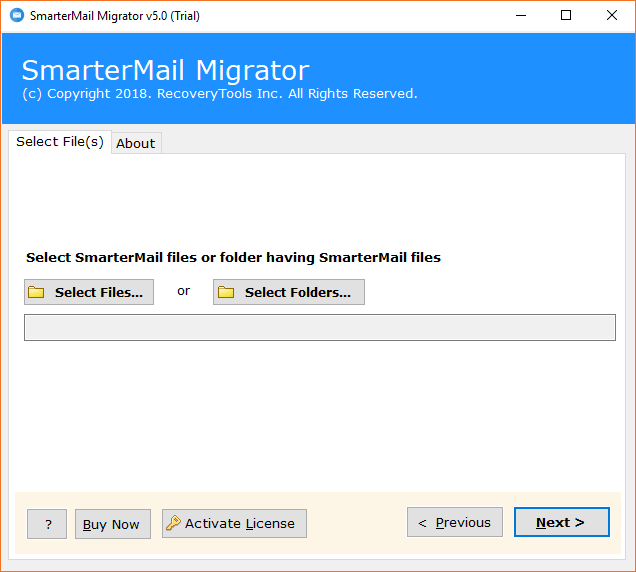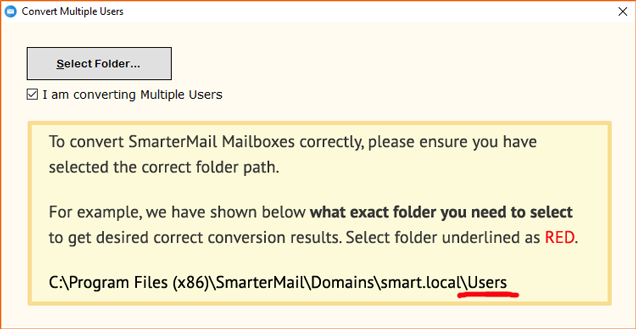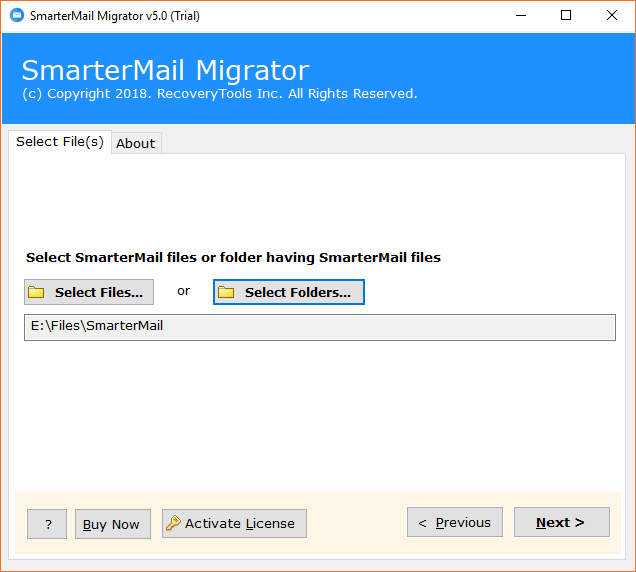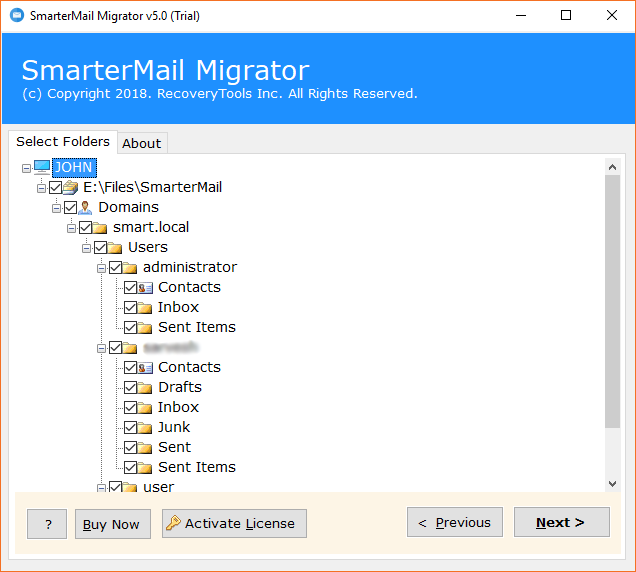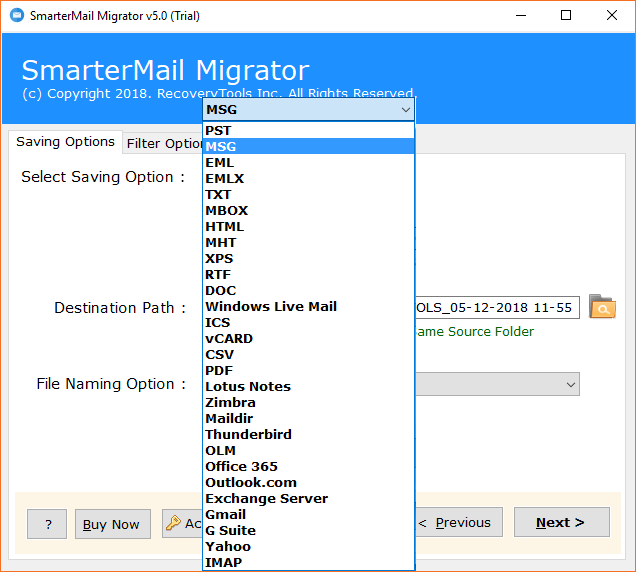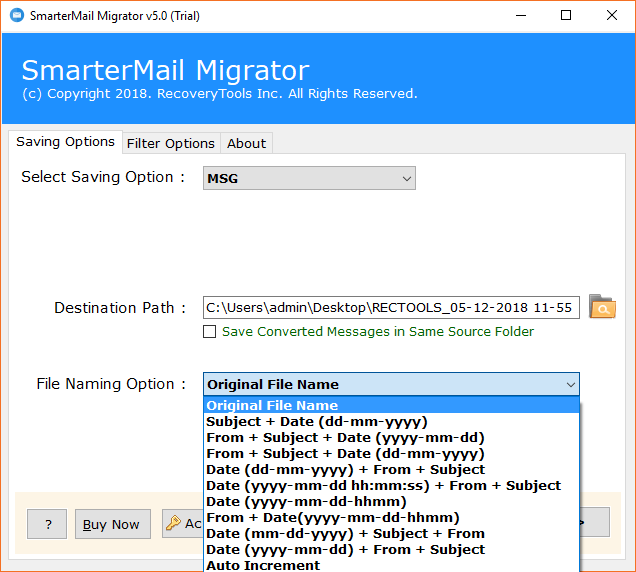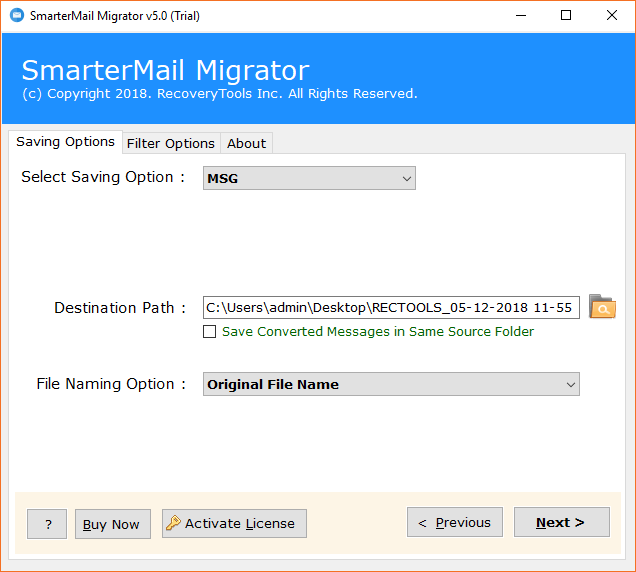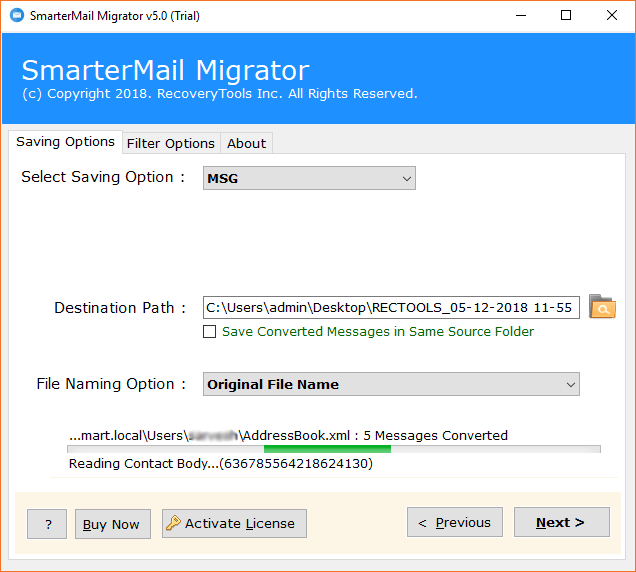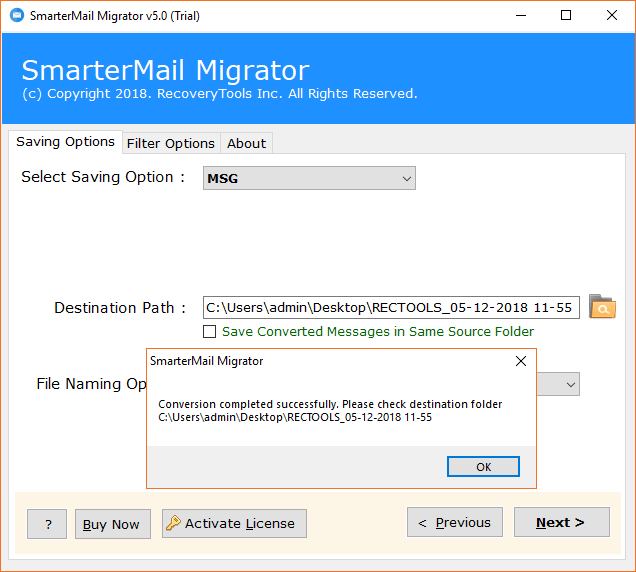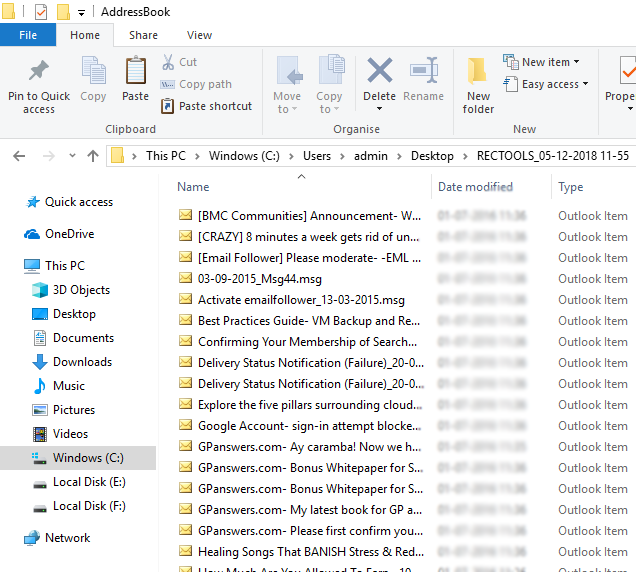Convert SmarterMail Server Emails & Address Book
OneTime SmarterMail Migration Tool is preferably developed to migrate SmarterMail Server data in several standard formats as PST, MSG, EML, EMLX, TXT, MBOX, HTML, MHT, XPS, RTF, DOC, Windows Live Mail, ICS, vCard, CSV, PDF, Lotus Notes, Zimbra Server, Maildir, Thunderbird, OLM, Office 365, Outlook.com, Exchange Server, Gmail, G Suite, Yahoo, IMAP, etc. This SmarterMail Converter supports CFG, GRP, XML, JSON files of the SmarterMail Server.
- Efficiency to convert SmarterMail Server data in more than 25 standard formats.
- Export SmarterMail emails, contacts, calendar, reports, shared objects, tasks, notes, etc.
- Migrate all mail, deleted items, draft, junk email, sent items, level and sub-level of SmarterMail.
- Capable to convert multiple SmarterMail user profiles at once without size limitation.
- Consistent for migrating SmarterMail to a different server directly using account credentials.
- Save outputted data at selective preferred destination path by browsing the data storage path.
- Different file naming options are available to keep secure the resultant data in professional ways.
- Maintains folders and sub-folders structure during SmarterMail Server migration process.
Try It FREE
100% SECURE Buy Now
Instant delivery by Email
Installation Uninstallation End User License Agreement Refund Policy