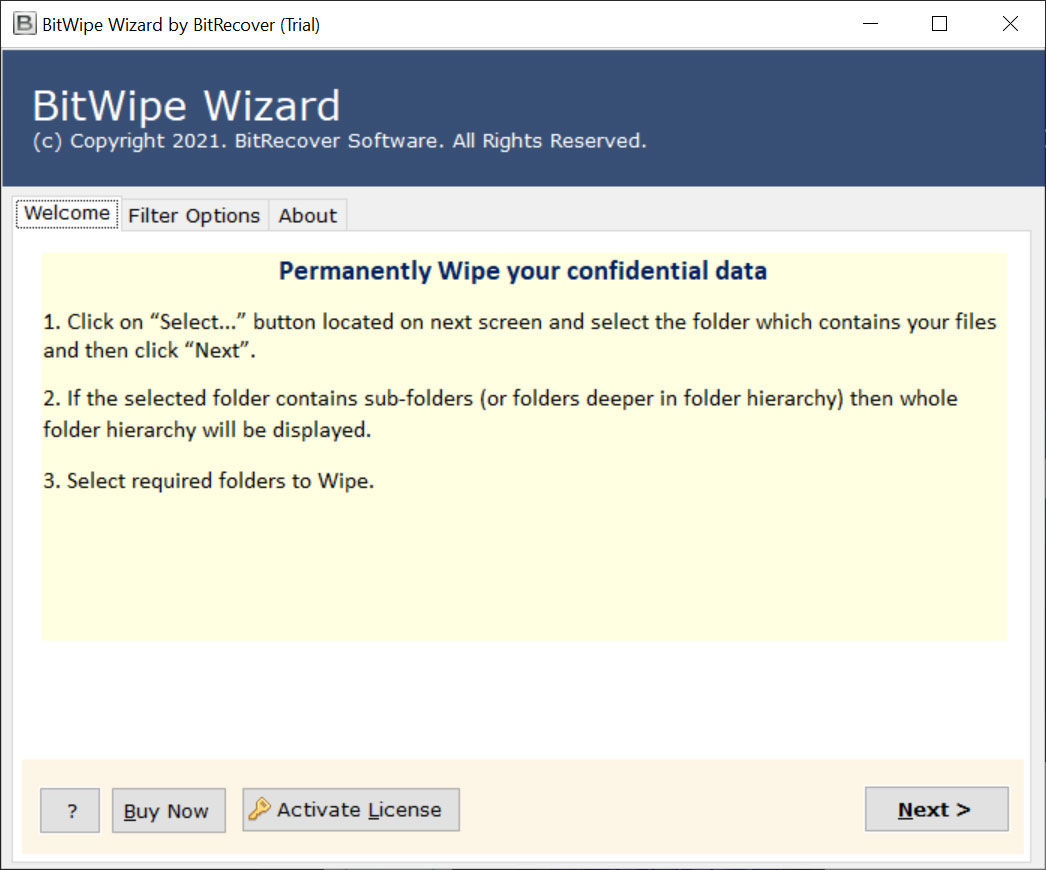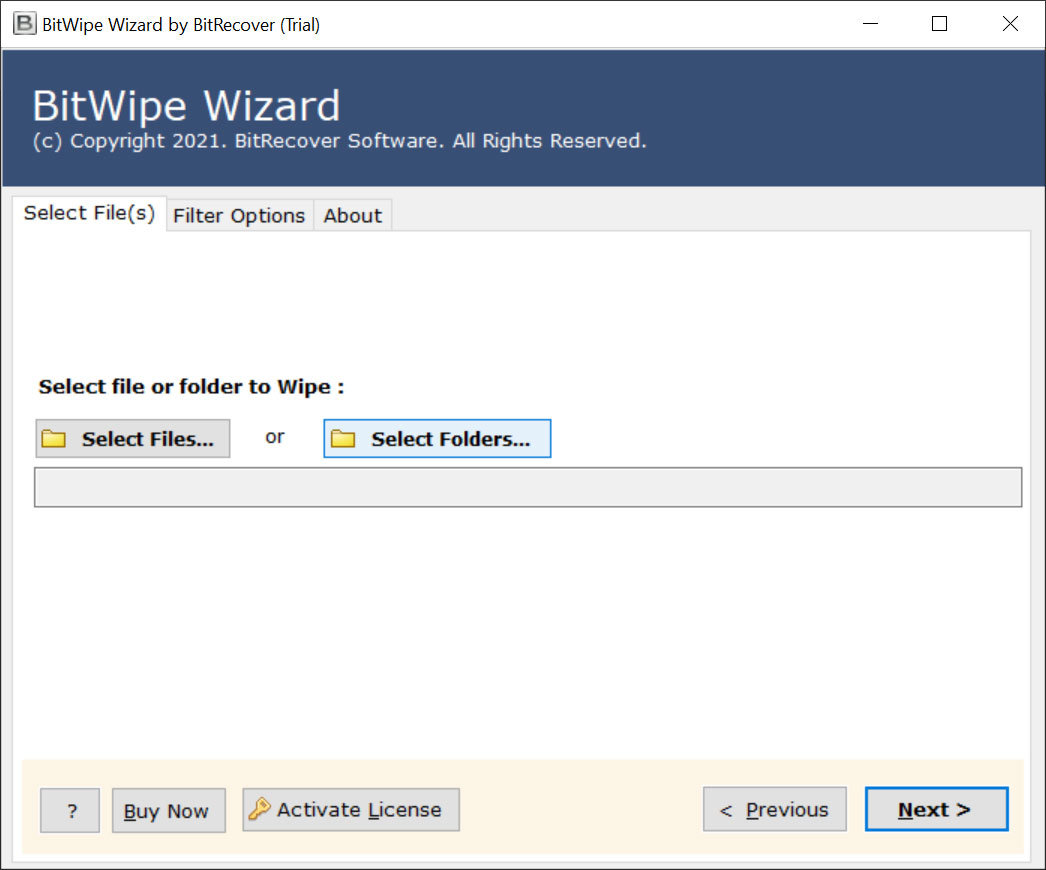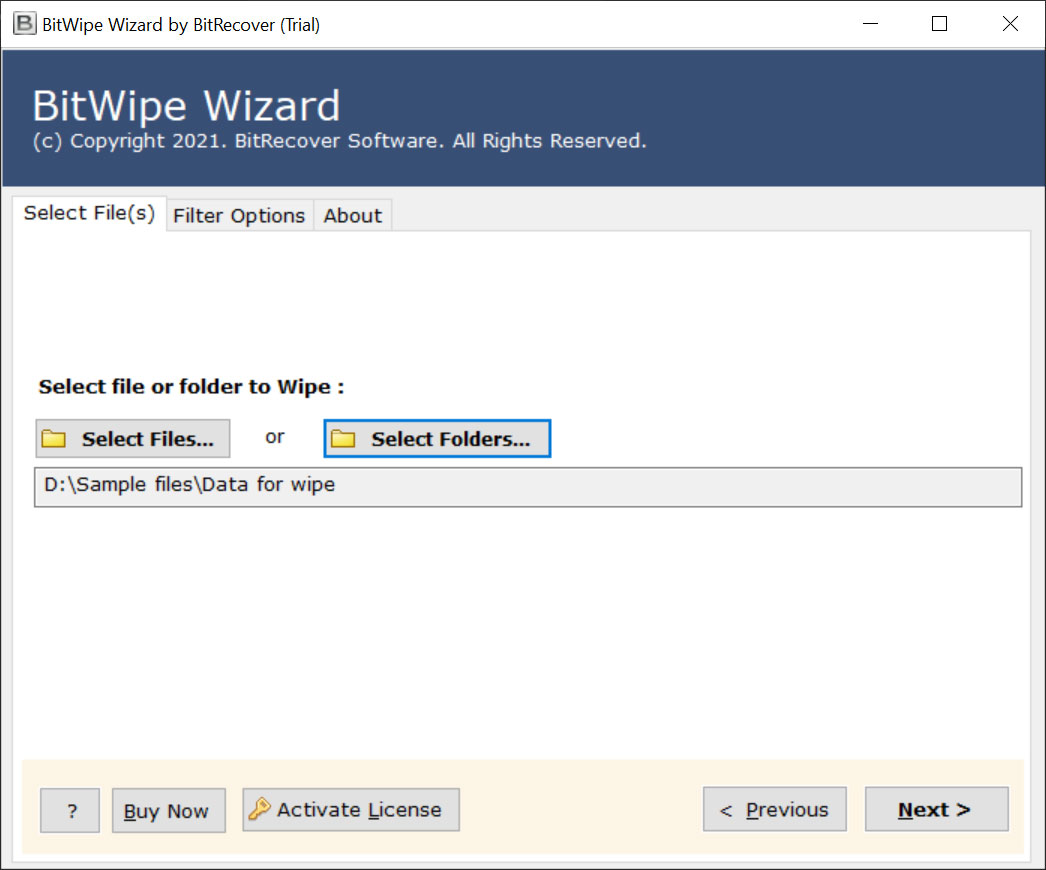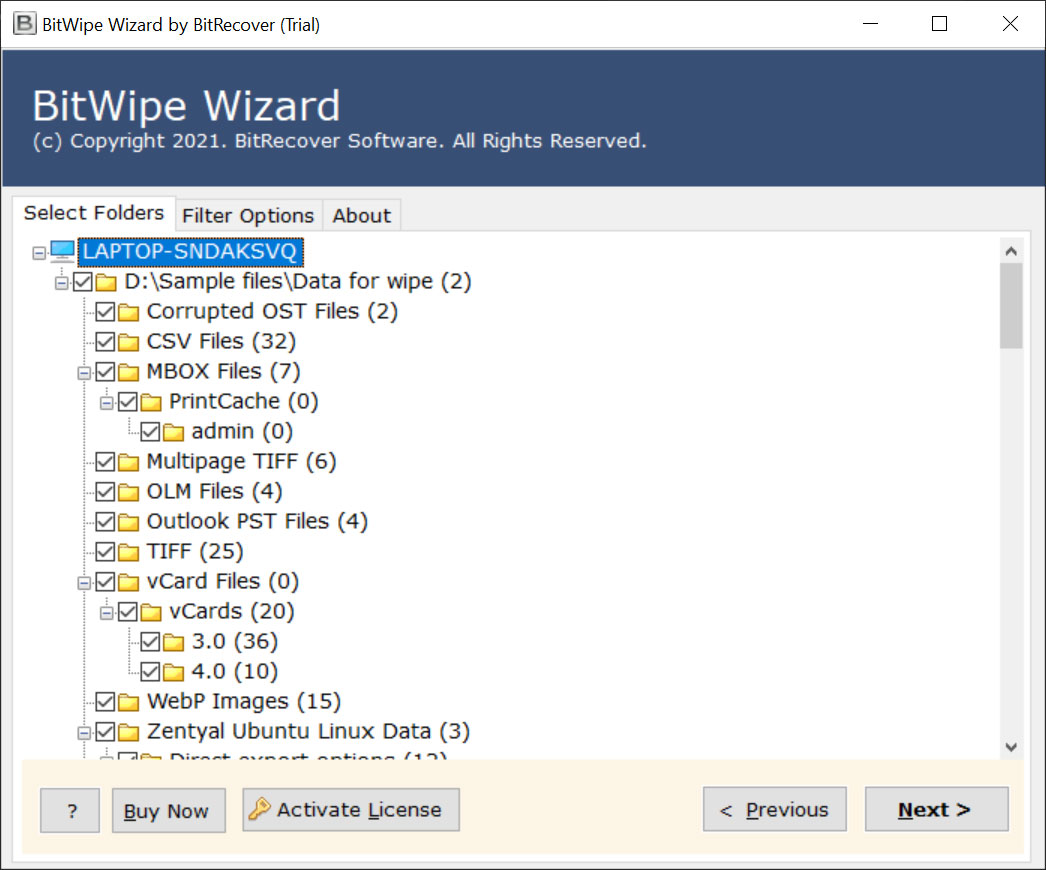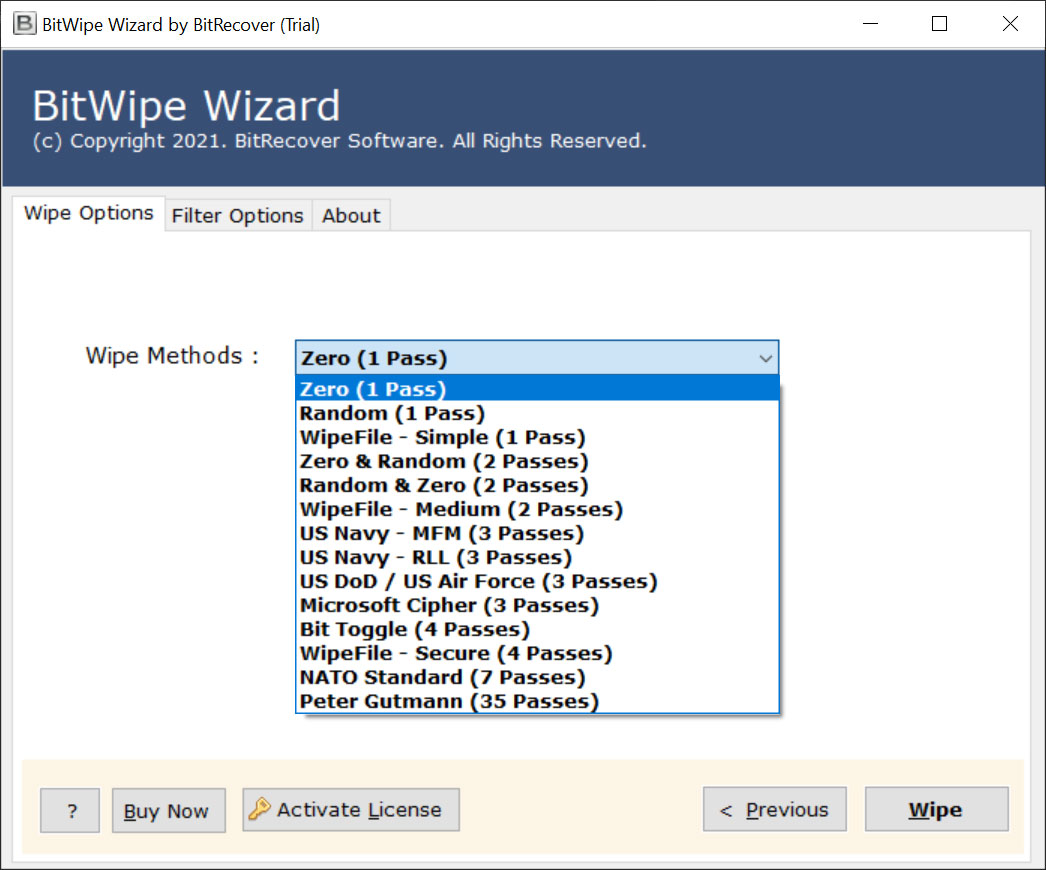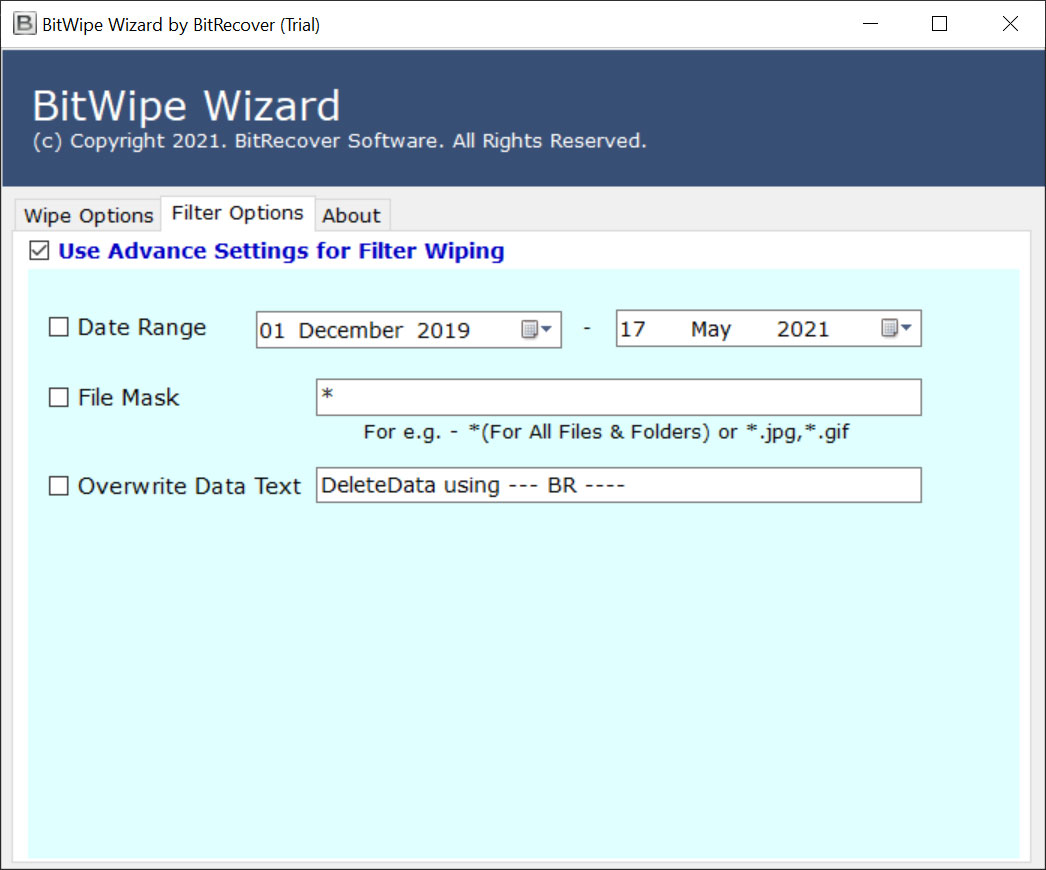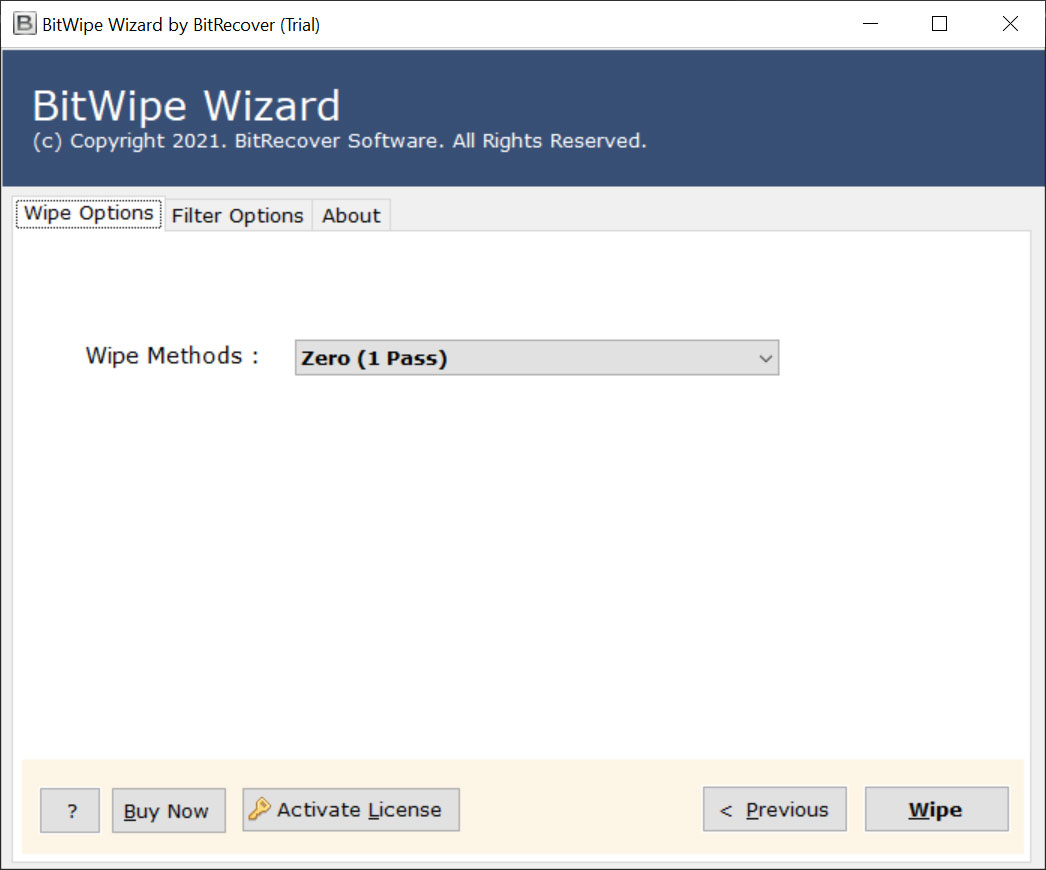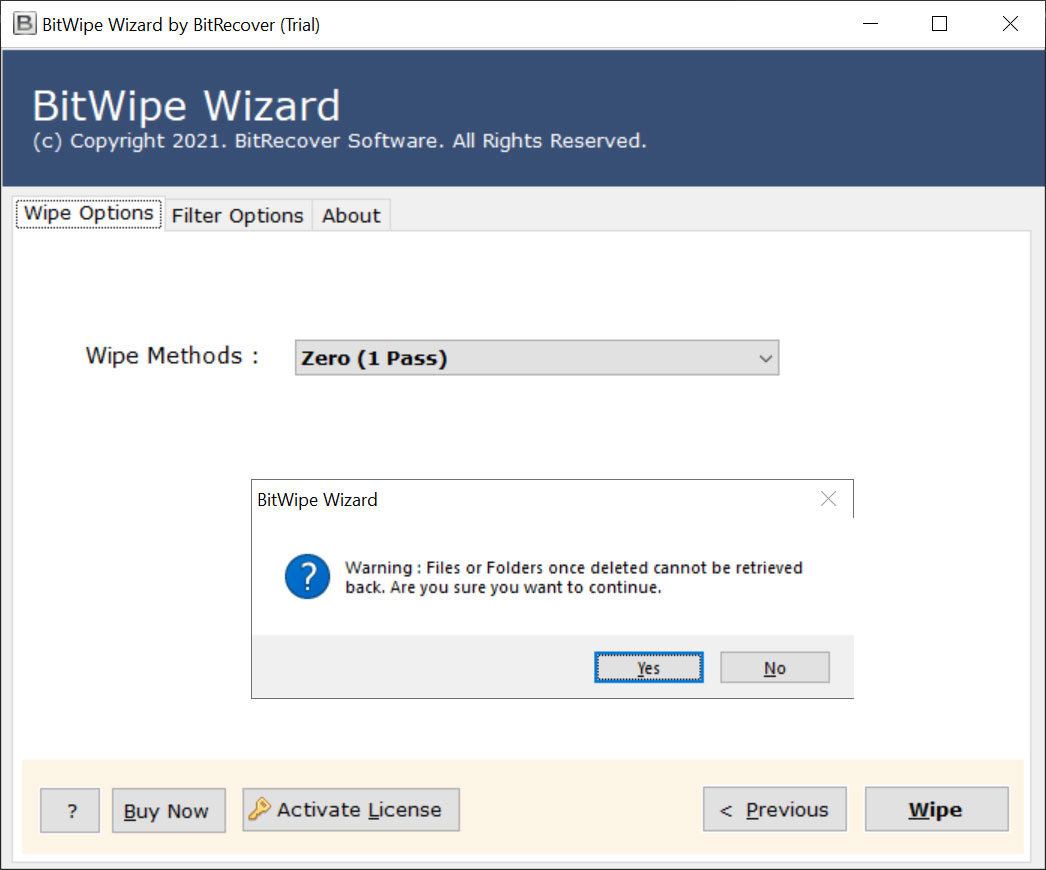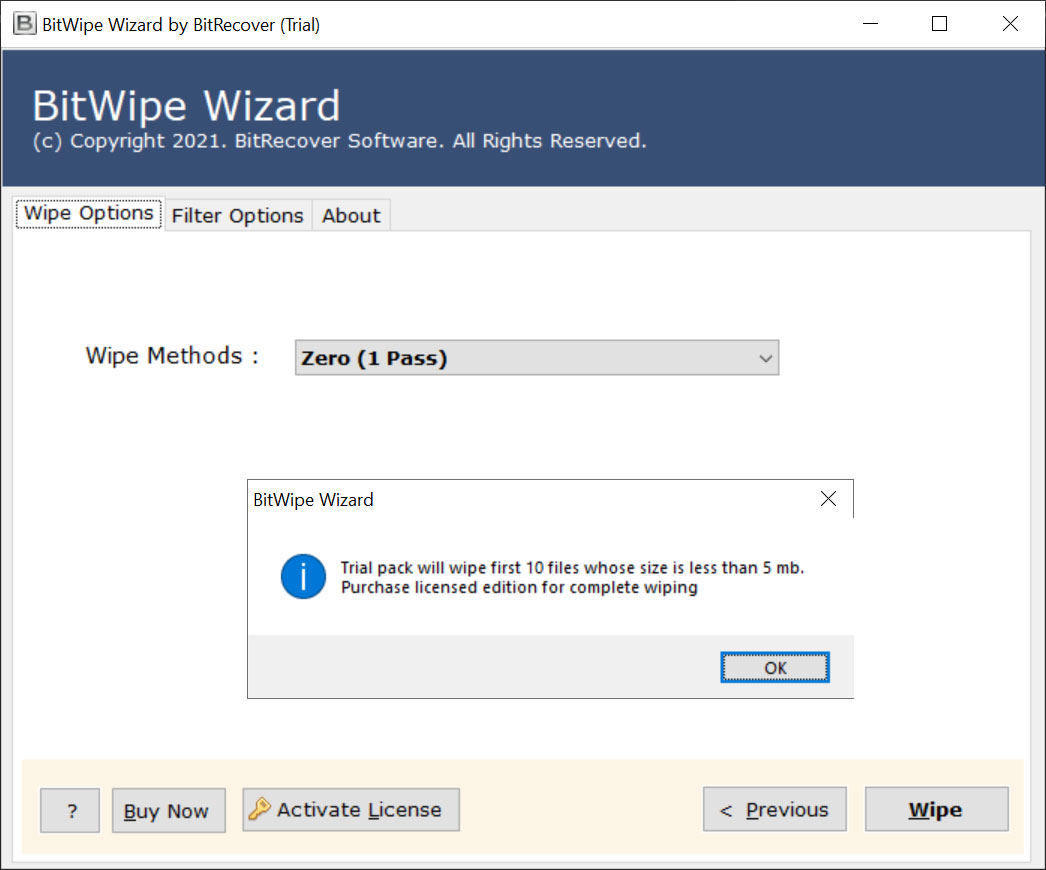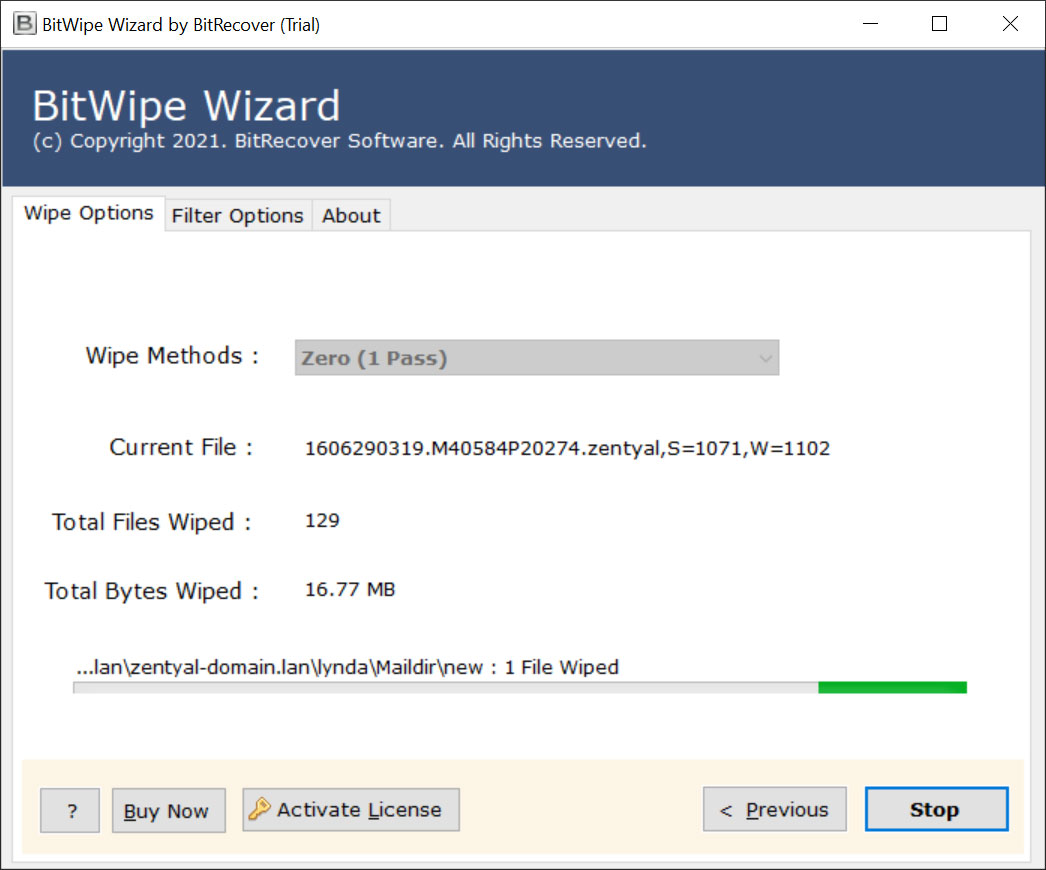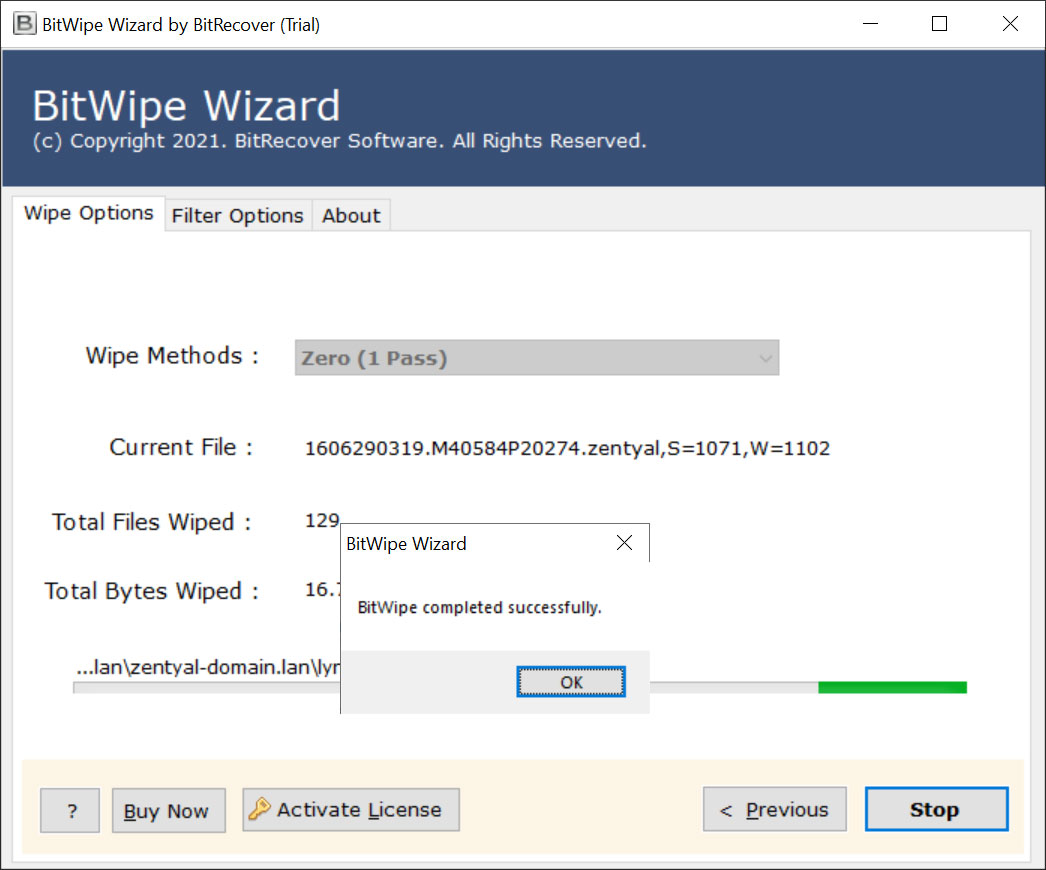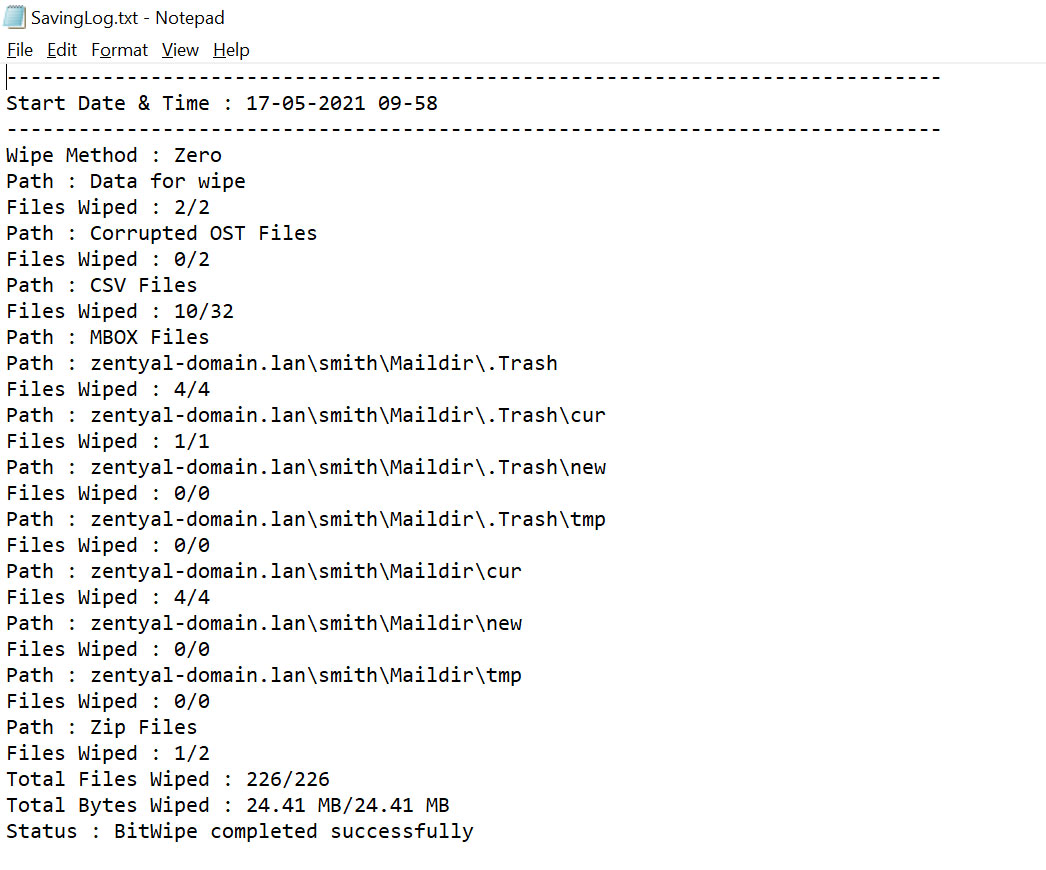Erase Hard Disk Data Permanently & prevent data recovery
OneTime Hard Drive Eraser Software is specially developed for deleting hard drive data from internal and external USB drives. It is also known as an over-writer program that used to prevent data recovery of confidential data because of security purposes. This hard disk erasure software offers multiple wipe methods for deleting hard drive data as per international data eraser standards.
- Wipe hard drive data from HDD, SSD, SATA, PATA, SAS, SCSI, PD, SD Cards, USB Drives, etc.
- Best for deleting hard drive data with multiple erasure methods with data protection laws.
- Hard disk erasing software is the best over writer program used to prevent data recovery.
- Great software for hard disk sanitization by erasing complete files and folders permanently.
- This disk eraser program also has multiple advance settings for filter wiping i.e. Date Range, & File Mask.
- Shows a complete full proof summary with Current File, Total Files Wiped, Total Bytes Wiped.
- Freedom to upload specific files or folders in software GUI for erasing complete available data permanently.
- This utility previews complete drive folders in File Explorer view so that users choose only specific folders.
Try It FREE
100% SECURE Buy Now
Instant delivery by Email
Installation Uninstallation End User License Agreement Refund Policy