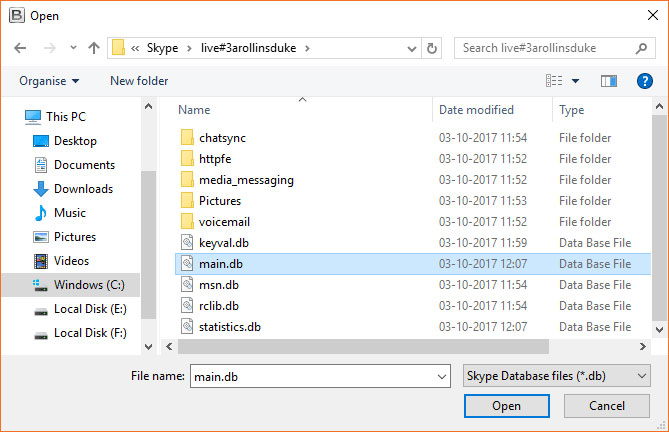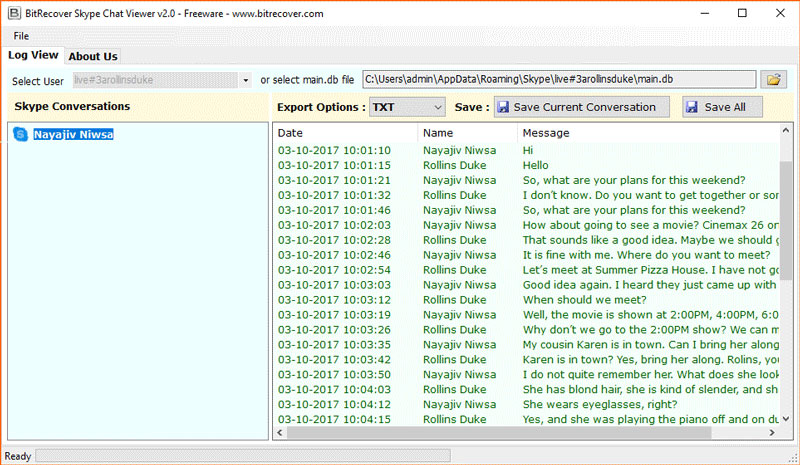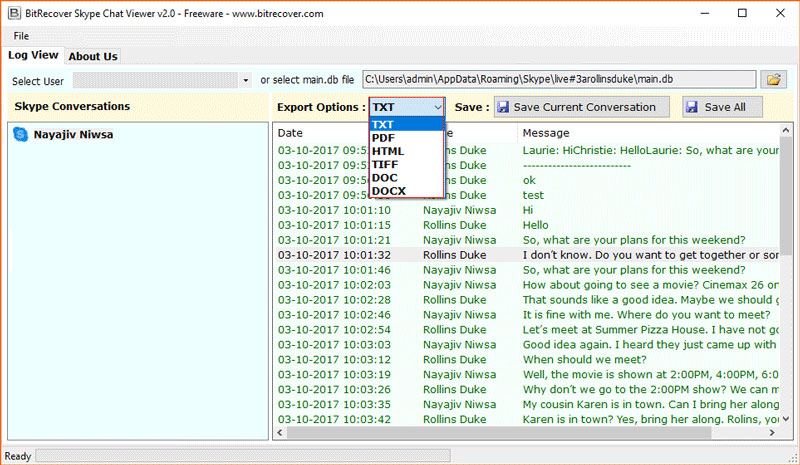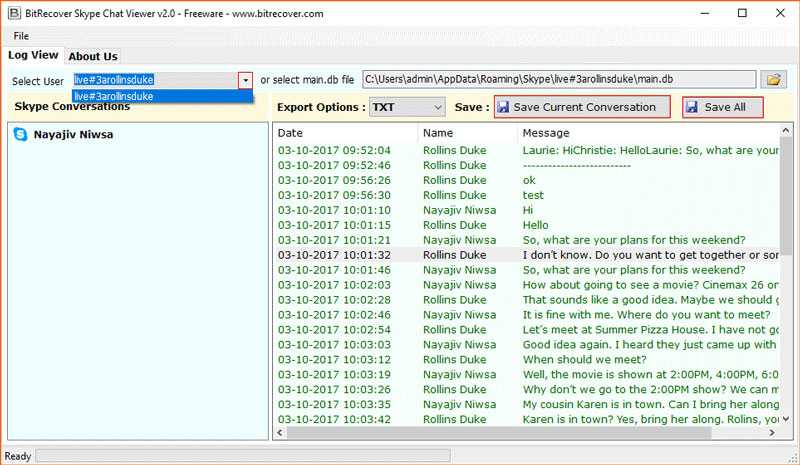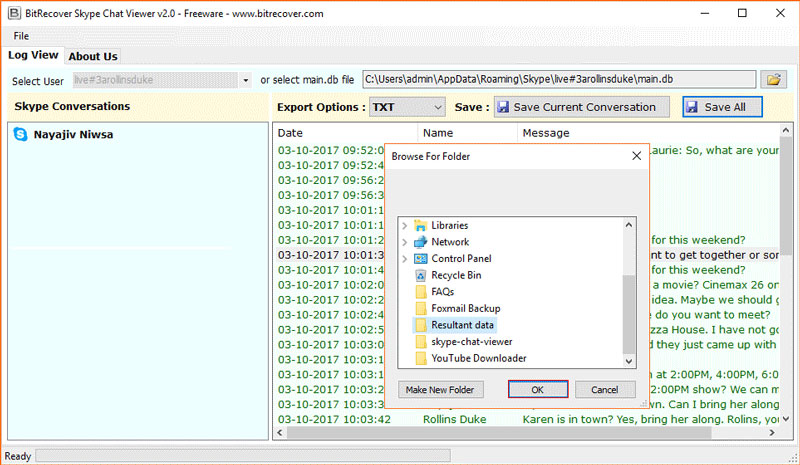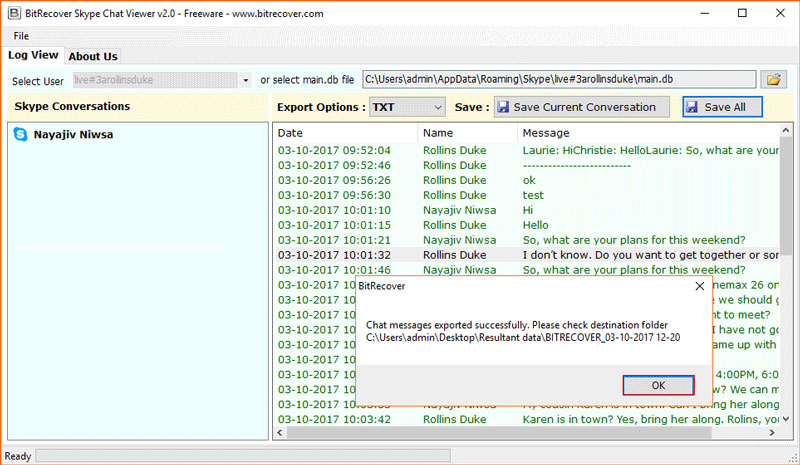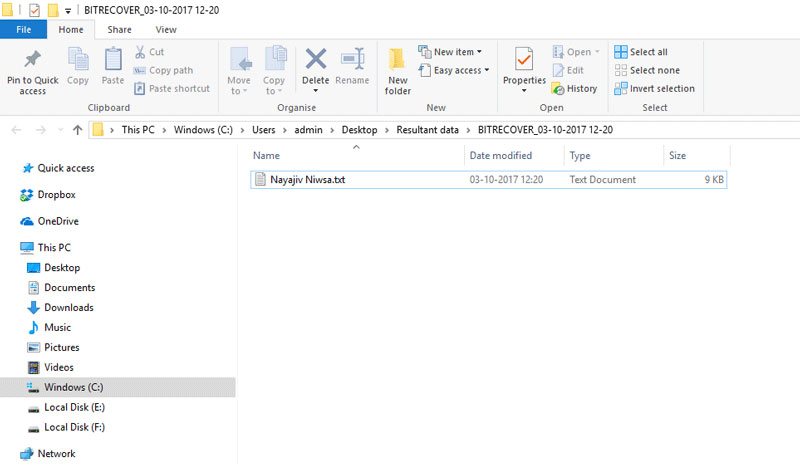Read Skype Chat for Free Without Skype
OneTime Skype Chat Reader, a freeware software built completely for Windows Operating System. The tool works for free without having any in-app charge after downloading. It is the perfect tool to view a skype conversation file i.e., main.db files easily without any internet connection and also have the option to save them in different document and image file format.
- Read main.db files of Skype Conversation for free.
- Provides facility to read unlimited Skype Chat log files without MS Skype installation.
- Save Skype Chat history in multiple file formats.
- An advanced feature like select user and able to select main.db file for the preview.
- Two different options to save skype messages such as save current Conversation or save all.
- Files can be viewed in protected and non-editable mode.
- Simple and easy to use interface to read main.db files.
- Built for Windows OS, Works for previous and latest versions of Windows OS.
Installation Uninstallation End User License Agreement Refund Policy