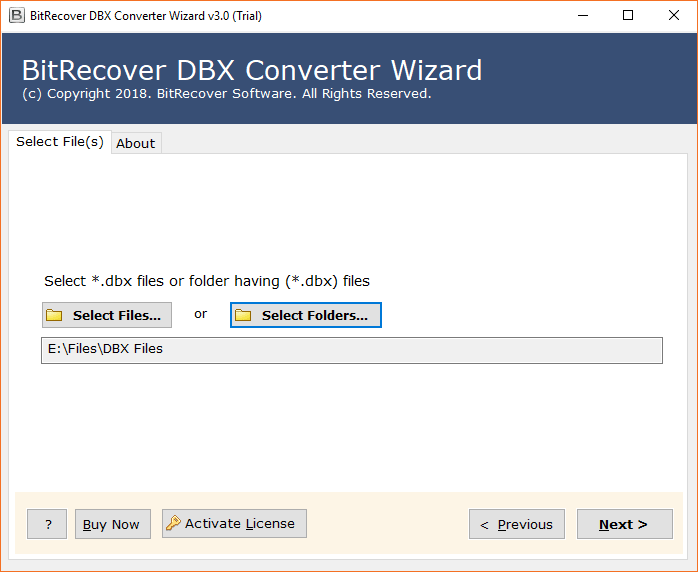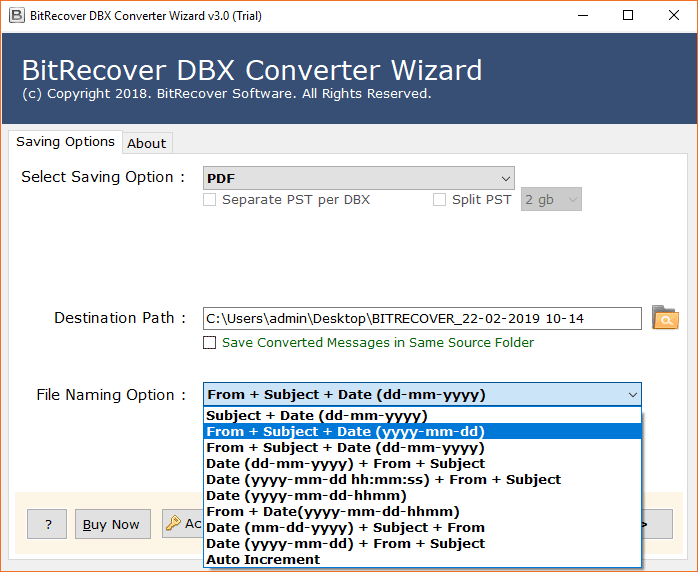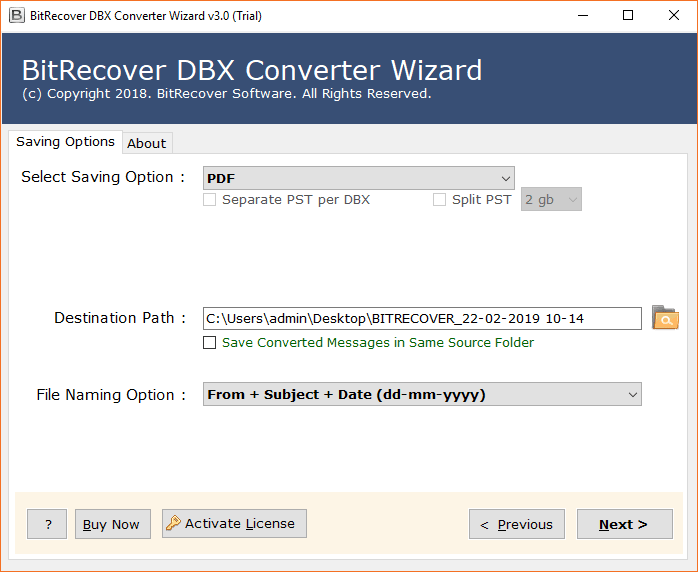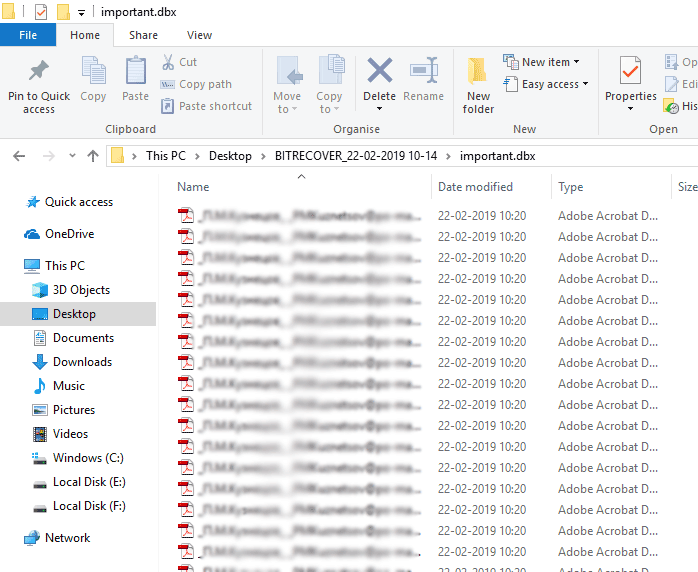Convert Multiple Outlook Express DBX Files in 30+ Formats
OneTime DBX File Converter easily convert Outlook DBX mailbox into multiple formats such as PST, MSG, EML, EMLX, MBOX, TXT, MHT, HTML, XPS, DOC, RTF, Windows Live Mail, CSV, PDF, Lotus Notes, Maildir, Zimbra, Thunderbird, Entourage, OLM, Gmail, Yahoo, Outlook.com, Office 365, Exchange server, G suite, IBM verse, Amazon WorkMail, IMAP, etc.
- Convert Outlook Express DBX email files into 30+ formats.
- Maintains the complete data structure in an original formatting.
- It is no file size limitation, easily export any length DBX file.
- Compatible with all Windows versions including Win 10 (32/64 bit).
- Export multiple DBX files mailboxes at once to saving precious time.
- MS Outlook installation is not needed to perform the conversion.
- It offers the various file naming options to store resultant data.
- Safe & secure, standalone utility to convert DBX folder items.
Try It FREE
100% SECURE Buy Now
Instant delivery by Email
Installation Uninstallation End User License Agreement Refund Policy