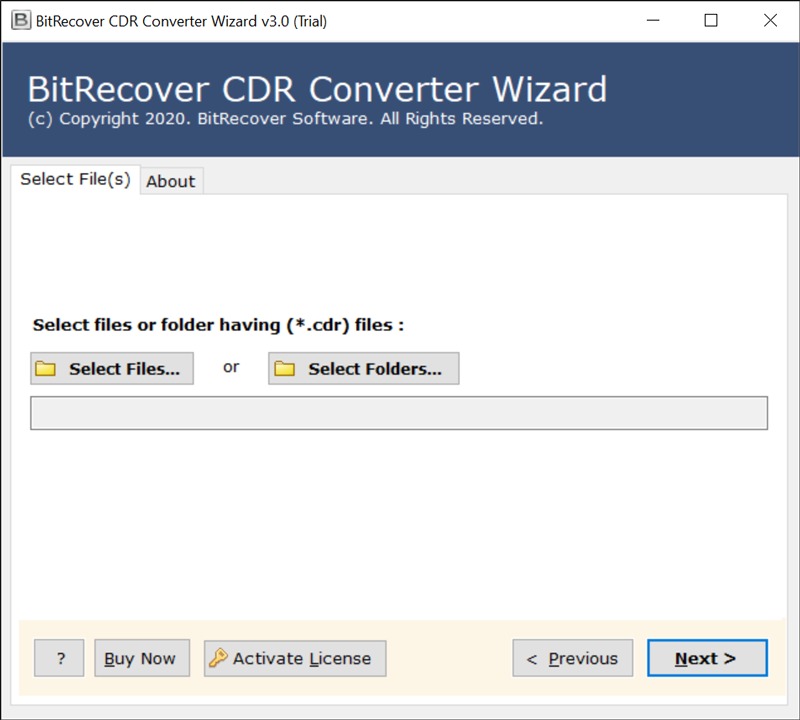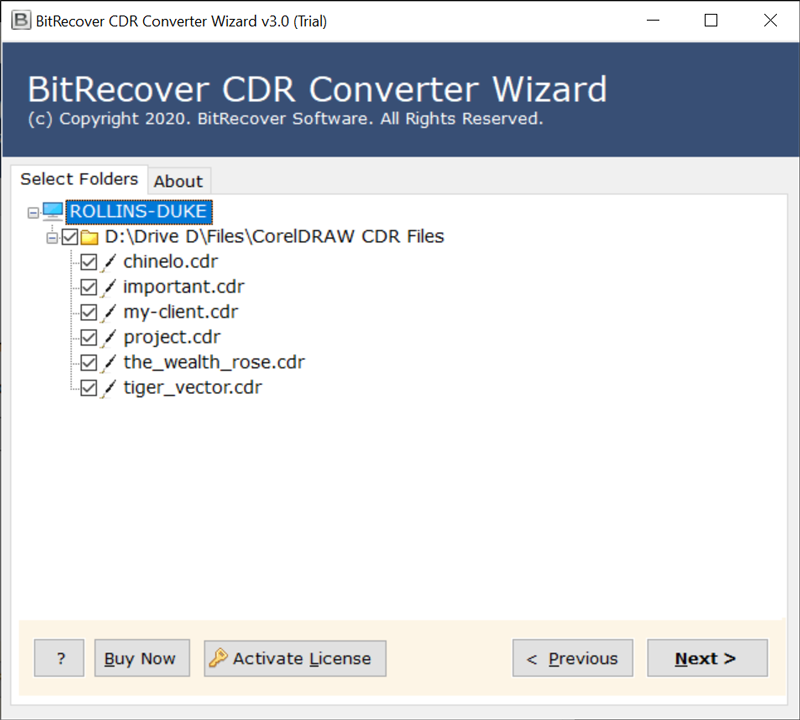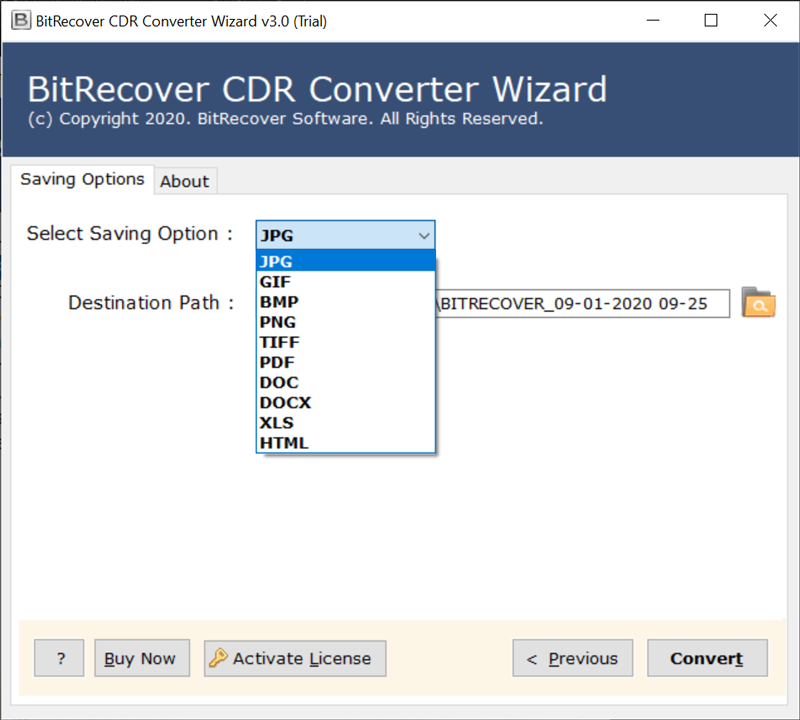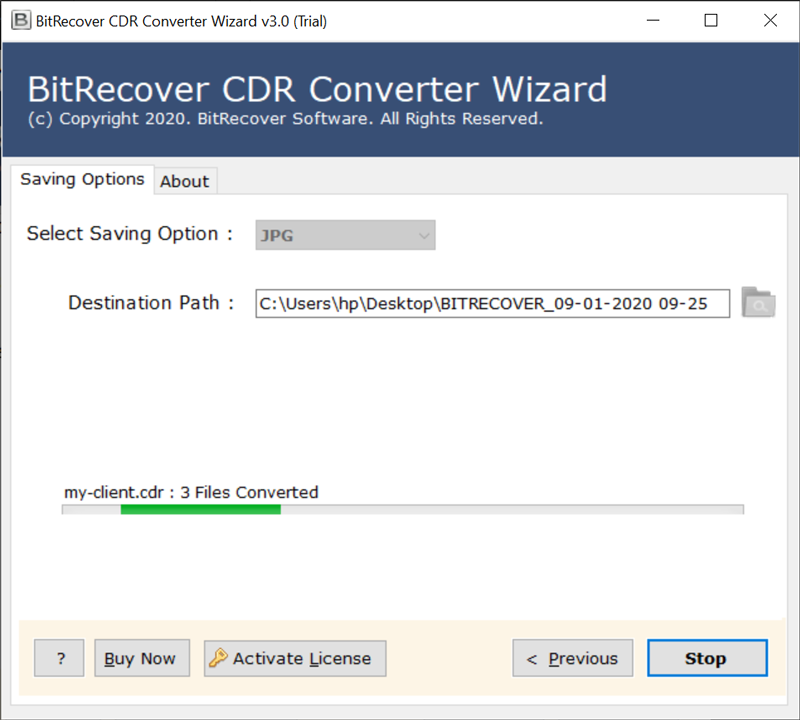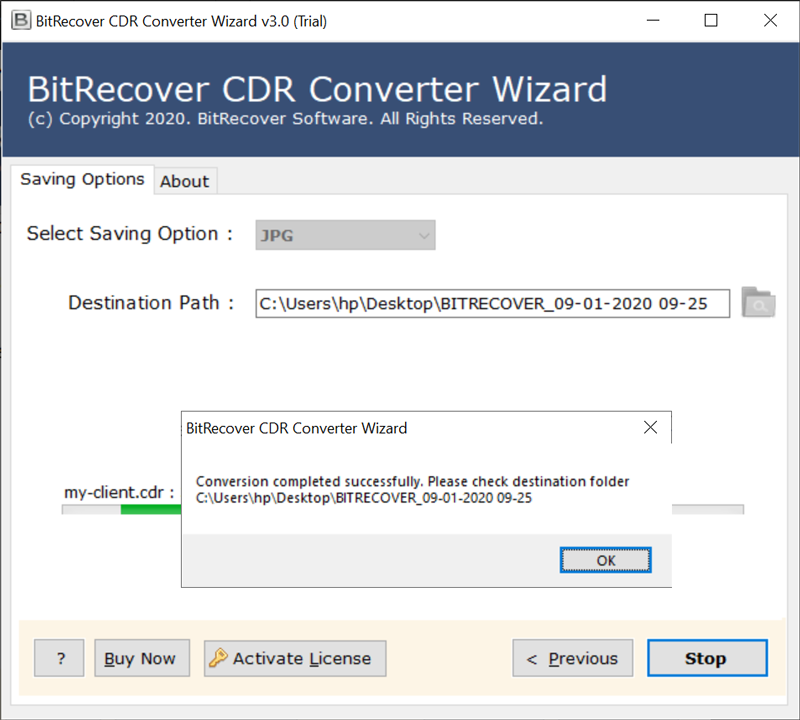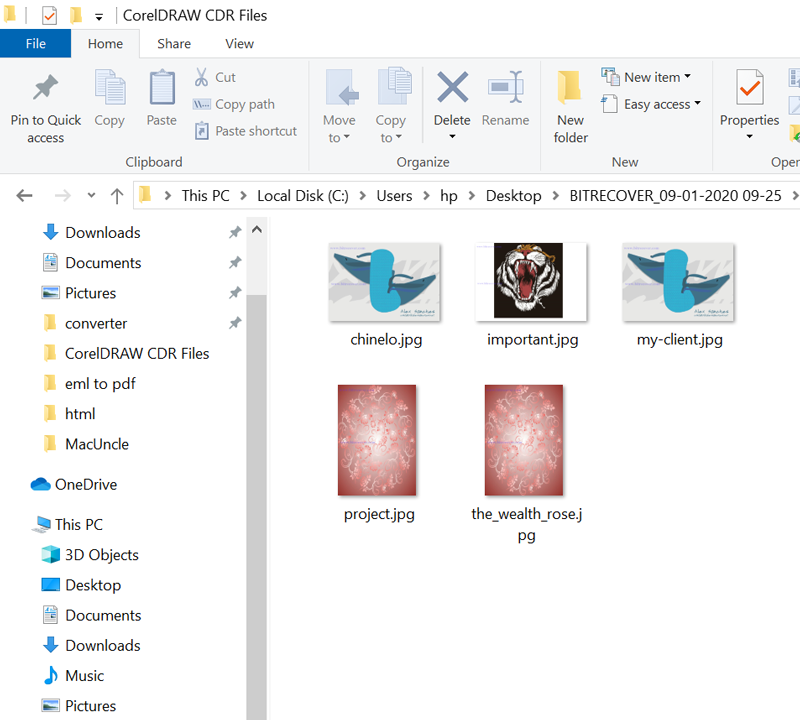Convert CDR Files to Various File Formats
OneTime CDR File Converter is an upgraded version which helps to export CDR file to different file format easily. The saving options are JPG, GIF, BMP, PNG, TIFF, PDF, DOC, DOCX, XLS, HTML, etc. The fact that CDR Files possess is that they can be opened with the help of CorelDRAW or any other graphic design program. With the help of CDR File Converter, one can convert the .cdr file to a different image format.
- Converts CDR file to different image/file formats as mentioned above.
- Export cdr file in one time for avoiding the extra effort.
- Provides options to convert the file in bulk inclusive of all information.
- Support CDR file from the latest as well as previous versions of CorelDRAW.
- Export CDR Letter, Postcard, Brochures, Web banner, Web pages, etc
- Converts everything in CorelDRAW File including lines, colors, shapes, images, Effects, etc.
- Converts the file without the assistance of any external application.
- Provides two different license versions like personal license and business license.
- Gives freedom to select destination location to store converter file.
- Supports in all Windows OS edition.
Try It FREE
100% SECURE Buy Now
Instant delivery by Email
Installation Uninstallation End User License Agreement Refund Policy