How to Migrate Winmail.dat to Office 365 With Attachments ?
Creative Team | February 12th, 2021 | Convert Emails, Technology
Easily import Winmail.dat to O365 mailbox. The best Winmail.dat to Office 365 Converter is able to export Winmail.dat TNEF file format to Office 365 account. The Winmail.dat to O365 export tool is one of its own advanced applications for Windows users.
Winmail.dat to Office 365 Converter Free Download
The trial version of Winmail.dat File Converter software will allow users to export the first 5 items from each Winmail.dat mailbox to Office 365 account. Users can convert 5 Winmail.dat files items into O365 folder. A large number of users want to move files obtained from TNEF files to an Office 365 mailbox. Here we mentioned some of the queries on different platforms are listed below:
- How can I Convert Winmail.dat file into Office 365 account ?
- How to Import / export Winmail.dat TNEF files into Office 365 ?
- Can I prevent Winmail.dat in Office 365 mailbox ?
- How do I export Winmail.dat files to Exchange Server Online account ?
From the top, we can easily conclude that most of the users want to deal with the same problem. There are not many applications available at the moment to do it. The Winmail.dat to Office 365 migration Converter tool is a third-party application of this type, which provides a direct option.
Read Also ~ Migrate Emails from Google to Office 365
How to Convert Winmail.dat to Office 365 Account ?
In this write-up, we will see how can a user correctly move emails from Winmail.dat to Office 365 account. It is not necessary to have advanced technical knowledge to understand the work of this utility. If you want to know more about how it works, follow these simple steps:
- Install and run Winmail DAT to Office 365 Migration Tool in your PC, also read all important instructions.
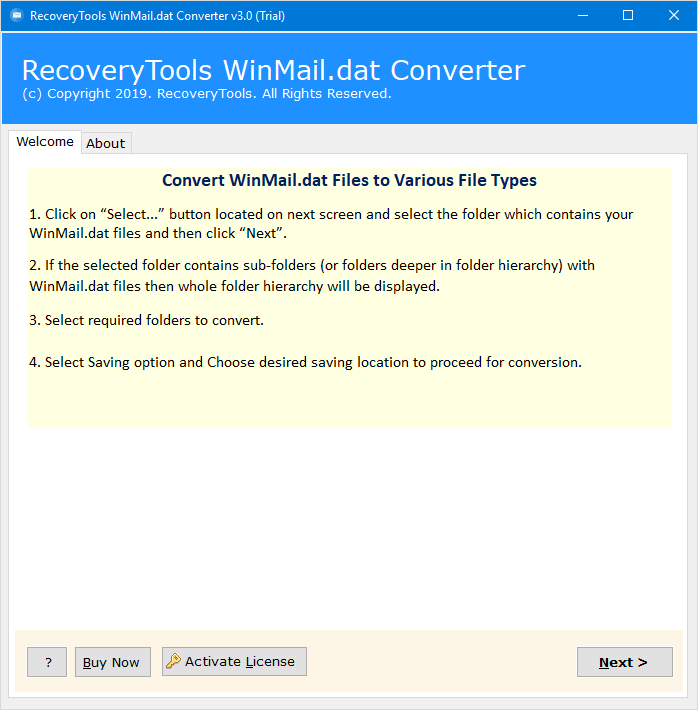
- Browse Winmail.dat files into the software panel using two methods i.e., Add Files or Add Folders.
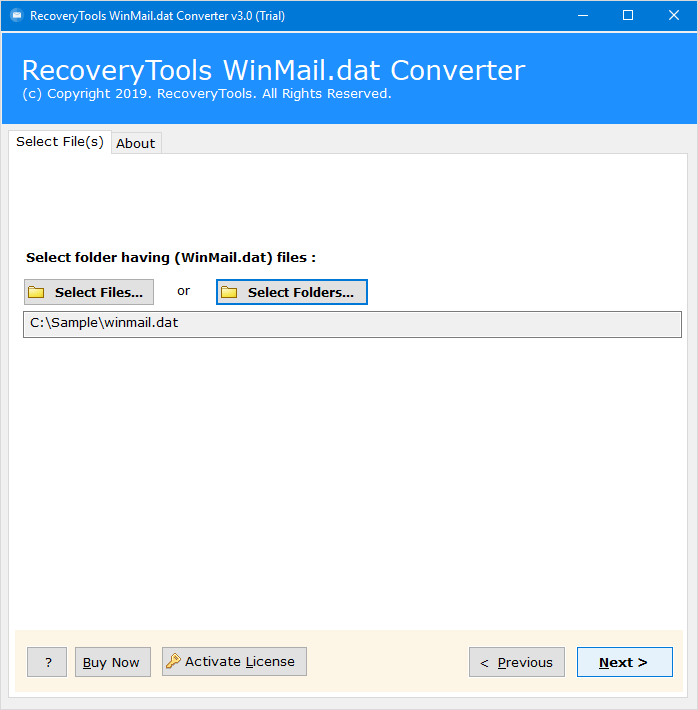
- Mark all the files and attachments which you want to transfer in O365 format.
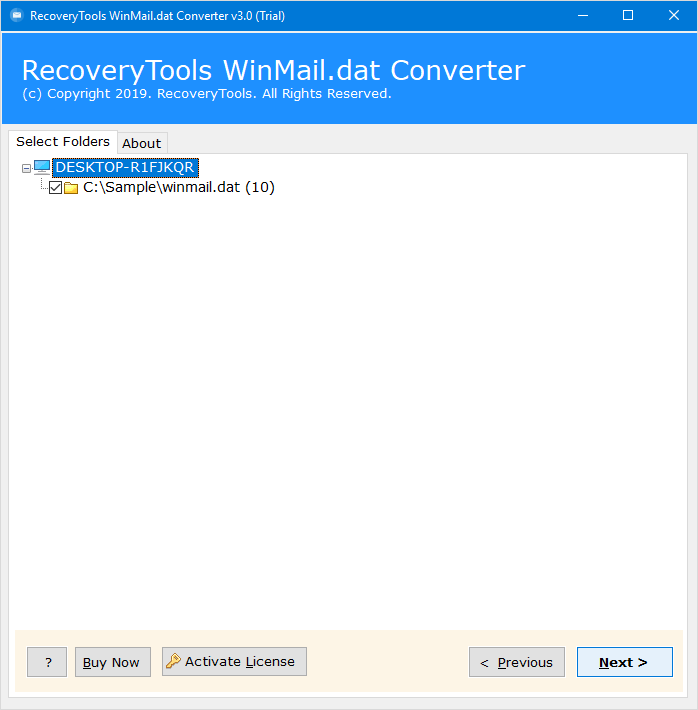
- Select the Office 365 format as saving option from the list of 30+ formats.
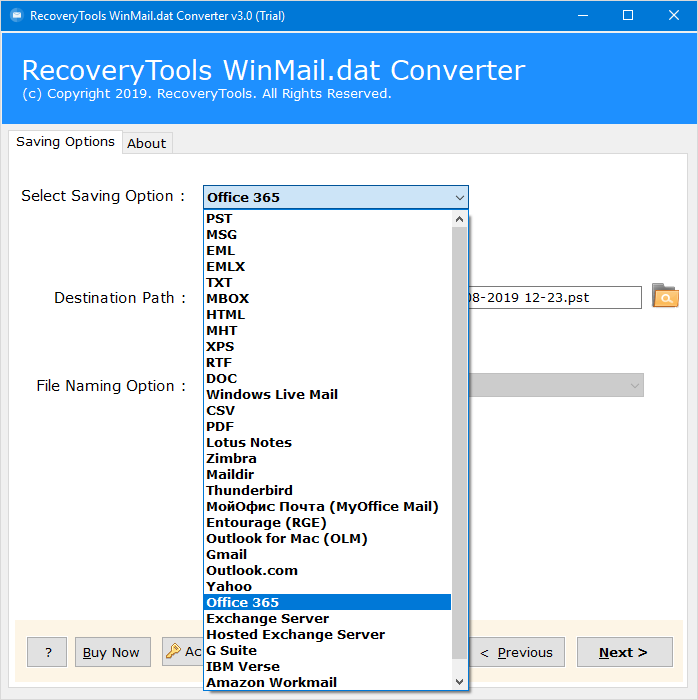
- Configure the options for converting Winmail.dat to Office 365, such as Change Language, I Am Administrator, or Copy to Default Folders.
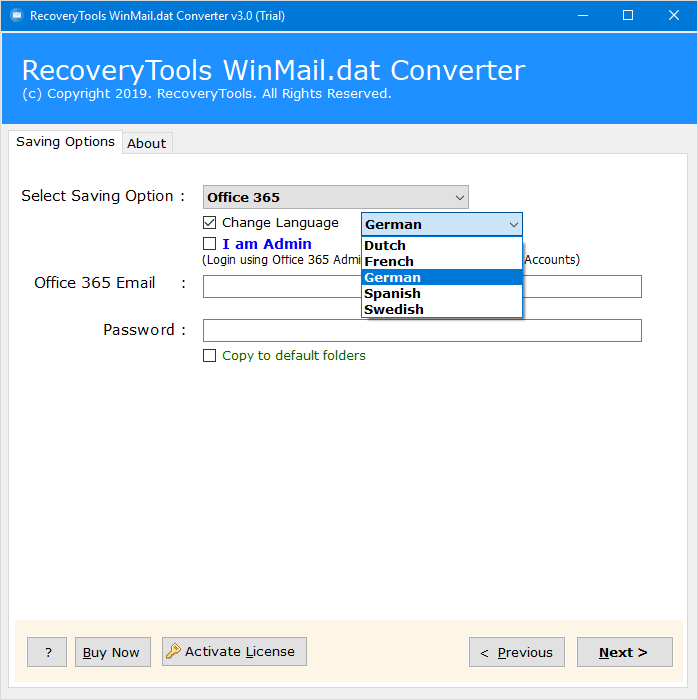
- Enter details of Office 365 account, namely username and password.
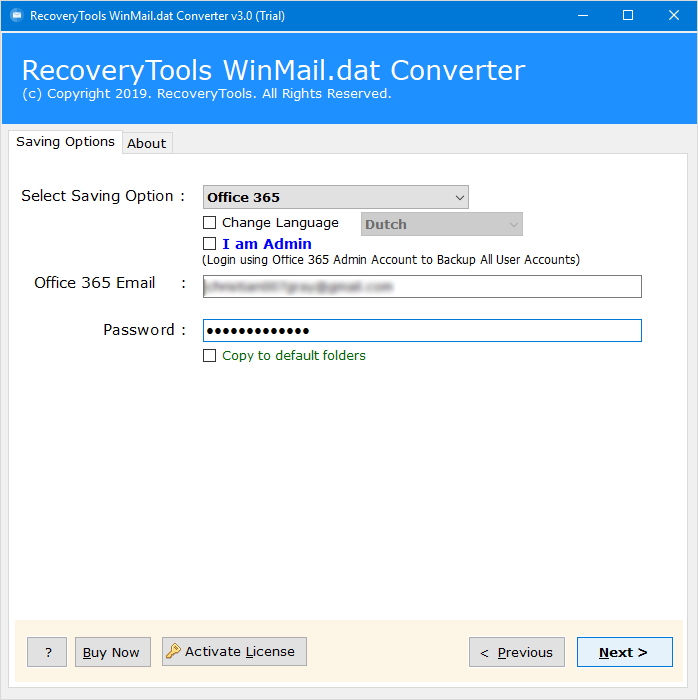
- Once the configuration process is complete, click the Convert button and analyze the entire process.
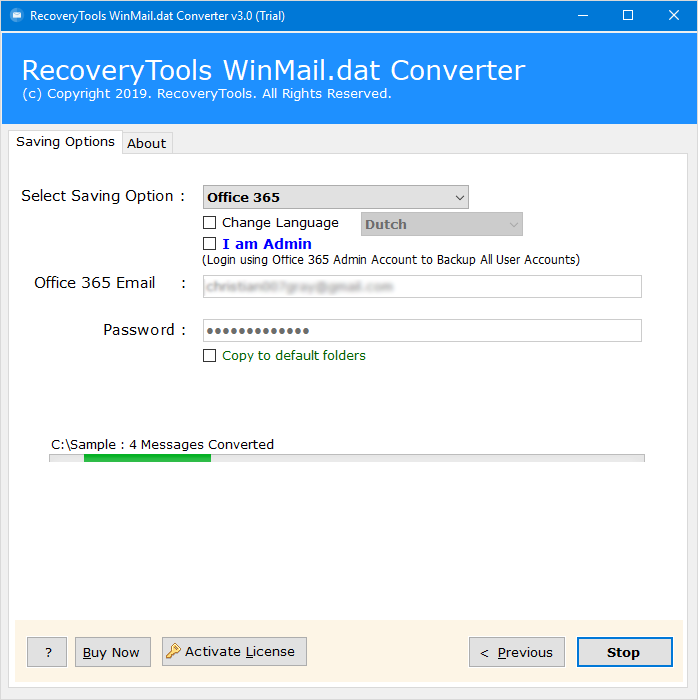
- Finally, a message box will be displayed. Hit on the OK button to confirm.
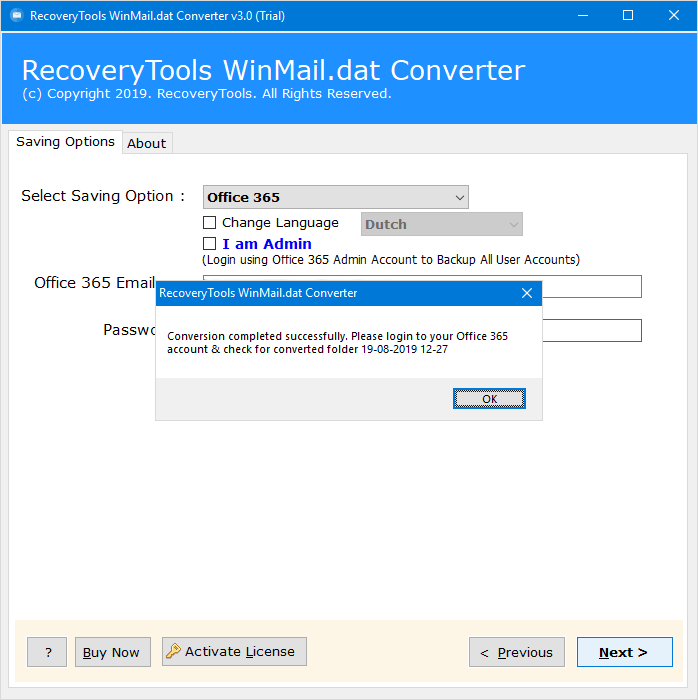
- At the end, the application will generate a SavingLog report that will include all the important information about the conversion.
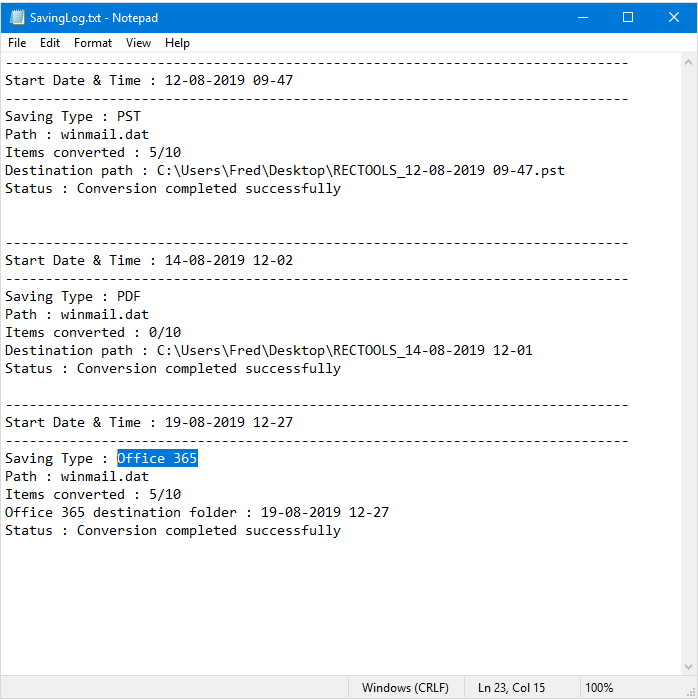
As can be seen above, one can easily conclude that this program uses advanced algorithms to perform a complete migration. Users can batch-convert multiple Winmail.dat files into Office 365 accounts. Choose this tool to conveniently move Winmail DAT TNEF files to an Office 365 mailbox in a simple and easy way.
Features of Winmail.dat to Office 365 Migration Software
The Winmail.dat to Office 365 Converter software will be very useful for non-technical users because of its simplified work interface. It is launching with advanced algorithms for performing the complete migration. You do not need to have Outlook mail client connectivity with Office 365 to convert TNEF files. It has various benefits for its users, some of which are listed below:
- The utility supports batch conversion of multiple Winmail.dat files into the Office 365 mail client.
- The toolbox will give users a direct option to import Winmail.dat into O365 mailbox.
- Users can load Winmail.dat files into the tool panel in two different ways, namely select Winmail.dat files or Select Winmail.dat folder.
- This product is designed with an easy-to-use and quick work interface to make it easier for novice users.
- Winmail.dat to O365 migration tool is fully supported with all editions of Windows, such as Windows 10, Win 8.1, Win 8, Win 7, Win XP, Vista Win etc. for both 32-bit and 64-bit operating system editions.
- Convert the Winmail.dat & ATT0001.dat mailbox items using a single application.
Benefits of Converting TNEF Files to O365 Account
Office 365 offers many benefits to its users, such as enhanced security, applications from the MS Office Suite, and many others, for whom importing a TNEF file into Office 365 still seems like a cost-effective proposition for many users.
A significant benefit to Office 365 users is its match with various storage plans to meet the varied needs of different organizations of different sizes.
In a Nutshell
OneTime is the pioneer and has developed many outstanding software solutions that already help millions of users around the world. We examined an application name as, OneTime Winmail.dat to Office 365 Converter, to export TNEF files to Office 365 or more than 30 formats without risk. The performance and reliability of the tool remained unmatched by any other similar toolkit. Its user-friendly interface with effective and relevant functions of this powerful utility.

