How to Transfer My Yahoo Mail Email to Gmail In An Easy Way ?
Creative Team | January 15th, 2020 | How To
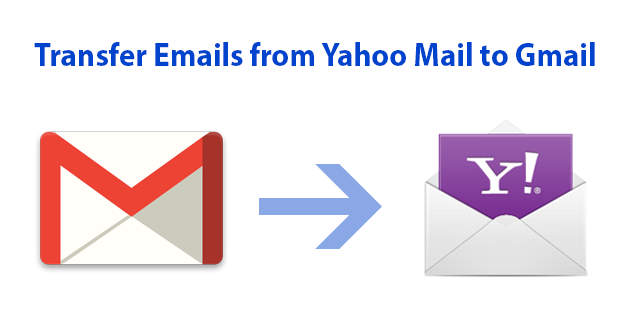
How can I move my Yahoo mail folders to Gmail? This query is frequently searched by many mail client users from all around the world. They look for a solution that can effortlessly allow them to transfer emails from Yahoo mail to Gmail. But the major problem they face is to get a suitable and workable approach for the same.
“Since 2016, I have been using Yahoo mail client for my professional purpose. But after the different incidents of data breaches and account hacking in the Yahoo environment now, I had decided to switch to Gmail. Initially, I tried to use Google Takeout application to import mail folders from Yahoo to Gmail. This method resulted in major complications, which were a hassle for me to fix them. Now can anyone please tell me that how do I transfer my Yahoo email to Gmail? See, let me clear one thing – I am not a highly technical person. So, please provide me a simple approach. It will be really helpful for me. Thanks in a ton!”
It is not always possible that only highly technical persons transfer emails from Yahoo mail to Gmail. There can be less technical and even, home-based users who wish to export Yahoo mail folders to Gmail. Therefore, it is important to be known with a solution that enables all types of users to import mail folders from Yahoo to Gmail.
How to Transfer My Yahoo Mail Email to Gmail – Stepwise
Well, the following steps will brief you that how can you transfer your Yahoo email to Gmail without compromising data :
1 – Download, install and run Yahoo Mail to Gmail migration tool on your system.
2 – Select the ‘Yahoo Mail’ option from the Email Source’s menu to begin with the process to import mail folders from Yahoo to Gmail.
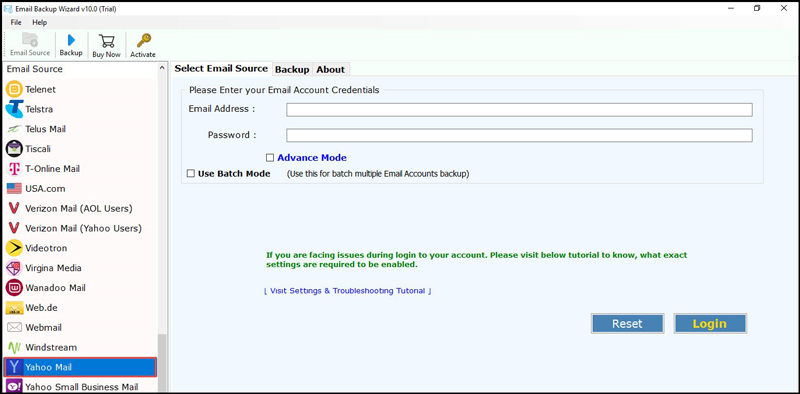
3 – Enter email id and password of the source Yahoo Mail tenant and click on the ‘Login’ button.
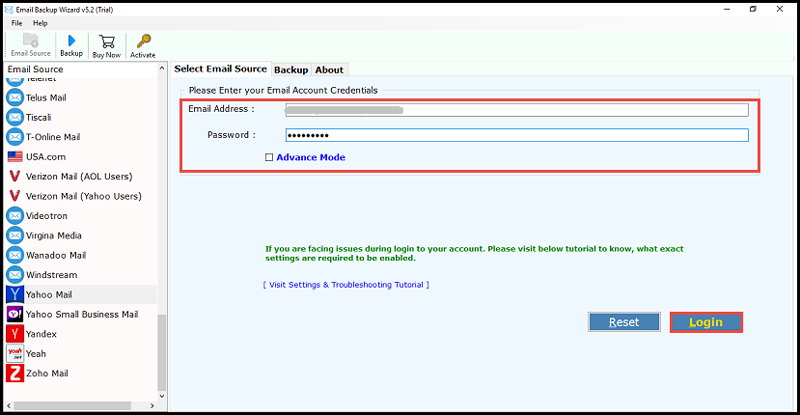
Important Note – Before clicking on the Login button, please ensure that IMAP settings are enabled in your Yahoo account. Also, you have to ensure that ‘Allow apps that use the less secure sign in’ feature is activated in Yahoo.
4 – Now give sometime to the program to login to your tenant and fetch mail folders from Yahoo Mail account. Here begins the second phase of the procedure to transfer emails from Yahoo mail to Gmail. Click on the checkboxes of Yahoo Mail folders to continue further.
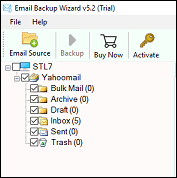
5 – Explore the menu of ‘Select Saving Option’ and select ‘Gmail from the list.
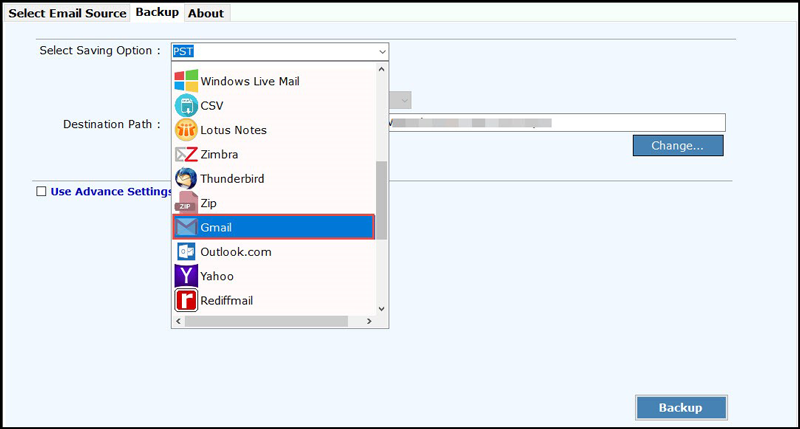
6 – Enter the email id and password of the target Gmail account. Ensure that IMAP settings are enabled in this tenant along with the ‘less secure apps’ feature.
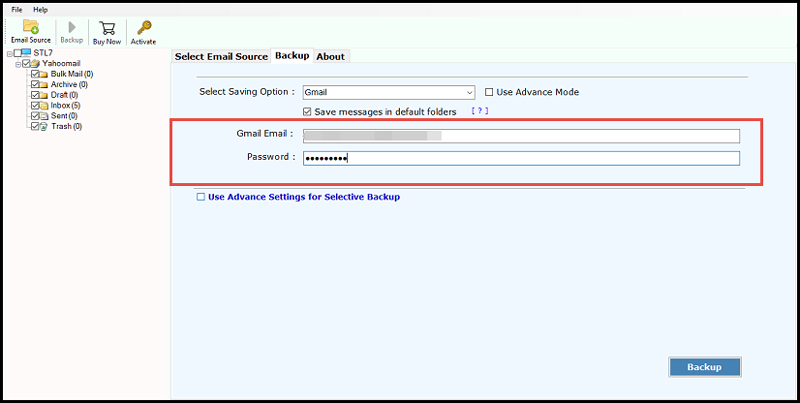
7 – At last, click on the Backup button to initiate the process to move Yahoo mail folders to Gmail.
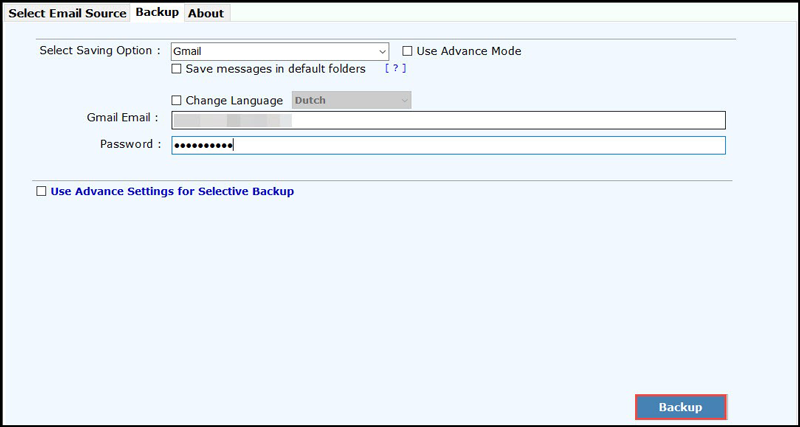
Depending upon the amount of data to be exported and the internet speed, the solution consumes the shortest time period to complete the task.
Why Our Recommended Yahoo Mail to Gmail Migration Tool?
There are several reasons that justify an answer to this question. Still, we are providing some of the best features of this utility to give you an appropriate answer to this question.
- Process Multiple Emails – This solution to transfer emails from Yahoo mail to Gmail does have any limitations in it. Users can move thousands (or more) a number of emails with this suggested approach. There will no compromise of the number of messages via this solution.
- Attachments Integrity – The manual procedure to export Yahoo Mail folders to Gmail does not support emails with attachments. But, this method effortlessly supports Yahoo emails with attachments and moves them in the Gmail account without any manipulations.
- Gives Filtering Options – Sometimes a situation arises where Yahoo Mail’s account holder wants to filter out some data from the migration procedure. This desire can’t be fulfilled by manual approaches but, can be fulfilled via our Yahoo Mail to Gmail migration tool.
- Maintains Data Integrity – Chances of data loss or breaches are high when a wrong solution is picked to move Yahoo mail folders to Gmail. Our recommended solution ensures the maintenance of email structure, its content, and properties throughout the processing.
An Interesting Fact – You can practically check all the listed features on your own by downloading a free version of Yahoo Mail to Gmail migration tool. It allows you to import 25 emails from per mail folders of Yahoo. Later, you can opt for its PRO version to experience restriction-free working of the utility.
The Verdict
How do I transfer email folders from Yahoo to Gmail – This question can now easily be resolved by using Yahoo Mail to Gmail migration tool. You can transfer emails from Yahoo mail to Gmail on MS Windows without any stress of data loss. It makes it possible for all types of computer users use the product on their own. And utilize it to move Yahoo mail folders to Gmail. We hope that we have successfully troubleshooted your problem. In case of any doubts, feel free to contact us 24*7.






