Grab the Instant Solution to Export Thunderbird Emails to Outlook 2019, 2016, 2013, etc. – Quickly
Creative Team | April 5th, 2019 | Convert Emails
This write-up is discussed why and how to convert Thunderbird emails to Outlook PST Mailbox? So read this technical stuff properly to export Thunderbird file to .pst format.
In the present era, most of the user needs to convert Thunderbird email to PST format. Because, of some personal reasons, but they do not know how to achieve the entire task without any difficulty?
Now, do not need to worry! OneTime Thunderbird File Converter is the best solution for those who need to transfer their Thunderbird emails data into Outlook without any trouble.
Free Download Thunderbird to PST Converter Software
Free Trial: The user can try this DEMO edition to test the functionality of the tool to Import Thunderbird email to PST format. You can convert the first 25 items in Outlook Mailbox directly.
Easy 7 Steps to Convert Thunderbird to Outlook PST Directly
Follow the given steps to export Thunderbird file to .pst format as mentioned below:
Step 1: Choose MBOX files/folders data by selecting Select Files or Select Folder Option. The user can Select Folder option for converting multiple MBOX files into PST mailbox, otherwise, go with Select Files option to convert Thunderbird email to PST.
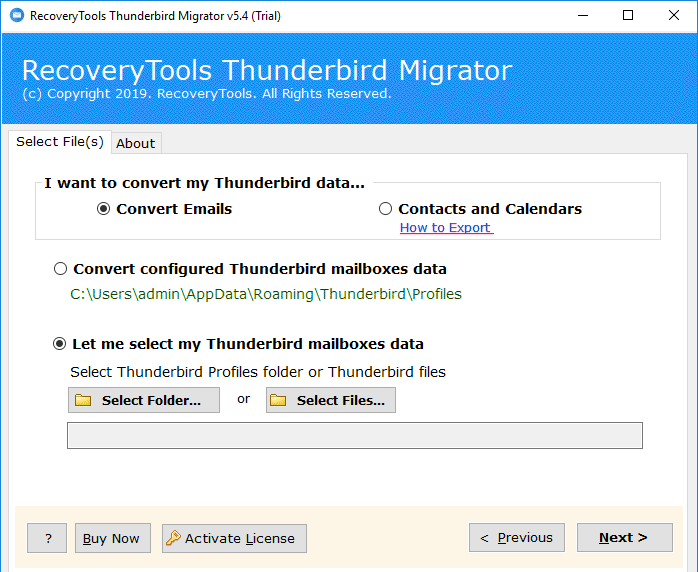
Step 2: After selecting the MBOX files, the Thunderbird to PST converter tool will show the file path then hit on the Next button to convert Thunderbird file to PST.
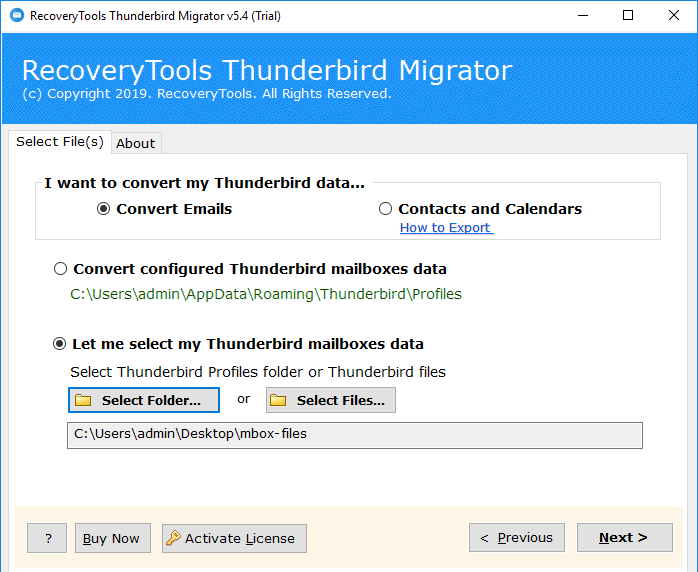
Step 3: Now, check all those items that you want to export into Outlook PST file format, click on the Next.
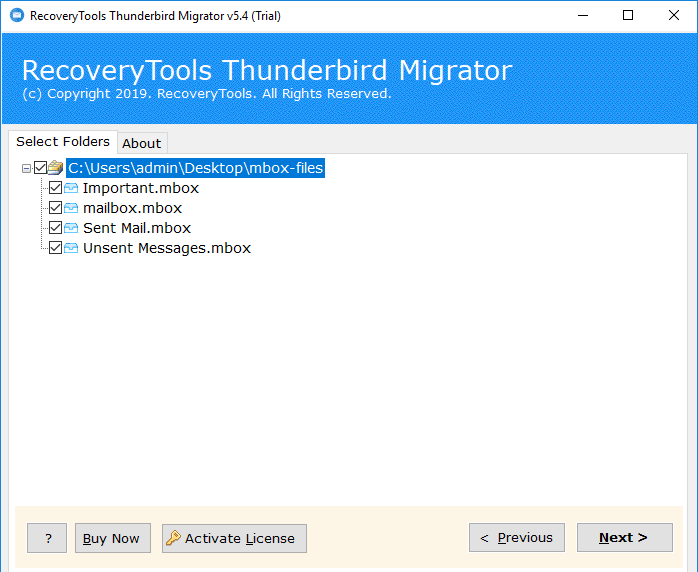
Step 4: Then from the given list, choose PST as saving option to export Thunderbird file to .pst format.
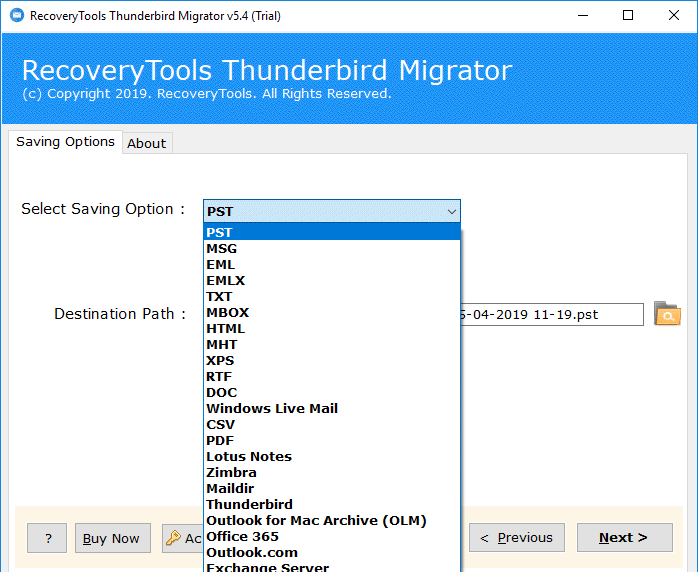
Step 5: Choose the Destination Path to save your Converted data files. Click on the Next button to convert Thunderbird file to PST.

Step 6: MBOX files to PST conversion process is started now, it will complete in a few seconds.
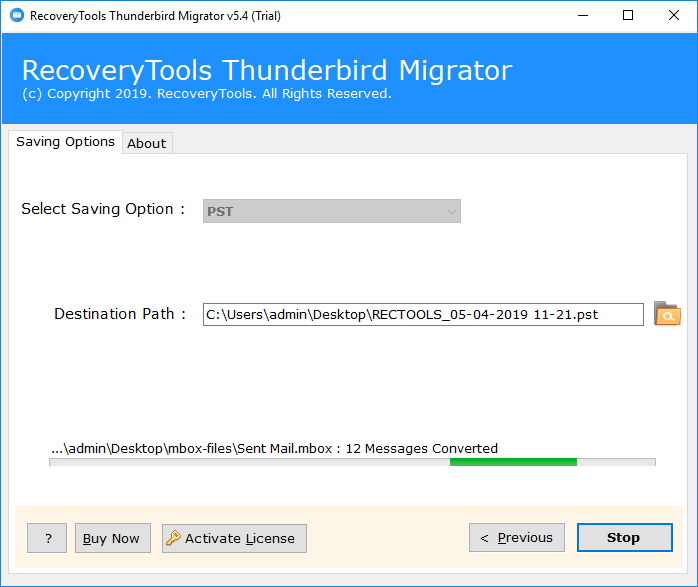
Step 7: After completing the migration procedure, the tool will automatically open the destination folder, where you get your Resultant Data Files.
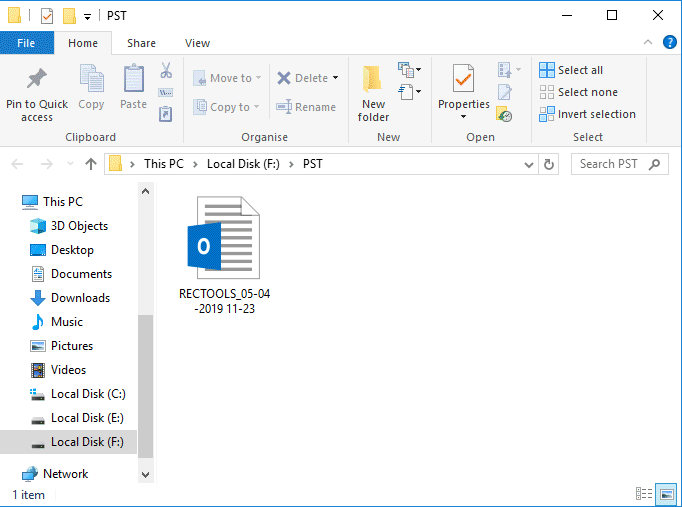
In this way, you can transfer your complete data from Thunderbird to Outlook PST mailbox. The tool was easy-to-use software to convert Thunderbird local folders to PST. Before coming to the conclusion part, let’s have a look once over the tool part too.
Transfer Thunderbird Files to PST Format – Trouble Free Solution
Thunderbird mail to PST converter application, which makes easy for users to convert unlimited Thunderbird files to PST format. The tool is totally safe and secure to use. The software does not need any external application to transfer Mozilla Thunderbird data into Outlook 2019, 2016, 2013, 2010, 2007.
The application is designed in such a way that it converts multiple Thunderbird emails to PST. It gives dual mode option of conversion, i.e., batch or selective. This utility takes only a few moments to convert Thunderbird inbox to PST mailbox. The software to convert Thunderbird file to PST is totally Windows-based and supports all latest Windows editions. Furthermore, it preserves the on-disk folder hierarchy after its migration too. The application to convert Thunderbird email to PST does not need any other utility. The software is simple and easy to use tool for all users.
Key Features of Thunderbird to Outlook PST Converter
- Transfers all Thunderbird emails data to PST with data accuracy retained.
- A speedy yet modest way of moving Thunderbird items into Outlook PST.
- Cost effective utility for all users with a quality of data conversion.
- The easy and simple user-friendly interface of the application for users who have less technical knowledge.
- The Thunderbird to PST converter software Maintains folder hierarchy for all entire files and folders in original form.
- The application to export Thunderbird file to .pst format easily transfers Thunderbird multiple to PST mailbox in bulk.
Reasons to Import Thunderbird Emails to Outlook
Undoubtedly, Mozilla Thunderbird is a blessing for personal users and served really well. But, due to the latest technology, there are a large number of email application available in the online market to manage and organize the database. One of the trending email application is MS Outlook as it is a gift for all corporate users. Outlook is developed by Microsoft and offers so many advanced and attractive features to the users. To get its advantages, once is life users want to use this utility.
Henceforth, there are many users who prefer MS Outlook over Mozilla Thunderbird email client, because:
- It delivers better security features.
- MS Outlook offers virtual folders, easy discussions, flexible search or mail grouping for an easy organization of the mailbox.
- It provides a number of features like to-do lists, social networking updates, email messages, and scheduling too.
Conclusion
If you are wondering to convert Thunderbird file to PST format then just try this advanced Thunderbird to PST converter application. It is a smartly developed tool used to perform the unlimited migration from Thunderbird emails to Outlook 2019, 2016, 2013, 2010, 2007, etc. It also provides the free demo version facility by which one can easily understand the software working and functionality.
