How to Migrate Thunderbird to Office 365 Along with Email, Contact, Calendar, Attachment, etc. ?
Creative Team | May 31st, 2019 | Convert Emails

Thunderbird to Office 365 Migration Tool is efficient software which permits to migrate Thunderbird to O365 cloud-based account inclusive of emails, contacts, calendars, attachments, etc. It is fully automatic software which asks only O365 account credentials for completing the task professionally without loss of email folders and sub-folders. This application is compatible with all latest as well as old Mozilla Thunderbird editions such as 60.0, 52.0, 45.0, 38.0.1, 31.0, 24.0, 17.0, 16.0, 15.0, 14.0, 13.0, 12.0, 11.0, 10.0, 9.0, 8.0, 7.0, 6.0, 5.0, 3.1, 3.0, 2.0, 1.5, 1.0, 0.1, etc.
Similar Blog Posts
Transfer Thunderbird to Office 365 Cloud Automatically – Easy Steps
Download OneTime Thunderbird Converter which is all-in-one product means that it offers several saving options, inclusive of Microsoft Office 365. Because of its feature, it is also known as Thunderbird to Office 365 Migration Tool.
- Start Thunderbird to O365 Migration Tool, it is capable to add Mozilla Thunderbird profile data in the software panel from the default storage location. Users can also manually add Thunderbird data in the software interface using Select Folder or Select Files button.
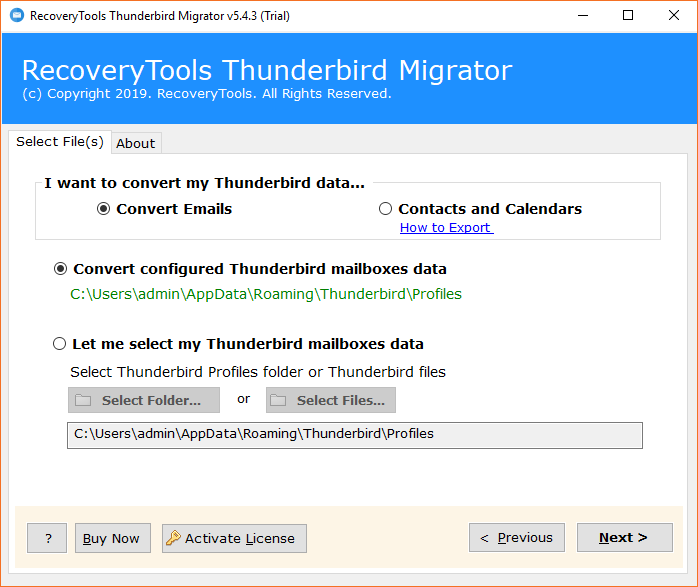
- Software is showing all Thunderbird profile folders in GUI, select them and press the Next button to continue.
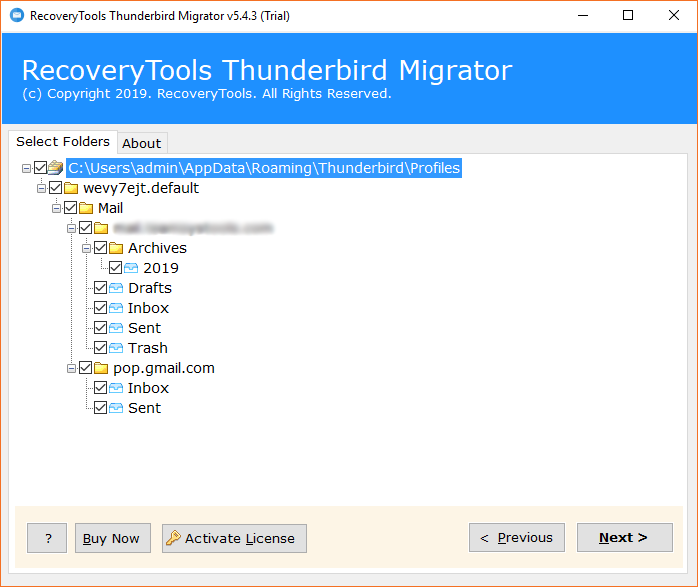
- Choose Microsoft Office 365 as a saving format.
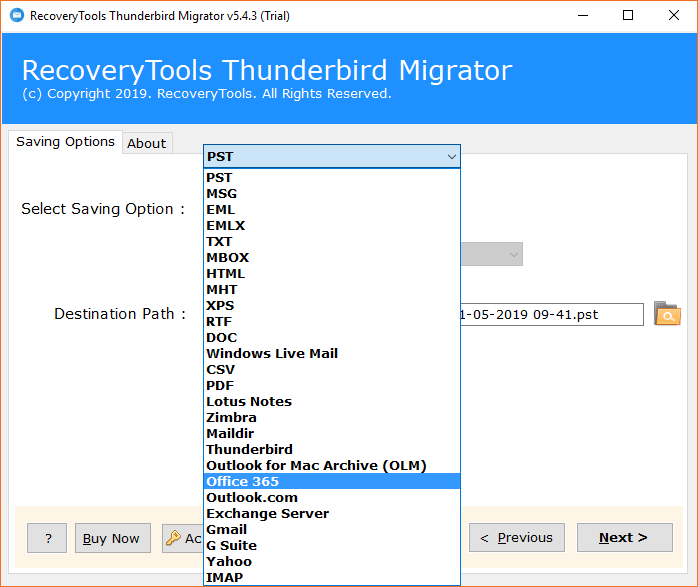
- Enter Office 365 account credentials in the software interface, you can also change the language of converted data in Dutch, French, German, Spanish, Swedish, etc. as shown in the screenshot.
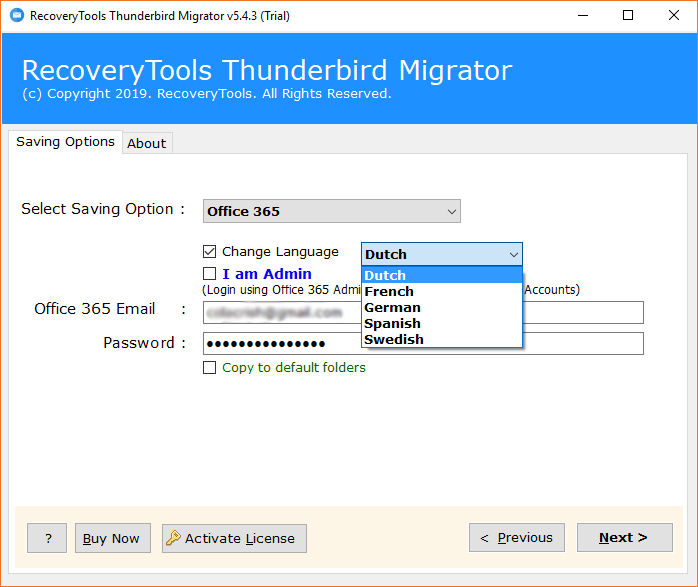
- You can also choose I am admin option for transferring Thunderbird email to specific Office 365 user account. Click on the Next button to continue.
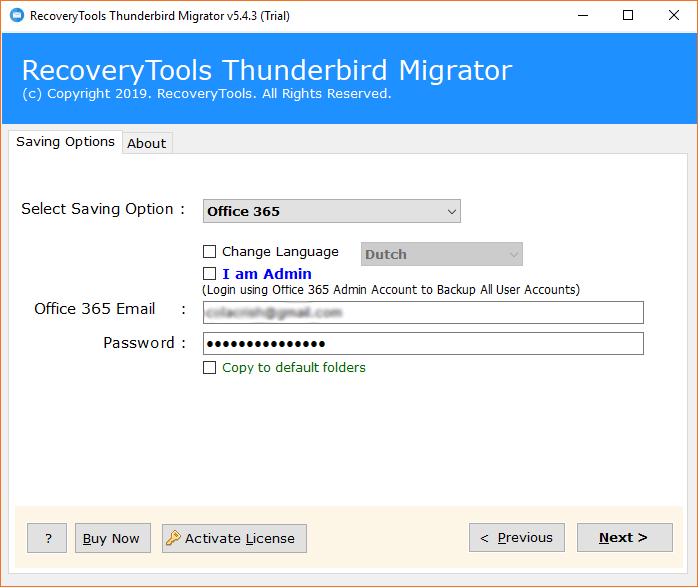
- Thunderbird to Office 365 migration process is running and showing a live conversion progressive report.
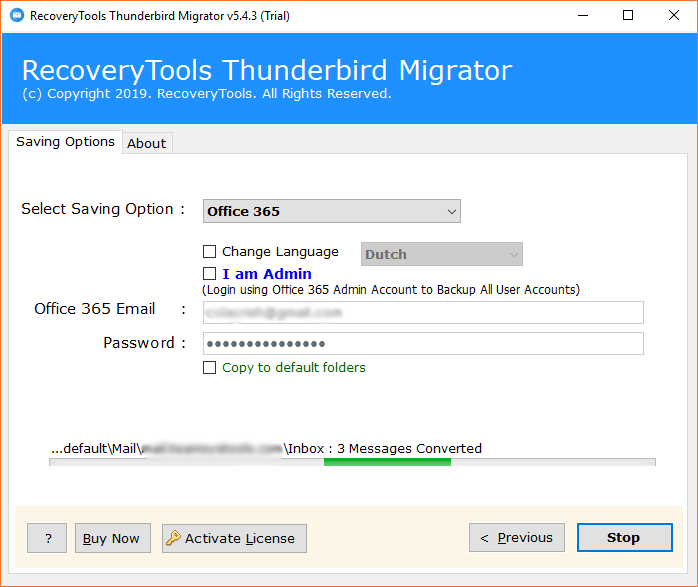
- Thunderbird to MS Office 365 conversion process has been completed successfully, you can see the message of completion.
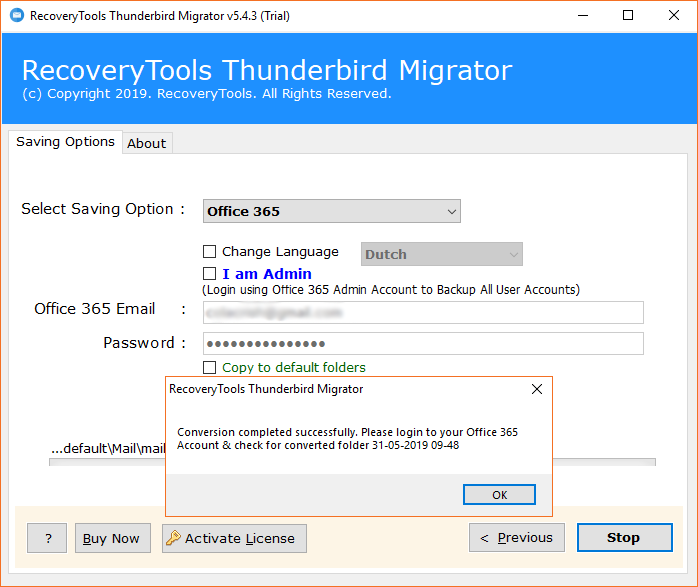
- Login to your Office 365 account for previewing Mozilla Thunderbird email folders.
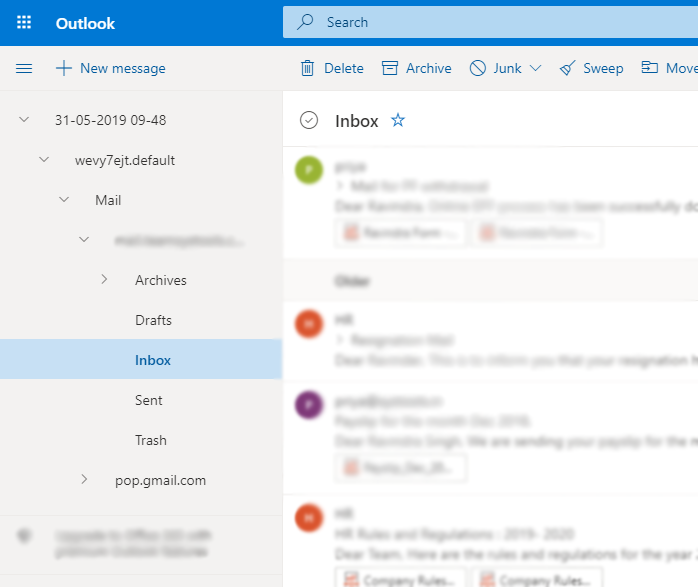
Thunderbird to Office 365 Migration Tool
- The tool is proficient software to export emails from Thunderbird to Office 365 account directly by filling the account login details i.e. Email Address or Password.
- Thunderbird to O365 Migration Tool supports all latest and previous Mozilla Thunderbird email versions successfully.
- Users can easily change the language of imported Thunderbird emails / folders in Dutch, French, German, Spanish, Swedish, etc.
- I am admin option is most beneficial for System Administrators for choosing specific user account for migration.
- Thunderbird to MS Office 365 software has a separate option to copy emails in the default folders using Copy to Default Folders option.
- The tool previews live conversion progressive report during Thunderbird to O365 migration.
- This application also gives permission to export Thunderbird contacts to Office 365 account and Thunderbird calendars to Office 365.
- Thunderbird to Microsoft Office 365 Tool keeps all important information during the task such as Attachments, folder, sub-folders, subject, signature, to, cc, bcc, from, etc.
Client Statements
After using the above-mentioned steps, I can proudly say that it is really nice software to transfer Thunderbird to Office 365. After using this product, I am impressed because it is a fully automatic software which asks only Office 365 credentials.
– Evelyn, United States
Meiner Meinung nach ist das Migrationstool von Thunderbird zu Office 365 eine 5-Sterne-Software, die alle Mozilla Thunderbird-Editionen unterstützt. Ich habe es verwendet, um Thunderbird in Office 365 mit E-Mails, Kontakten, Kalendern zu konvertieren. Vielen Dank.
– Anton, Germany
Désormais, tout le monde peut facilement migrer des contacts Thunderbird vers Office 365 avec des calendriers. C’est un très bon logiciel qui permet de migrer des emails de Thunderbird vers Office 365 en fournissant des informations d’identification de compte O365.
– Jonas, France
What is Special in Office 365 ?
- Microsoft Office 365 is a cloud-based email service which can be accessed from anywhere anytime by entering the account credentials.
- MS Office 365 is specially designed for business users so it offers the facility to send and receive emails, inclusive of contacts and calendars.
- Office 365 is Microsoft’s product which is a trustworthy brand in the IT sector so most of the users prefer to use Microsoft process.
- Microsoft Office 365 also gives online Microsoft Word / Excel / PowerPoint / Outlook, etc. and it can be accessed using Windows Computer, Mac Machine, Mobile Phones, Tablets, etc.
Final Words
Mozilla Thunderbird users can easily convert Thunderbird to Office 365 without loss of any important information using Thunderbird to Office 365 migration tool. Using the above-mentioned steps anyone can easily migrate Thunderbird to O365 in a professional way. This software comes with free demo edition which is beneficial for checking the software functionality before investing money on the licensed edition.






