How to Split Large PST File into Smaller Parts – Get Best Technique
Creative Team | October 23rd, 2018 | Split Files
A lot of users worldwide, want to break Outlook PST into smaller parts for completing the business requirements as various Microsoft Outlook editions support the different size of PST files. Users want to split large size PST files into smaller parts such as 2 GB, 5 GB, 10 GB because small PST files can be run smoothly with Microsoft Outlook editions.
Before going to split your large .pst file into several smaller .pst files, first get some useful information about MS Outlook PST files.
What Is PST File?
Microsoft Outlook gives permission to exports its emails, contacts, calendar, task, notes, journals, to do list, etc. into PST format which is also known as personal storage table. In simple words PST is a file extension which is also known as Outlook data file, users can archive PST files from Microsoft Outlook for storing the backup for future purpose.
PST File Size Limit for Different Microsoft Outlook Editions
- MS Outlook 2002 and previous editions allow you to store maximum 2 GB of data.
- MS Outlook 2003 and 2007 editions allow you to store maximum 20 GB of data in PST files.
- MS Outlook 2010, 2013, 2016, 2019 editions allow you to store up to 50 GB of data but it can be increased up to 4 PB (4096 TB) by applying changes to the Windows registry settings.
Note That – MS Outlook 2002 and prior editions creates ANSI (American National Standards Institute) PST file while MS Outlook 2003, 2007, 2010, 2013, 2016, 2019 editions create Unicode PST files.
Break Outlook PST into Smaller Files But Why?
- Older editions of MS Outlook does not allow to import large size PST files so some users want to divide their archived PST files into small parts to import them into previous Outlook editions.
- Sometimes MS Outlook does not work properly because of the large size of PST files so users can divide large size PST files into smaller parts. After dividing large PST files into smaller parts, users can import them in Outlook to work smoothly.
- There is a less chance for corruption in small size PST files while large size PST files has more chance for corruption.
- After dividing large PST file into small parts, users can import them into previous editions of MS Outlook. For example MS Outlook 2003, 2007 support maximum 20 GB PST files, so you can divide large PST files into 10 GB small parts to run MS Outlook smoothly.
Related Solution – How to Combine Multiple PST Files into Single One?
Software to Divide Large PST Files into Smaller Parts
OneTime PST File Converter gives you the freedom to split your large .pst file into several smaller .pst files by selecting the file size i.e. 2 GB, 5 GB, and 10 GB. The tool is also known as Microsoft PST Splitter because it has a separate option to divide large PST files into small parts. This application maintains all email items during partition Outlook PST files. This utility is capable to split PST file without Outlook installation. Just grab the tool for solving these types of queries.
- How to split large PST file into smaller parts?
- How to break Outlook PST into smaller files?
- How can I divide Outlook PST files in 2 GB, 5 GB and 10 GB parts?
OneTime Outlook PST Split Tool Features
- Microsoft PST Splitter Software has an option to load PST files from default storage location of MS Outlook automatically by selecting “Convert configured Outlook mailbox data” options.
- OneTime PST Split Software also gives dual options to load PST files such as Select Folders and Select Files.
- Users can check “Use Recovery Mode” option to divide corrupted PST files into smaller parts with 100% accuracy.
- After selecting large sized PST files, users can preview PST folders in the software panel so that they can select only required folders to break Outlook PST into smaller files.
- PST file divider permits to split your large .pst file into several smaller .pst files by selecting the different sizes like 2 GB, 5 GB and 10 GB.
- After selecting “Use Outlook Mode” option, the tool uses Microsoft Outlook interface for performing better for dividing large PST files. Users can choose this option if MS Outlook is configured in your machine.
- OneTime PST Divider Software permits you to save resultant PST files at any destination path by browsing the location. If you do not want to select the data storage path then it will store the resultant data at the desktop.
- Split PST File Software shows a live progressive report during breaking Outlook PST into smaller parts which helpful for users for watching the live status of the process.
How to Split Outlook PST File into Smaller Parts?
First of all download OneTime PST Split Software and after that follow step by step process to split your large .pst file into several smaller .pst files.
- Run Outlook PST Split Tool, if MS Outlook configured in your machine then it will automatically load PST files from default storage location and in case of no Outlook installed in the computer you can choose archived PST files from the computer by clicking on Select Files or Select Folders options.
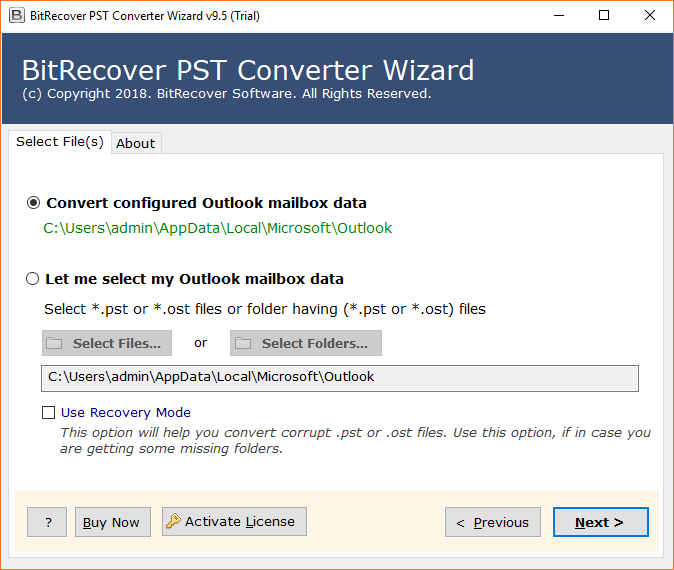
- After selecting PST files, PST file divider will show PST folders in the software interface so that users can choose only specific email folders to divide them into small parts.
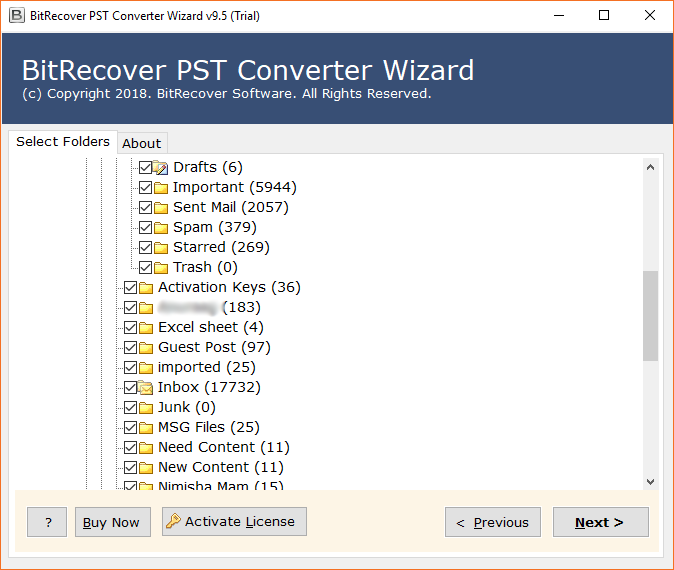
- Select PST as saving format from software GUI, as shown in the screenshot.
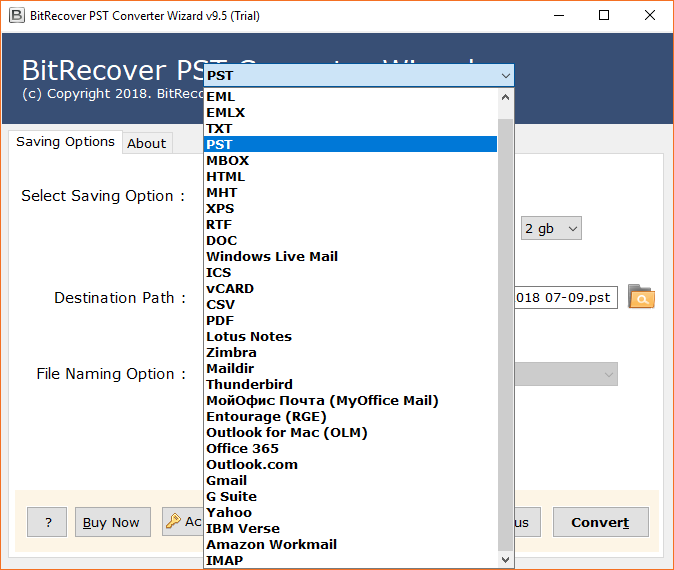
- PST Splitter gives 3 different options to split a large archive.pst file into 2 GB, 5 GB and 10 GB parts. Users can choose any option.
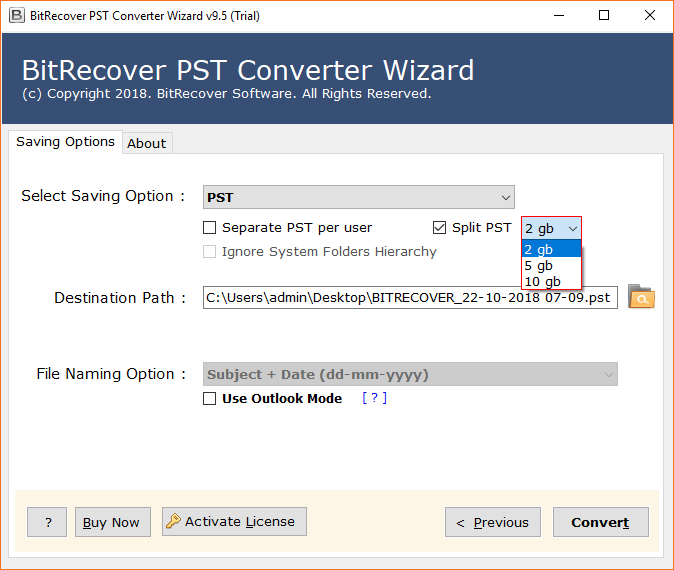
- If MS Outlook is configured in your machine then you can also choose “Use Outlook Mode” option. Select the destination path and press Convert button to start dividing large PST files into small parts.
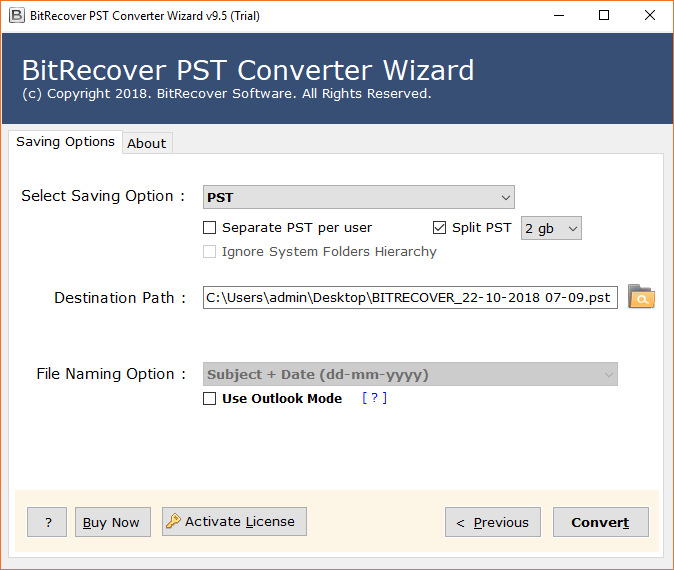
- The process to split a large archive.pst file into smaller parts is running.
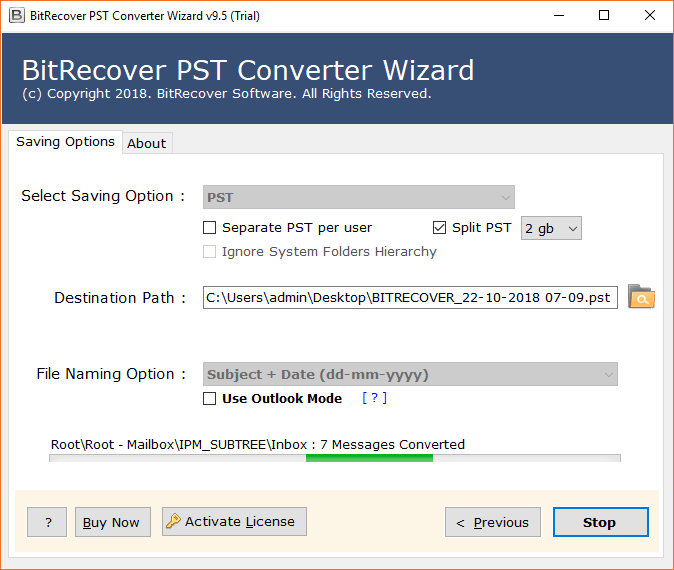
- The process to split Outlook PST file into smaller parts has been completed with the completion message.
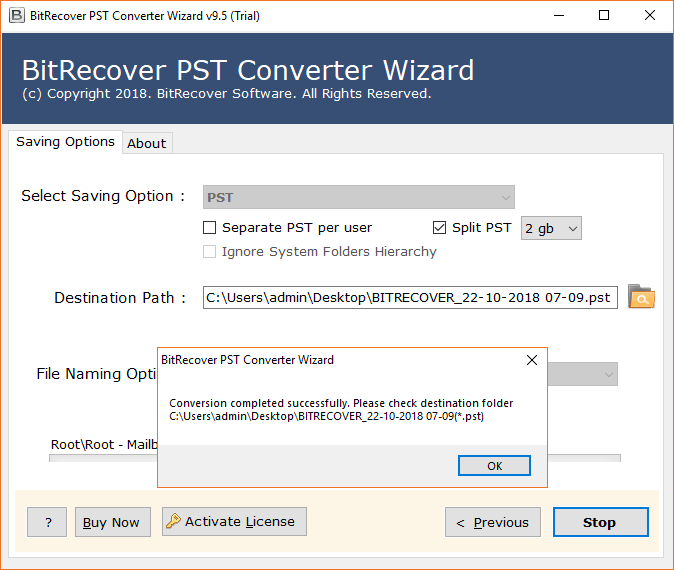
- After completing the procedure, Outlook PST splitter tool will automatically open the destination path so that users can easily get resultant PST files.
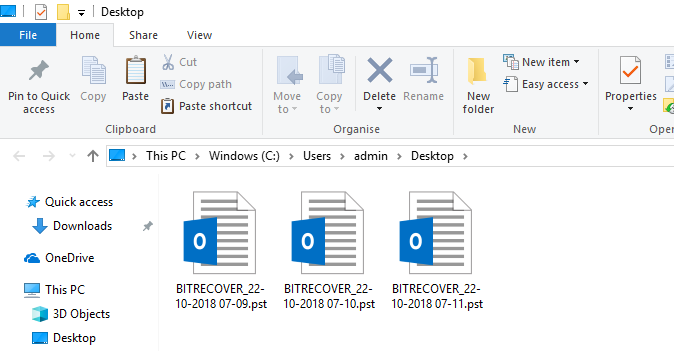
Frequently Asked Questions
Que 1 – How to split large PST file into smaller parts?
Ans – Just follow these simple steps to break Outlook PST into smaller files.
- Run Outlook PST split tool and load PST files in software GUI.
- Select PST folders from software panel and PST as saving format.
- Select file size according to the need from 2GB, 5GB, and 10GB.
- Choose the destination path for saving divided PST files and press the Convert button.
- After completing the process, you can get divided PST files easily.
Que 2 – Can I split a large archive.pst file into 2GB parts?
Ans – Yes, the tool has three different options for selecting the file size i.e. 2GB, 5 GB, and 10GB so you can easily split a large archive.pst into 2GB parts.
Que 3 – Can I split only contacts from large sized PST files separately?
Ans – Yes, PST file divider shows all folders in the software panel so you can choose only contacts and complete the process of splitting the PST files.
Que 4 – Can I split PST file without Outlook 2019 or other editions?
Ans – Yes, it is a standalone software which does not require any support of any other application or program.
What Client Say?
After using this software, I am completely satisfied and I recommend it to all because it is capable to split large size PST file to small parts by selecting the email folders according to the choice.
Andrian, Boston
Es ist ein sehr schönes Produkt, da es in der Lage ist, Outlook PST in kleinere Dateien zu zerlegen. Benutzer können PST-Kontakte teilen und PST-Kalender auch getrennt aufteilen, indem Sie sie aus der Produkt-GUI auswählen.
Kambria, Germany
Conclusion
OneTime Microsoft PST Splitter Software is available with free demo edition which is helpful for software assessment before purchasing the license keys. Users can check the working functionality of this PST file divider tool by breaking 25 emails, contacts, calendar, journals, etc. from Outlook PST files. After testing the software demo, users can get its license keys which are available at affordable price. OneTime Software Company always provide a value for money products.






