How to Solve Outlook 0xc0000005 Error? A Perfect Solution
Creative Team | July 16th, 2020 | How To
Outlook has by far been one of the perfect desktop email applications with nothing more or less. Nevertheless, email client issues appear to arise not only due to code failure or even its programming, but also sometimes due to related software malfunction. From the past few hours, Microsoft Outlook users are facing Outlook crash. Solve Outlook 0xc0000005 Error simplest solution to fix “Microsoft Outlook 0xc0000005 error”. As every Outlook user is keen to know the solution let’s start.
Microsoft Outlook 0xc0000005 Error
Outlook Error 0xc0000005 occurs mostly when you try to run this application on an infected Windows PC. This error appears on the system for several reasons. Low RAM space can be the main culprit behind this issue.
Users may encounter this error due to virus infection, the corrupted configuration of the profile, and many more. If you’re facing the same error, you need to resolve it quickly. In this article, we’re going to discuss how to fix Outlook error 0xc0000005 instantly. So, get rid of this problem through the fixes below.
Reasons Behind Outlook 0xc0000005 Error
When you’re looking for solutions related to Outlook PST Repair, you’ll find a lot of options to fix PST files. But do you think that all these solutions work every time? What if the reason behind your PST file corruption has anything to do with your system configuration?
There could be various reasons behind Outlook 0xc0000005 Error. And you should look for a PST repair solution based on that corruption reason.
- Due to setting error in setting for the incoming and outgoing mail server.
- Some issues with the network or antivirus.
- Corruption in the profile configured with Microsoft Outlook.
- Windows installation error.
These are some of the reasons that define the reasons for Outlook 0xc0000005 Error.
A tool to Solve Outlook 0xc0000005 Error
To fix the issue of Microsoft Outlook crashing with 0xc0000005 Error, you need to have technical knowledge. However, with an involuntary solution that is simple, intuitive, and user-friendly, your problems can be reduced. Yes, the name of the software is OneTime PST Repair.
The recommended tool is rich-featured plus compatible with all Windows OS. It has the potential to restore damaged or corrupted Outlook PST files to the original format. You can trust this application as it makes it easier to retrieve deleted Outlook emails, contacts, folders, journals, calendars, notes, etc. Therefore, we strongly suggest this application to individuals to quickly repair their Outlook due to an error resulting from Outlook 0xc0000005 error.
First Download the tool and follow the procedure mentioned below,
1. Start the tool and choose any of the options for uploading Outlook PST files.
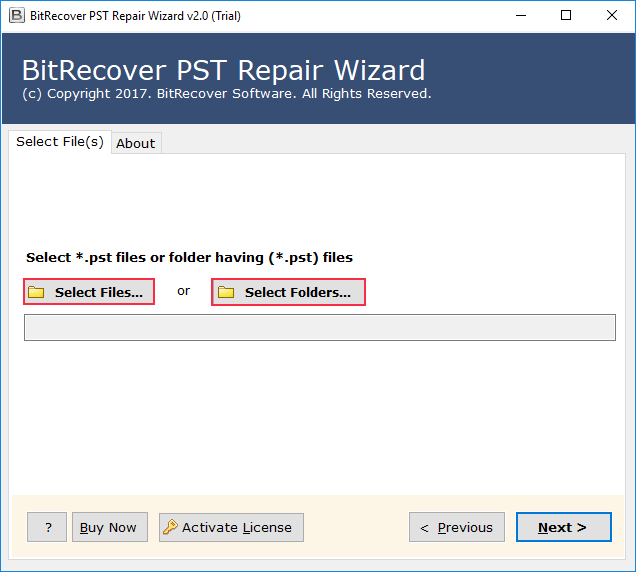
2. Check all or specific mailbox files in the GUI software and click the Next button to continue.
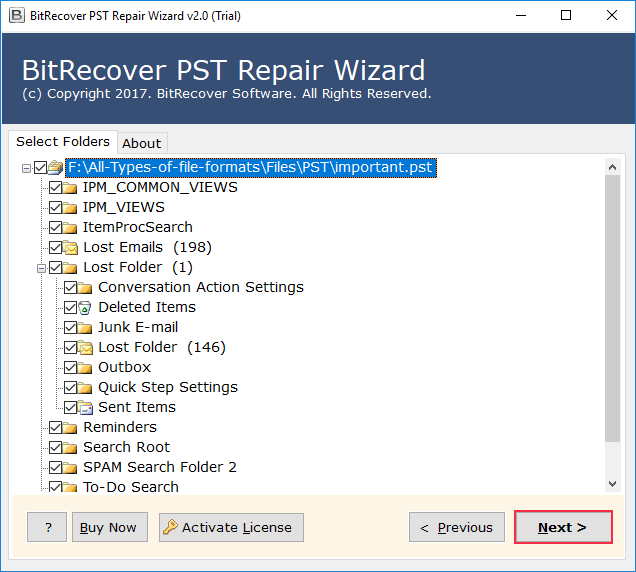
3. Now choose saving format to convert your Outlook PST emails to a healthy format. The tool provides the option to repair PST and save it to multiple standard file formats, e.g. MSG, EML, EMLX, PST, PDF, MBOX, HTML, etc.
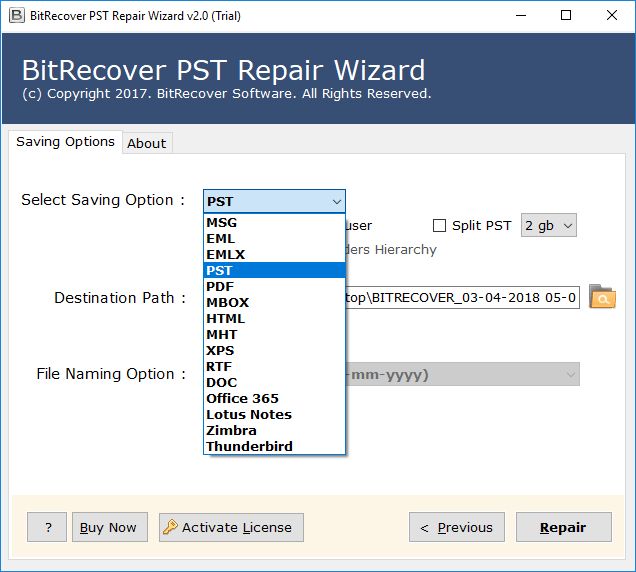
4. Then, after hitting the Repair button, the software will perform quick recovery of Outlook PST, showing the live status.
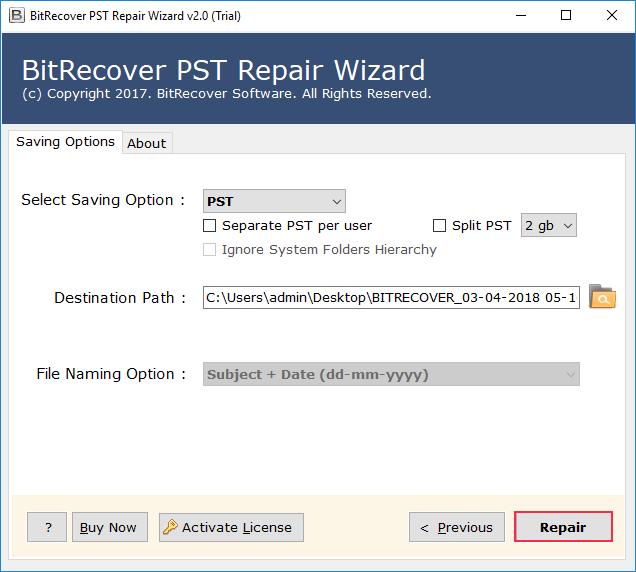
5. Once the process is finished, the dialog box will appear by pressing the OK button. Now go to the destination location you selected to find the Outlook PST repaired files as the resultant data.
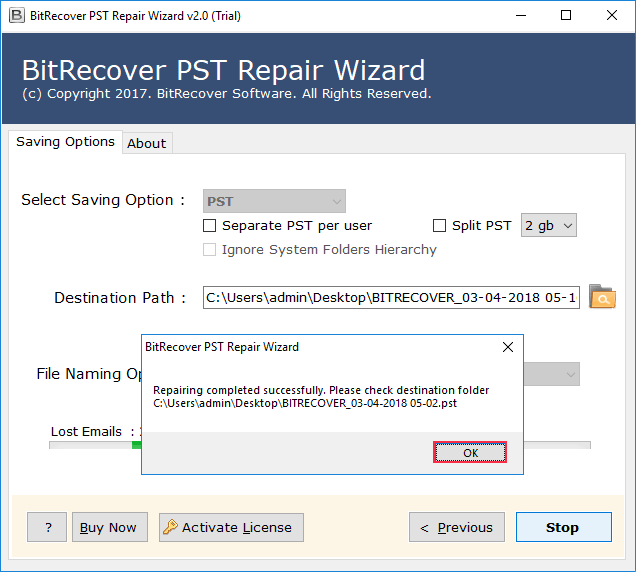
Why PST Repair Tool?
- Repair damaged or corrupted Outlook PST file.
- PST File Recovery Tool repairs Hard / Permanently Removed Outlook Emails from PST folders.
- It is compatible with Outlook 2019, 2016, 2013, 2010, 2007, and all previous editions.
- Recover lost Outlook file data from corrupted PST file in UNICODE or ANSI Format.
- No file numbers and length limitation for repairing Outlook PST file items.
- Outlook PST Recovery software enables data storage in PST, MSG, HTML, and EML files (with split option).
- Easily recover deleted Outlook email items, contacts, and calendar from your PST mailbox.
Outline
Discussed above is a possible way that helps to repair the Outlook 0xc0000005 error. The tool possesses unique features while executing the task. However, apart from the features of the tool, the tool has the best software GUI that can be used by any user with or without a technical background.

