Upload / Import PST to IMAP Server Account with Attachments – Complete Stepwise Guide
Creative Team | April 1st, 2019 | Convert Emails
At the recent date, the most complex conversion is exporting PST file into IMAP server. Many users face the innumerable situation and problem when it comes to convert PST to IMAP. Do not worry here, in this blog we are going to discuss every possible solution to import PST file to IMAP account.
Instant Solution: Users can use OneTime PST File Converter freely and upload their contacts or other data from PST mailbox to IMAP. Just click on the download button and get your work done in few steps.
Free Demo Version: Download the Free Demo edition and explore its functional aspects. This version allows users to convert 25 PST into IMAP account. Once you get satisfied then, you can purchase a Full version and continue bulk importing PST files to IMAP and other different platforms as featured by the software.
How to Convert PST to IMAP Account Directly?
For understand the conversion process more clearly, you can also watch the given video:
Step 1: Install and run PST to IMAP Migration Tool in your system.
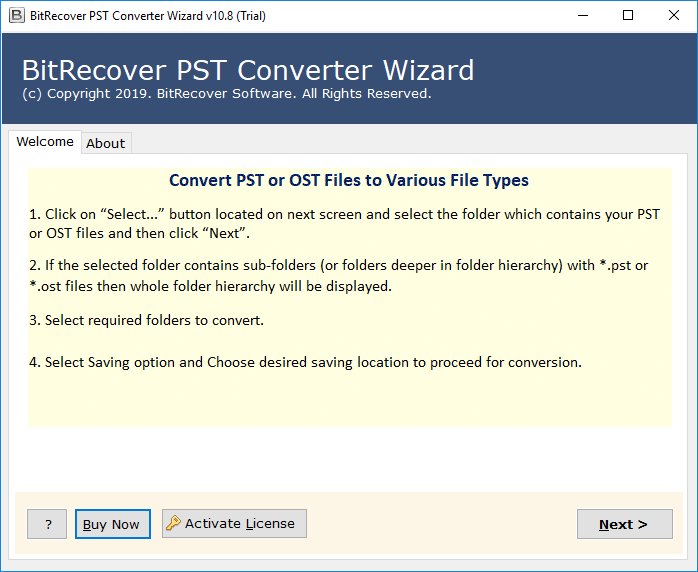
Step 2: Now, Select File / Folder in order to browse PST and hit on the Next button. The user can Select Folder option for converting unlimited PST files into IMAP account, otherwise, go with Select Files option to convert PST to IMAP.
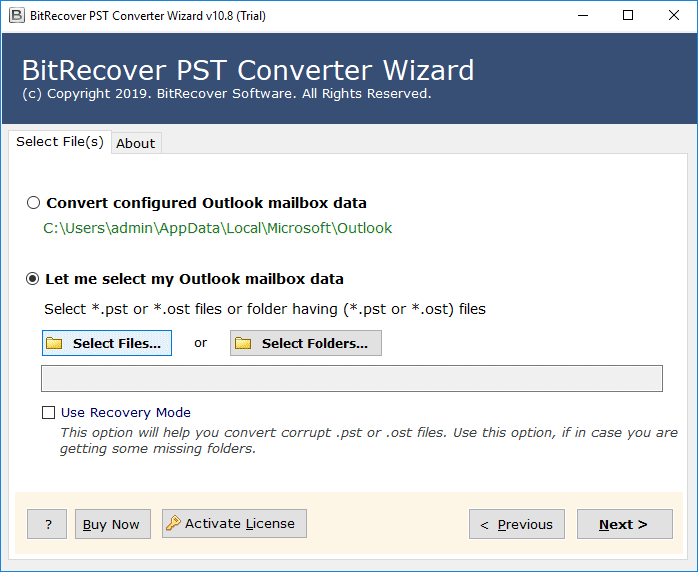
Step 3: Once you choose the PST files, it will show the path then click on the Next button to import contacts from PST to IMAP.
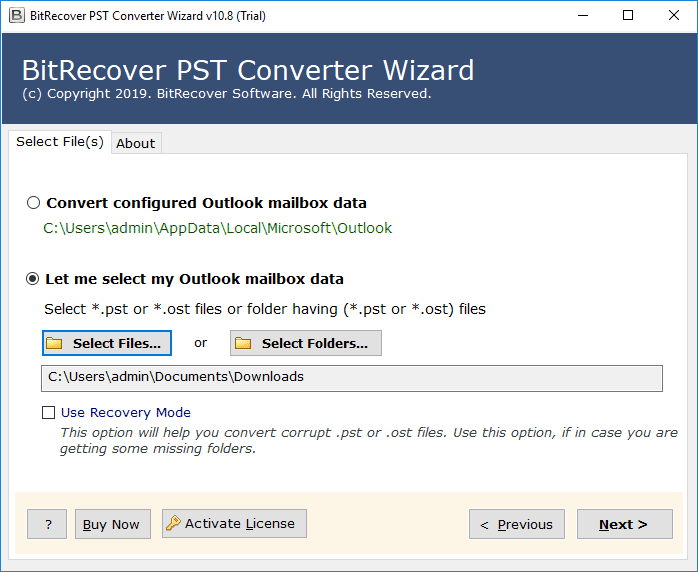
Step 4: After this, check the desired folder which you want to upload PST to IMAP folder>>click on the Next button to export PST mailbox into IMAP server.
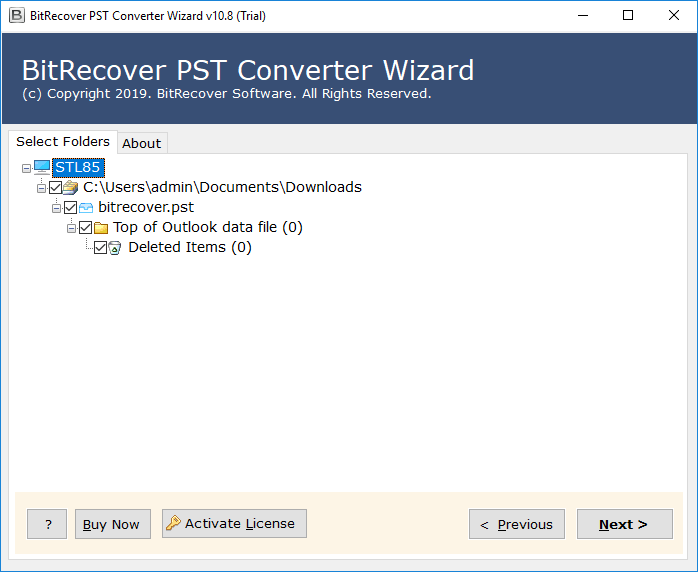
Step 5: Then from the given list, select IMAP as saving option to import PST files to IMAP account.
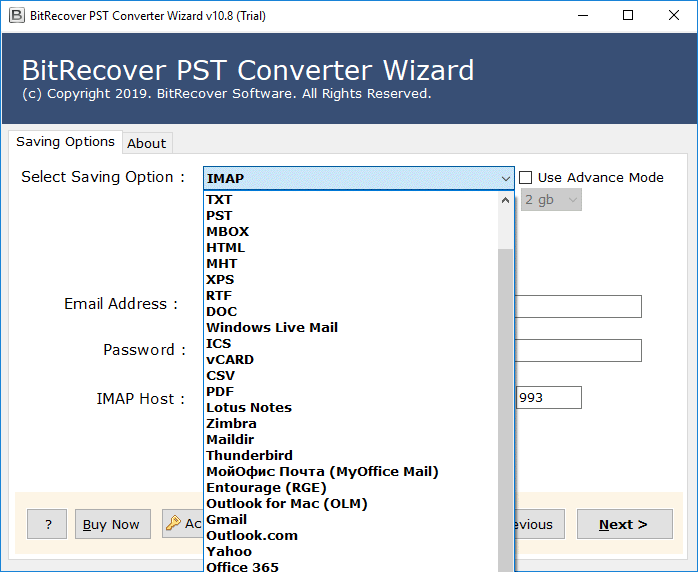
Step 6: Enter the credentials like Email Address, Password, and IMAP Host and press on the Convert button.
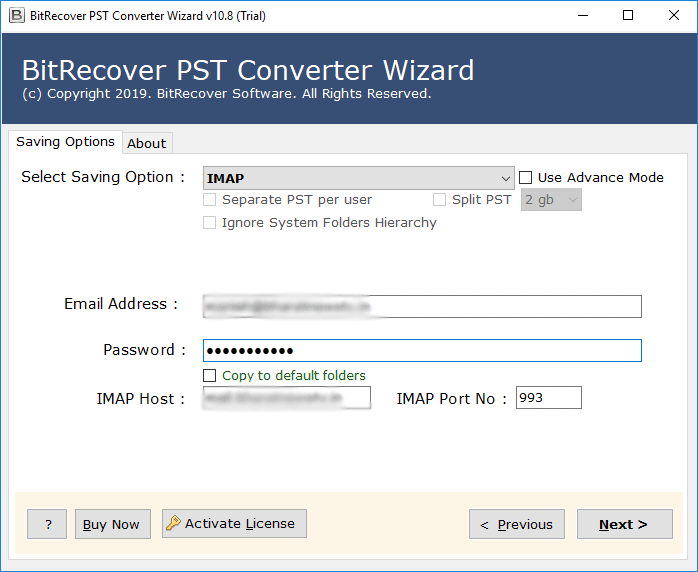
Step 7: The tool started the conversion of exporting data from PST files to IMAP Server account.
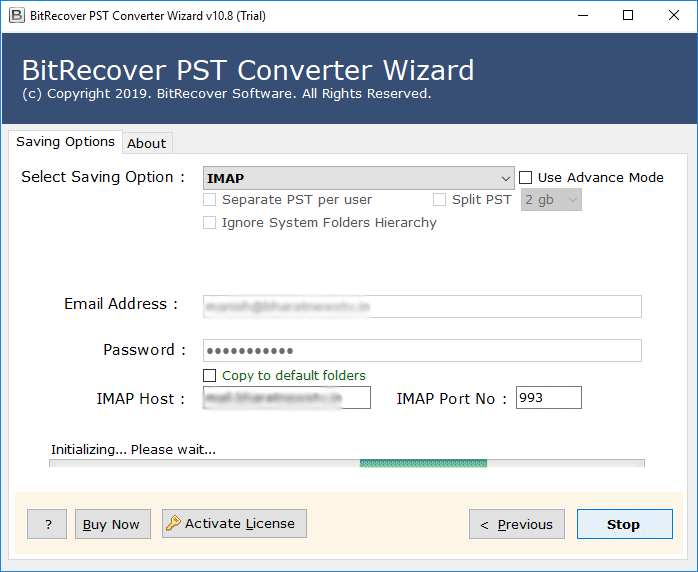
Step 8: Wait until the process completes then, you will get a completion message on your screen.
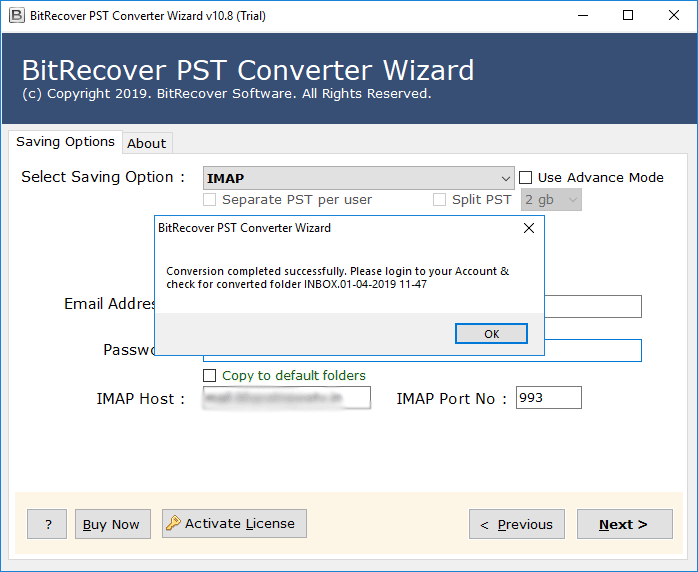
Simple & Easy Solution to Export PST to IMAP Server
To migrate multiple PST files to IMAP, the user has to opt for a smart yet simple solution that is OneTime PST to IMAP Migration Tool. With this utility, the user can import a group of Outlook PST emails to IMAP in just a few clicks. The tool is capable to convert PST data along with attachments into IMAP account. There is no change in the message formatting and attributes associated with the PST message even after completing the conversion process. Therefore, read further to know about some of the unique features of the Software:
Benefits & Features of PST to IMAP Migration Tool
- The application allows users to batch convert PST to IMAP server in no time.
- It can convert all the mailbox items of Outlook data files to IMAP.
- Users can choose “Use Recovery Mode” option for exporting damaged PST file to IMAP Server easily.
- Capable to maintain the internal PST data folder hierarchy, even after the conversion process.
- PST to IMAP Migration tool comes with multiple file naming options to arrange the resultant messages in different styles.
- The Software to convert PST to IMAP provides freedom for selecting the destination location path to store the resultant PST files.
- The tool also shows live progressive report during the migration procedure.
- This program to import PST to IMAP can be installed on all latest as well as previous Windows OS based computers including Windows 10.
What are the Benefits of IMAP Server?
IMAP was created to allow remote access for storing emails on a remote server. The idea was to allow various users to manage the same inbox. So whether you log in from your home or your work system, you will always see the same email’s data and folder structure since they are stored on the server.
As a result, IMAP has many advantages as listed below:
- Mail stored on the remote server, i.e. it can be accessed from several different locations.
- Do not need to wait for messages to show up one by one. IMAP is optimized to display a list of your data right away.
- Did the computer crash? It can re-sync all your data items when you get back online.
- Mail is automatically backed up if the server is managed properly.
- Saves local storage space.
- Option to store mail locally.
What Client’s Says?
“Thanks to the development team for launching such a great utility. This PST to IMAP Migration Tool is not only fast but also very easy to use. The best part of the software, it easily converts PST files into IMAP account in bulk. I had imported all my data in just a few clicks.”
“To accomplish some official task, I was required to export the Outlook PST emails to IMAP. I used a third-party tool to execute this process, unfortunately, that program crashed while executing the procedure. After that, someone suggested me to use OneTime PST to IMAP tool. After using this utility, I am fully satisfied with its extraordinary services to import PST to IMAP. Thank you!”
Summary
Nowadays, most of the people are searching for how to convert PST to IMAP account. However, many users stuck while uploading Outlook PST emails to IMAP as they are not able to find a reliable way to do it. Thus, in the above section, we have introduced a wise and smart approach i.e. PST to IMAP migration tool to import PST files to IMAP Server without any data loss and security issues. Also, the user can try the Free DEMO version for transferring 25 PST emails into IMAP account or checking the tool working.
