Know How to Export & Migrate OLM Files into EML without losing a Single bit of Data
Creative Team | April 6th, 2019 | Convert Emails
Did you ever face troubles when you have to Convert OLM to EML format?
If, YES, then do not need to worry! Here are the complete steps to know how to convert OLM emails files into EML, which can further be accessed on a variety of desktop mail clients including Windows Mail, Window Live Mail, and Outlook Express.
Free Download OLM to EML Converter Tool
Trial Version: The user can use its free DEMO edition to understand the complete functionality of the OLM File Converter tool. Then, they easily purchased the full version of the software for converting the bulk of OLM data into EML format.
Convert OLM to EML Format – A Shortcut Way
Just follow the below given steps to export Outlook Mac file to EML format:
Step 1: Choose OLM files/folders by selecting Select Files or Select Folder Option. You can Select Folder option to convert multiple OLM emails to EML format, otherwise, you can go with Select Files option.
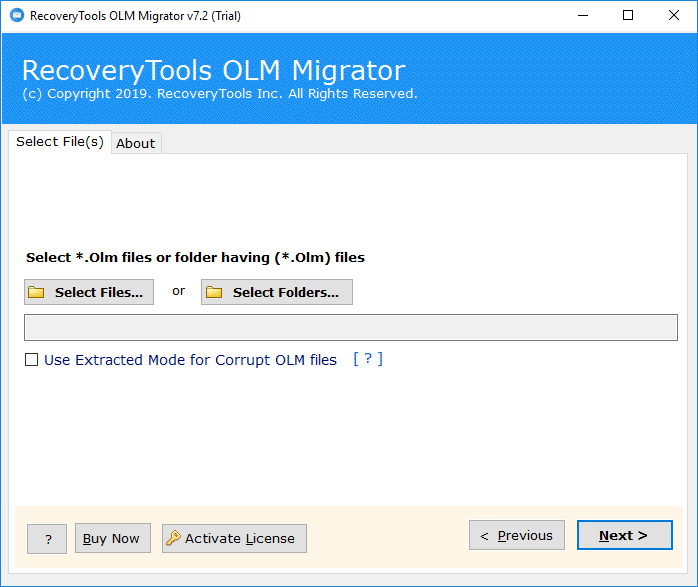
Step 2: After selecting the OLM files mailbox, the tool will show the path then click on the Next button to convert OLM to EML format.
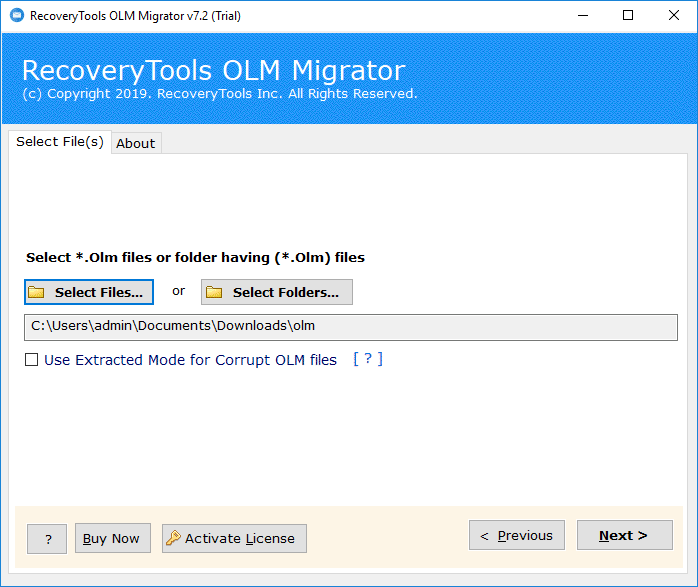
Step 3: Check all those items that you want to transfer into EML file format, hit on the Next.
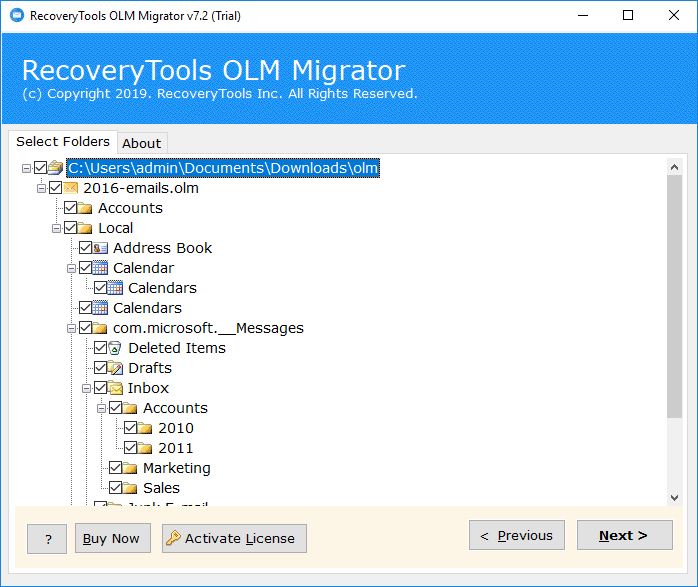
Step 4: Now, from the given list, choose EML as saving option to export OLM file to .eml format.
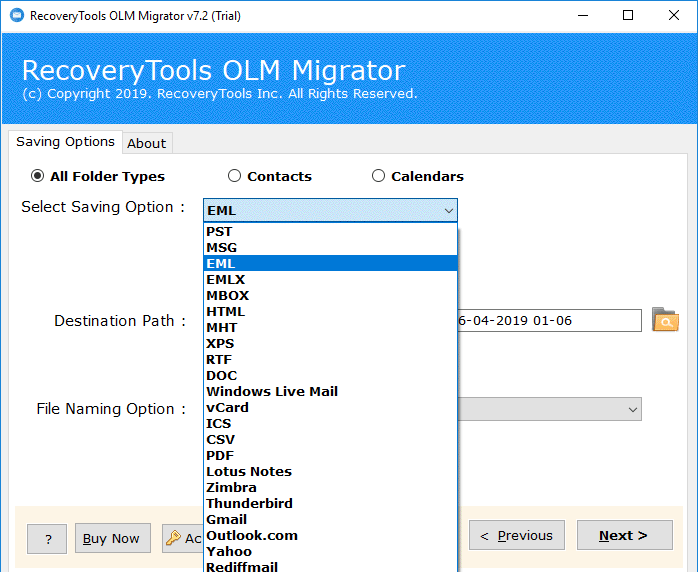
Step 5: Choose the Destination Location Path to save your Converted data files. Click on the Next button to convert OLM to EML.
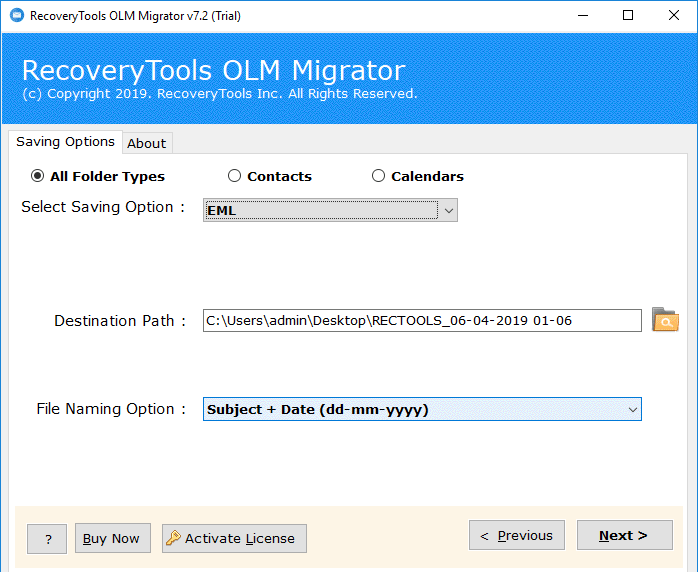
Step 6: The user can also choose the File Naming Option according to their needs as provided by the software.
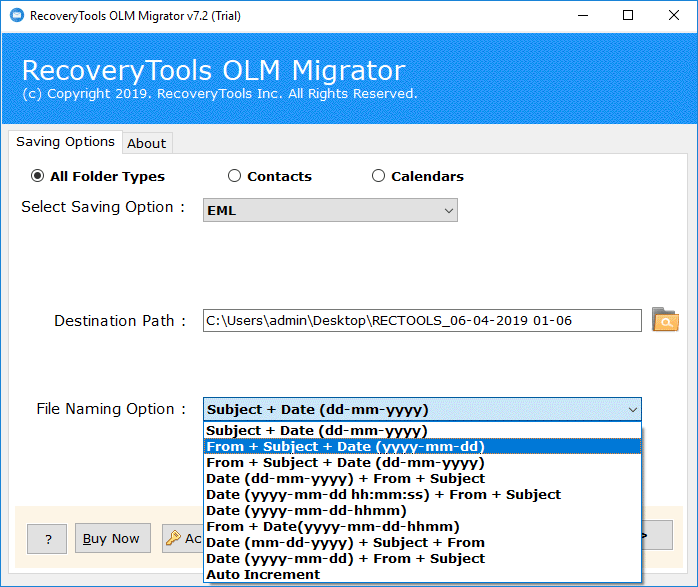
Step 7: OLM files to EML conversion process is started now.
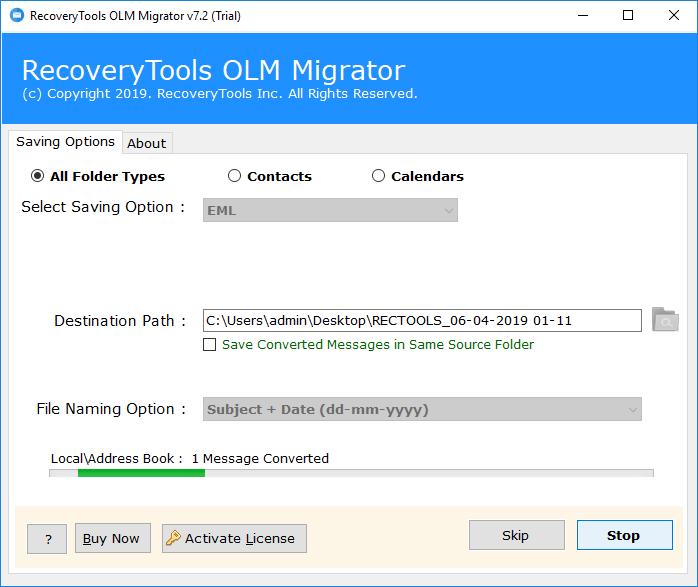
Step 8: Wait for it will complete in a few seconds, then, you will get a completion message on your screen.
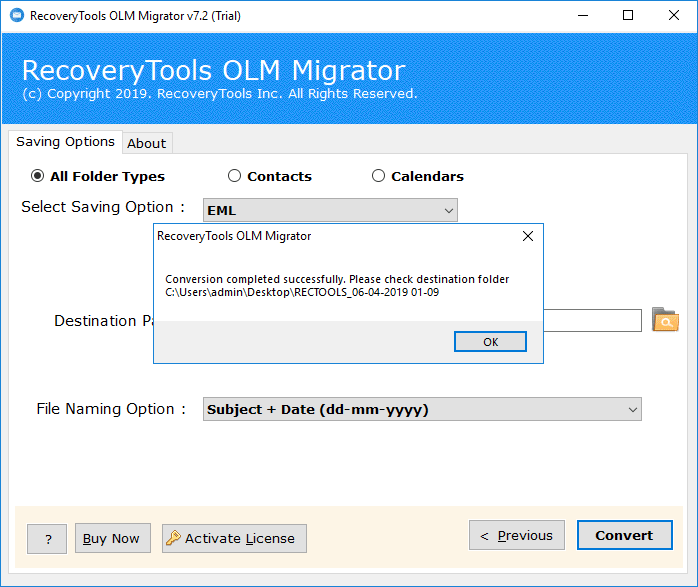
Step 9: Once the migration is done, then OLM to EML Converter tool will automatically open the desired folder, where you get your Resultant Data Files.
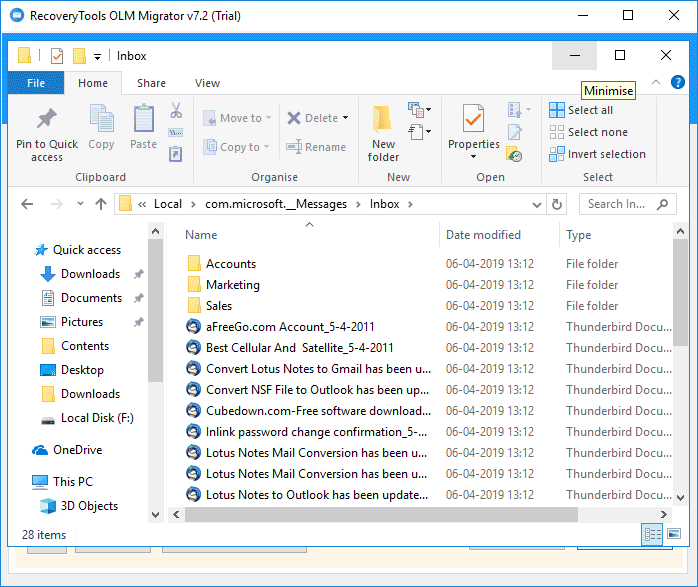
In this way, you can move all your OLM file to EML Mailbox to use all Outlook Mac emails easily. Before coming to the ending part, let us have a look over the software also.
Best Solution to Transfer Outlook Mac Emails to EML Mailbox
To convert OLM to EML file format in a proper manner, a user is suggested to use OneTime OLM to EML Converter software. It is the best tool that is widely used to migrate Mac Outlook emails to EML. This utility is a simple and easy-to-use application that export OLM files into EML format in bulk. Apart from this, It does not impose any file size restrictions while the conversion. Also, it preserves the complete on-disk folder structure hierarchy through the migration task. In order to make it easy for the users, the software offers multiple naming conventions to save the resultant EML data files.
Features of OLM to EML Conversion Software
- This utility creates a universal supported EML file which can be easily imported into any application.
- The software maintains the all properties and attributes of the Mac Outlook emails such as attachments, email, To, from, Date, Subject, and Content, etc.
- The tool to convert OLM to EML allows users to create EML files from a corrupted or damaged OLM file.
- It will provide an option to choose the path for saving the resultant EML files at the default destination location.
- The OLM to EML converter offers various file naming conventions.
Advantages of EML File Format
- The .eml file format is universally valid file extension.
- EML file format supports major Windows email client application such as Outlook, Thunderbird, etc. and also Linux.
- EML is a versatile file format which can be used for both personal and professional usage.
- The .eml files can store several values or items which includes Emails, Contacts, Message, Notes, and journals.
Why Do We need to Migrate OLM to EML Conversion?
If users are searching for a quick solution to save OLM emails as EML format, then there must be some reasons behind it. Some of the major reasons for migrating OLM data file to EML are:
- It will be helpful while performing analysis on important discussions via email for forensic investigation.
- It will easy for the users to access emails anywhere via a browser on the laptop, mobile, or tablet device.
- It is easy to share Mac Outlook emails as individual files with any user quickly.
- After the OLM file to EML conversion, a user can send data as an attachment to an email and forward it to any number of users.
Client’s Review
“I am extremely blessed to have this OLM to EML Converter Software, as it easily helped me out throughout to smartly convert OLM files into EML format. I take this opportunity to thank the development team for making this user-friendly application. Once again thanks for launching this reliable utility.”
“I had utilized many third-party products but, none of them is good. Meanwhile, my sister told me about this tool to convert OLM to EML that it is a perfect application to convert OLM files to EML folder. It’s smooth, easy, and effective, and software.”
Concluding Lines
Nowadays, users want to have access to their emails anywhere they want without any dependency. Therefore, users are continuously looking for the best solution like OneTime OLM to EML Converter tool to export OLM files into EML format without any loss of data. Thus, in the above post, an optimum solution to convert OLM to EML is discussed. A user can also try the free DEMO version to check the software working.
