How to Convert Netscape to Outlook PST 2010, 2013, 2016, 2019 ?
Creative Team | June 17th, 2019 | Convert Emails
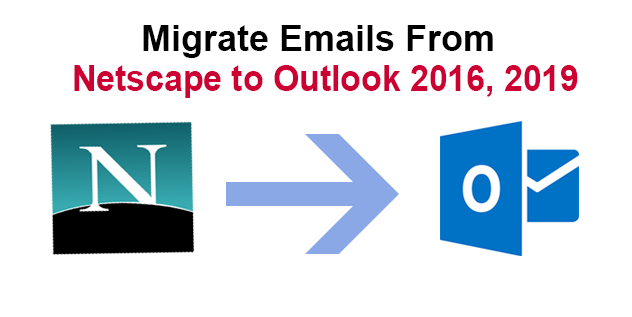 The Netscape to Outlook Converter Application is the completely secure and convenient approach to Migrate Netscape Mail to Outlook 2010. It is capable of transferring all Netscape mailboxes to Outlook with attachments. The software offers you an isolated option to convert Netscape mail to Outlook PST format. It allows the users to migrate several Netscape Mailboxes to Outlook, which is the best practice to save users time and efforts.
The Netscape to Outlook Converter Application is the completely secure and convenient approach to Migrate Netscape Mail to Outlook 2010. It is capable of transferring all Netscape mailboxes to Outlook with attachments. The software offers you an isolated option to convert Netscape mail to Outlook PST format. It allows the users to migrate several Netscape Mailboxes to Outlook, which is the best practice to save users time and efforts.
In this video tutorial you will get to know how to convert Netscape mail to Outlook PST format. The Tool is fully automated, software will automatically upload the Netscape profile data from the default storage location.
Free Download Netscape Mail to Outlook Converter
Free Download Onetime Netscape File Converter tool, which enables the users to transfer emails from Netscape to Outlook. In Addition, it permits the user to migrate Netscape Mail to Outlook with attachments. The Free trial version will convert first 25 emails from Netscape to PST. In case you are willing to export the whole mailboxes data from Netscape to Outlook, so you can purchase the license from our webpage. And the licensed edition can do the unlimited Netscape mailboxes to Outlook PST without facing the issue of file size.
Migrate Netscape to Outlook– Step-by-Step Procedure
If you are looking for the conversion process to move Netscape to PST File format, then Netscape to Outlook Converter is the perfect choice for you, since it allow the users to convert various Netscape mailboxes without any trouble. Simply follow the quick steps to better understand the whole conversion procedure.
- Download and Run the Netscape to Outlook Converter application.
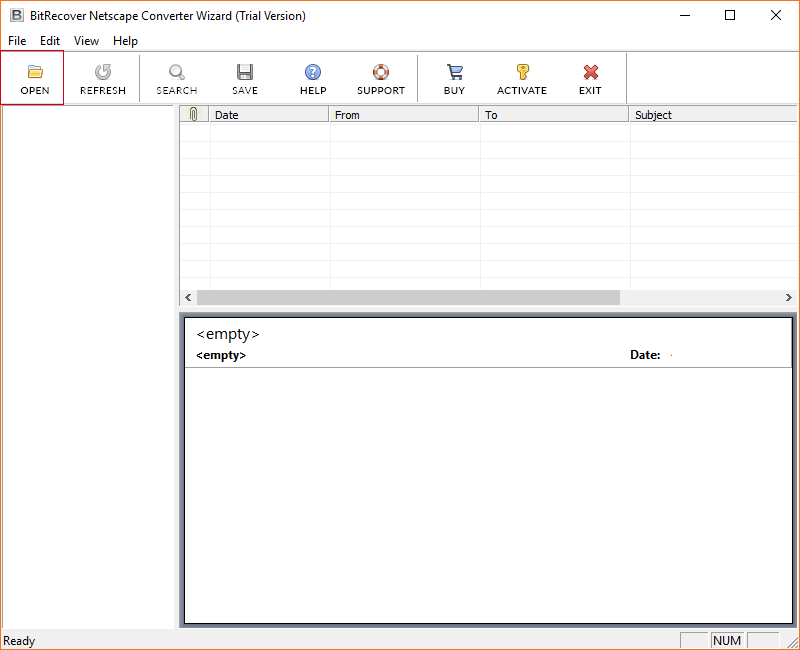
- Now, click on Open Here, the tool will automatically upload the Netscape profile data from the default folder location and, in case Netscape is not installed on your system, so you can choose the Select File and Select Folder option to add the Netscape data manually.
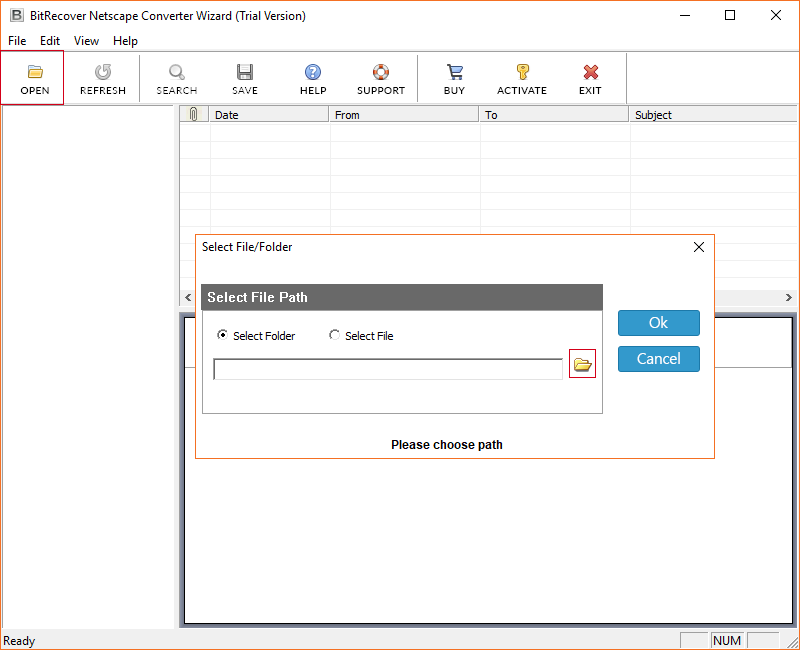
- Now the tool will preview all the folders into the software panel. Thus, Users can select the specific folders and click on NEXT.
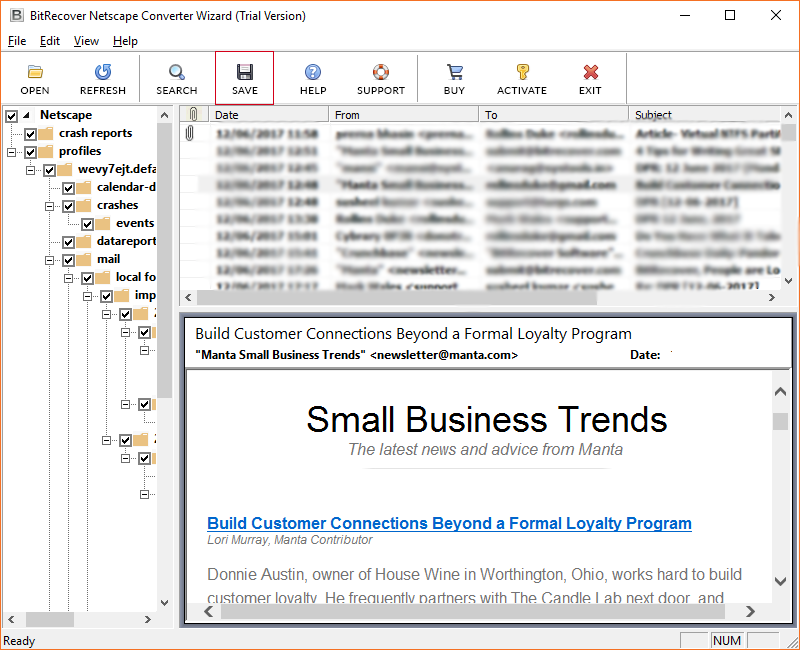
- Now, you can choose PST saving format to export Netscape mail to MS Outlook.
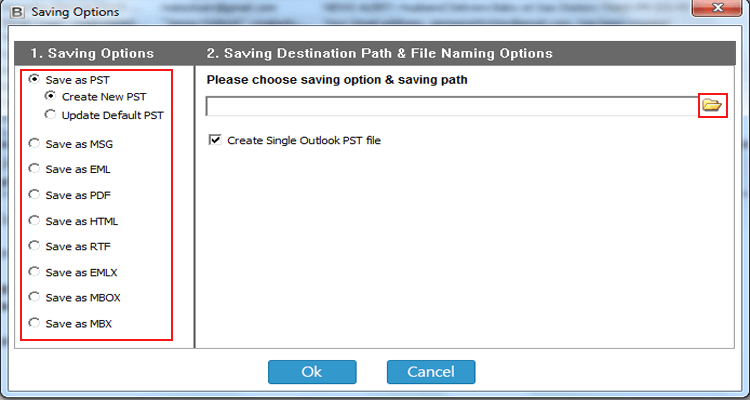
- Click on Folder icon and choose the destination route to store the resultant data.
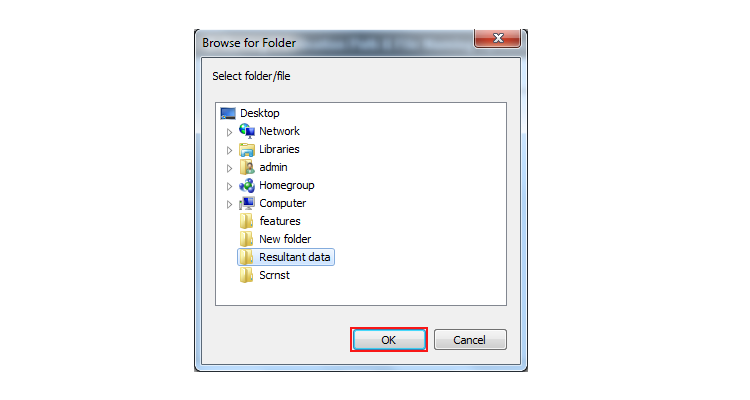
- Now, the tool showing the selected destination location and click on Ok.
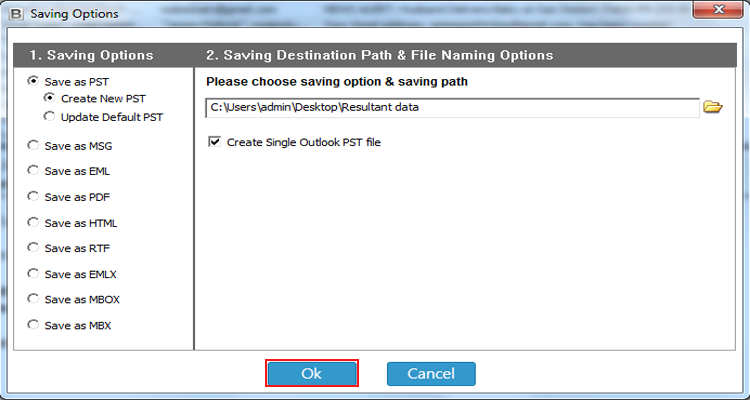
- Here, the tool start converting your Netscape Mail to PST.
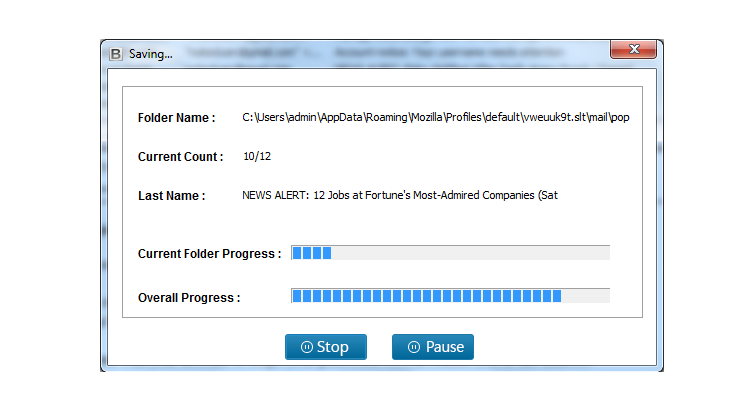
- After completing Netscape Mail to Outlook conversion process, click on Ok.
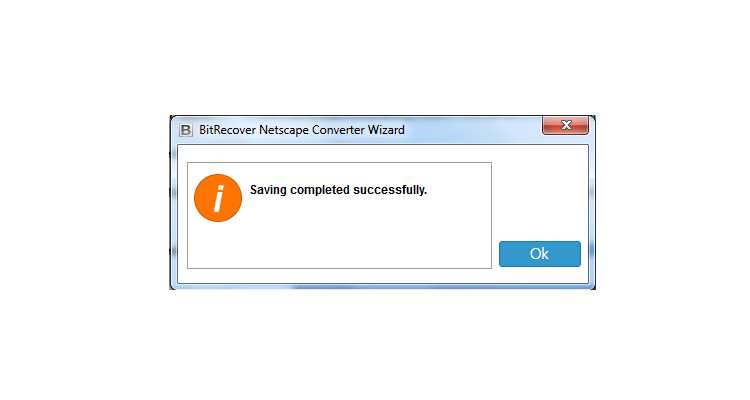
- Now, you can view the converter PST file at the desired location.
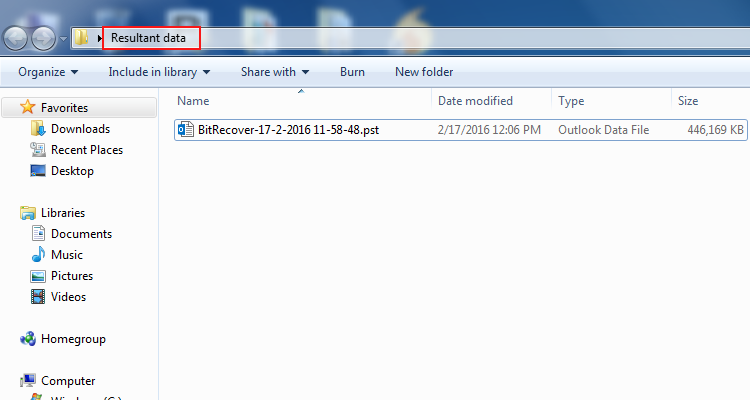
- Finally, you can import the resulting PST files into Outlook to view and access the Netscape email in Outlook.
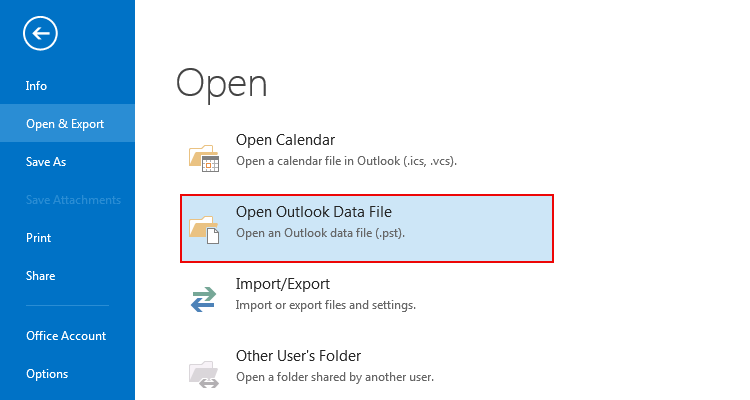
From above, we can conclude that the work procedure of the software is very easy and anyone can perform the conversion without any confusion. And the best thing is that it gives permission to load several files at once, which is the great feature to make the conversion quickly.
Features of Netscape to Outlook Converter Tool
- The Netscape to Outlook Converter software can migrate Multiple Mailboxes from Netscape to MS Outlook 2010, 2013, 2016, 2019.
- The users can convert unlimited mailboxes from Netscape to PST without any file size limitation.
- With the help of Netscape to Outlook Converter, users can migrate Netscape to PST without losing any attachments.
- The Application maintains the folder hierarchy during the conversion process and provides the direct conversion from Netscape to PST.
- The user interface and the working of this tool is very simple and you can perform the whole conversion in just couple of clicks without any trouble.
- The users can run the application in all latest edition of Microsoft windows i.e., Windows 10, Windows 8.1, Windows 8, Windows 7, Windows XP, Windows Vista, etc. for both 32-bit and 64-bit OS
- The software gives dual ways to upload the Netscape data into application panel, which can be useful for making individual and several mailboxes at the same time.
- The Netscape to PST conversion tool grants permission to migrate countless files or folders without any limitations.
Netscape to Outlook Transfer: Frequently asked Question
Ques 1- How to Migrate Mailboxes from Netscape to Outlook?
Ans- Follow the simple steps to convert Mailboxes from Netscape to Outlook:
Step 1. Run the Netscape to Outlook Converter Tool.
Step 2. Choose select files or select Folder option to add Netscape mailboxes to Software interface.
Step 3. Choose PST saving option
Step 4. Select the destination location to save resultant data.
Step 5. Click on Save button to convert Netscape Mail to Outlook.
Ques 2- Does the Netscape to Outlook Migration application keep the attachments during conversion?
Ans- Yes, the software will migrate both e-mail and attachments from Netscape to PST format.
Closing Words:
In this written-up, we have discussed the easiest and fastest way to transfer Netscape Mail to Outlook 2010, 2013, 2016, 2019. The software is online working tool. The software is capable to migrate emails and attachments from Netscape to PST file without altering the original content. Moreover, the tool gives the freedom to choose the destination path to save the resultant data. And it perverse email attachments, signature, component, attributes, subject etc. during the conversion process.

