How to Convert Netscape Mail to Thunderbird Along with Attachments ?
Creative Team | June 18th, 2019 | Convert Emails
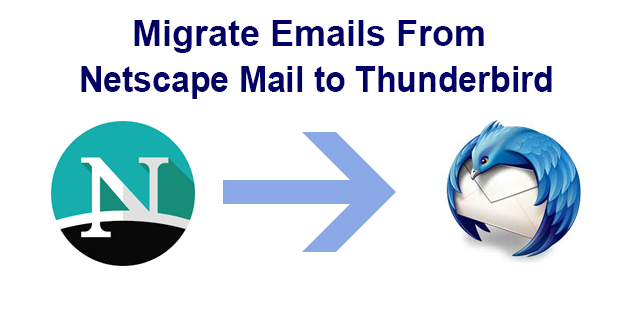
Do you want to know How to Convert Netscape Mail to Thunderbird ? If yes, then you are landed at the right place. In this write up, we will share the finest technical Tool Netscape Mail to Thunderbird Converter , which permits the users to import mail from Netscape to Thunderbird along with attachments. So keep reading the blog to know the complete step by step Netscape Mail to Thunderbird conversion procedure.
Similar Blog Post: Netscape to Outlook
Import Netscape Mail to Thunderbird – Step-by-step process
Onetime provides the free trial version of Netscape Mail to Thunderbird Converter. The DEMO Edition will authorize users to import the first 25 emails from Netscape to Thunderbird. If you wish to migrate the complete mailboxes, so you can purchase the license to get the activation key. The licensed edition of the software is capable to migrate several Netscape mailboxes to Thunderbird without any limitation on file size.
Download Onetime Netscape File Converter Tool on your windows machine. The software allows the users to export Netscape mail to Thunderbird, so it is also known as Netscape to Thunderbird Conversion software. The User interface of the software is very simplified, anyone can handle the tool without much technical knowledge. Or you can follow the given procedure to better understand the conversion procedure.
- Download and Run Netscape mail to Thunderbird Converter.
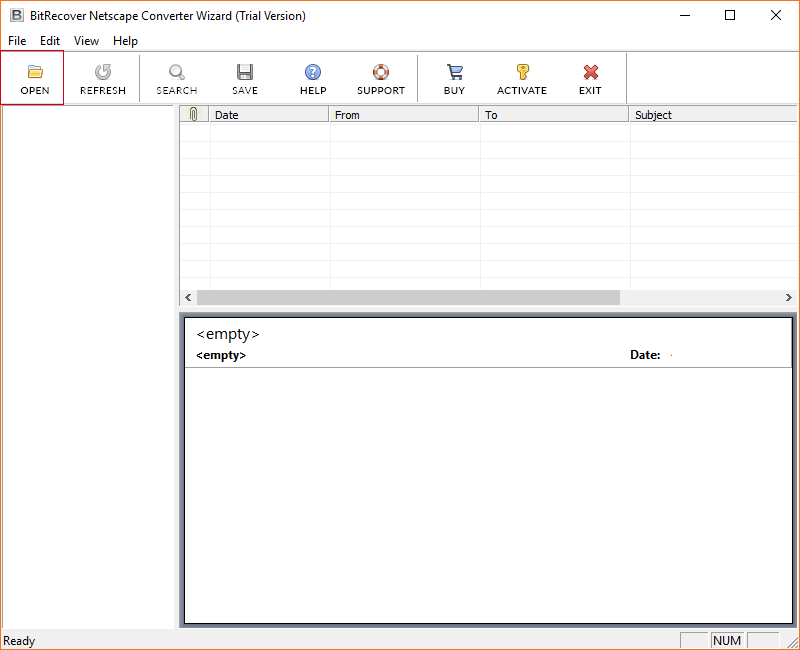
- Press the Open Button and load the Netscape Profile data from the default storage location. Or you can choose Select Files or Select Folder Option to upload the Netscape data manually from the storage location.
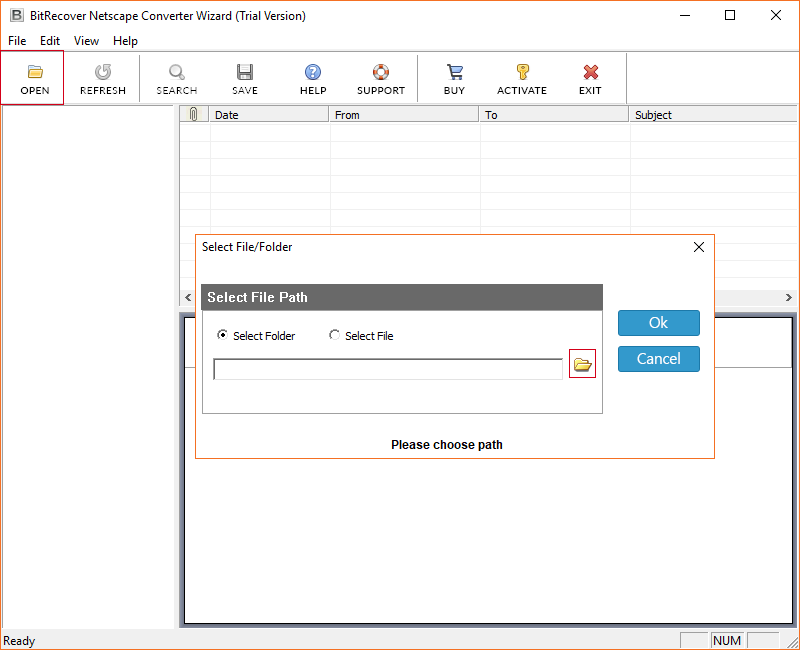
- Choose the folder having Netscape files and click on Ok
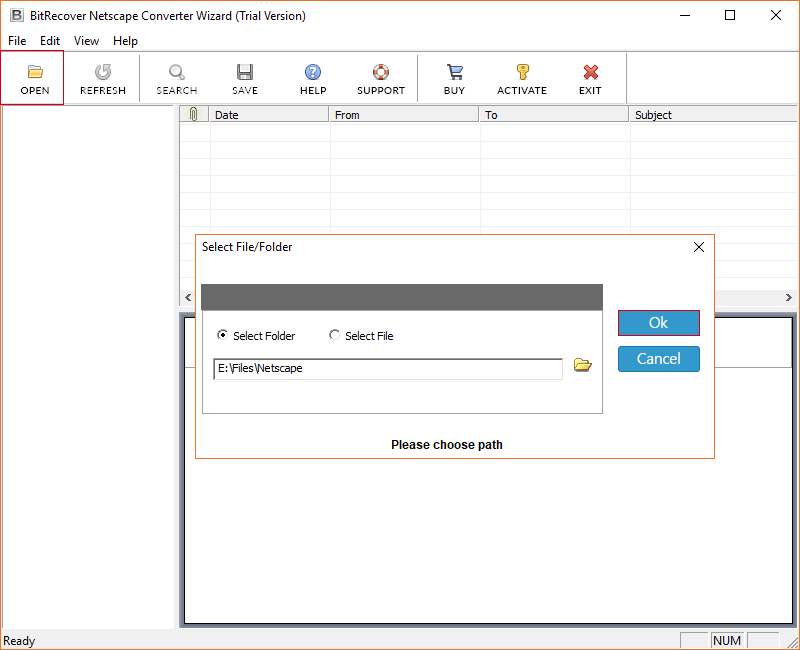
- Here, you can click on particular email for reading all the information in the software interface. Choose the Netscape email folder and Press Save
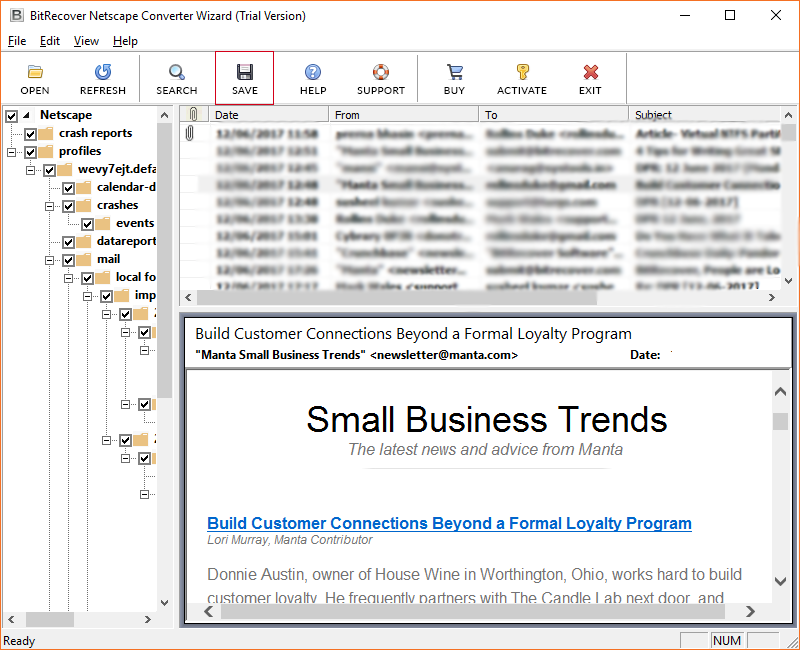
- Now choose MBOX Saving format.
- Here, you can select the destination location to save the resultant data simply by choosing folder. After that, click on Ok
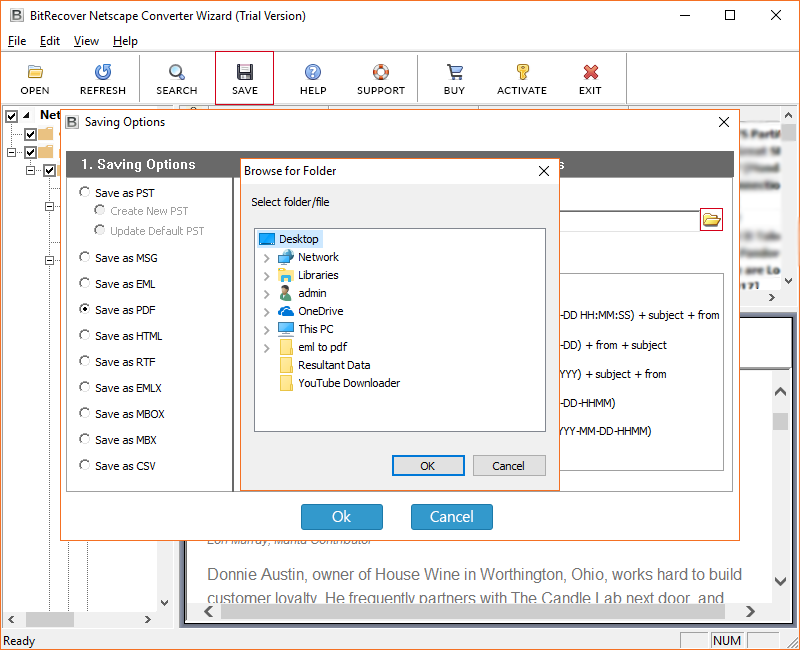
- The Netscape Mail to Thunderbird Conversion started now. Here, the tool shows the live conversion report.
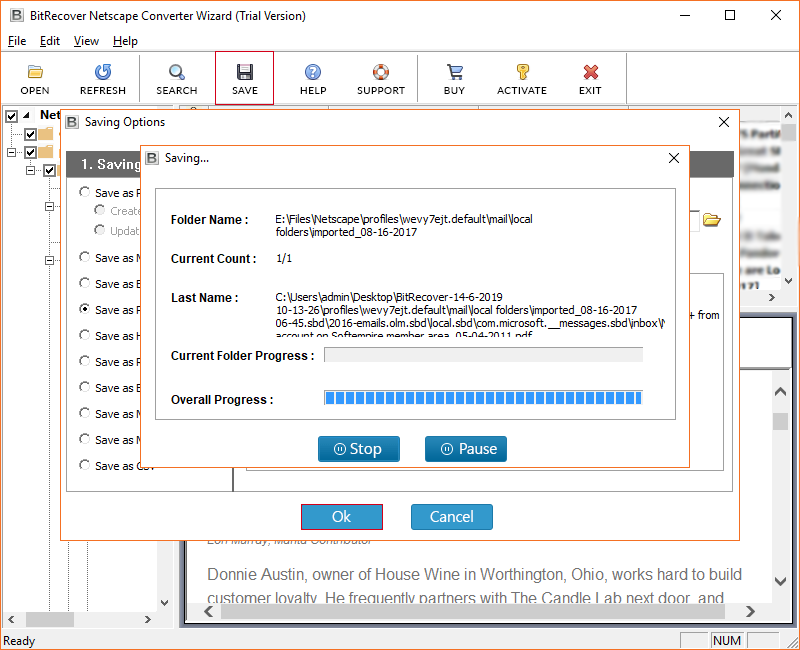
- Once the conversion is completed, you will receive the message of completion. Click on the OK button to exit here.
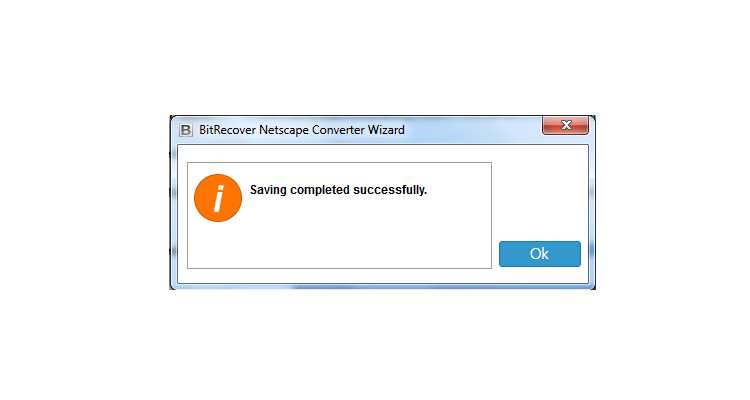
- You can check the resultant MBOX files in the desired destination location.

- At the end, you can run Mozilla Thunderbird and click on Tools >> ImportExportTools >> Import MBOX Files option to import the MBOX Files into Mozilla Thunderbird.

Netscape Mail to Thunderbird Converter Tool- Feature & Advantage
- The Netscape Mail to Thunderbird Converter Application permits the users to migrate single as well as multiple Netscape Files at once simply by choosing Select Folder
- The software has no file size limitations since the user can perform an unlimited conversion without any error message.
- The best thing is that the software shows the live conversion report when converting emails from Netscape to Thunderbird.
- The great advantage of using the Netscape Mail to Thunderbird tool is that users can preview all the emails, folders, attachments, date, time, from, to, subject and other important information in the software interface before of the conversion.
- The Netscape to Thunderbird converter software gives the freedom to perform the selective or bulk migration.
- The Netscape Mail to Thunderbird Converter utility can migrate all emails from Netscape to Thunderbird without losing any attachments.
- The software can retrieve all the information during conversion such as time, date, to, from, subject, name of the attachments and can convert Netscape mail to Thunderbird keeping the folder hierarchy.
- The Netscape to Thunderbird Tool gives the permission to convert Netscape email into following formats PST, MSG, EML, PDF, HTML, RTF, EMLX, MBOX, MBX, CSV etc with 100% accurate
Frequently Asked Questions:
Ques 1- How to Import Netscape Mail to Thunderbird ?
Just follow these quick steps to Import Netscape Mail to Thunderbird
Step 1- Install and Run above suggested tool on you PC
Step 2- Click on Open button and Load source Netscape data into application panel. Or you can choose select files or select folder option to add the file manually.
Step 3- Choose MBOX format and select the destination path and click on Save Button.
Step 4- After completing the conversion process, run Mozilla Thunderbird and import the resultant Mbox files to access and view Netscape Mail to Thunderbird.
Ques 2- I have successfully converted my mail from Netscape to MBOX and when I tried to import the resulting MBOX files into Thunderbird, the import option does not appear in Mozilla thunderbird. Can you please guide me?
Ans- For importing MBOX files into Thunderbird, you need to install the Mozilla Thunderbird ImportExportTools Add-ons, which is completely free of cost Via Thunderbird.
Download from here –https://addons.thunderbird.net/en-US/thunderbird/addon/importexporttools/
Closing Words:
Netscape Mail to Thunderbird Converter is specially designed to migrate emails from Netscape to Mozilla thunderbird. The software is designed using the advanced algorithm, which enables the users to export Netscape mails to Thunderbird along with attachments. In this blog, we have explained the complete step by step conversion process and share the method to done the job. In Addition, it Offers the free version for evaluation, which will convert 25 emails from Netscape mail to Thunderbird.

