Migrate Outlook MSG Files to Zimbra TGZ – Step-by-step Guide
Creative Team | February 12th, 2019 | Convert Emails
In this blog post, you will get to know about the reliable and preferred solution for importing MSG to Zimbra. There are many Outlook users who want to switch from their MSG files into Zimbra desktop & server as needed. If you are one of them, use a professionally recommended MSG Converter. This tool is an amazing product and can easily be used by technical and non-technical users. MSG to Zimbra Converter is a reliable program which allows to convert MSG to TGZ format which is supported by Zimbra desktop & server editions.
Related Product – Convert MSG to PST
Why do users need to import Outlook MSG files to Zimbra?
Converting Outlook messages to Zimbra has become an important task for users. There are many reasons, few are confused with a large number of third-party tools, some are looking for a manual method, and most are worried about their vital data in MSG files. Here are some frequently asked queries.
Hello, I was looking for a manual method to convert MSG files to Zimbra. But do not get any. I searched for the product and am confused because there are a number of products available in the market. Suggest me a reliable solution.
– Blair Wilson, Germany
Intenté el software para mover mi Outlook MSG a la cuenta Zimbra. Pero, está tomando demasiado tiempo y mis datos aún no se convierten. Quiero una solución para importar los datos de mi archivo Msg con precisión y rapidez.
– Scarlett Murphy, USA
How to Import MSG to Zimbra Desktop?
The OneTime MSG to Zimbra converter tool is specially designed for easy transfer of MSG files to Zimbra. It allows users to convert individual MSG files as well as several Outlook messages into Zimbra desktop. The application is one of the best ways to solve the number of requests on MSG to Zimbra conversion. Experts recommend this tool for importing Outlook messages to Zimbra. Working with this amazing toolkit is very smooth and simplified. Now let’s look at the method to convert Outlook MSG to Zimbra account.
First, download and run the MSG to Zimbra converter on your system. Then, follow the instructions.
- The tool displays two options: Select File / Select Folder. Select the desired option to load MSG files from your system.
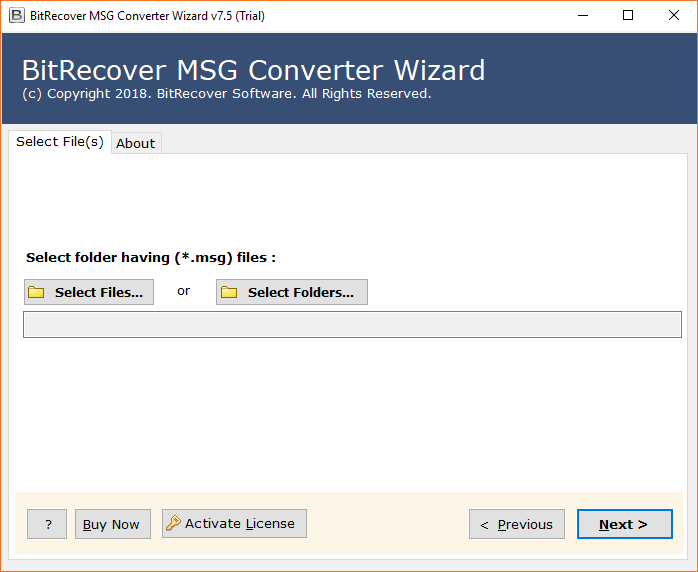
- You will find all selected Outlook MSG files in the interface. Click Next to continue.
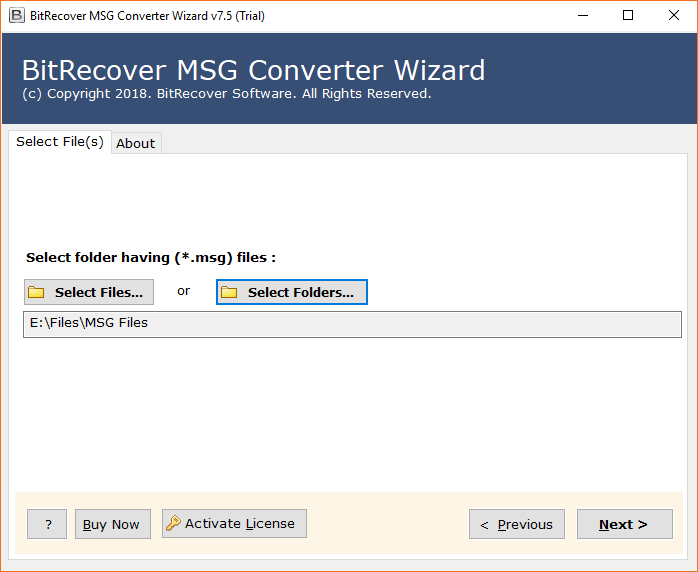
- Select the .msg file/folder from the panel and press the Next button.
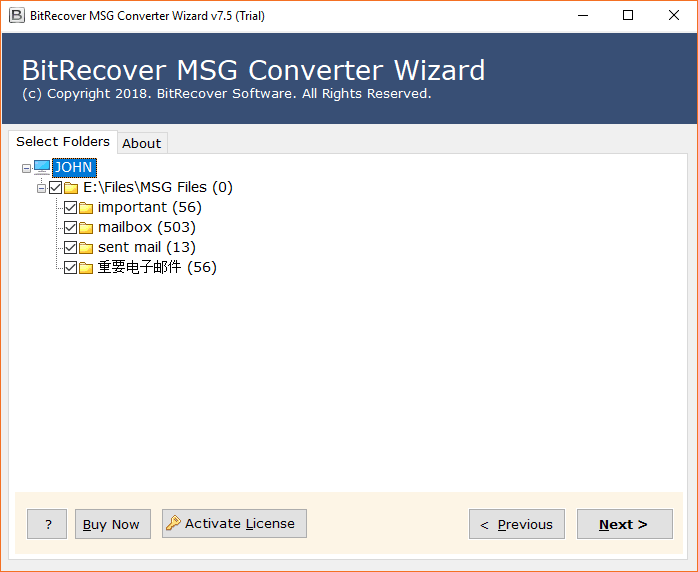
- Choose Zimbra as the saving option from the 30+ saving option list.

- Select Destination Path for saving the resultant data. Click on the Next tab.

- The conversion process of Outlook messages to Zimbra is running and will take some time.
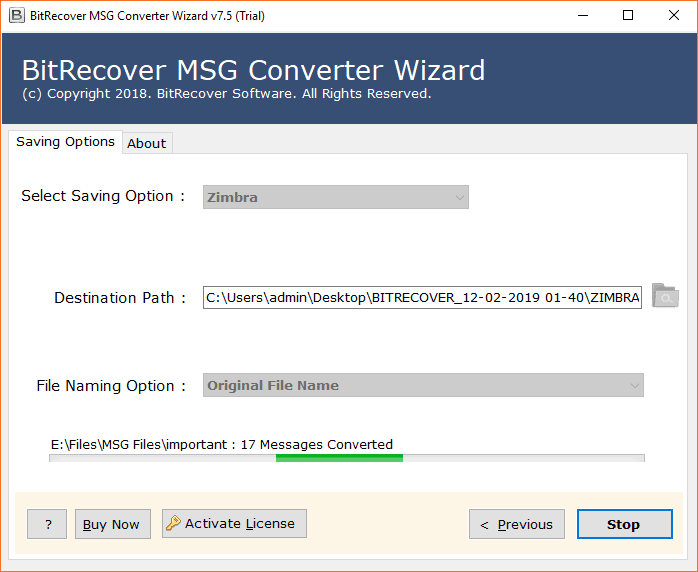
- MSG to Zimbra conversion is completed successfully and a message of complete conversion will appear.
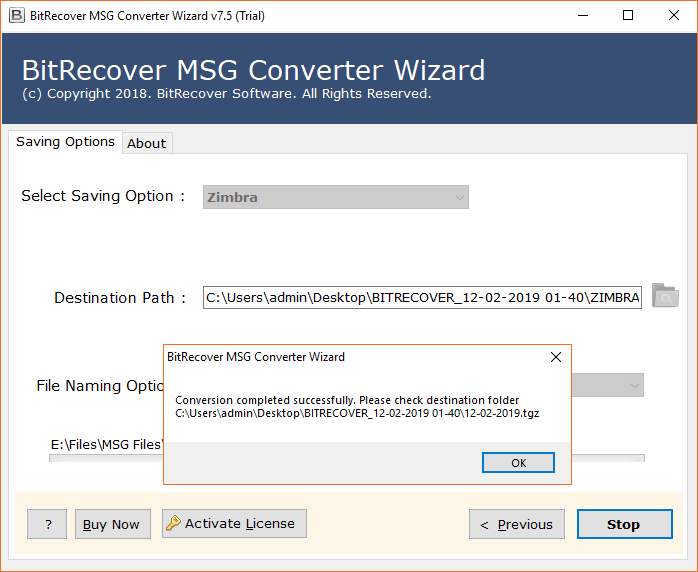
- Open Destination folder to view the resultant TGZ files.
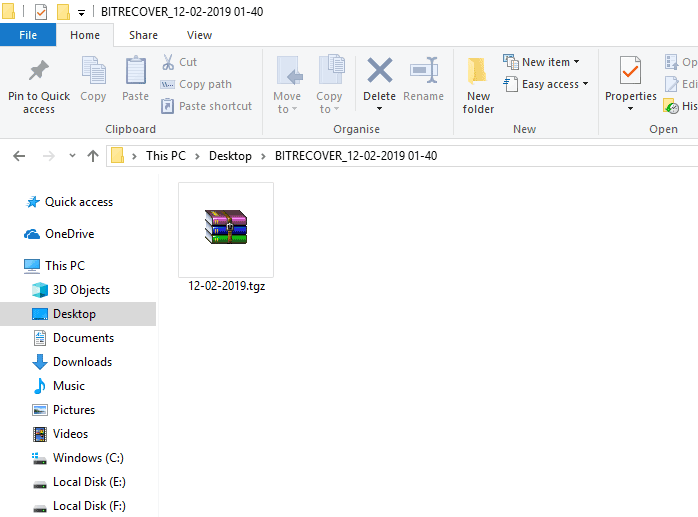
- Run Zimbra email client and import resultant TGZ file by choosing Preferences << Import/Export << Choose File option as shown in the screenshot.
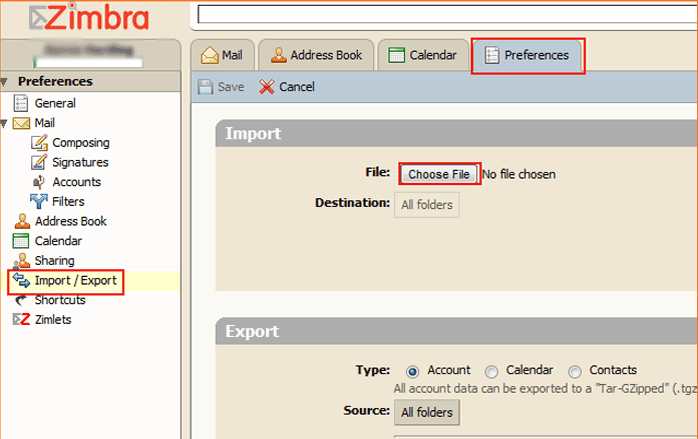
MSG to Zimbra Converter Salient Features
- The tool is the most powerful and trusted application in the market. It is used by a large number of users worldwide for direct conversion of .msg files into Zimbra desktop.
- The application is currently the most preferred solution for batch conversion of Outlook messages into Zimbra account.
- The software fully retains the data integrity and e-mail properties, such as bb, cc from, until during the conversion process.
- The program is fully compatible with MSG files of all Outlook versions like 2019, 2013. 2010, 2007, 2003 etc.
- The interface of the conversion tool is very simple and user-friendly. It is developed considering all user requirements.
- The tool can convert an unlimited Outlook MSG file into Zimbra desktop without any error.
- The product is completely virus-free and provides 100% accurate results without data loss.
- The software ensures high security of your data and retains the folder hierarchy of the MSG files.
Try the Free version of the Software
The toolkit comes with a free trial, allowing users to test software features and functionality before purchasing. Download the trial version from the official website. The trial version includes some limitations and converts 25 MSG files into Zimbra TGZ format. For a complete migration, you can download the licensed edition, which gives you excellent user experience.
Client’s Testimonial
Ich freue mich, diese Software für meinen Konvertierungsprozess verwenden zu können. Dieses Tool hat meine MSG-Dateien innerhalb weniger Stunden erfolgreich nach Zimbra verschoben. Sehr empfehlenswert.
– Amerada Gloria, New York
Nu kan iedereen gemakkelijk berichten exporteren van MSG naar Zimbra samen met bijlagen, datum, van, naar, onderwerp, tekstformaat, hyperlinks, mapstructuur, etc. met behulp van OneTime MSG Converter. Zeer gebruiksvriendelijk en nauwkeurig in functionaliteit.
– Cristina Harry, Netherlands
Frequently Asked Questions of Users
Que 1. What about my attachments when I convert my MSG files into Zimbra?
Ans – Yes, the tool support to convert MSG files along with attachments.
Que 2. Do I need to install Outlook on my system for the conversion process?
Ans – No, you do not need to install Outlook application for the conversion task.
Que 3. I want to convert a large number of .msg files to Zimbra. How Can I do this?
Ans – You can purchase the licensed edition of the tool. It allows importing unlimited MSG files to Zimbra desktop.
Que 4. Can I install this software on Windows 10?
Ans – Yes, you can download this software on Windows 10. The software is compatible with all Windows OS.
The Closing Words
In this post, we provided the one-stop solution to migrate Outlook MSG files to Zimbra (Convert MSG to TGZ) without altering the original content in .msg files. The tool was used for vital migration in organizations and also for many migration projects. It’s 100% safe and secure with a user-friendly interface.






