Know How to Convert MSG to XPS – Expert Solution
Creative Team | February 18th, 2019 | Convert Emails
There are many users looking for an instant solution to convert MSG to XPS. If you are among them, congratulations! You have reached the right place. The XPS file is a document that contains an XML paper specification file that describes the structure and content of a document, including design and appearance. XPS files are suitable for viewing and sharing information with other users. Several users prefer to use it to print documents easily. Different users have different reasons for the conversion of MSG to XPS. This blog is the integrated solution for all those who are looking for the definitive solution to save the Outlook MSG in XPS XML Paper Specification format. Here, we will provide you with the complete guide along with an excellent solution.
Get trustworthy solution to move MSG files to PST
Software to Export Outlook MSG to XML Paper Specification
OneTime MSG converter is an excellent tool to move multiple MSG files to XPS format along with attachments. The tool is specially designed for MSG to XPS conversion. It has a simple user interface that is easily accessible to everyone. The program comes with advanced functionality that makes the whole process effortless and time saving for the user. After you install this application, you do not have to install another one because the tool can itself perform the complete conversion task. The software works on all Windows OS versions. This great toolkit is considered one of the best tools for converting Outlook email to XPS file format. Completely bug-free and offers the user the desired results with the greatest accuracy.
How to convert .msg to .xps documents?
First, you need to download and install MSG to XPS converter on your machine and then complete the procedure for accurate results.
- Run the tool, it will display two options: Select File and Select Folder to load Outlook MSG files from the system.
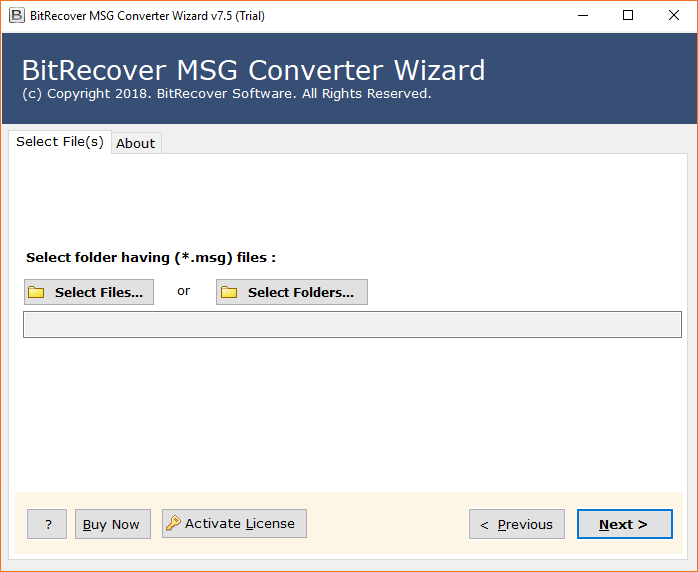
- After selecting .msg files from computer, click on the Next.
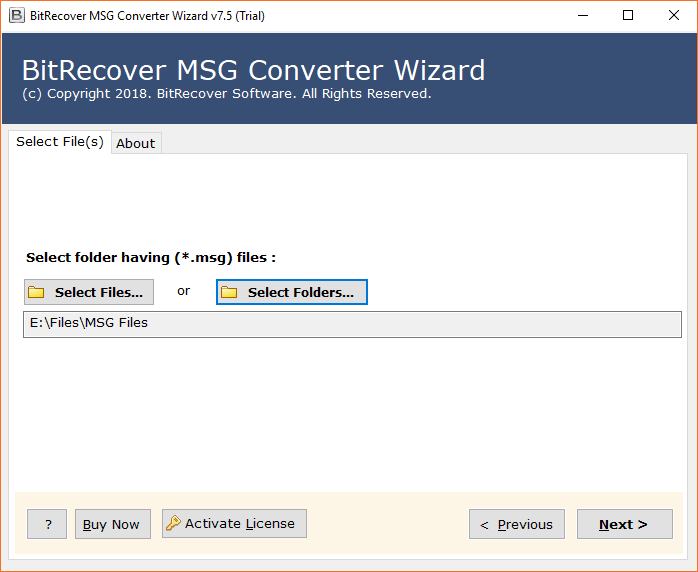
- The tool will show all the selected MSG files in the interface, select them and press on the Next tab.
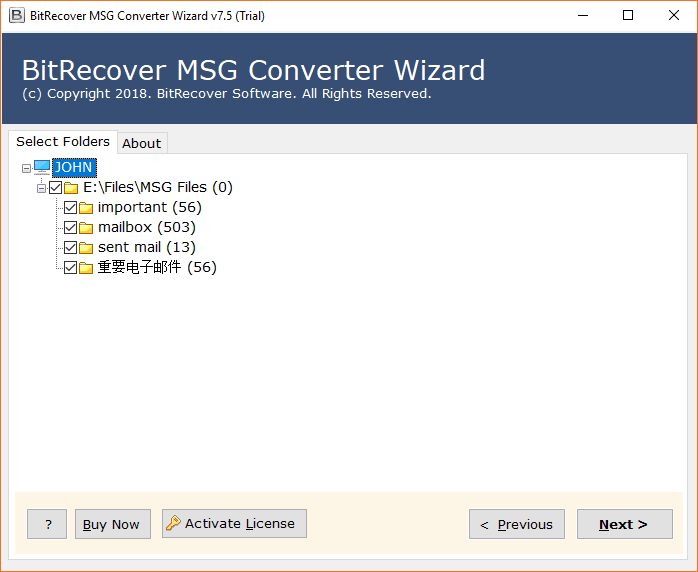
- From the long list of File Saving Option, Select XPS to continue the process.
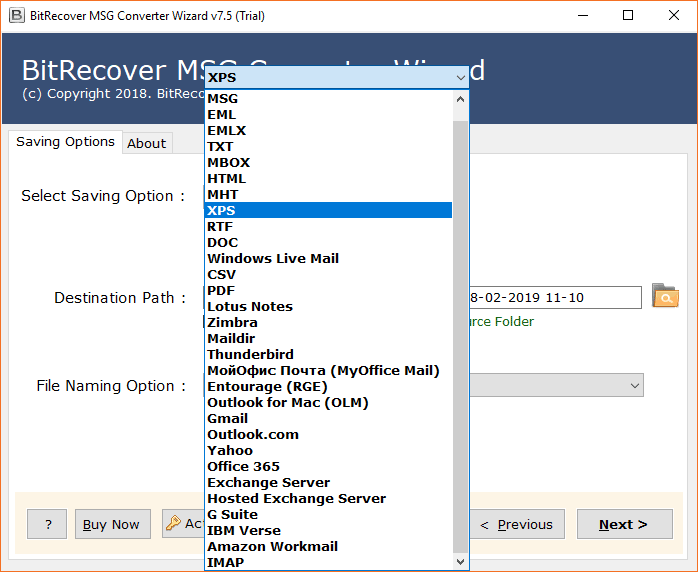
- Select file naming option according to the requirement.
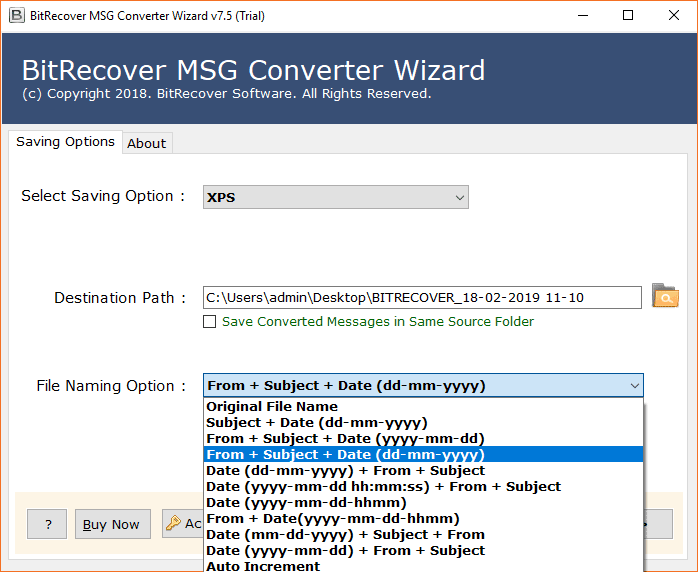
- Choose destination Path to view your resultant XPS files at the desired location. Hit on the Next button.

- The conversion from Outlook .msg to .xps file format is running and will take some time.
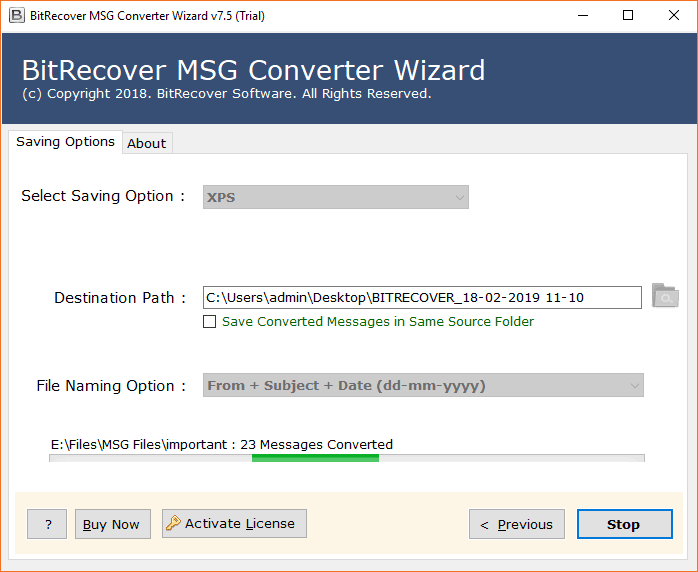
- MSG to XML conversion procedure is completed.
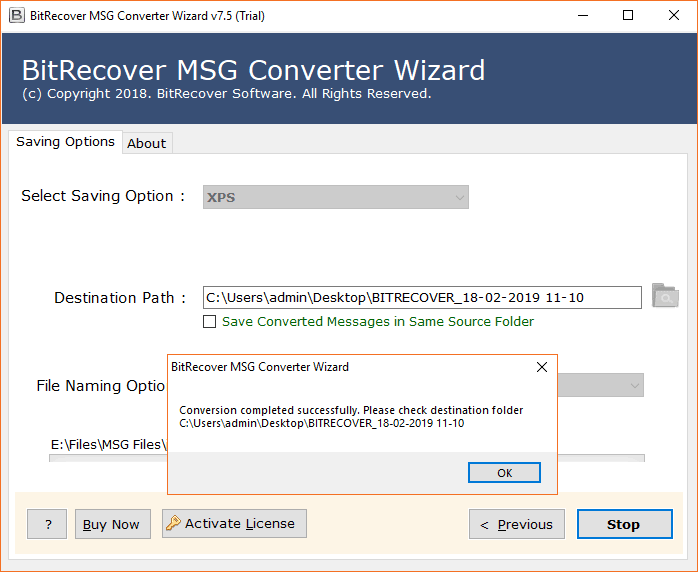
- View the Destination folder for the resultant data.
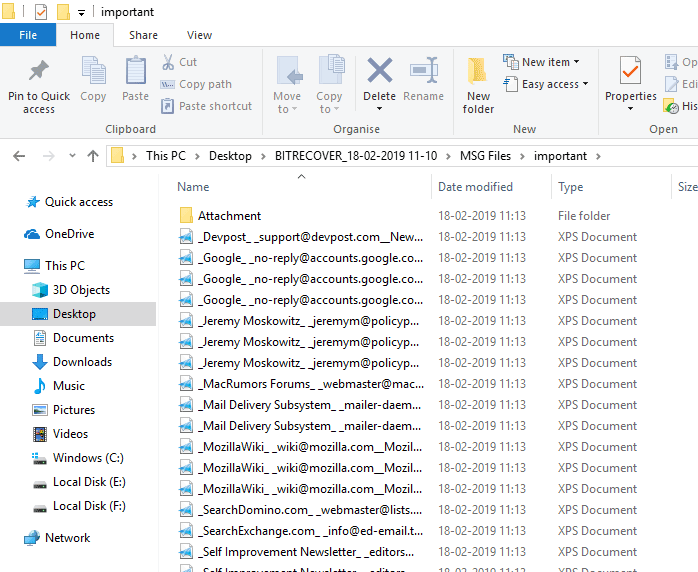
Stand-Out Features of MSG to XPS Converter
- The utility saves outlook mail in XPS format with accurate results in just a few moments.
- The software comes with advanced functionality like batch conversion option which saves users time and energy.
- When converting from MSG to XML, attachments, and e-mail properties are secure.
- The tool provides a quick and safe conversion without altering the conversion.
- The MSG to XML converter allows you to save resulting XML files to the desired location and also offers multiple file naming options to handle the resulting data.
- The application automatically saves attachments in a separate folder.
- The software is a popular product and managed by the renowned software company. It also provides 24 * 7 technical support for any problem related to products or conversions.
- While the Outlook message to XML conversion, the software also maintains the hierarchy of MSG file folders and data integrity.
- If you want to try the working of this program, you can download the trial version of the software. It is available on the official website. It’s a great opportunity for users to check functionality without spending money. However, the trial version comes with the limitation as it only converts 25 MSG files into XML format. To convert all MSG files to XML, you can purchase the licensed edition according to your requirement.
Client’s Words
I tried the OneTime MSG to XPS converter to migrate a folder of MSG files containing thousands of MSG files. I am very impressed with the software and the accurate results. My data has migrated in just a few steps. Keep doing the great work – OneTime team.
– Blair Hammersmith, Russia
Deze tool is erg verbazingwekkend. Ik heb al mijn MSG-bestanden in één keer omgezet in XML. Ik heb de Batch-conversiefuncties van dit product gebruikt en het maakt mijn taak eenvoudiger. Aanbevolen voor iedereen voor Outlook MSG naar XML-conversie.
– Chuck Puth, Netherlands
User’s Frequently Asked Question
Que 1. Can I export Outlook 2019 MSG files in XPS format?
Ans – Yes, you can easily export Outlook 2019 MSG files in XPS format. This software is able to move MSG files of all versions of Outlook such as Outlook 2013, Outlook 2016, etc.
Que 2. Do I have to take the help of any technical person to run this software?
Ans – No, the software is an independent application and comes with a simple interface. You can easily use it without any problem.
Que 3. Can I only convert selective MSG files to XPS?
Ans – Yes, you can only convert selective MSG files to XPS using the Select File option provided by the tool.
Que 4. Is this software able to pause and resume the conversion process from MSG to XPS?
Ans – Yes, you can stop and resume the MSG to XPS conversion process at any time.
Que 5. What is the software limitation?
Ans – The DEMO version of the software has a limitation that allows you to convert 25 MSG files to XML file format. But, when you bought the licensed edition. There are no limits.
The Conclusion
The OneTime MSG to XPS converter is tested and professionally reviewed. It is a highly recommended tool for converting MSG files to XPS without any loss of information. Just download MSG to XPS converter for free that allows you to convert a few .msg files in .xps format for the evaluation of the software and after the satisfaction, you can take its license keys without any doubt.
