Convert Outlook Message to RTF (Rich Text Format) – MSG to RTF
Creative Team | February 7th, 2019 | Convert Emails
If you are looking for the best MSG to RTF converter to migrate multiple MSG files to RTF format, you will find this article beneficial. There are thousands of users who want to save Outlook messages in rich text format according to their needs. And, since the market has a number of tools for the same process. The user gets confused to select the one. For this reason, we have found the right solution for converting Outlook MSG to RTF. Read this post from start to finish, otherwise, you will miss a few things. Let’s start with the introduction.
Get Similar Product – Outlook MSG to PST Converter
Brief about Outlook MSG and RTF file
An outlook email client is the first choice for professional and personal use as it comes with several advanced and easy to use features. Outlook stores a single e-mail message in an .msg file extension. The MSG file can be manually created by the user via drag & drop.
Rich Text Format is a text file format developed by Microsoft and used by its product, such as MS Word and MS Office. RTF files support the formatting of text formats as well as images in the text. RTF files can be converted to another format by changing the formatting selection when saving the Word document.
Reasons to Convert MSG to RTF
- The user has difficulty converting Outlook messages to another format. Therefore, they store emails in RTF format because most word processors, mail clients, and different operating systems can open RTF documents.
- RTF files are great for sharing documents across multiple platforms because they are compatible with many applications
- Since most word processors are able to read and write an RTF file, you can send it to a colleague using Mac OS or Linux in Windows without causing problems.
MSG to RTF Converter – Professional Approach
OneTime MSG File Converter is an independent application that converts many Outlook MSG files into Rich Text. The tool is efficient at bulk conversion or a few selected .msg files in RTF. The tool is compatible with all Windows Operating System versions. The product is known around the world for 100% accurate results and high speed. The software has several advanced options like Select File / Folder for the conversion process. Also, choose File Naming Option to professionally manage the data. MSG file to RTF software allows the resulting file to be saved at the location desired by the user. The tool manages the folder structure and preserves all attachments with .msg files during conversion.
How to Export Outlook Email to RTF?
Converting MSG file to RTF is a simple and quick task with the conversion tool. You just have to do a few things, and your Outlook messages are in RTF. First, download and run the MSG to RTF converter on your system. Then, follow the instructions.
- Select File/Folder option in the software panel to load MSG files.
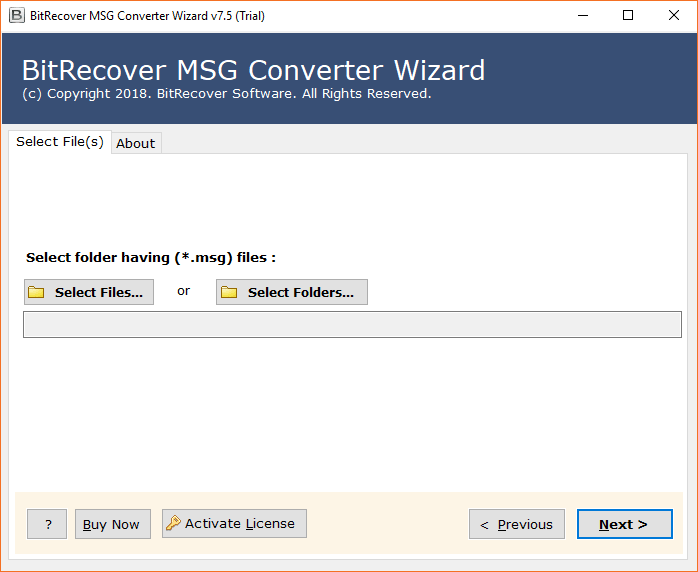
- Press the Next button after choosing MSG files/folders on the computer.

- The tool will display files/folders in MSG format in the UI. Select required files/folder for the conversion process. Then, click on the Next button.
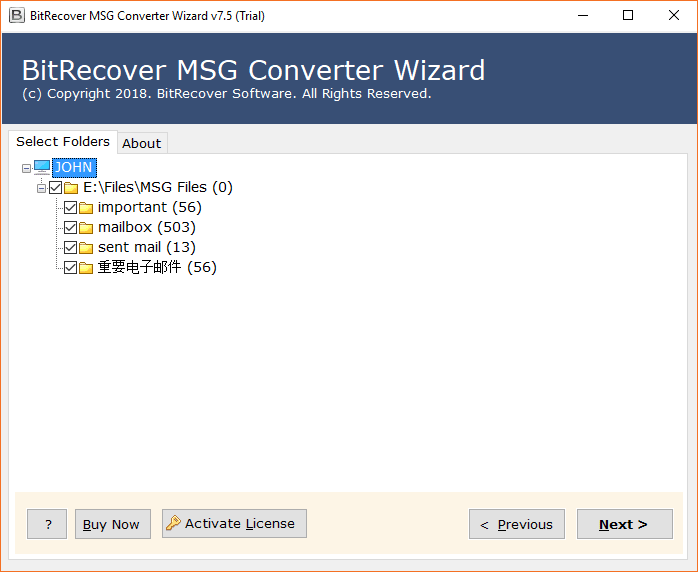
- Now, from the list of saving option, select RTF as shown in the screenshot.
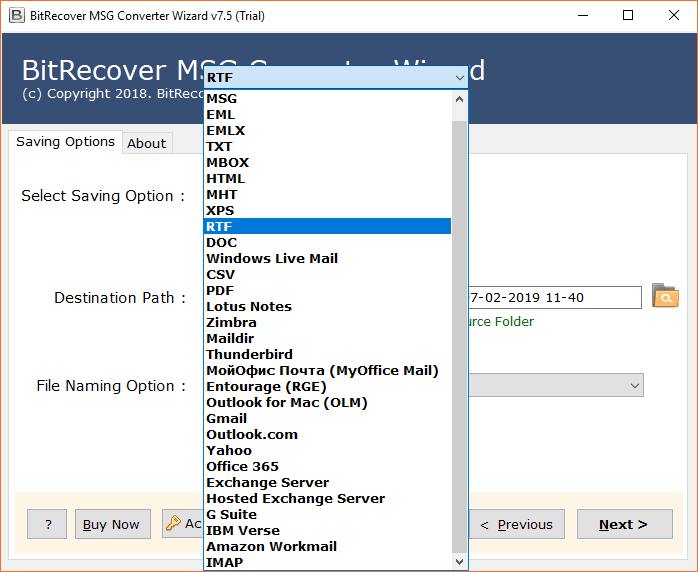
- The software comes with advanced functionality, select File Naming option according to your requirements.
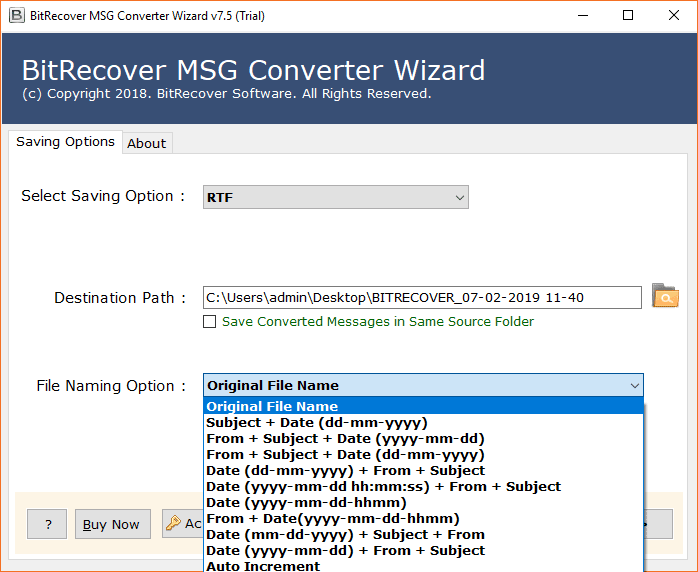
- Select the Destination Path to save the resultant data. Click on the Next button.
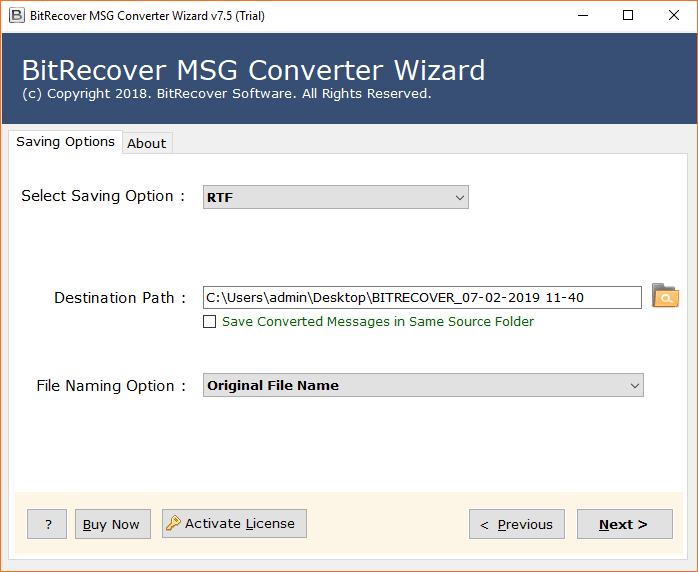
- MSG to RTF conversion is running. It will show a live progress conversion report.

- The conversion task is completed.
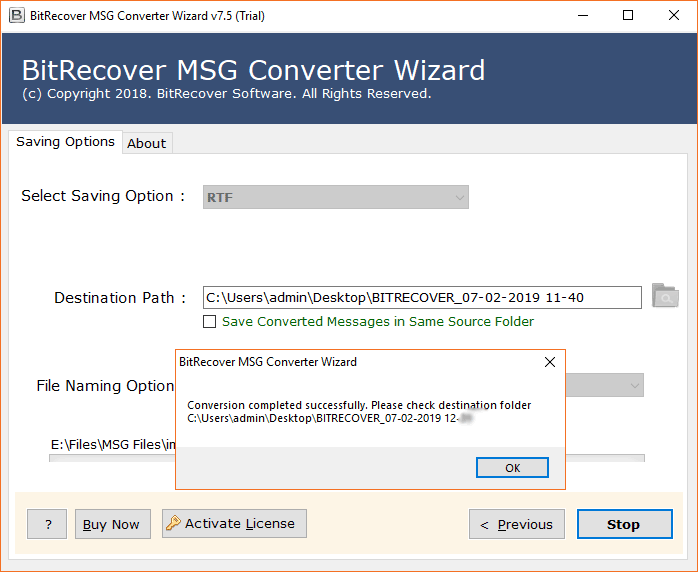
- The tool automatically opens the destination folder to provide the user with the resulting files.

Remarkable Features of Outlook MSG to RTF Converter
- The application has several advanced features, such as Select File / Folder, which are very beneficial to the user, saving time and energy.
- With this software, it is very easy to convert Outlook MSG files to Rich Text without Outlook installation.
- The utility is compatible with MSG files of all Outlook versions such as Outlook 2019, 2016, 2013, 2010, 2007, 2003, etc.
- The tool allows batch conversion of MSG to RTF by preserving all e-mail properties and formatting.
- The simple and easy way to save the resulting file to the user-requested location.
- The product is 100% safe and error-free. It is tested by reputed professionals in the same field and offers a complete conversion.
- The tool maintains data integrity and metadata properties like cc, bcc, to, from etc.
- Provides flexibility for users to check the working without payment. The MSG to Rich Text tool comes with a free trial. The user can download the trial version and check the features and functions. You can convert 25 MSG files into RTF because the trial version has limitations. If you want to migrate a large number of Outlook MSG to RTF, purchase the licensed edition as needed.
Client’s Word
Ein großartiges Programm, um MSG-Dateien in das Rich Text-Format zu übertragen. Ich habe die Software benutzt und es hat mir sehr gut gefallen. Simpel und einfach. Jeder Benutzer kann leicht verstehen.
– Maria Thomas, Germany
A big thanks to the OneTime team for such a great product. The interface is very simple. I am a non-technical person and have used this application without any problems. The advanced option makes the process easier.
– Garry Louis, Russia
The Final Words
This article provides the perfect solution to convert Outlook message to RTF. All Outlook users who want to convert MSG to RTF are suggested to use this software. It provides a seamless user experience. The tool is secure and provides smooth conversion without errors and data loss. Therefore, it is worth striving for a successful conversion.
