How to Convert Outlook MSG into PDF – Absolute Method
Creative Team | February 20th, 2019 | Convert Emails
“My boss has to go to a meeting in Holland for a project. He called me and explained that he wanted his MSG Outlook files in PDF format. He said that these MSG files contain really crucial details of the project. He wants to export Outlook MSG to PDF with attachments. According to him, PDF is the best file format for saving data with high security and he has also used PDF to store vital data. Users can submit their digital evidence in PDF format to the court for forensics investigating purpose.”
When I got out of my boss cabin, I was a little nervous because I do not know how to save Outlook MSG as PDF. I hold a cup of coffee and been looking for hours to find results for “How to save MSG to PDF?” I am bombarded with thousands of results. Some are manual methods and others are third-party tools. I even read the professional recommendations and get to know that the manual method would be a big problem because it takes a long time and there are no guarantees of accurate results. I am very confused with so many results. I called one of the friends who work in a famous MNC in New York. He listened to my problem and gave me the contact details of Mr. Sebastian David, the technical expert in data migration. I called him up and find my perfect solution in minutes. So, if unlike me, you are also looking for a Reliable solution to convert MSG files to PDF with attachments, read on to know what Mr. Sebastian David has to say about this.
Related Software
The Right Tool for Outlook MSG to PDF Conversion
Mr. Sebastian told me that once a week he receives a call for how to convert MSG to PDF without Outlook. This query is most questioned because the PDF has high security and free access. He said he had personally tested the number of conversion software. But, OneTime MSG Converter is his first and only choice. The tool is intelligently designed and offers high security that is the major concern of the users. The software batch converts MSG to PDF in a couple of clicks. The interface of this program is extremely simple to use. You do not need technical knowledge to convert Outlook .msg files to PDF. It is cost effective and maintains the integrity of the data during the conversion process. No Internet connection is required for the task and your Outlook messages will quickly be saved in Adobe PDF.
Few Steps to Export Outlook MSG to PDF with Attachments
Once you understand the extraordinary features of the software. Mr. Sebastian explained to me the step-by-step working of the tool. He also mentioned that I can Pause and Resume the conversion because the software offers both the options.
- Download, Install and Run MSG to PDF converter software on your window-based system. Read the guidelines and follow the instructions.
- You will find two options in the Panel: Select File and Select Folder. Choose one to upload MSG files.
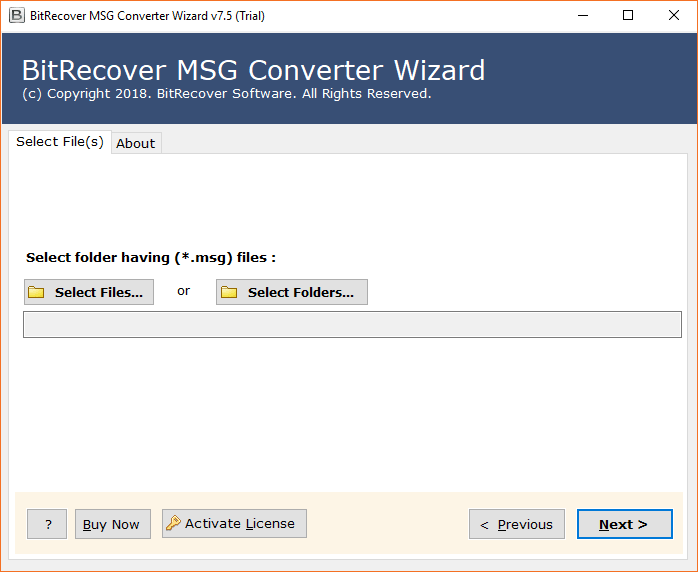
- Showing the path of selective MSG folder.
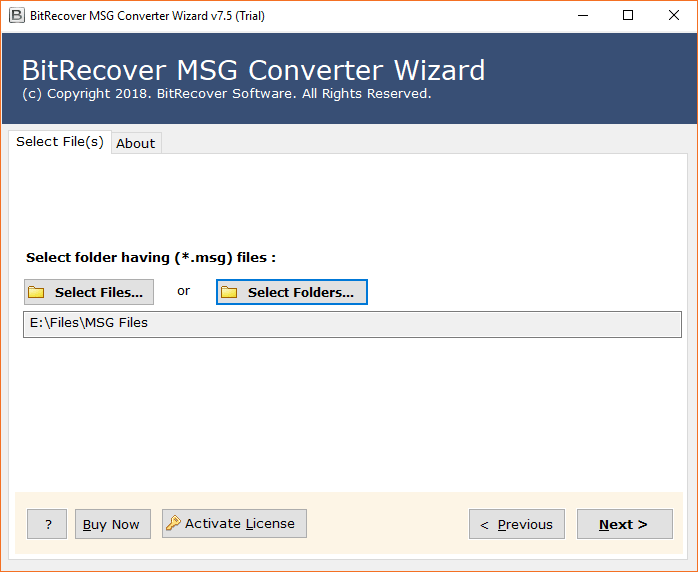
- The tool will display all the folders containing Outlook .msg file. Select the required email to continue the process. Press the Next tab.
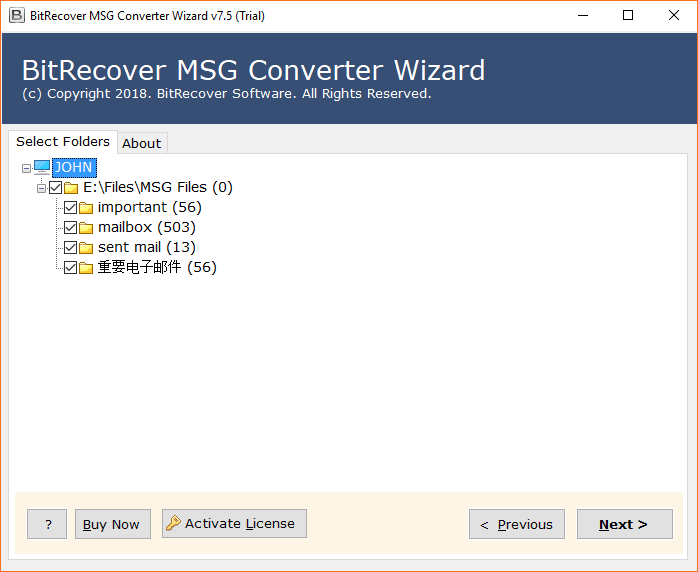
- Select PDF as the saving option from the list.
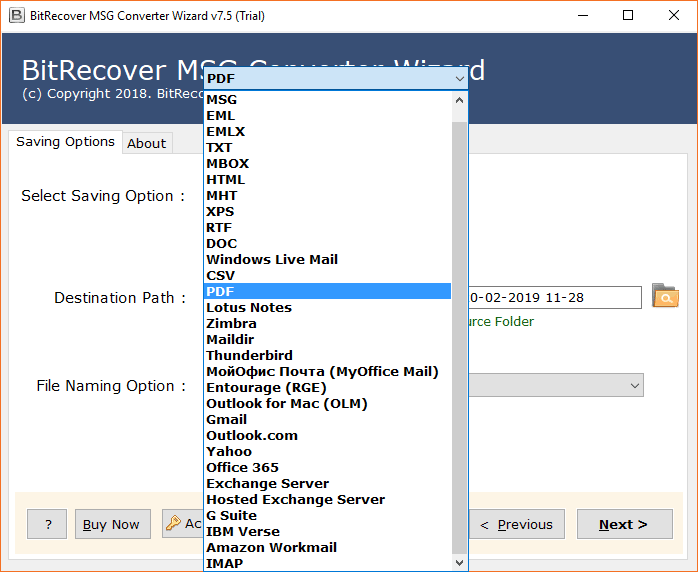
- Select File Naming Option to manage PDF files professionally.
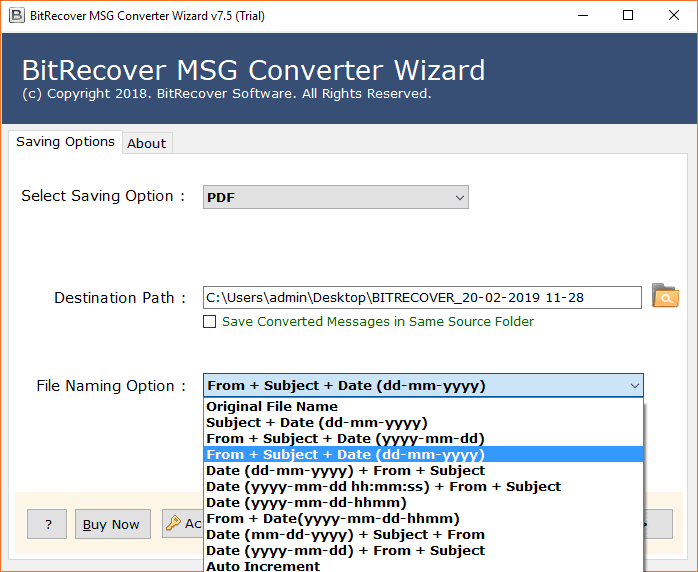
- Enter the destination path to get the resultant PDF files and press Next button.
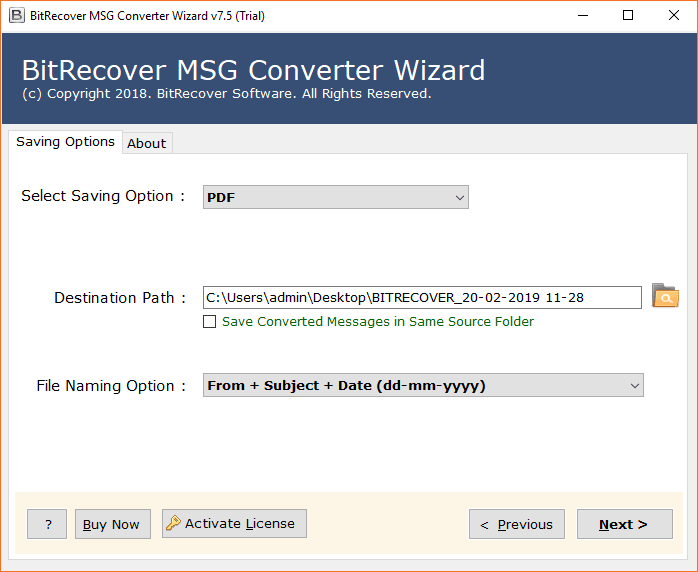
- Outlook MSG to PDF conversion is running. It will take some time.
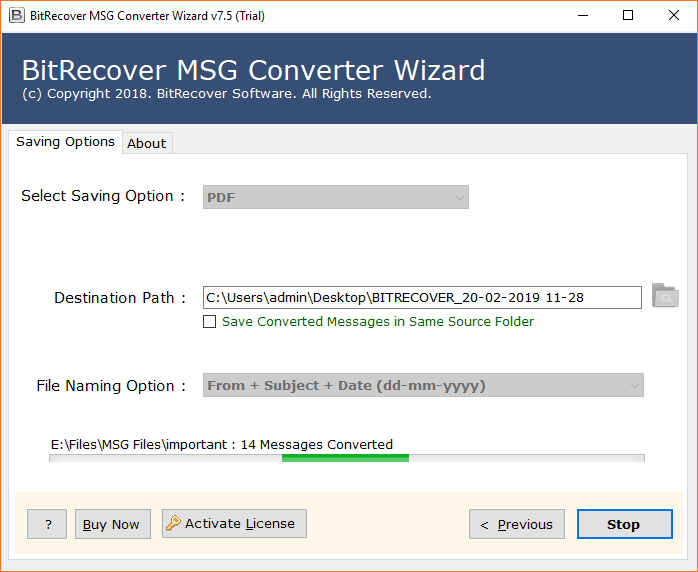
- The conversion process is completed successfully.
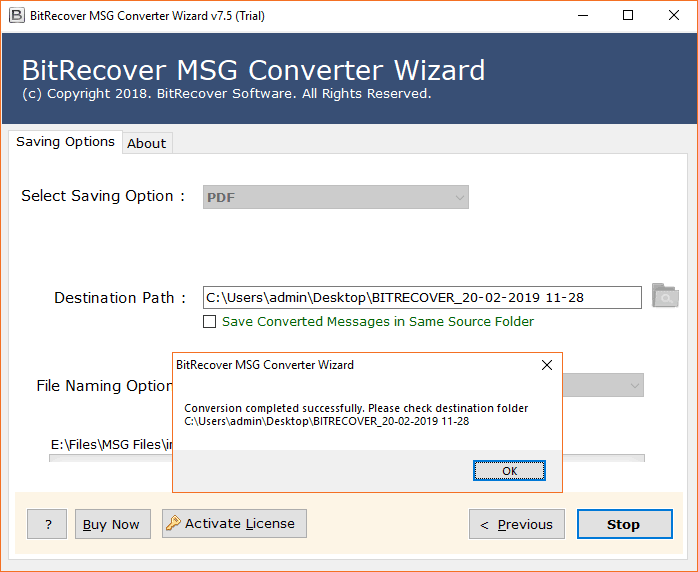
- Locate the Destination folder to find the resultant PDF files.
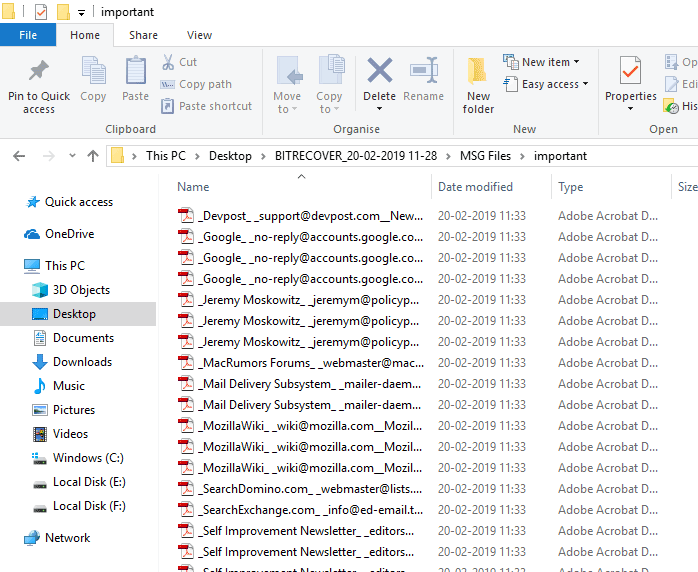
Unique Features of Best MSG to PDF converter
- With this software, you can perform batch conversion of MSG to PDF at once.
- The tool is an independent application and does not require any external installation for converting MSG files to PDF.
- The utility supports Outlook MSG of all the versions such as Outlook 2019, 2016, 2013, 2010, 2007, etc.
- The application comes with advanced options which provide the users the opportunity to export .msg files to .pdf with multiple file naming option.
- When it comes to conversion, security, reliability and accurate results, these are the most common user concerns. The tool follows everything and provides results desired by the user.
- There are no limits for converting the MSG file to PDF with the product.
- Attachments in Outlook MSG files are also converted to PDF format during conversion.
- You can also export selective .msg files to Adobe PDF with this program.
- The MSG to PDF batch converter supports all versions of Windows, including Windows 10.
- Best PST to PDF Converter for forensics and printing related purpose.
Test the Software for FREE
When I landed on the official page to purchase the tool, I find the trial version mentioned by the technical expert. I downloaded and ran the software. The working is very simple and the process is very fast. With the Trial version, the MSG file to convert in PDF is only possible for 25 files. You can move 25 Outlook messages in PDF format. I find it a great opportunity as you can test the tool for free without any pay. I also read some of the customer’s words about the product, which I am sharing.
Client’s Words
This MSG to PDF converter is the best of all. It’s simple, easy to use, provides accuracy and the best part is very fast. You can see the conversion process. Highly recommended. Excellent work OneTime team.
– Alexis Burk, Germany
Solución perfecta para la conversión de MSG a PDF. Me encanta la opción de conversión por lotes. Hace que toda la tarea sea fácil y precisa. Las características avanzadas hacen que este programa sea más poderoso.
– Samuel Ryan, USA
The Conclusion
OneTime MSG to PDF converter is the appropriate choice for any search from Outlook MSG to PDF. It follows all the parameters of a SMART TOOL and the results are accurate. Provides users to view the MSG file in PDF format along with the attachments. You can add individual and multiple MSG files to PDF at the same time or in bulk. Then, for a secure and complete conversion, download the software now!






