Import .msg Files into Outlook for Mac 2011, 2016 & 2019 (MSG to OLM) – Complete and Reliable Solution
Creative Team | February 18th, 2019 | Convert Emails
Some people are tired of looking for the perfect solution to import MSG files into Outlook Mac 2011, 2016 & 2019 editions. If you are among them too, your search definitely ends here. In this article, we will provide the tested and globally reliable solution to convert .msg to .olm. The best thing is that the conversion will be completed in a couple of clicks. It is completely user-friendly and can be used by anyone. So make sure you read the complete post otherwise you miss something really important. So, let’s start with the problems faced by users to convert MSG to OLM.
Challenges to import .msg into Outlook Mac 2011, 2016, 2019
The problems with converting Outlook .msg to .olm differ from person to person. Here we mention some of the most common challenges.
- No availability of direct method / manual method.
- Very technical process.
- Variant OS system that causes problems when moving the data from one platform to another.
- No batch conversion is possible.
Expert Solution to Convert MSG to OLM (Outlook for Mac Archive)
There is no official method to import .msg files into Mac Outlook. First, you need to convert .msg to .olm file format. In this scenario, the preferred choice is the OneTime MSG Converter. It is the best solution to import .msg files into Outlook Mac. The application is built with the skills that make the migration of data from MSG to OLM format fast and easy. The software preserves data integrity and maintains folder hierarchy. With this software, you can import multiple single MSG files into OLM without alteration or damage. During the implementation of the conversion procedure, it is guaranteed that the originality of the data is kept in its original form. With the tool one can batch convert Outlook MSG to OLM format, users can save a lot of time by these features. The Outlook MSG to OLM converter provides a complete preview of the MSG data file during the conversion process.
Similar product – PST to OLM Converter
How to Import MSG into Outlook Mac (OLM)
Download and run MSG to OLM converter on your computer. Follow the instructions below for a precise and problem-free process.
- You will find two choices Select File and Select Folder. Press the desired option to load MSG files.
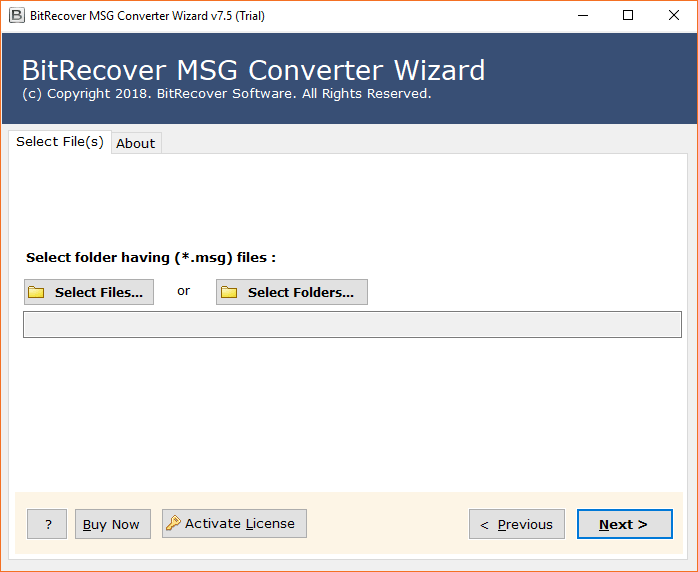
- After selecting the .msg files, click on the Next button.
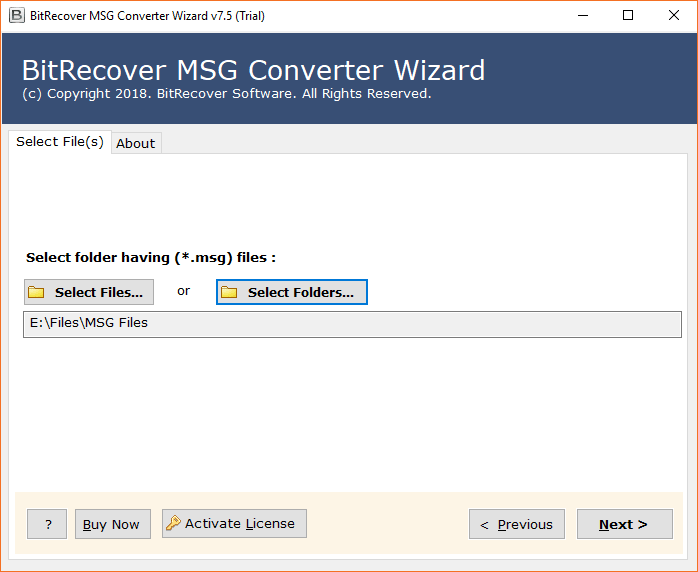
- The tool will display all the selected MSG files in the UI. Press the Next tab.
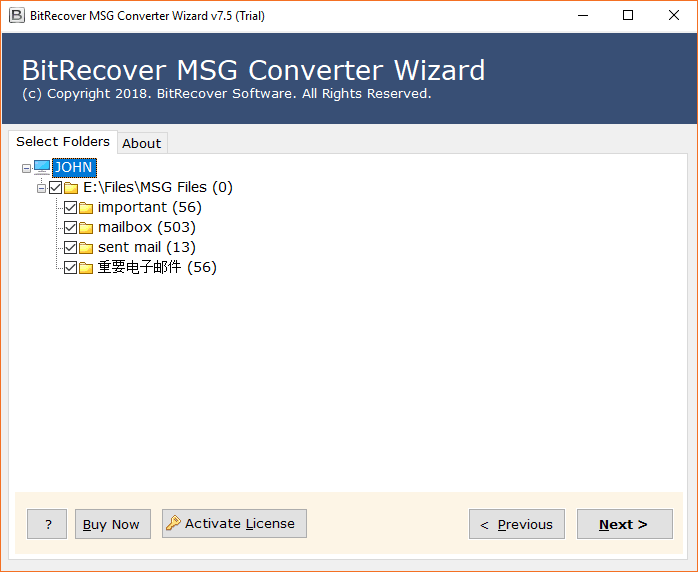
- Choose Outlook for Mac (OLM) as a saving option from the list of 30+ options.
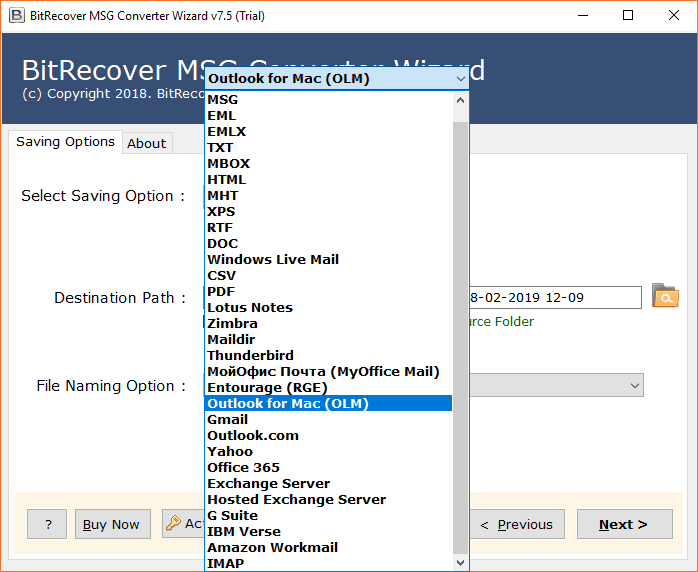
- Select file naming option according to your requirements.
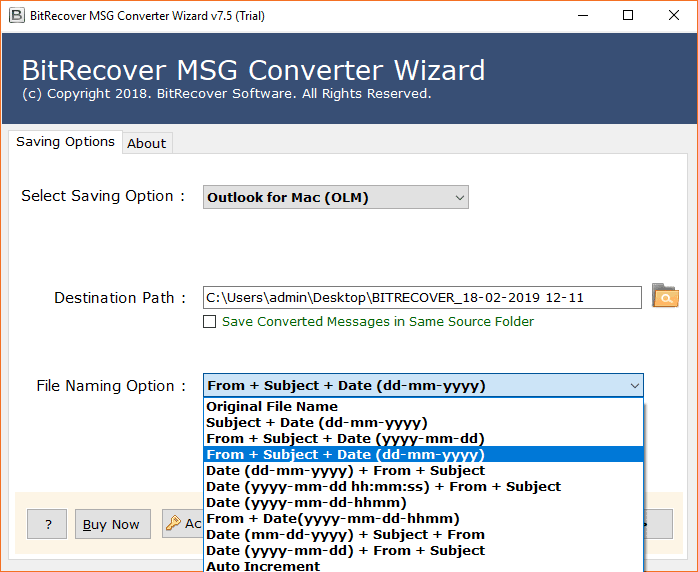
- Choose destination path and hit on the Next tab.
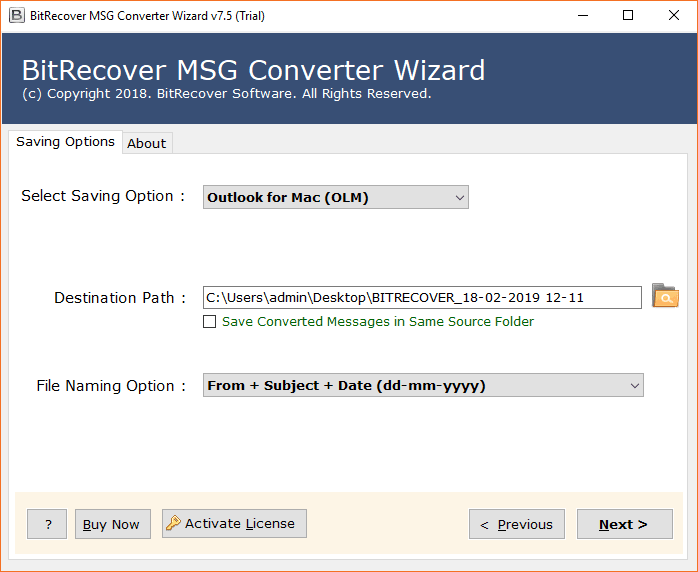
- MSG to OLM conversion process is started. It will take some time.
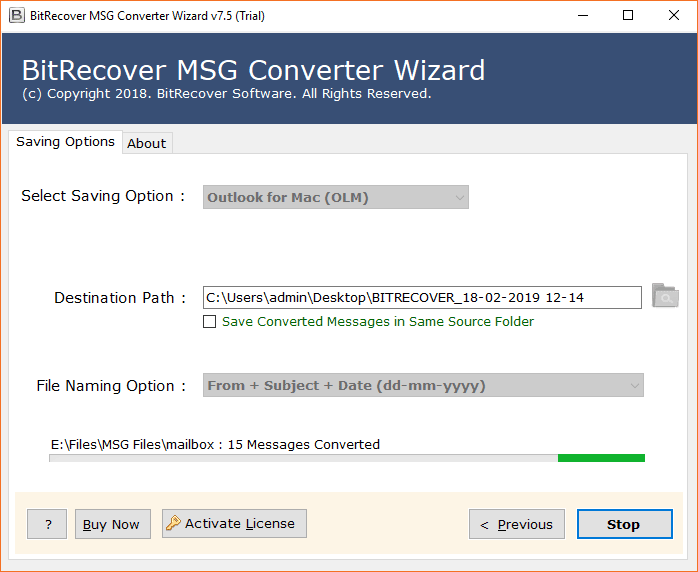
- The conversion procedure is finished.
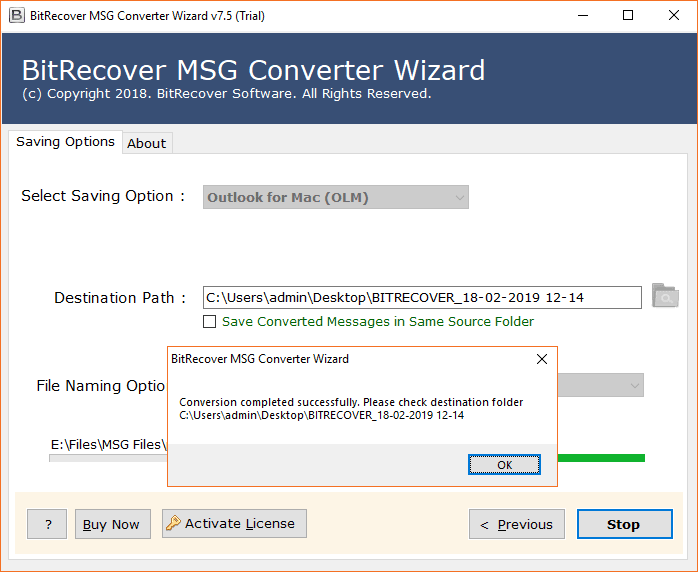
- Locate the Destination Folder for the resultant OLM files.
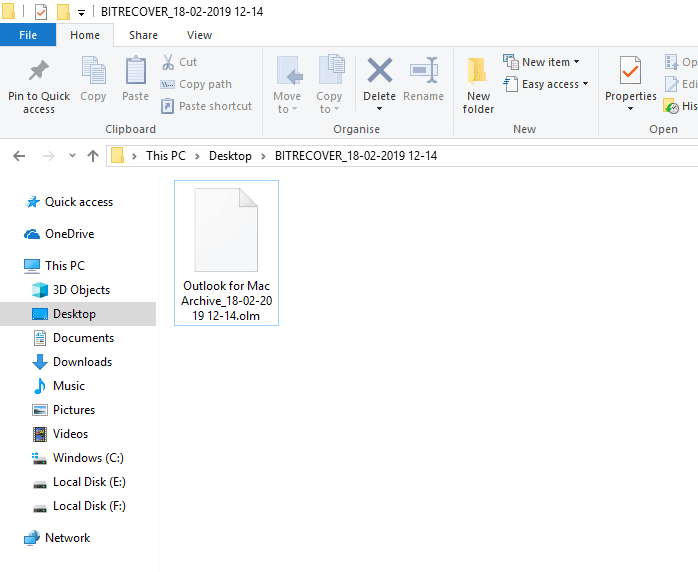
- Now, you can import OLM files into Outlook for Mac 2019, 2016, 2011 by copying .olm file from Windows PC to Mac PC with the help of pen drive.

Significant features of MSG to OLM converter
- The tool provides various customizations to mark it as the best software in the online market such as desired location, desired results, etc.
- The software is able to import .msg files into Outlook Mac 2011, 2016, 2019 without any data loss.
- The utility is compatible with all versions of the Windows operating system and supports MSG files of all versions of Outlook, including Outlook 2019.
- The tool from MSG to OLM is 100% safe and guarantees a smooth conversion.
- The program is equipped with a clear and clean interface so that each user can understand the operation and the steps.
- This product allows users to transfer multiple MSG files to OLM without breaking the folder hierarchy.
- The tool comes with many advanced features like the file naming option that allows users to manage the resulting data in an organized way.
- With MSG to OLM Converter, you can open msg files in Outlook for Mac effortlessly with the results desired by the user.
- The brand’s technical support team is available 24 * 7. If you have any questions or do not get the conversion process, you are free to connect with our technical team.
- The tool creates a log report after completing .msg to .olm conversion procedure.
Try out the free version of the software
MSG to OLM converter comes with a Trial version which is a great feature as it allows the user to check features and functionality of the tool without spending a penny. The trial version allows the user to convert 25 MSG files to OLM. Once complete satisfaction is obtained, you can purchase the licensed edition from the official website for complete data migration.
Frequently asked questions
Que 1. What is the limit of this tool to convert .msg to .olm?
Ans – The tool has no limitations in all licensed editions. But in the DEMO version, you can only convert 25 MSG files to OLM.
Que 2. I have PDF attachments in the MSG file. What about my attachments during the conversion?
Ans – Yes, the tool saves attachments when converting MSG files to OLM format.
Que 3. Do I need internet connectivity while running the conversion process?
Ans – No Internet connection is required to perform the conversion process.
Que 4. Can I install this tool on my Mac computer?
Ans – No, you cannot run this tool on your Mac computer.
Que 5. How can I import converted OLM file into Outlook for Mac 2011?
Ans – Copy converted .olm file from Windows computer to Mac computer using pen drive or external hard drive and after that run Mac Outlook 2011, 2016, 2019 and choose import option completion of the task.
The Closing Words
In the write-up, we provided the solutions used by thousands of users and also for the migration project. The tool is a complete solution and can provide 100% accurate results after converting from .msg to .olm. You can easily rely on this software for a quick and error-free conversion.
