Convert Outlook MSG to Maildir – Everything you need to know
Creative Team | February 13th, 2019 | Convert Emails
Do you have a large number of MSG files on your desktop? Are you looking for a reliable solution to convert Outlook MSG to Maildir? If the answer to both questions is yes, then OneTime MSG Converter is all you need. This toolkit is specially designed to solve all queries related to the conversion of MSG to Maildir. It is the integrated solution for all your needs, whether you have to move a single MSG file or multiple MSG files. This tool is tested and professionally revised for its operation. To learn more about the perfect solution to move Outlook messages to Maildir format, read on. Let’s start with the overview of the Maildir format.
What is Maildir?
Maildir is an email format that is commonly used to store email messages, where each message is saved in a separate file with a unique name and each folder is a directory. With the Maildir format, the location, recovery, and elimination of a specific email are fast. There are many users who have a lot of confidential information in their emails. Therefore, they look for a reliable email format. It is considered that Maildir is highly reliable since the entire mailbox is never completely corrupted and the non-blocking is noticeably much faster to access your mail through Maildir.
Recommended Solution to convert Outlook MSG to Maildir
OneTime MSG to Maildir Converter is an excellent utility to move multiple MSG files to Maildir at once. The tool comes with a simple interface so that the working is clear to all users. With this toolkit, you do not need to install any other external application. It is an independent program and performs full conversion without any data loss. Unlimited data conversion is done by using this MSG to Maildir converter. It is unconditionally viable to migrate Outlook MSG files to Maildir without challenging any kind of problem since user-friendly functions have been combined in the application. This software supports MSG file of all the Outlook application such as Outlook 2019, Outlook 2010, Outlook 2013 and more.
Get professional technique to convert MSG to PST
Simple Steps to Convert MSG to Maildir
Follow the step-by-step guide for a smooth and effortless conversion of Outlook MSG to Maildir.
- Download and install MSG to Maildir converter on your Windows based OS.
- Select Files/ Folder to load MSG files from the system.
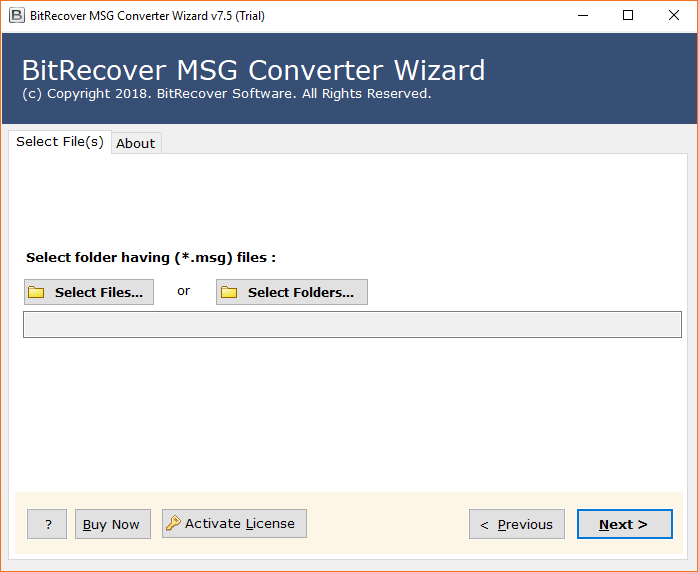
- Confirm the location of selective MSG files by clicking on the Next button.
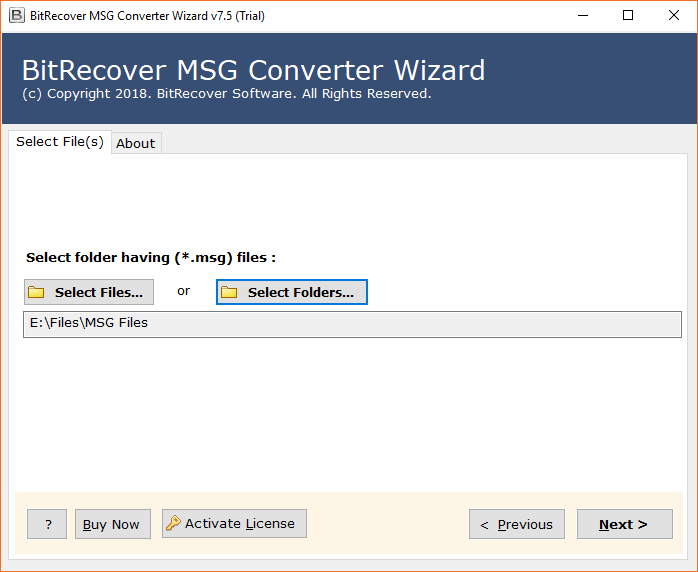
- The product will show all the selected MSG files in the interface. Press the Next tab.
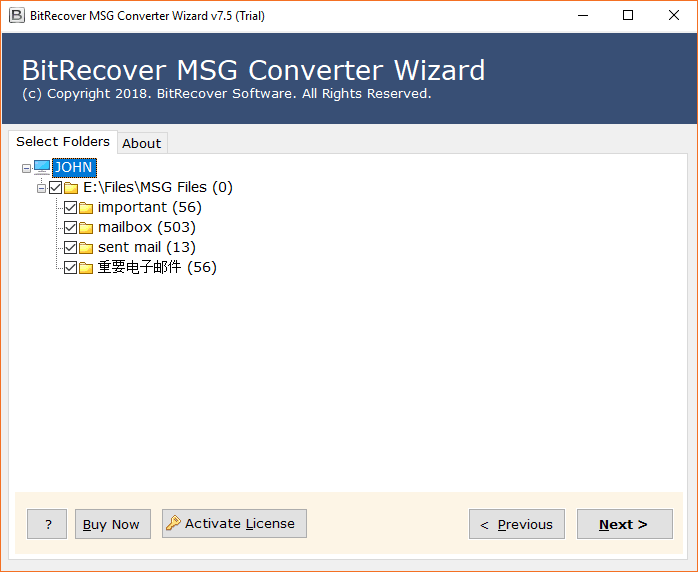
- Now, select Maildir as the saving option from the long list. Then, click on the Next button.
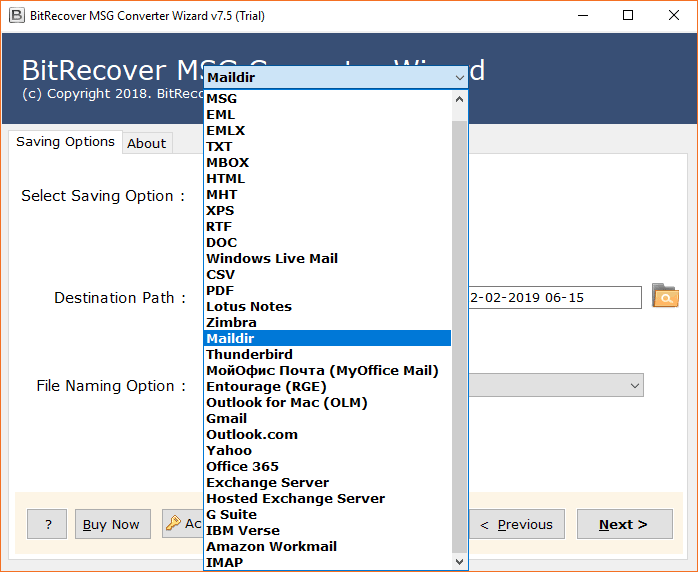
- MSG to Maildir Exporter offers several file naming conversion options to manage resultant data.
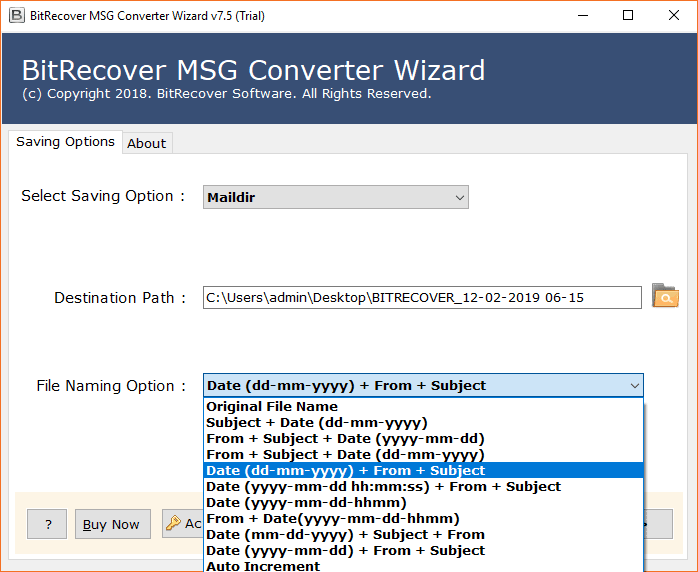
- Choose the Destination Path according to your convenience to see the resulting data and click Next.
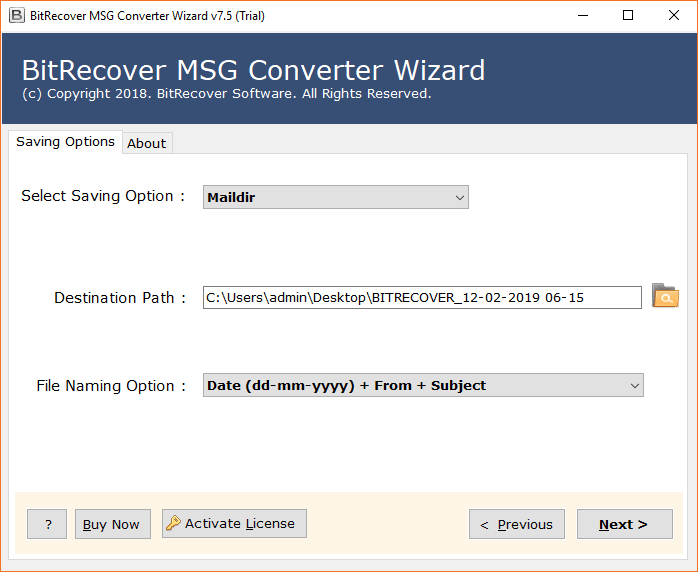
- The conversion of MSG to Maildir format started. It will run for some time.
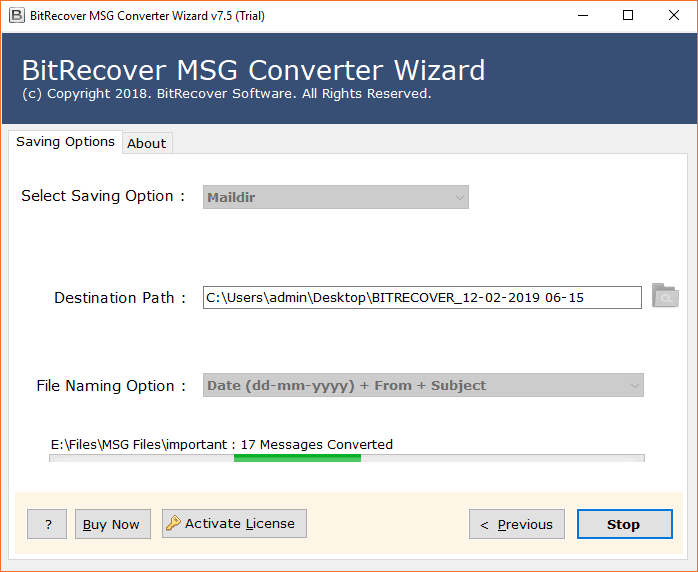
- The conversion process is completed. All your MSG files are converted to Maildir.
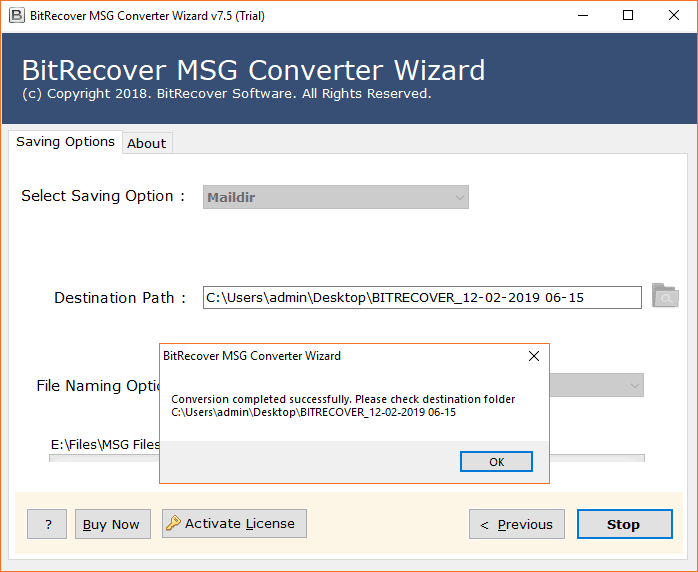
- Check the destination Path to find the resulting data.
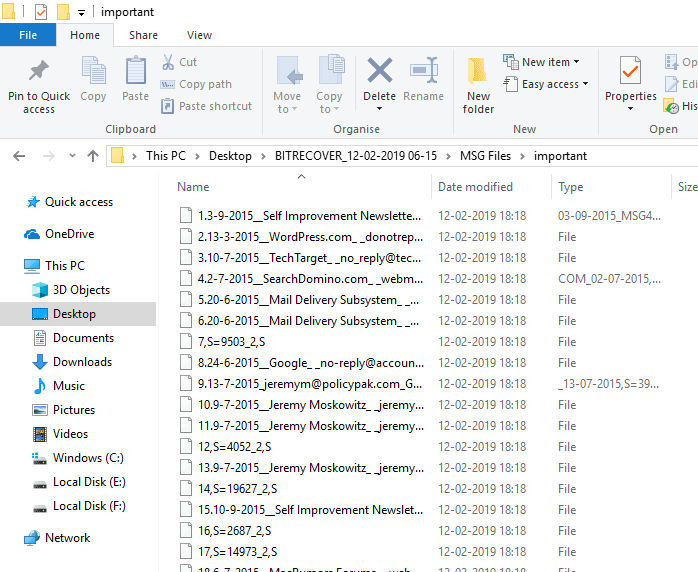
Invincible Features of MSG to Maildir Converter
- The software provides a secure and easy way to convert Outlook message to Maildir.
- The MSG to Maildir conversion tool keeps the attachments and the properties of the emails during the conversion.
- The application was developed specifically with advanced algorithms for such migration. The user feels relaxed and free while using it.
- The tool provides the results according to your needs in the exact folder hierarchy and there is no risk of data loss.
- The utility is 100% secure and does not lose or store any personal information.
- The software tops the list of the best software for MSG to Maildir conversion since it allows batch conversion of the Outlook message to Maildir format. This feature is not provided by many programs in the market.
- The utility is known for its precision and fast conversion speed. It comes with several file naming options.
- The product comes with dual options for choosing MSG files, such as Select files and Select folders so that users can easily upload data in the software user interface.
Free Evaluate software working
You can download the trial version of MSG to Maildir Exporter available for free. The trial version of the software is developed so that the user can find out if the tool meets their needs or not. You can convert 25 MSG files to Maildir with the trial version. But, with the licensed edition, you can convert all your .msg files to Maildir. The edition of the license comes in three versions: Standard License, Pro License and Migration License. Buy according to your needs.
Customer’s Review
I have been looking for a professional solution for transferring my MSG files to Maildir and my search ends with OneTime MSG to Maildir Converter. Such a great product with excellent working. I am very happy with the results.
– Garry Wilson, Germany
Usé el producto para convertir muchos archivos MSG a la cuenta de Maildir y obtuve resultados 100% precisos sin ningún problema. Recomiendo esta herramienta amigo también. Cualquiera que busque convertir MSG a Maildir, este producto es el mejor.
– Rebecca Clinton, Netherlands
Few Closing Words
Data migration is an important task for every user. It’s not easy to trust a third-party tool. MSG to Maildir Software mentioned in the post is highly mentioned and professionally tested. You can easily rely on it. This will give you a seamless experience and your conversion process will run smoothly. Try the DEMO version and click on the buy tab as soon as you have decided.
