Import Outlook MSG Files into Entourage – Updated Approach
Creative Team | February 21st, 2019 | Convert Emails
In today’s post, we will consider the most requested queries from Outlook users that “How to import Outlook MSG files into Entourage?” With a lot of detail. Microsoft Entourage is an email platform that also provides access to the user with the address book, the task list, the list of notes, the name of the project and much more. The performance of the platform is quite satisfactory. Different users have different requirement for MSG to Entourage Mail migration. Since the digital market has a number of MSG to Entourage Converter, the migration task becomes more difficult as the users are really confused when selecting the best one. Here, you will get the professionally tested solution to convert MSG to Entourage with accurate results. First of all, we would like to discuss some common queries.
I am using Outlook to manage my daily email work. My boss forwarded me a folder containing thousands of MSG files and mentioned that I should convert them to Entourage since they should be sent to one of our clients. I searched for the manual method but found none. The one I find will take days to export multiple Outlook MSG files to Entourage. Please help me with the perfect solution to my needs.
– Jonathan Garry, London
Tengo miles de archivos MSG y estoy planeando moverlos de Outlook an Entourage, ya que tengo una cuenta en Entourage. Estoy buscando una solución de ventanilla única. Por favor sugiéreme una gran herramienta.
– Rebecca Puth, New York
Expert Solution to Convert MSG to Entourage
OneTime MSG Converter is a software intelligently designed to transfer Outlook messages to Entourage while preserving the folder hierarchy. It is the best product in the market that gives you accurate results after conversion. In this application, users have the option to batch convert MSG files to Entourage, which is an excellent option as it saves users time and energy. The tool is completely free of risks and there will be no harm to the integrity of the data. MSG to Entourage Converter keeps the attachment even after the conversions from Outlook MSG to Entourage. The tool is capable to move MSG files of all the Outlook version like Outlook 2019, 2016, 2013, 2010, 2007, 2003, etc.
Similar Products
How to Migrate MSG Files to Entourage RGE Archive?
First of all, Download MSG to Entourage tool on your Window-based OS system after that follow the complete steps for straight conversion.
- The tool gives the dual option to Select File/ Folder to load MSG file to the system.
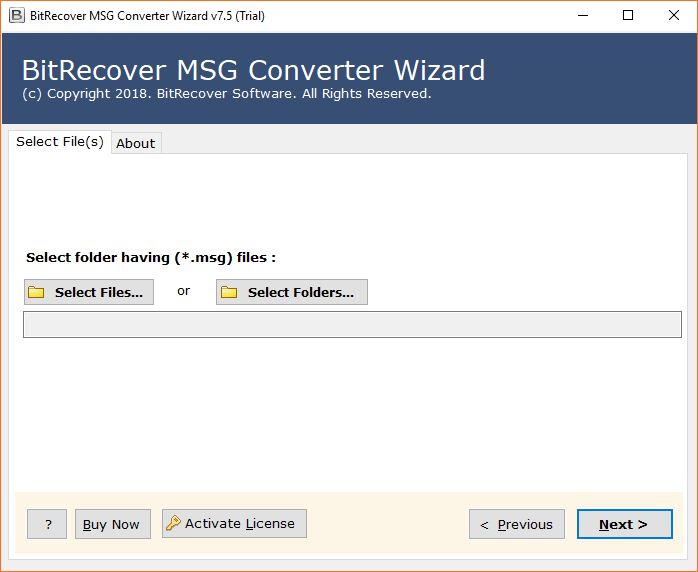
- After selecting MSG files, click on the Next button.
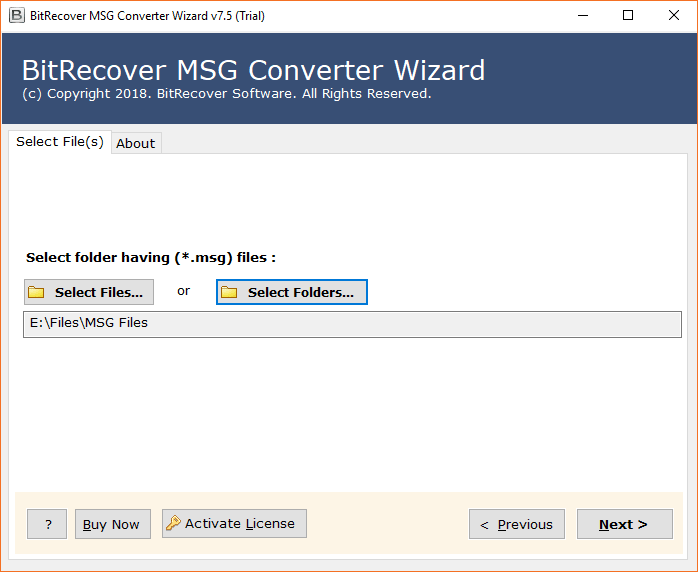
- The tool will display all the selected MSG files in the UI. Then, press on the Next tab.
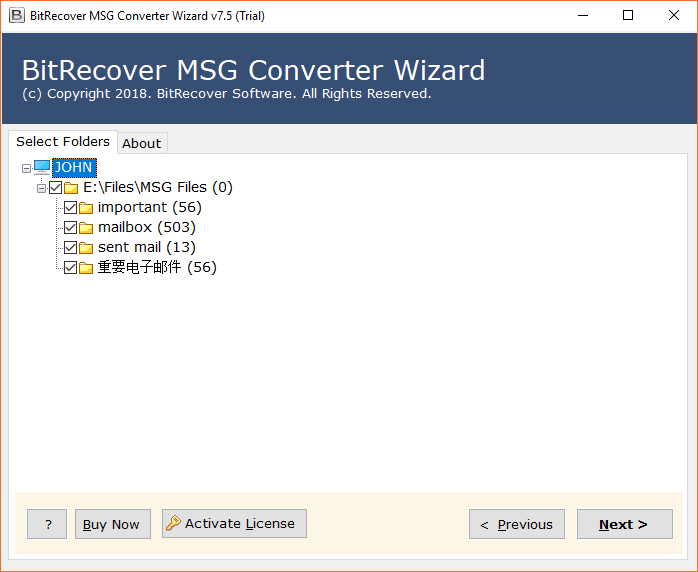
- Select Entourage (RGE) as the saving option from the list.
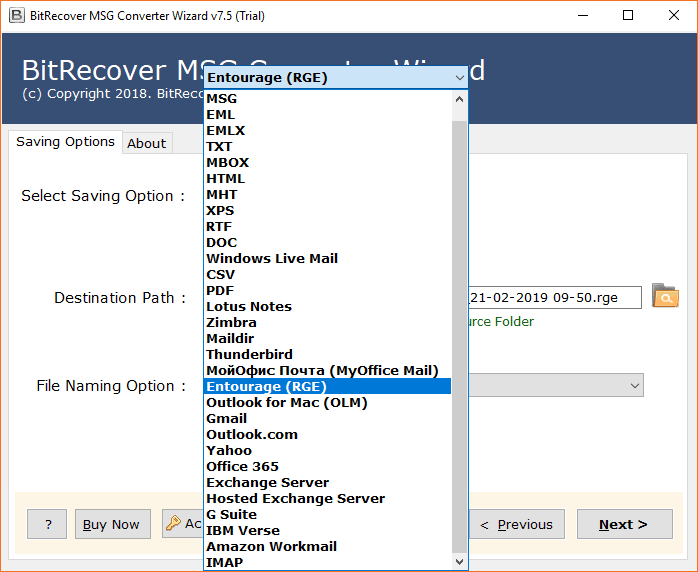
- The tool comes with an advanced option such as File Naming Option to manage data professionally
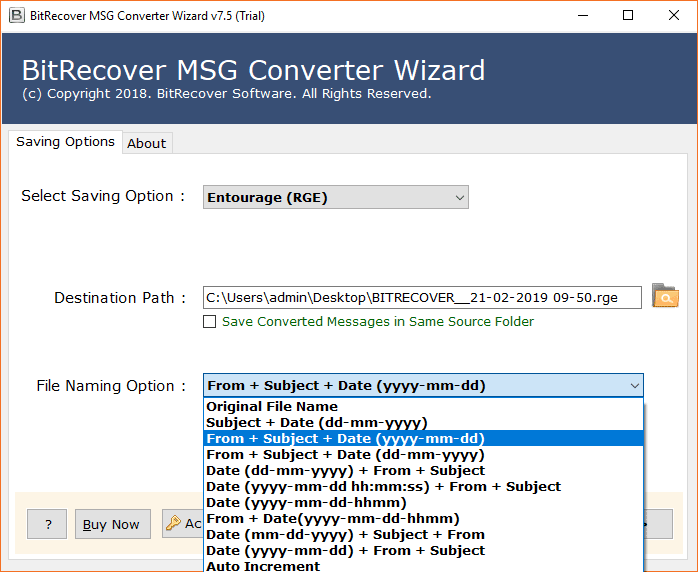
- Enter the Destination Path and click on the Next BUTTON.
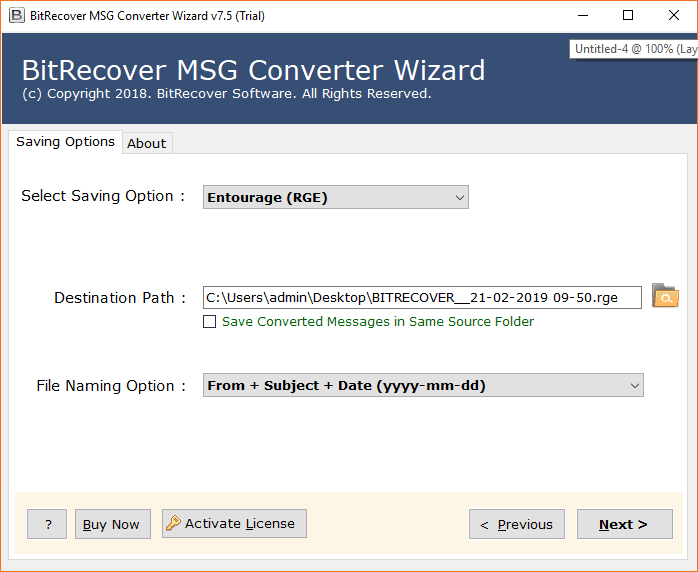
- MSG to Entourage conversion is running. You can also see the live conversion with this tool.
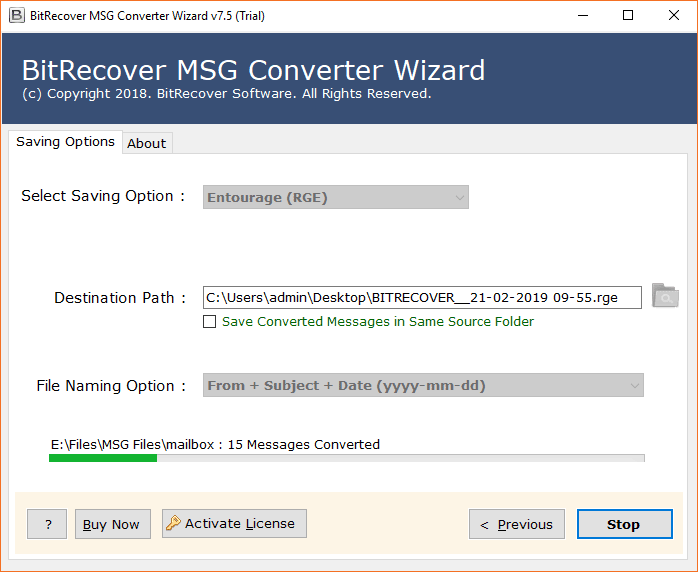
- The conversion process is completed successfully.
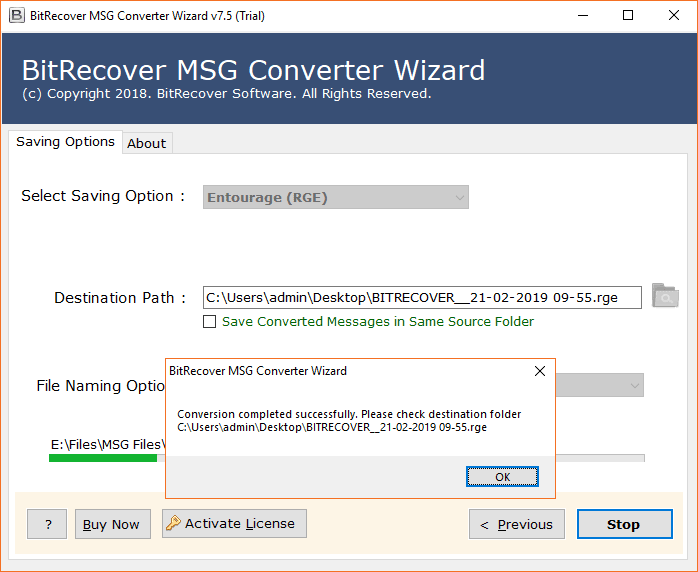
- After completion, it will automatically open the destination path so that users can easily find out resultant Entourage (RGE) file.
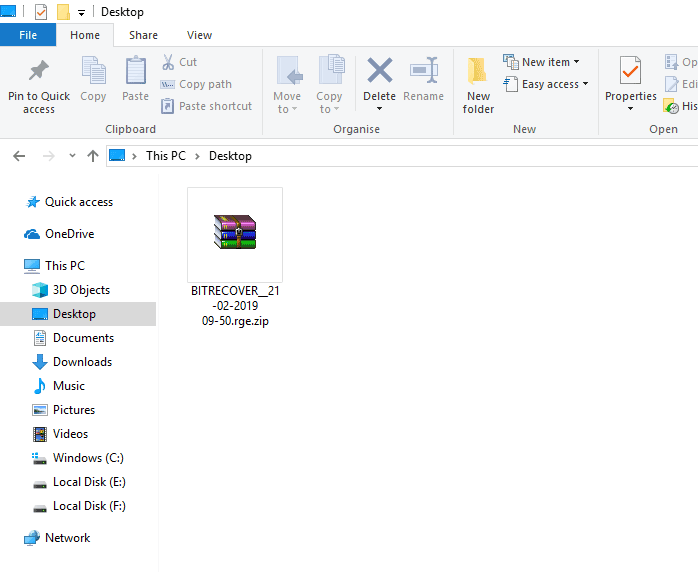
- Now copy resultant *.rge.zip file from Windows PC and paste it on Mac Computer using pen drive. Run Entourage and choose Import option.
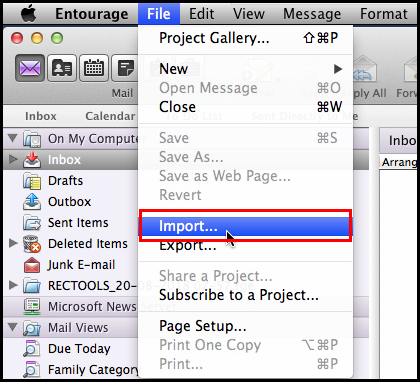
- Now it is asking “what do you want to import?” from here choose “Entourage information from an archive or earlier version” option press Next arrow.

- Asking “what would you like to import?” from here choose “Entourage archive (.rge)” and click on Next arrow button.
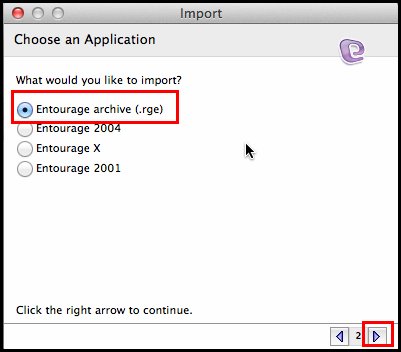
- At last browse Entourage RGE file from Mac computer and press “Import” button. It’s done now!
Distinguished Features of MSG to Entourage Converter
- The best MSG to Entourage conversion tool migrates several Outlook MSG files to Entourage format and devotes the least amount of time.
- The tool is compatible with most versions of Windows, so you can end your conversion from MSG to Entourage in your own Windows.
- The product has been professionally tested for operation and allows users to move both individual and multiple .msg files to Entourage email client.
- The application is specially designed for the conversion of MSG to Entourage and makes the task easy and smooth for users with advanced functionality such as the file naming option.
- The product comes with a simple interface that anyone can access, even using the tool for the first time.
- This utility preserves the MSG attachments and emails properties during the conversion.
- It is an independent application and does not require any other installation for the process.
Try the Tool for Free
Download the DEMO version of MSG to Entourage converter. It is the best way to evaluate the features and capabilities of the tool before deciding to buy it. The full DEMO version of the software will provide you with all the functionality of the software, but it has the limitation that it converts only the first emails from the MSG file format to Entourage. Once you get complete satisfaction, buy the licensed edition.
Client’s Word
I tried the software for the conversion of MSG to Entourage and I am very impressed with its advanced features. I easily converted all my Outlook messages to Entourage without any problem. It doesn’t require any technical knowledge for the process.
– Ryan Kelvin, Germany
Producto muy fácil de usar. Llego a conocer esta herramienta a través de los resultados de google. Y, estoy muy feliz de usarlo. Tengo miles de archivos de Outlook MSG para la conversión. Se movió con éxito todo en Entourage.
– Hammersmith, Netherlands
The Final Words
As you have seen MSG to Entourage migration is fairly easy and smooth with the mentioned tool. Apart from this, MSG to Entourage Converter helps automate the process as much as possible. You can rely on this product as it is bug-free and have excellent feedback from its users. If you have any questions or comments, please contact our technical support. We will do everything possible to process your request and respond as soon as possible.
