How to Convert MSG to EML Files – Secure and Recommended Solution
Creative Team | January 25th, 2019 | Convert Emails
Today, several email client applications are available to manage and organize information in the digital industry. Email client saves its data in the different file formats such as PST, MBOX, EML, TGZ, and more. When talking about the current world of IT, EML is the most popular email client for the daily email tasks. It is compatible with several electronic clients such as Windows Live Mail, Mozilla Thunderbird, and Apple Mail, etc. How can I bulk convert MSG to EML is the most searched query on the internet. In this blog, we will talk about how to convert EML to MSG with the most accurate and risk-free solution. But, first look at the most searched queries of users.
- How to convert outlook msg to eml?
- How to change .msg to .eml format?
- How do I perform msg to eml conversion?
- Which is the best converter for msg to eml migration?
Recommended Utility to Export Outlook MSG to EML
It is not easy for anyone to give their data as a jewel to any software. There is always confusion in their mind. But, what happens if you find something that has been tested, tried, professionally recommended and perform unlimited conversion with 100% results? OneTime MSG Converter is the application you are looking for. It is a professional, reliable, error-free, fast and independent application. The product comes with many advanced features, as if you want to perform a bulk conversion you can select the folder option from the software panel, otherwise, you can select the file option. This MSG to EML File Converter does not require MS Outlook installation for completing the task.
Similar Product – MSG to PST Converter
How to Convert Outlook Message to EML?
- Download and Run MSG to EML Converter on your machine.
- Click on Select Files or Select Folders option to load Outlook messages from computer.
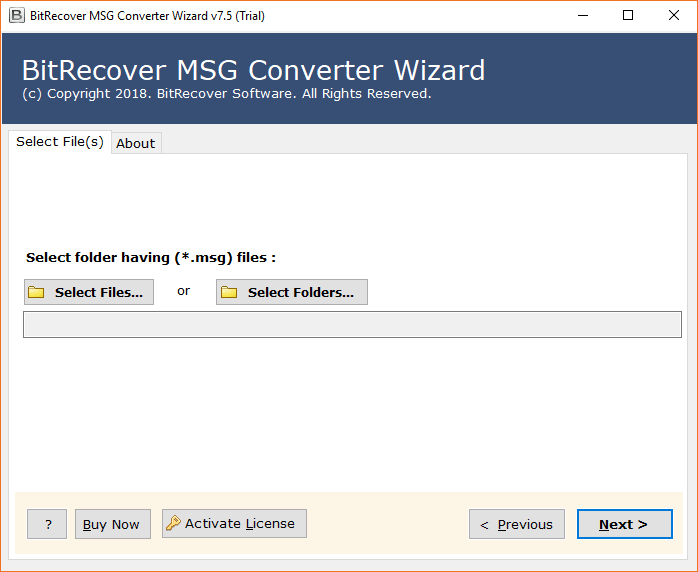
- After choosing *.msg files, click on the Next button to continue.
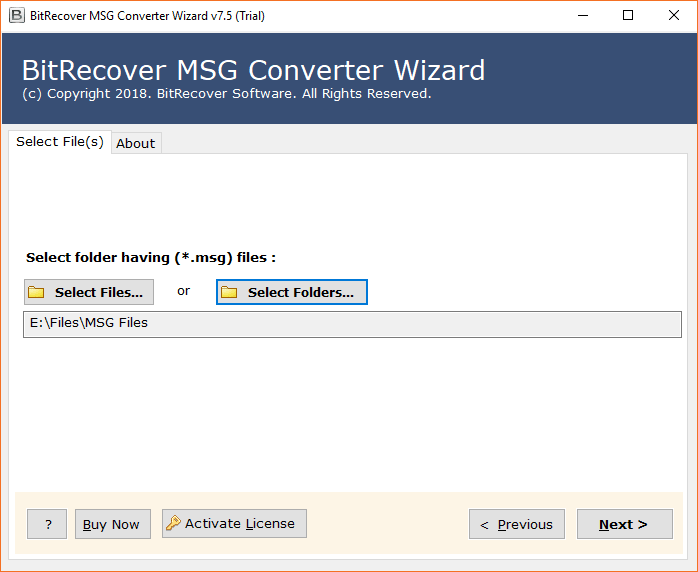
- The software will display files and folders in the panel. Choose the required file/folder for the conversion procedure. Click on the Next tab.
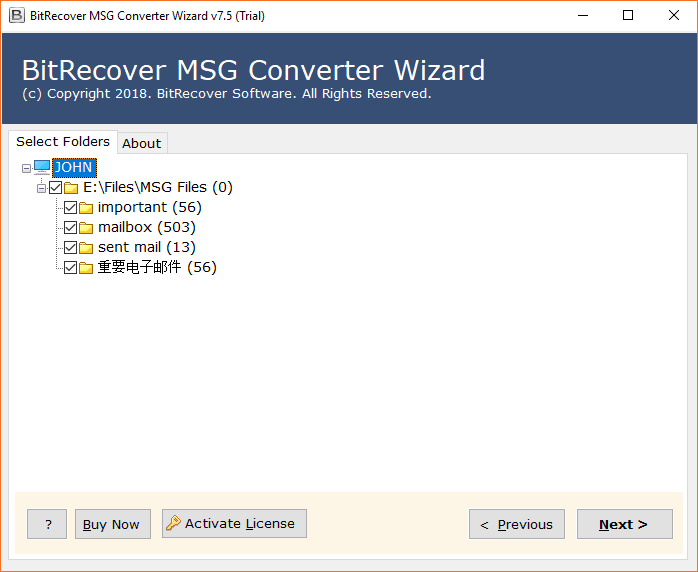
- Now, select EML as the saving option.

- MSG to EML Tool offers various file naming conversion options for arranging the resultant emails in the professional way.
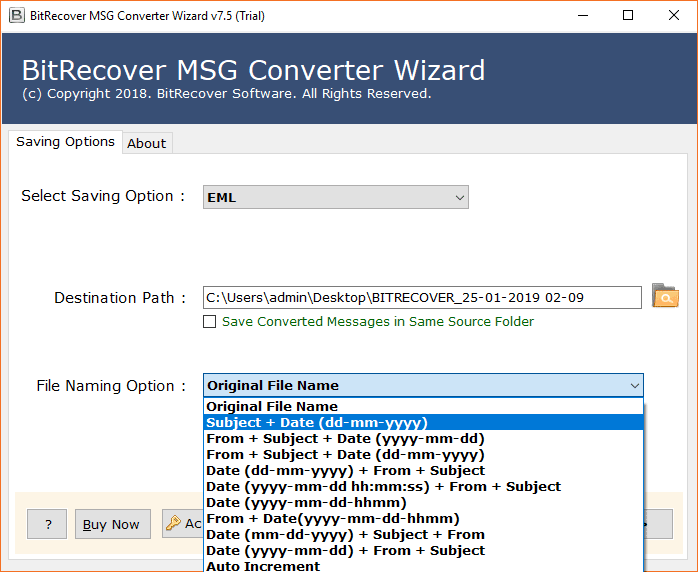
- Enter the destination path to save the resultant data. Press the Next button to start the MSG files to EML migration.
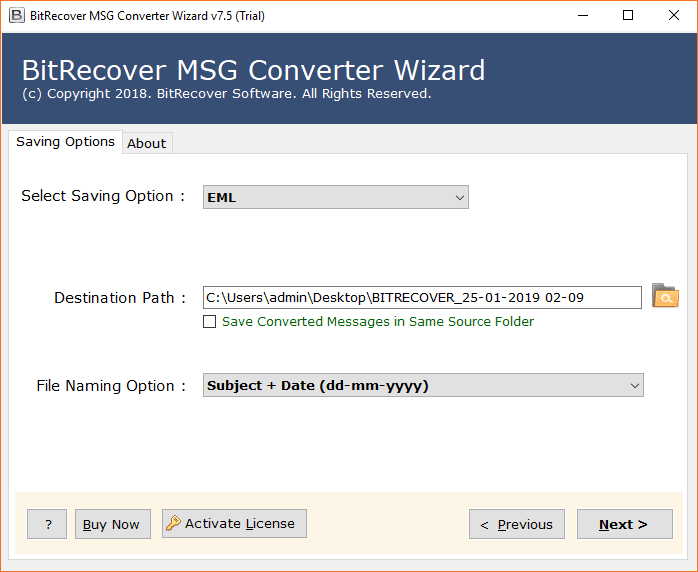
- Outlook MSG to EML conversion is in the process and it will take some time.
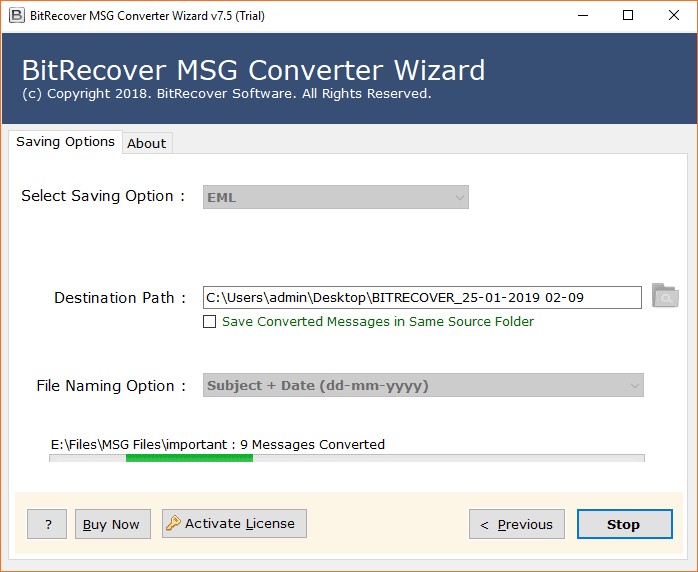
- The migration process is completed.
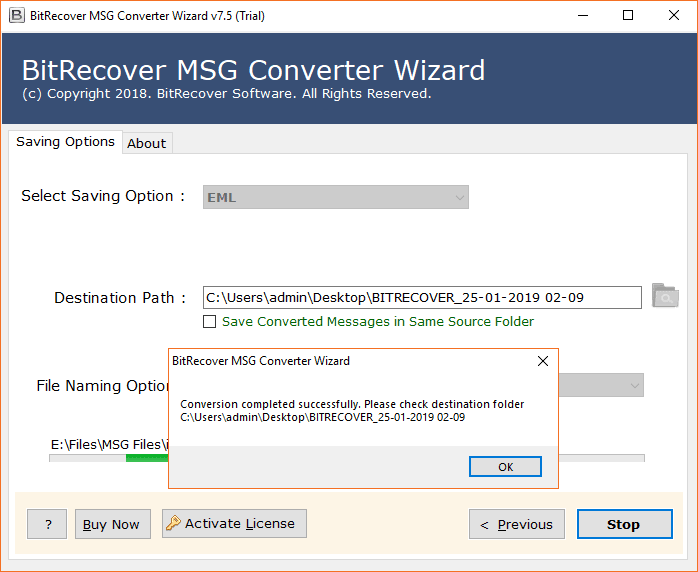
- Find your resultant files at the destination path.
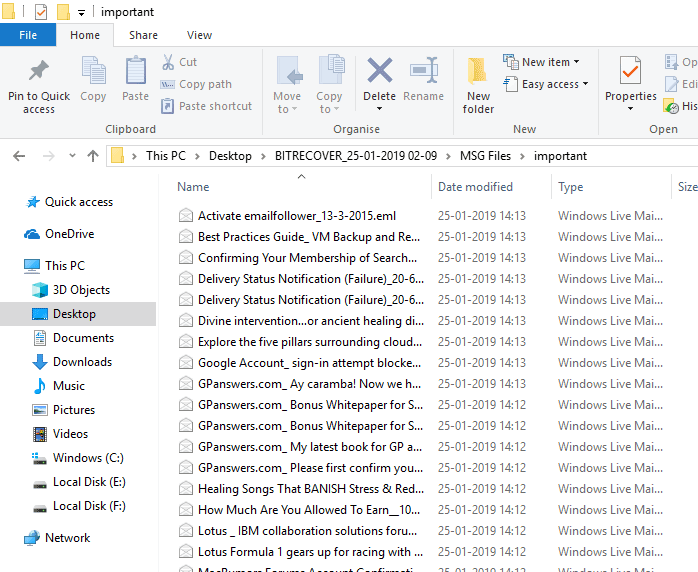
Remarkable Features of MSG to EML Converter
- The software is a fully automatic application that directly converts Outlook MSG file to EML without data loss.
- The MSG to EML converter keeps all its attachments, attributes and components at the same time it transfers MSG files to EML formats, which is very important for users.
- The tool preserves the folder structure and the properties of the emails and successfully migrates outlook messages to eml without any technical problem.
- The product is applicable to all versions of MS Outlook, including Outlook 2019, Outlook 2016, Outlook 2013, Outlook 2010, etc. exported MSG files.
- The MSG to EML tool comes with the dual option of selecting msg files/folders. This is very useful for users since with this user you can easily transfer MSG files in batches.
- The migration tool works intelligently and saves the converted data on the desktop. The user can also select any destination path according to their needs.
- The product comes with an easy-to-use interface that can be understood by both technical users and non-technical users. You can install this application in different languages, such as English, Dutch, Nederlands, etc.
- You can also try the DEMO version of this software available for free. By using the DEMO version you can test the functionality without spending. Once you are satisfied, buy the software from the official website.
About MSG and EML files
The MSG file is a storage file provided by Microsoft Outlook for individual elements. It is also known as Outlook saved emails. Unlike the .msg file, the .eml files are also individual data items in MS Outlook that are intended to store individual messages. However, MSG files can only be accessed through the Outlook application, while Outlook Express, Thunderbird, Apple Mail, etc., access the EML files.
Client’s Review
Estoy extremadamente satisfecho con este producto. Migré exitosamente mis archivos Msg a formato Eml en pocas horas. Fácil de usar y fácil de entender. Una gran felicitación a todo el equipo por desarrollar un producto único.
– Yawn Piss
I used this application for the first time and it is extremely useful. I converted the data of my large files at once using the option to the select folder. My data is safe and accurately converted without any change. Great software!
– Gloria fliss
Frequently Asked Users Question
Que 1 – How can I use the DEMO version of the application?
Ans – It is very simple to use the DEMO version of the application. Download the DEMO version from the official website and convert 25 files of MSG to EML format.
Que 2 – Can I store the resultant data in one of my personal folder?
Ans – Yes, you can store the resultant path according to your needs. Just enter the destination in the Destination Path in the software panel.
Que 3 – Can I convert large size MSG folder into EML format in bulk?
Ans – Yes, you can convert large size MSG folder into EML format in bulk.
Que 4 – How many MSG files can be exported with this software?
Ans – You can convert unlimited files with this software as it can convert unlimited data without any error.
The Final Words
Download the MSG to EML file converter to save .msg data into .eml format. It is not easy for the user to migrate heavy MSG files to EML. But, this tool helps the user to open MSG files into EML files. Hope with the utility you will successfully accomplish the conversion task. If you have any query contact to the support team available 24*7.
