Know How to Convert MSG to Word DOC Files – Instant Solution
Creative Team | February 8th, 2019 | Convert Emails
At the present time, Outlook users have problems converting Outlook MSG file to Word document. Third-party or manual method – what’s better is another headache. In the Outlook application, a single message is stored in MSG file extensions. There are a number of users who want to back up their MSG files by converting them to Word. Backup is one situation, different users have different reasons to convert MSG to DOC. In this post, we provide you with the best solution for the .msg to .doc conversion with easy steps. Continue reading to learn how to convert MSG file to Microsoft Word. First, let’s see some user queries.
Hii, ich möchte meine Outlook-MSG-Dateien gemäß den Anweisungen meines Chefs in die DOC-Datei verschieben. Ich habe insgesamt 2300 MSG-Dateien für die Konvertierung. Ich bin sehr verwirrt mit mehreren Tools bei Google. Bitte schlagen Sie das Beste entsprechend meinen Anforderungen vor.
– Paul Hitachi, Europe
Hello, I received my previous project reports in MSG file format from my team. I wanted to keep it for life and wanted to convert those MSG files to DOC. Is there a solution?
– Lara Clarion, Russia
Software to Change MSG File to Word Documents
If you are looking for a manual method to convert Outlook MSG to Word document, you will hardly find one. The manual method has many limitations like it does not allows batch conversion. You need to move individual files, which is very time consuming and tedious. In addition, no complete data conversion without a loss is possible. So, if you’re ready for a problem situation, you can choose the manual method.
OneTime MSG Converter is the well-known solution to export MSG to Word files. The software is 100% secure and safe, providing users with expected results. It supports unlimited MSG messages in Word DOC format without affecting the folder hierarchy. It transfers all the MSG file to Word format with attachments. The best thing about this product is that it is an independent application that you can run without external installation. The software is compatible with all Windows Operating System versions. It also provides the ability to choose any location for the resulting data. MSG to Word Converter was developed with intelligence so that any technical or non-technical user can easily use it.
Related Product – Outlook MSG to PST Converter
Steps to Convert MSG to DOC (Microsoft Word)
First, download and run the MSG to DOC converter on Windows Operating System. Then follow the instructions for a smooth conversion.
- Select File/Folders option to load Outlook MSG files from the computer.
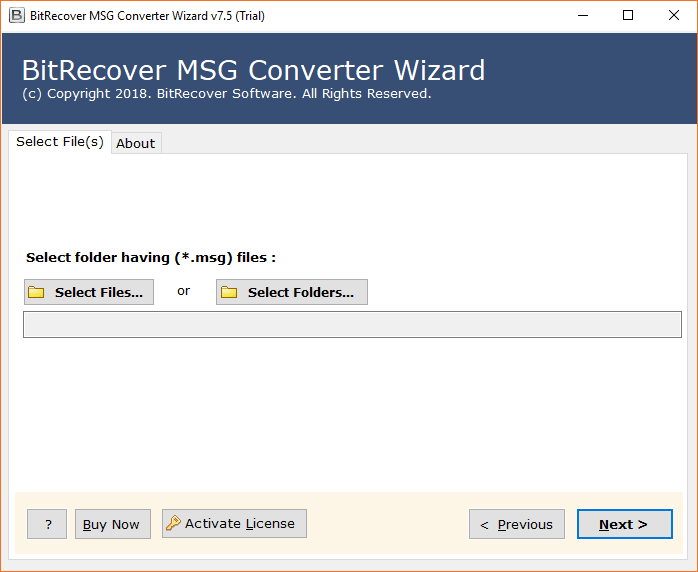
- The tool will display all the selected .msg file in the interface. Click on the Next button to continue the process.
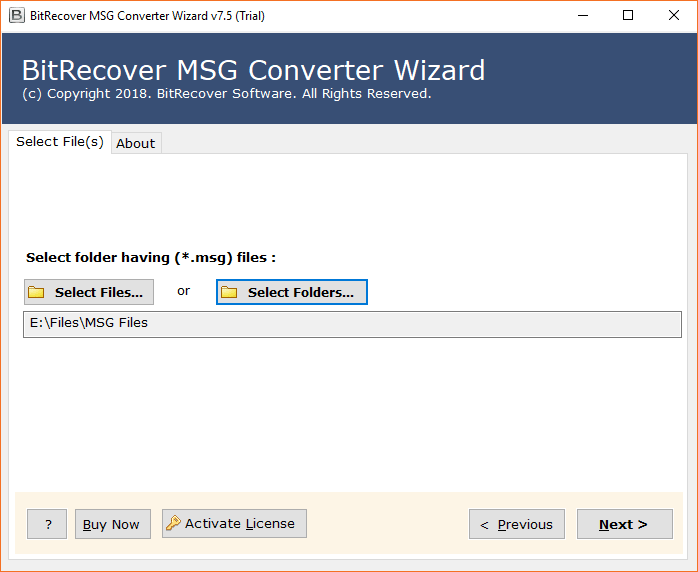
- Now, choose the MSG file/folder from the panel and click on the Next tab.
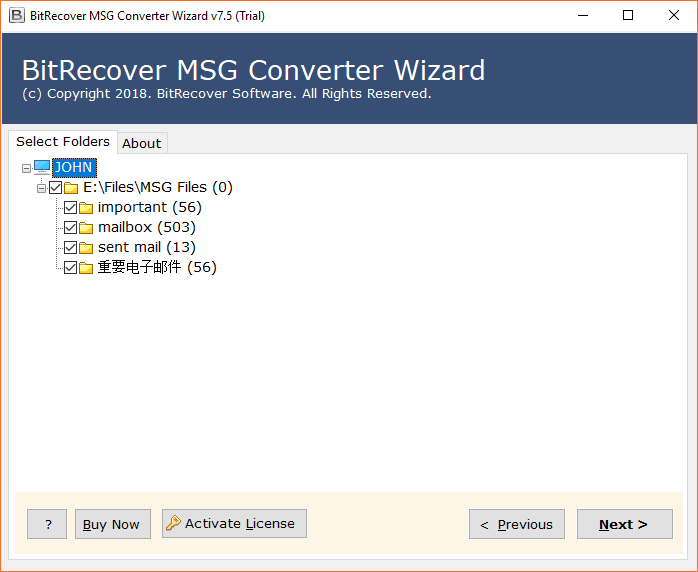
- Select DOC as the saving option from the list.
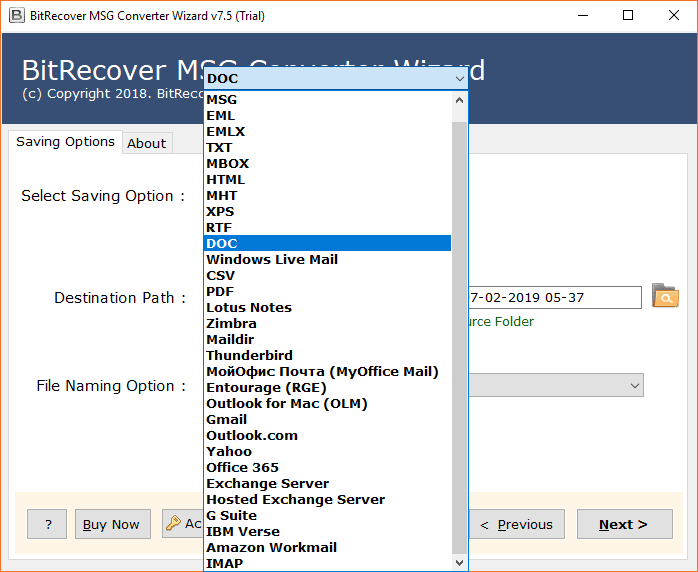
- Choose the File Naming Option according to your requirement.

- Select Destination Path for the resultant DOC file. Then, click on the Next button.
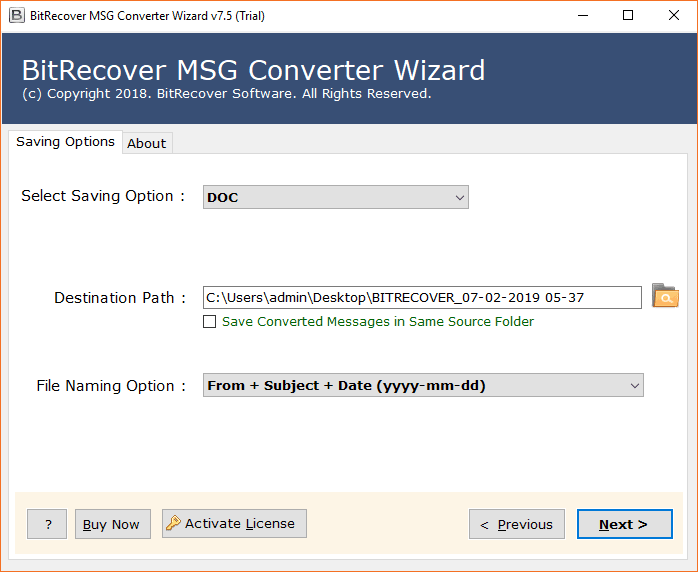
- MSG to DOC conversion has begun.
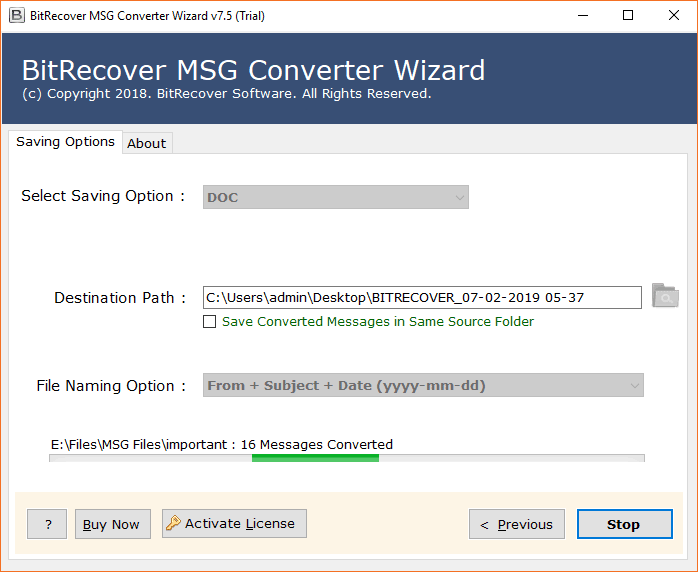
- The conversion process is completed. A conversion completion message will appear on your screen.
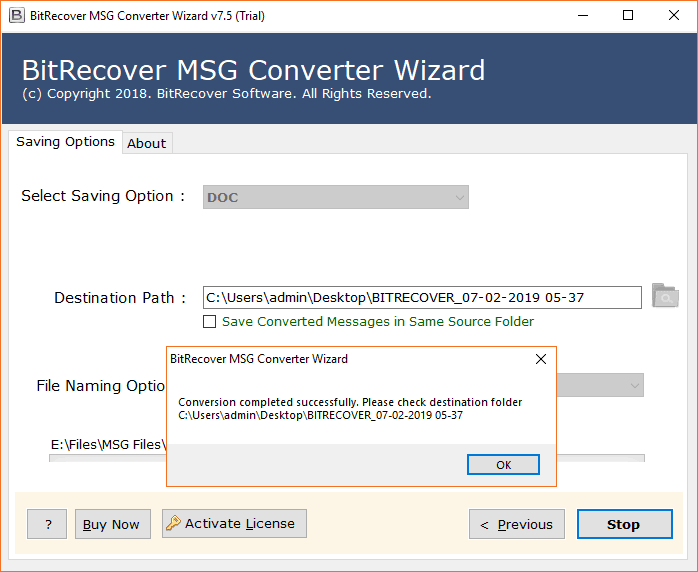
- Finally, view Destination Folder for the Output data inclusive of attachments.
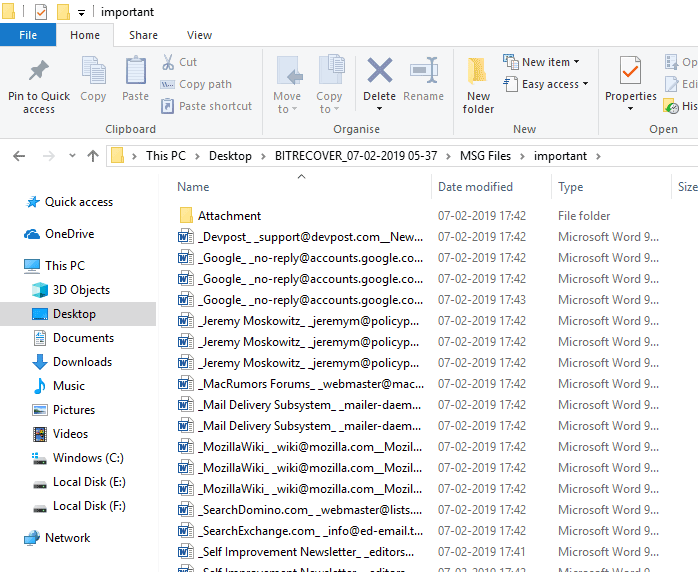
Silent Features of MSG to DOC Converter
- The software allows to change MSG file to Word documents in bulk at once without loss of information.
- The application is bug-free and successfully supports the conversion of MSG files to DOCX inclusive of attachments.
- The program is compatible with .msg file of all the Outlook versions such as Outlook 2019, 2016, 2013, 2010, 2007, etc.
- The tool maintains emails properties, meta-database and the folder structure during the conversion.
- The utility has a dual option to load MSG files or folder having MSG files.
- Maintains the originality of Outlook MSG files while converting them to DOC format.
- Allows users to select any destination to save the .doc file without any problems.
- Add an unlimited number of Outlook MSG to DOC format without restrictions
- The user can professionally organize all Outlook messages with the File Naming Option.
- The MSG to Word Converter comes with a DEMO version which is available for free on the official website. Download it to test the features and functions of the software. With the DEMO version, you can convert only 25 MSG files to Word document. To convert all MSG files to Word Doc File, you have purchased the licensed edition as per your requirements.
Benefits of Microsoft Word DOC Files
- When you convert .msg to .doc file, you can read the Outlook messages anytime, anywhere without an Outlook installation.
- MS Word documents are easily shared with other users through various instant messaging software such as Facebook Messenger, WhatsApp, Skype, Telegram and more.
- Microsoft Word documents can easily be sent as an attachment with various email services or clients.
- Word documents are easy to edit, and users can insert various elements into Word documents.
- Users can easily open and access Microsoft Word document with various text programs such as MS Notepad, LibreOffice, Open Office, Google Drive etc.
Client’s Testimonial
We are pleased that this OneTime MSG to DOC converter is an excellent application. We tried to convert some of our colleagues’ files with this application. The conversion went very smoothly without data loss.
– Thelma Pablo
Ich bin sehr zufrieden damit, dass diese Anwendung funktioniert. Ich habe die Outlook-MSG-Datei ohne Behinderung in DOC konvertiert. Vielen Dank an das OneTime-Team für das großartige Produkt.
– Garry Pluto
The Final Verdict
Hope after reading this article, you will be able to find the right solution for your conversion from MSG to DOC. This software is recommended by Outlook application professionals because it is completely risk-free. With this application, conversion is easy and fast because it has great advanced features. So try the demo version and click on the “Purchase” tab.
