How to Convert MSG File to CSV – Get Optimum Solution Now
Creative Team | February 20th, 2019 | Convert Emails
Today we have a large number of MSG to CSV Converters in the market, yet most of the time we do not know which one is the best. Selecting the best tool to convert Outlook MSG file to CSV is a big task for many users. People search for the third-party tools as it exports MSG contacts to CSV in less time without any data loss. The manual method for the process takes a long time and does not allow direct conversion of multiple MSG files to CSV. So, if you’re looking for the perfect solution to save the Outlook MSG contacts in CSV, this blog is all you want. In this post, we will take into consideration some user queries and will provide the globally-trusted software for Outlook message to CSV conversion. But, first of all, let’s take a look at the CSV file format.
Related Products
What is the CSV file?
CSV is a file format used to store data in tabular format. This comma-separated values (CSV) is the best view through a spreadsheet program like Microsoft Excel, Open Office Calc or Google Docs. These files are widely used in the corporate sector to export a large volume of data to a more concentrated database. Since CSV files are the plain text, they are easy to organize and use.
User’s Queries
My boss sent me the Outlook MSG file containing contacts and asked to convert them to .csv format for some data analysis activities. I do not know what to do. I have to do the conversion as soon as possible. Please suggest me a professional solution for my needs.
– Terrance Puth, Germany
Hi, I have thousands of MSG files and I want to open in MS Excel to manage my messengers in a more particular way. Is there a reliable method for converting from MSG to CSV?
– Ritalin Mason, Netherlands
High-grade Software to Convert MSG to CSV
OneTime MSG File Converter is the professionally recommended tool to convert Outlook MSG file to CSV without data loss. The tool is an excellent product for accessing Outlook MSG contacts in Comma-separated values in an organized format. The MSG to CSV Exporter tool is equipped with advanced features that make the conversion task easy and intuitive. It does not require any supportive application to convert from MSG to CSV for Excel. The tool is a direct solution and converts the .msg file to a .csv file with complete and accurate details. The software generates a single CSV file of all contacts in the MSG file. It also allows you to save the resulting CSV file format at the desired location. You will not have to face any problems when using this tool, as it is intelligently designed for all users.
How to convert .msg to .csv – step-by-step process
First, you need to download and run MSG to CSV tool on your machine. Follow the few steps for complete conversion without losing any data.
- Choose Select File or Select Folder option to load multiple MSG files from the system.
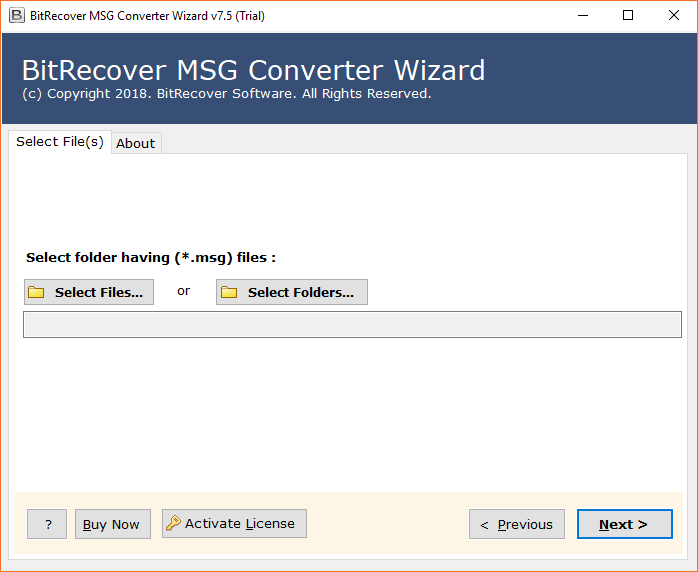
- Once you have selected the MSG file, click on the Next button.
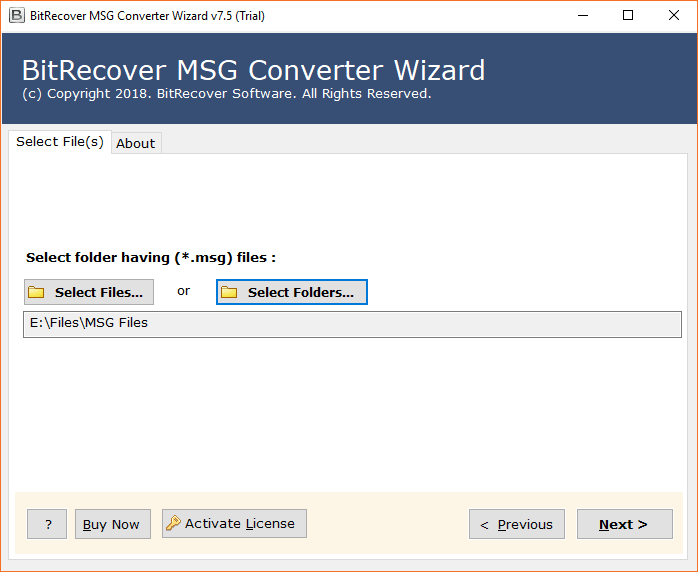
- The software will display all MSG email folder, choose the desired MSG file folder. Press the Next button.
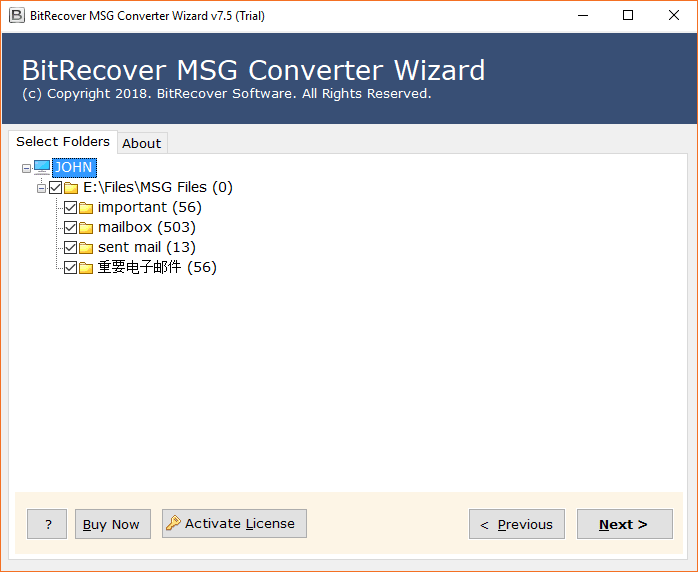
- Choose CSV format from the list of Saving Option.
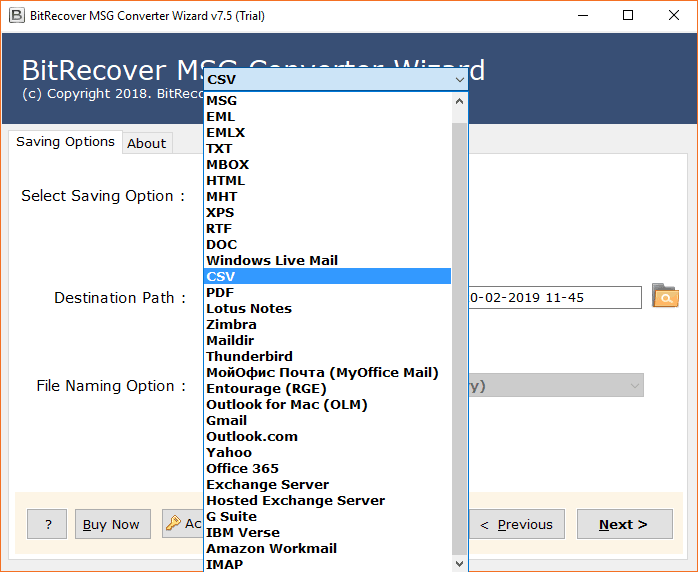
- Enter the Destination Path for saving resultant CSV files at the desired location and click on Next.
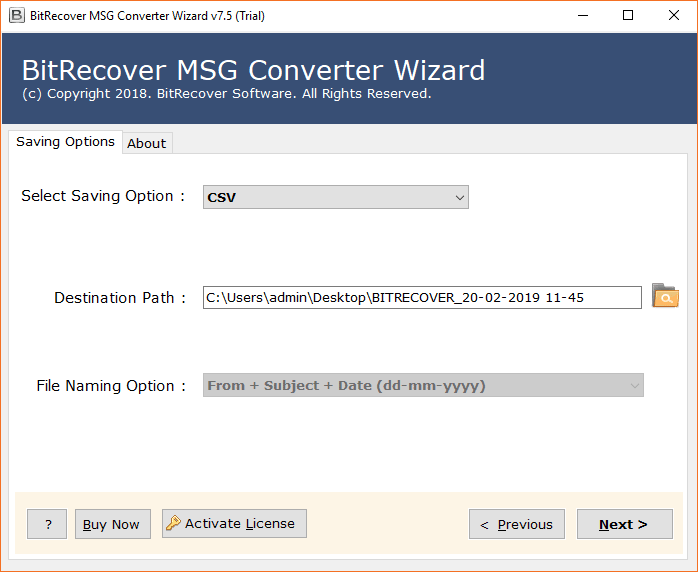
- MSG to CSV conversion has begun and will take some time.
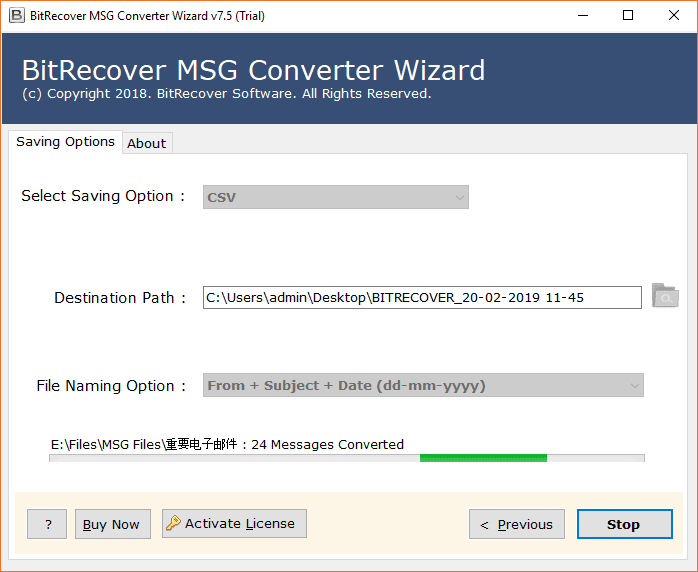
- The conversion process is completed.
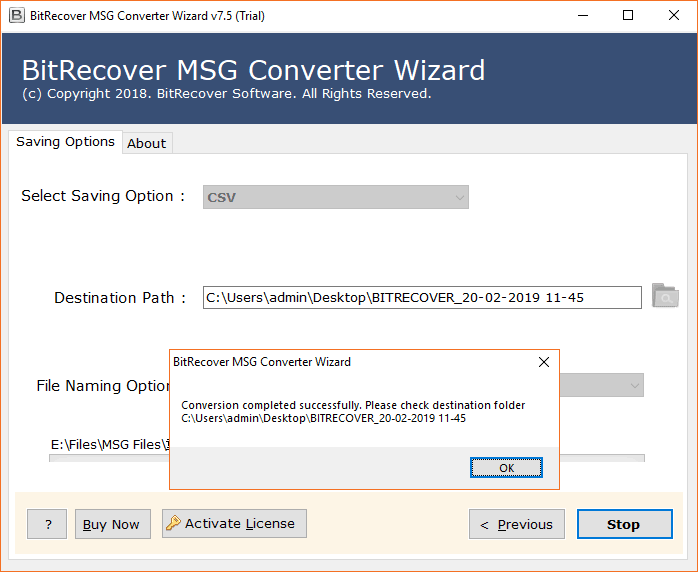
- Find out the resultant data at the selected Destination Path.
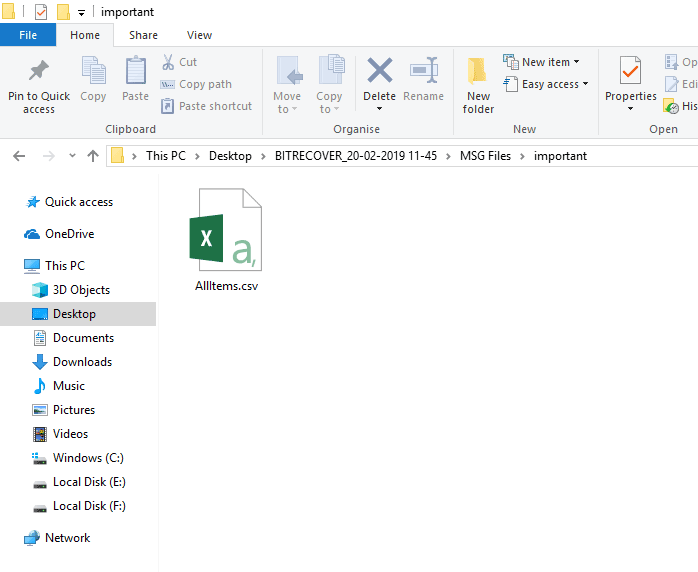
- Now users can access CSV (Comma-separated values) files with several programs like MS Excel.
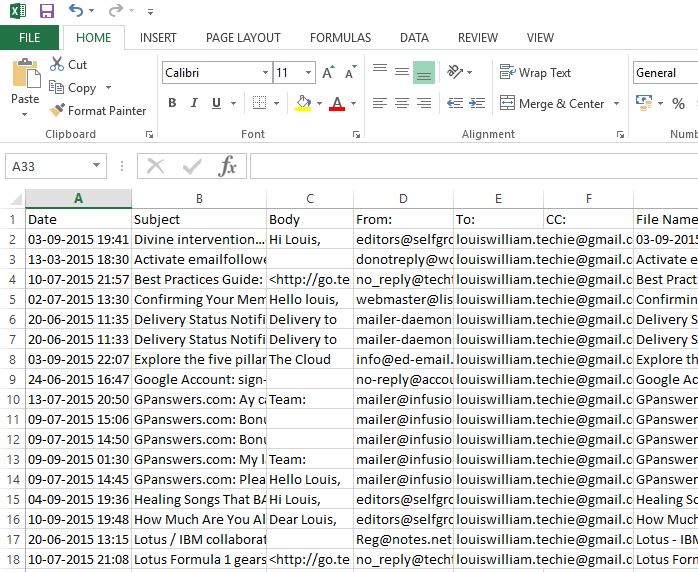
Features and Benefits of Outlook MSG to CSV Converter
- The tool is a great product for batch converting MSG contacts to CSV format without any loss of information.
- The utility ensures that data integrity and folder hierarchy will remain intact during the conversion process.
- The product is a direct option to convert .msg to .csv file without any errors.
- The application has a clean and clear interface that does not require technical knowledge to perform the process.
- The software is easy to use and novice users can easily use it without any technical knowledge.
- The product is compatible with all versions such as Windows 10, Windows 8, Windows XP, etc.
- The program supports the MSG file of all versions of Outlook such as Outlook 2019, Outlook 2013, Outlook 2010 etc.
- You can convert a large number of MSG files to CSV with this product because it has no limitations.
- During convert from MSG to CSV procedure, the tool will maintain Date, Subject, Body, From, To, Cc, File Name, etc.
- You can download the free trial version of this tool without paying money. It is an opportunity for users to test their functionality and working. With the trial version, you can easily export 25 MSG files in CSV file format. Once complete satisfaction is obtained, download the licensed edition from the official website for unlimited conversion.
Client’s Review
Llego a conocer este producto a través de google. Probé la versión demo y es extremadamente fácil de usar. Compro la edición con licencia. Con éxito convertí mis contactos de MSG a CSV.
– Laira Sabia, New York
Ho convertito tutti i miei file MSG in CSV senza problemi con questo software. I miei dati sono anche accurati. Nessun errore nei dati. Tutte le strutture sono mantenute. Prodotto molto utile.
– Martin George, Russia
Few Closing Thoughts
Your data contains valuable information and it is not easy to trust any product for the conversion. MSG to CSV Converter is a reliable platform and the procedure of the utility is very easy. The best thing you do not need the installation of Outlook and Internet connection is also not required for the conversion task. Then, download the trial version and enjoy the benefits of a smooth and accurate conversion.






