How to Export SmarterMail to Zimbra Server and Email Client – Get Trustworthy Solution Now
Creative Team | December 15th, 2018 | Convert Emails
Now SmarterMail Server users can switch SmarterMail to Zimbra (Server and Email Client) without loss of previously stored emails, address book, calendar, attachments, and other details. Zimbra is another alternative option for SmarterMail users which comes with both freeware and shareware editions. Zimbra email client is also available as an open source email program which is 100% free of cost while Zimbra network edition comes with professional and standard licenses. A lot of SmarterMail users want to move on SmarterMail Server to Zimbra open source email client which is obtainable free of cost in the online marketplace but it is not possible manually because both email programs support different file formats for storing the data.
Related Blog Posts
Best Tool to Migrate SmarterMail to Zimbra Server
OneTime Software Company recently launched SmarterMail Migration Tool which is authorized to switch SmarterMail Server to Zimbra Server or SmarterMail Server to Zimbra Desktop open source email client without loss of previous information such as emails, address book, calendar, events, attachments, signature, internet header, hyperlinks, email body, subject. SmarterMail to Zimbra Server Migration Tool comes can be installed on every edition of Windows OS such as Windows 10, 8.1, 8, 7, Vista, XP, Windows Server 2019, 2016, 2012, 2008, 2003, etc. and it comes with free demo edition too.
Steps to Switch SmarterMail Server to Zimbra Desktop
Download suggested software from given link and after that follow step by step procedure for SmarterMail Server to Zimbra migration as shown in the screenshots.
- Start SmarterMail to Zimbra Converter and click on Select Files or Select Folders.
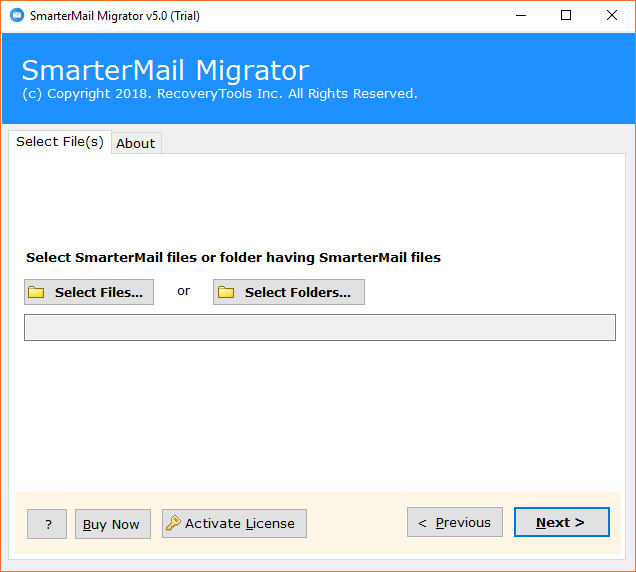
- Choose SmarterMail data from default storage location by clicking on Select Folder option. Users can also choose data from any location.
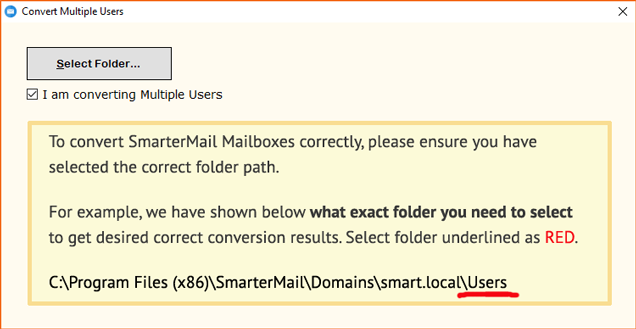
- Now it is showing selected data path in the software panel, click on Next button to confirm.
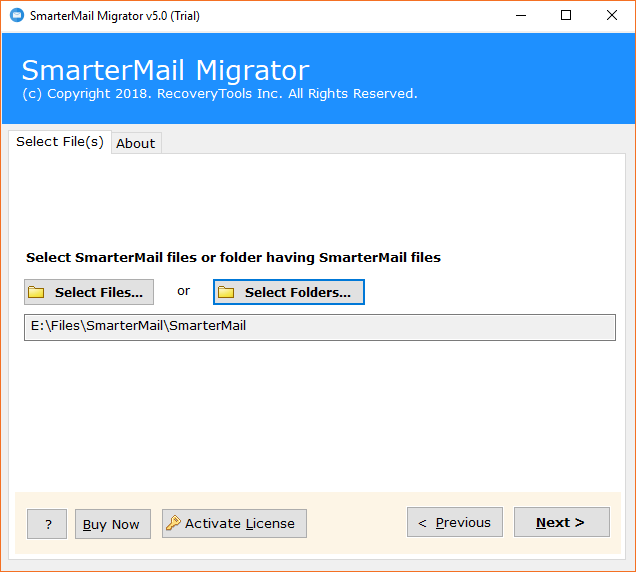
- Select exclusive folders or items from software UI and press Next button to continue.
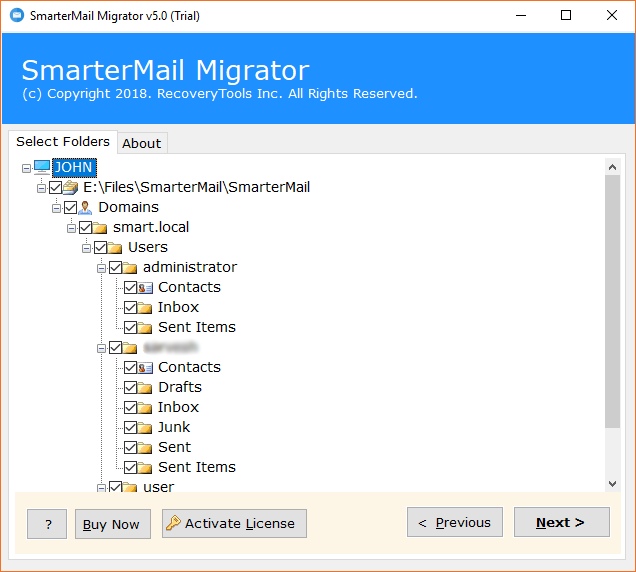
- Choose Zimbra as saving format from software interface.
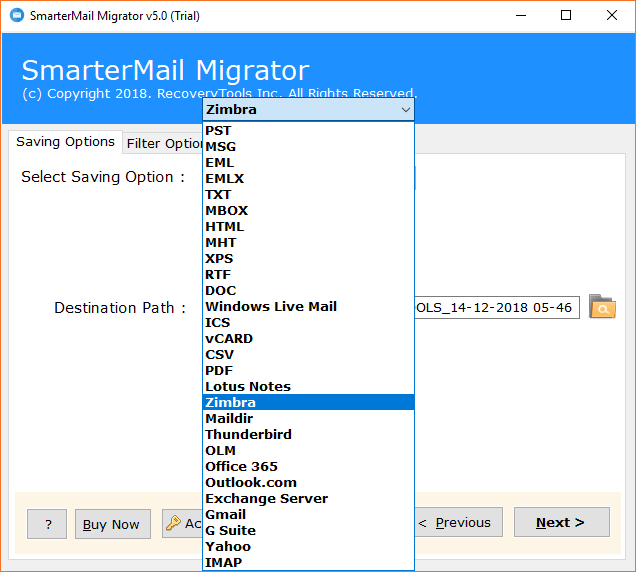
- SmarterMail to Zimbra Converter will save the resultant data at desktop but users can change the destination path according to their choice by clicking on the Folder icon. Press Next button to start the process.
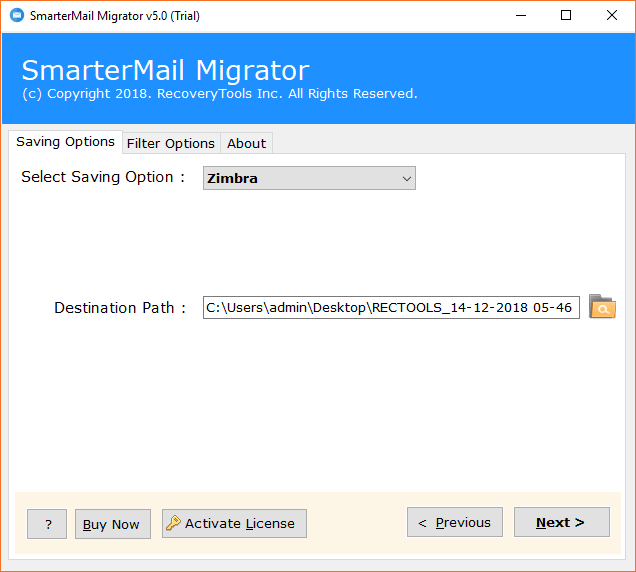
- SmarterMail to Zimbra migration process is running by showing the detailed information about converted data.
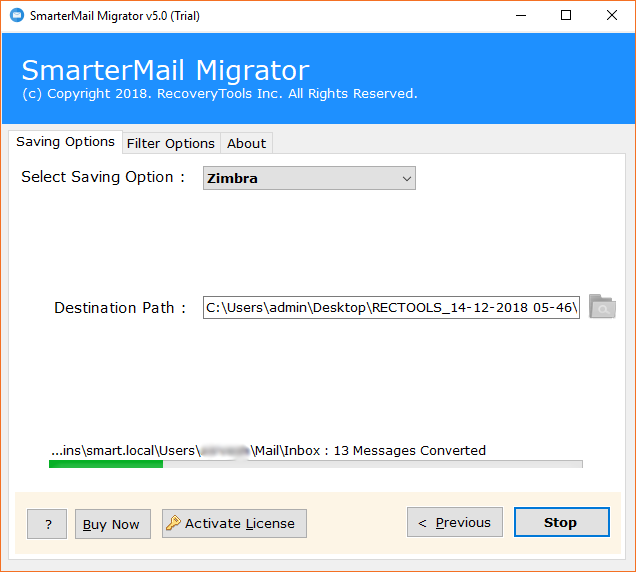
- SmarterMail to Zimbra conversion process has been completed, now click on Ok button.
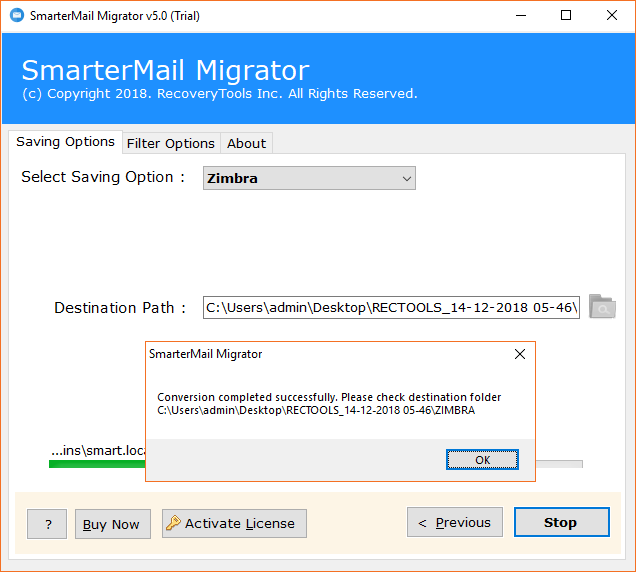
- Here is resultant data in TGZ zipped format which is supported by all Zimbra editions.
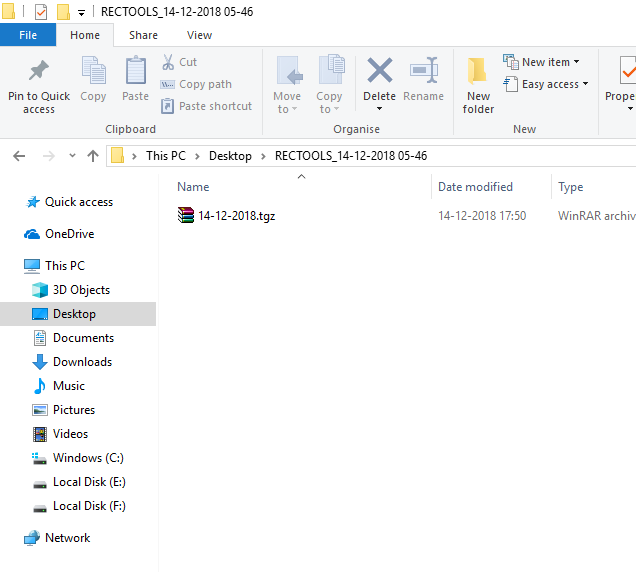
- At last run Zimbra choose Preferences << Import/Export << Choose File option to import resultant data in Zimbra desktop.
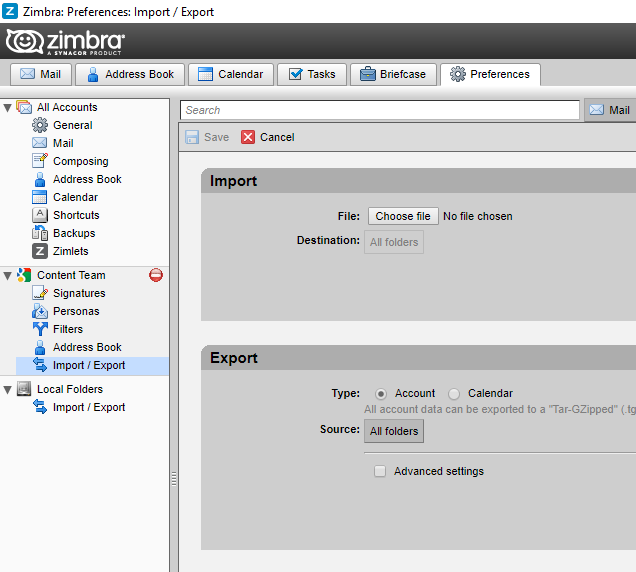
What Is Special in Zimbra?
- Zimbra comes with both server as well as desktop based editions, users can choose according to their need.
- Zimbra open source is available free of cost with various advanced features.
- Zimbra network editions are available with professional and standard licenses for business purpose.
- Zimbra provides basic search, Zimlets for customizations, conversation views, offline web client, message tagging, advanced search builder facilities with each edition.
- Both freeware and shareware editions of Zimbra provide Personal Distribution Lists, Global Address List facilities.
- Each Zimbra edition comes with various advanced features such as Emails, Contacts, Calendar, Briefcase, Tasks, POP, IMAP, SSL, SNI, Multi-Domain Support, Migration Tools, etc.
- Zimbra provides facility to import and export all data in TGZ format which helpful for downloading email backup.
- Zimbra provides Web Administration Console, Command Line Interface, Integrated Anti-Spam, and Postscreen MTA Security, etc. facilities also.
SmarterMail to Zimbra Server Migration Tool Features
- SmarterMail to Zimbra Converter gives dual options to add SmarterMail data in the software panel such as Select Files or Select Folders.
- Users can transfer multiple SmarterMail Server user’s data in Zimbra at once.
- It offers facility to choose specific email folders and items to import in Zimbra email client.
- The tool allows to convert SmarterMail to TGZ format including emails, contacts, calendar, etc.
- This application permits to choose destination path for storing the resultant TGZ files.
- SmarterMail Server to Zimbra Software shows live conversion status report during the conversion process and creates log report too.
- This software preserves attachments, to, cc, bcc, date, time, subject, signature, header, body, text, images, etc. during the procedure.
- The tool comes with free demo edition and it is compatible with all 32 bit & 64 bit Windows Operating System.
Frequently Asked Questions
Que 1 – How to export SmarterMail to Zimbra desktop?
Ans – Follow these simple steps for completing the task.
- Start SmarterMail to Zimbra Migration Tool and load SmarterMail data in software UI.
- Select specific items or email folders and choose Zimbra as saving format.
- Change destination path if required and press Next button to start the procedure.
- After completing the process, get resultant TGZ files from destination path.
- Run Zimbra desktop and choose Preferences << Import/Export << Choose File option to import TGZ file in Zimbra.
Que 2 – Is Zimbra installation mandatory for completing SmarterMail to TGZ conversion?
Ans – No, Zimbra installation is not compulsory to convert SmarterMail Server to TGZ format.
Que 3 – Does it allow to import contacts from SmarterMail to Zimbra?
Ans – Yes, it well-suitable to import SmarterMail contacts in Zimbra.
Client Testimonials
I thought, it is not possible to switch SmarterMail to Zimbra desktop email client because of different data storage formats but after discussing with OneTime Technical support department, I understood the process. Thank you so much.
– Charlotte
Zimbra is my favorite email client but I did not know the process to switch SmarterMail server to Zimbra. After getting OneTime product from the online marketplace, I have switched from SmarterMail to Zimbra by converting files in TGZ format.
– Robyn
Conclusion
We received few queries related to SmarterMail to Zimbra migration from technical support department and then we had decided to develop a professional technique to switch SmarterMail to Zimbra without loss of previous emails, contacts, calendar, attachments, and other information. Now anyone can easily switch their email program without loss of important information. The tool is available with free demo edition which is beneficial for software evaluating before purchasing the license keys. After getting complete satisfaction, purchase its license keys at an affordable price from the official product page.
