How to Migrate SmarterMail to Thunderbird with Address Book Contacts?
Creative Team | December 13th, 2018 | Convert Emails
Numerous SmarterMail Server users are looking for a reasonable solution to switch SmarterMail to Thunderbird without loss of old emails, contacts, calendar, attachments, and other items. SmarterMail comes with heavy pricing so some users want to switch their email client from SmarterMail Server to Mozilla Thunderbird because it is available free of cost. Thunderbird is a trustworthy email client which is developed by Mozilla Foundation on 7th Dec 2004.
Similar Blog Posts
Software to Switch SmarterMail to Mozilla Thunderbird
OneTime SmarterMail Migration Tool is a preferable solution to export emails, address book contacts, calendar, attachments, etc. from SmarterMail Server to Mozilla Thunderbird email client. SmarterMail to Thunderbird Converter has a separate feature to switch SmarterMail to Thunderbird without loss of any important information and it is a fully automatic software which does not require any import-export process for completing the task. This application is available with free demo edition so that users can evaluate it before purchasing the product keys.
Steps to Export SmarterMail Server to Thunderbird Directly
Firstly, download suggested software from here and after that follow steps by step procedure for switching the email server.
- Select SmarterMail files or folder having SmarterMail data by clicking on Select Files or Select Folders option.
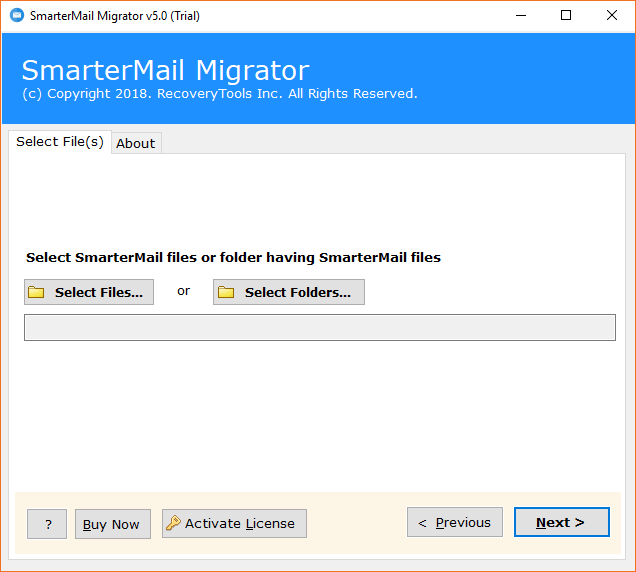
- Choose SmarterMail Server data correctly from default storage location and check I am converting Multiple Users option if required. Now click on Select Folder option to add SmarterMail data in product GUI.
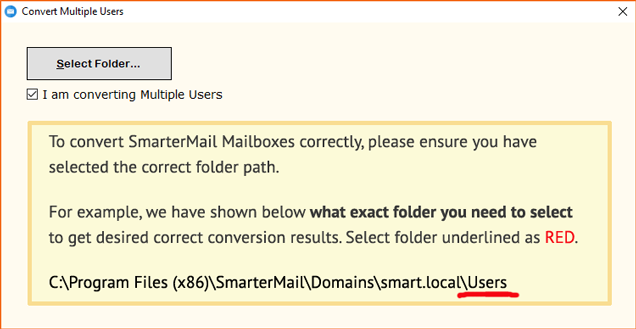
- After selecting SmarterMail data, click on the Next button to preview SmarterMail data in the software panel.
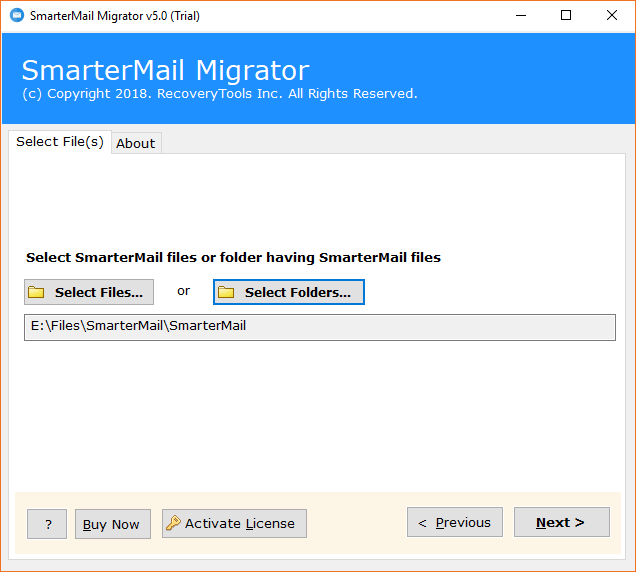
- Now choose all or specific email folders or items from software interface and press Next button to continue.
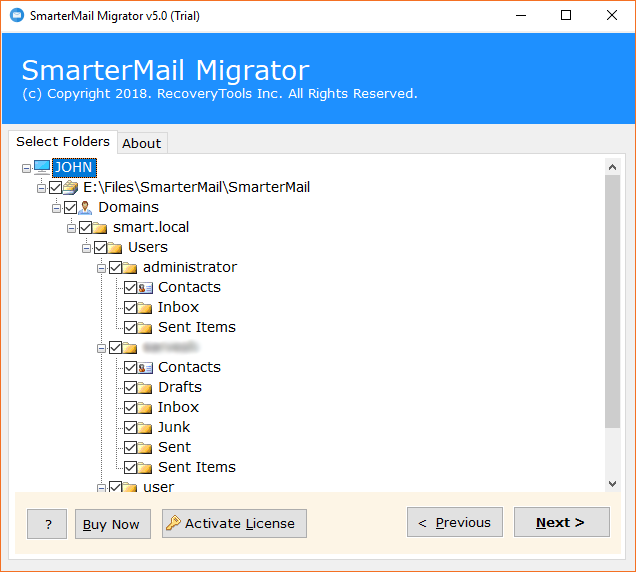
- Select Thunderbird as saving format to get SmarterMail data in Mozilla Thunderbird.
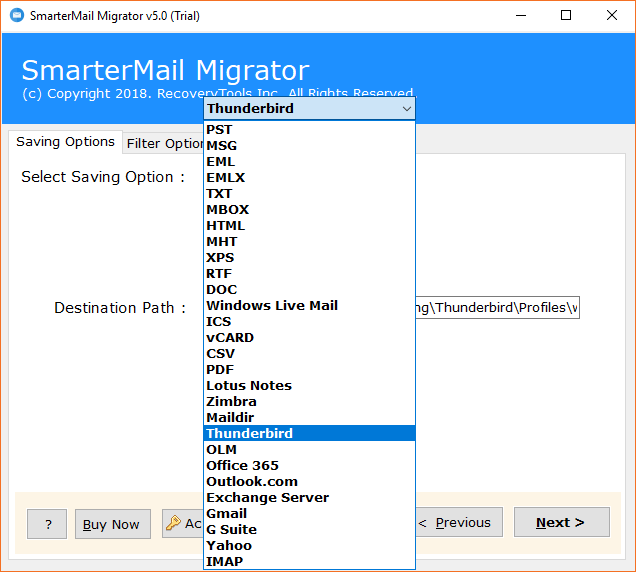
- SmarterMail to Thunderbird Converter automatically chooses default destination path, now press the Next button to start the conversion task.
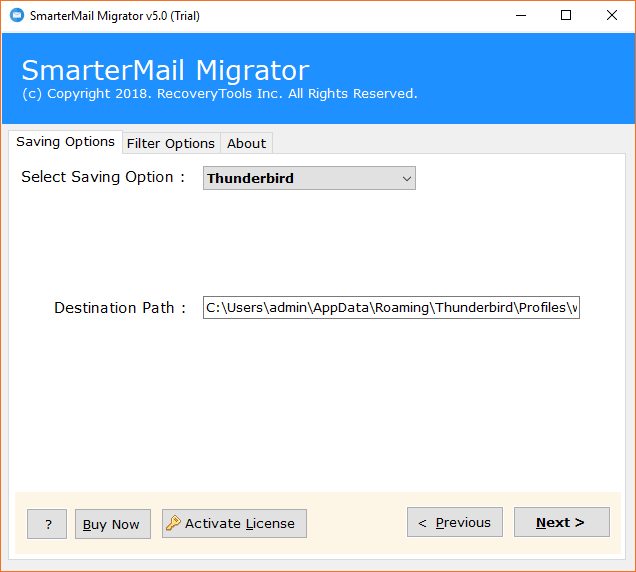
- SmarterMail Server to Mozilla Thunderbird migration process is running, it will take very less time for completing the conversion.
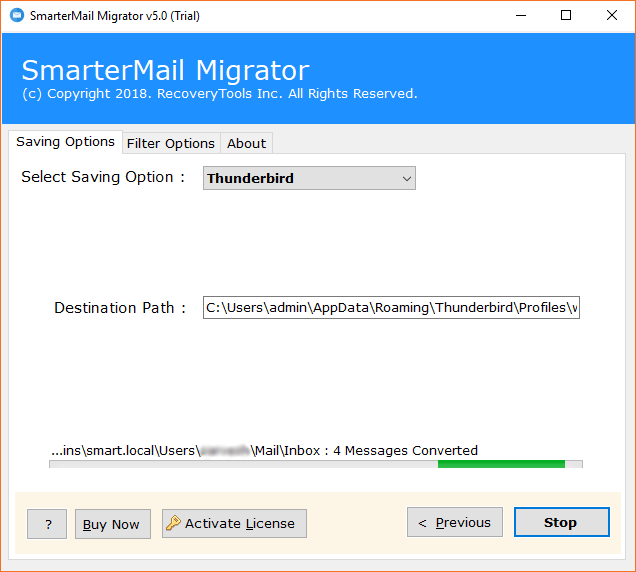
- SmarterMail to Thunderbird conversion process has been completed with the message of completion.
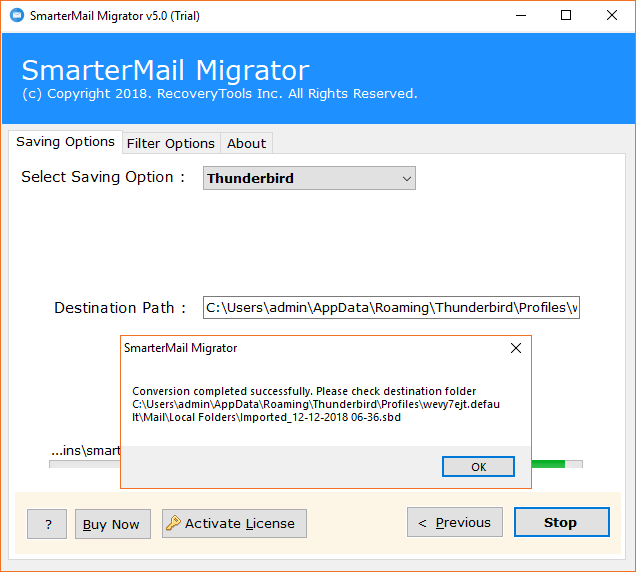
- Run Mozilla Thunderbird email client to check imported data as shown in the respective screenshot.
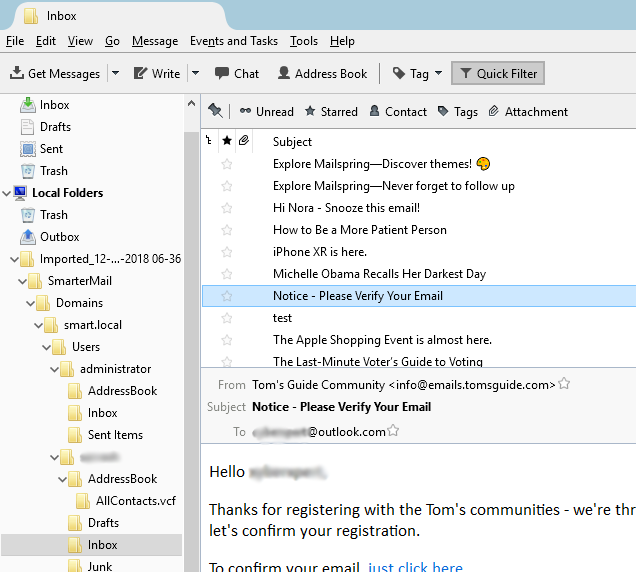
Reasons to Move Data from SmarterMail to Thunderbird
- Mozilla Thunderbird is a 100% freeware desktop-based email client while SmarterMail comes with heavy pricing.
- Mozilla Thunderbird is well-suitable for both home and business users while SmarterMail is specially designed to target only corporate users.
- Mozilla Thunderbird can be easily operable by technical as well as non-technical users while SmarterMail requires administrator level knowledge.
- Mozilla Thunderbird comes with simple to use and advanced features while SmarterMail has complicated features.
Mozilla Thunderbird Features
- 100% freeware and open source email client
- Suitable for home and corporate use
- Best security features in the segment
- Message management features
- Advanced search option
- Import and Export facility for email backup
- Supports POP/IMAP/LDAP/S/MIME/OpenPGP standards
- Linux, Windows, macOS cross-platform supportable
SmarterMail to Thunderbird Converter Features
- Transfer SmarterMail Server to Mozilla Thunderbird desktop-based email client straightforwardly.
- Migrate SmarterMail to Thunderbird inclusive of emails, contacts, calendar, and other items.
- Preserves folders and sub-folders structure during SmarterMail to Thunderbird migration process.
- Convert SmarterMail to Thunderbird together with email attachments, signature, subject, hyperlinks, header, and body text formatting.
- Permits to migrate bulk SmarterMail user profiles in SmarterMail at once without size limitation.
- Allows to move selective data from SmarterMail to Mozilla Thunderbird email client instantly.
- Automatically chooses the default destination path for importing the data in Thunderbird.
- Shows live conversion status report and after completing the process, automatically creates log report.
- Compatible with Windows 10/8.1/8/7/Vista/XP, Windows Server 2019/2016/2012/2008, and all.
- Software comes with free trial version which beneficial for checking the working procedure.
Frequently Asked Questions
Que 1 – How to convert SmarterMail to Thunderbird?
Ans – Download and install SmarterMail to Thunderbird migration tool and after follow these steps for completing the task.
- Start the tool and add SmarterMail data in the software GUI by clicking on Select Files or Select Folders option.
- Select specific email folders from software panel and press Next button.
- Select Thunderbird as saving format and click on Next button to start the process.
- After completing the procedure, run Mozilla Thunderbird and access the imported data.
Que 2 – If Mozilla Thunderbird is not configured in the same machine then will it convert SmarterMail data in Thunderbird supportable format?
Ans – No, in this situation, the tool will show a pop-up message “Thunderbird is not found installed. Install Thunderbird and then again try this saving option” as shown in the given screenshot. But the tool has separate option to convert SmarterMail data in Thunderbird supportable format as MBOX.
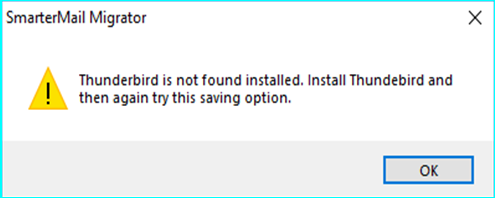
Que 3 – Does your product allow to import SmarterMail contacts to Thunderbird?
Ans – Yes, it supports SmarterMail to Thunderbird migration inclusive of emails, address book, calendar, etc.
Que 4 – Can I check the working process of SmarterMail to Thunderbird Converter before purchasing the tool?
Ans – Yes, the tool comes with a free demo edition which allows converting 25 emails from each SmarterMail folder to Thunderbird that enough for software testing.
Client Testimonials
I was using SmarterMail Server from past few years but now I decided to switch my organization from SmarterMail to Mozilla Thunderbird because of heavy pricing of SmarterMail. This software successfully completed all the responsibilities!
– Jahziel
After using SmarterMail to Thunderbird Converter, I got 100% satisfaction because the tool provides me accurate result without loss of any important information like emails, contacts, calendar, reports, events, subject, send and receive information, etc.
– Elizabeth
Final Words
At last, I just want to say that user can grab OneTime SmarterMail to Thunderbird Converter for switching their email server to the desktop-based freeware email client. First, download the free demo edition and after getting the satisfaction, purchase its license keys to avoid restrictions. This application support all 32 bit and 64 bit Windows OS including latest Windows 10 and Windows Server 2019, so let’s enjoy!
