How to Migrate from SmarterMail to Office 365 Including Emails, Address Book, and Calendar?
Creative Team | May 11th, 2021 | Convert Emails

Many users in today’s corporate world want to switch their email server from SmarterMail to Office 365 OWA account because MS Office is developed by Microsoft Corporation which is a trustworthy and reasonable email service. Most of the users prefer to use Microsoft Office 365 because it comes with Outlook on the web, Hosted Exchange Server, Skype, SharePoint, Word, Excel, PowerPoint, OneNote, Publisher, Planner, Office Online Apps, eDiscovery Center, Voicemail, Custom Domain, etc.
OneTime SmarterMail Converter is an excellent software which has a separate option to export SmarterMail Server to MS Office 365 account directly inclusive of emails, address book, calendar, attachments, internet header, inline images, notes, reports, signature, subject, etc. SmarterMail to Office 365 Migration Tool comes with “I am Admin” facility which is helpful to transfer SmarterMail data into specific Office 365 user account by choosing the user account from O 365 admin panel. Users can also change the language of resultant data in Dutch, French, German, Spanish, Swedish, etc.
Read Also ~ Email Migration from Google to Office 365
How to Migrate from SmarterMail to Office 365 ?
Follow these steps to switch SmarterMail Server to MS Office 365.
- Start SmarterMail to Office 365 Converter.
- Choose SmarterMail data with Select Files or Select Folders in the software.
- Select specific email folders (Items) and Office 365 as saving format.
- Enter O365 account credentials and press Next button to continue.
- SmarterMail to MS Office 365 migration process is running.
Transcendent Software to Migrate SmarterMail to Office 365 – Complete Overview
First of all, download SmarterMail to Office 365 Converter and after installing the software, follow these steps for completing the task quickly.
- Run SmarterMail to Office 365 Migration Tool and choose an option from Select Files or Select Folders to load SmarterMail user profiles data.
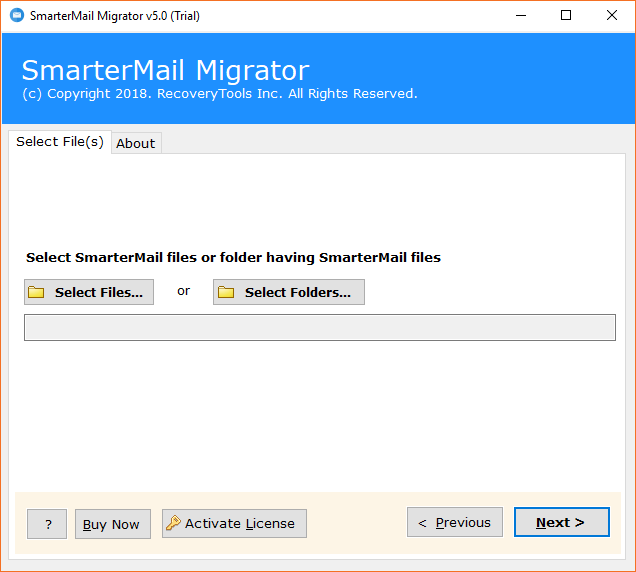
- Choose SmarterMail user profiles correctly from C:\Program\Files (x86)\SmarterMail\Domains\smart.local\Users. If you want to move multiple SmarterMail user profiles at once then check I am converting Multiple Users option too. Now browse SmarterMail user profiles data by clicking on Select Folder option.
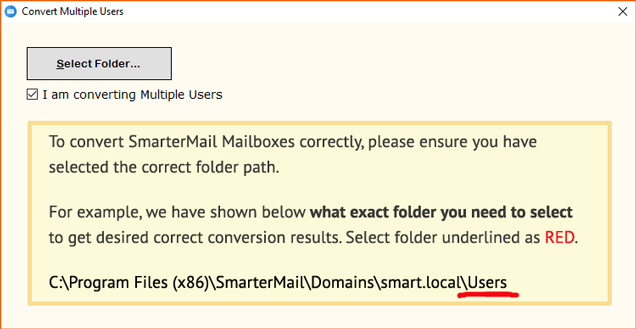
- After choosing SmarterMail profiles data, click on the Next button to continue.
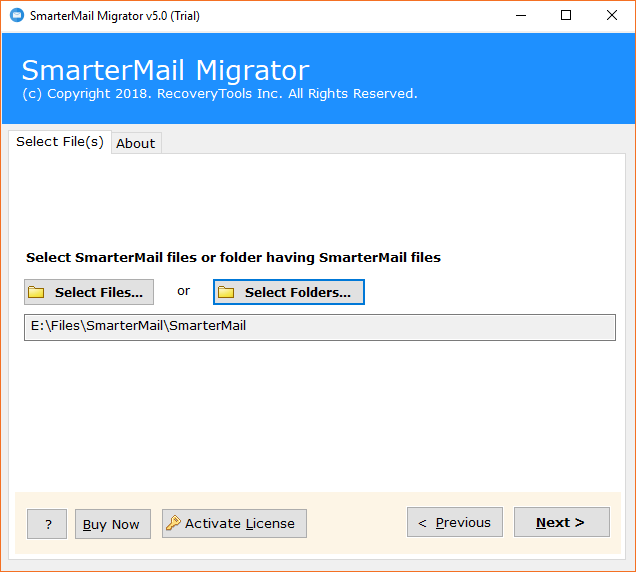
- Now users can choose only specific folders and items from software interface and press Next button.
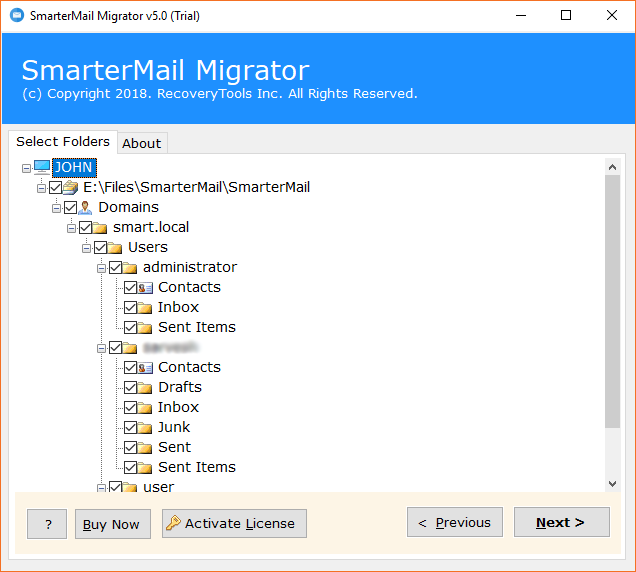
- Select Office 365 as saving format from software panel as shown in the respective screenshot.
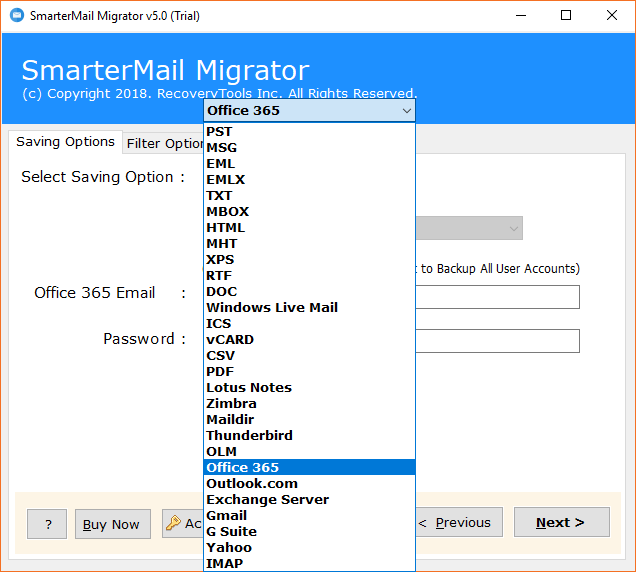
- Enter Office 365 account credentials and press Next button. Users can also choose I am Admin option to import SmarterMail data in Specific Office 365 user account and change language option is also helpful to change the language of resultant data in OWA account. After checking Copy to default folders option, the tool will import SmarterMail data in default O 365 folders.
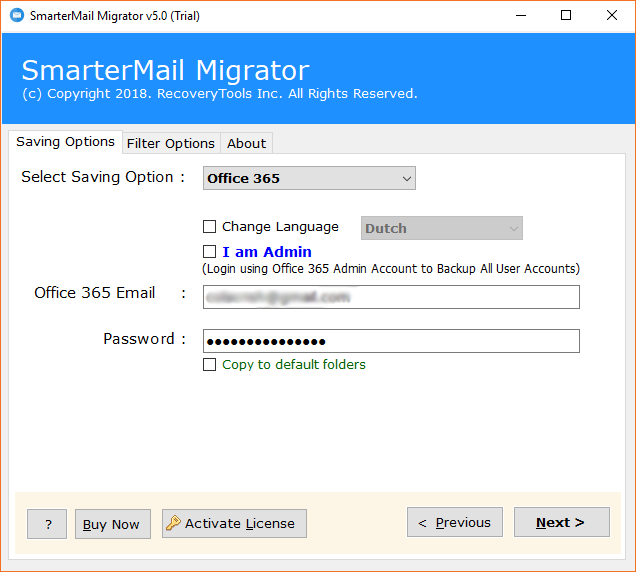
- SmarterMail to Office 365 migration process is running and showing a live conversion process status report.
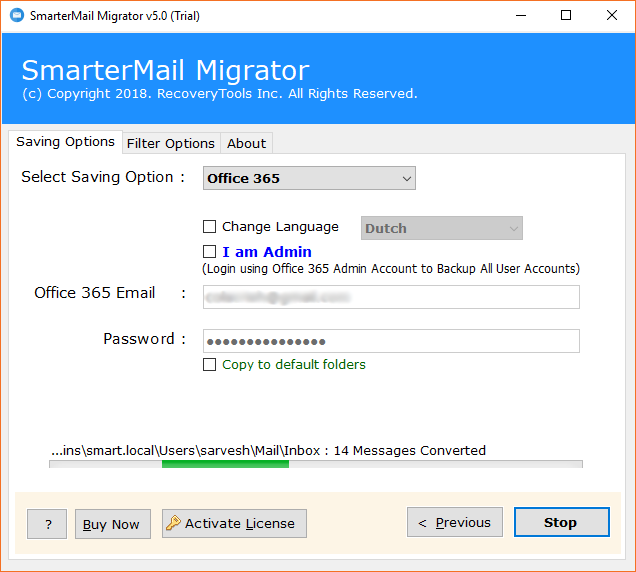
- SmarterMail Server to Office 365 conversion procedure completed successfully, now it will show a show you a SavingLog.txt file which has all important about the converted data.
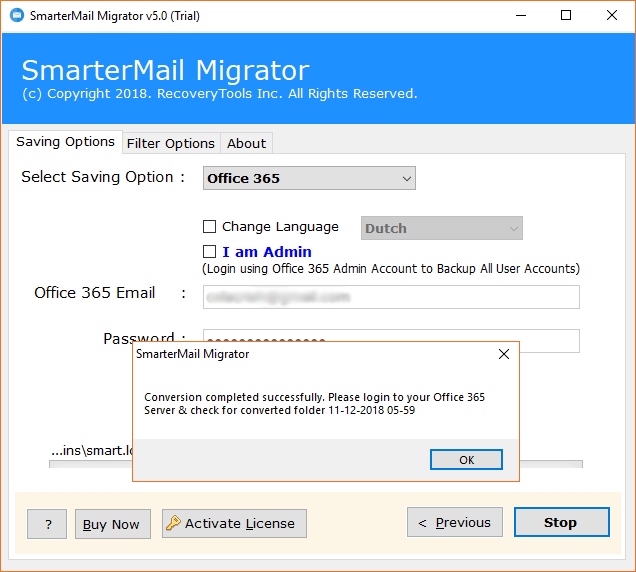
- In the end, login to your O 365 OWA cloud based account to check SmarterMail Server data in MS Office 365.
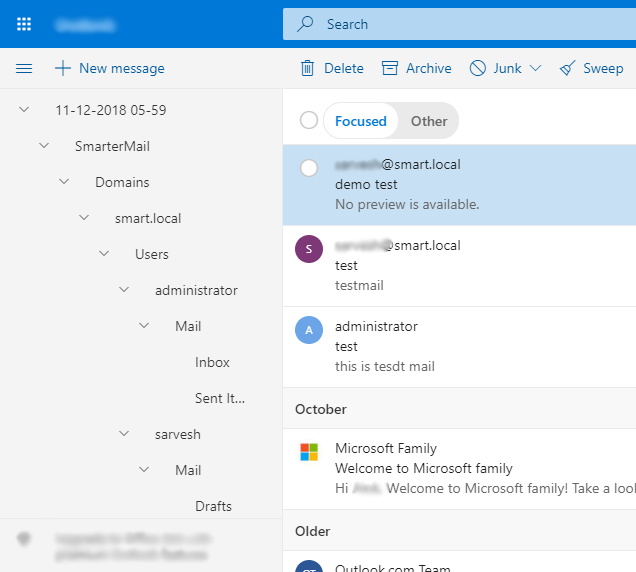
Why Do Users Export SmarterMail Server to MS Office 365?
- More trustworthy and reasonable
- More user friendly and advance
- Latest security features and patches
- Online MS Office Suite facility
- Best for today’s corporate requirements
- eDiscovery Center in Enterprise O365
- Various collaboration tools
- Free Office 365 for education needs
SmarterMail to Office 365 Migration Tool Features
- SmarterMail to Office 365 Converter is consistent to switch email server from SmarterMail to MS Office 365 containing emails, address book, calendar, etc.
- This OneTime Software permits to move emails from SmarterMail to O365 account directly inclusive of attachments, subject, signature, header, to, cc, bcc, text, hyperlinks, etc.
- The tool allows to migrate multiple SmarterMail users to Office 365 cloud at once, it is beneficial to save time and efforts.
- SmarterMail Server to Office 365 Software allows to move selective items from SmarterMail to O 365 OWA account.
- I am Admin option allows to import SmarterMail data to specific O365 user account by choosing the account from O365 control panel.
- Users can change the language of imported SmarterMail data in Office 365 account in Dutch, French, German, Spanish, Swedish, etc.
- This application has a separate option for transferring SmarterMail data into default folders of O365 account.
- SmarterMail to Office 365 Migrator shows live conversion status report during the task and also creates a SavingLog.txt file for information of imported data.
- It is Windows compatible software which can be installed with all 32 bit and 64 bit Windows OS such as Windows 10/8.1/8/Vista/7/XP and Windows Server 2019/2016/2012/2008, etc.
- The tool comes with a free trial edition which is best for software evaluation before converting upgrading to pro edition.
Similar Blog Posts
Client Testimonials
Thank you OneTime Software Team for helping me in switching SmarterMail Server to Office 365 without loss of any important information such as emails, calendar, events, address book contacts, attachments, etc.
– Baldwin
I was facing the problem with SmarterMail Server then I have decided to upgrade on Microsoft Office 365 and this product played an important role in switching my email service inclusive of all items and components.
– Jefferson
Discretion
Before suggesting OneTime SmarterMail to Office 365 migration tool in the online marketplace, our software testing team tested it many times with large sized SmarterMail data and we got 100% accurate result each time. We are proudly recommending this software to migrate from SmarterMail to Office 365 account straightforwardly inclusive of emails, contacts, calendar, attachments, etc. The tool comes with a free demo edition which is helpful for software evaluation before purchasing the license keys. Its license keys are also available at affordable price.
Frequently Asked Questions
How to transfer emails from SmarterMail to Office 365 directly ?
Follow the below steps to export SmarterMail Server to MS Office 365: –
- Start SmarterMail to Office 365 Migration tool on Windows.
- Choose Select Files or Select Folders option to upload SmarterMail data in the software panel.
- Select specific email folders (Items) and Office 365 as saving format from software interface.
- Enter O365 account credentials and press Next button to continue the process.
- SmarterMail to MS Office 365 migration process is running and it will complete soon.
- After completing the process, login to O365 OWA account to check SmarterMail Server data in Office 365.
What is the use of I am Admin feature of this software ?
First select specific user account from Office 365 control panel and after that fill O 365 account credentials in the software panel and check I am Admin option to import SmarterMail Server data in specific Office 365 user account.
Is internet connectivity required for completing the task ?
Yes, internet connectivity is mandatory for SmarterMail to Office 365 migration because in this process data is uploading from local to the cloud platform.
Does it support 32 bit Windows 10 OS ?
Yes, it is compatible with all 32 bit and 64 bit Windows OS including Win 10 OS.
