How to Export SmarterMail to Lotus Notes IBM Domino Server – Get Secure Now!
Creative Team | December 17th, 2018 | Convert Emails
A lot of SmarterMail Server users want to switch their email server from SmarterMail to Lotus Notes IBM Domino Server without loss of previous emails, contacts, calendar, attachments, drafts, deleted items, etc. because Lotus Notes comes with worlds best security features and patches. In worldwide several users always prefer to use IBM Notes email client or IBM Domino Server because of its great security features which are very special in the segment.
Similar Blog Posts
Software to Migrate SmarterMail to Lotus Notes Domino
OneTime SmarterMail Migration Tool is a great software for SmarterMail to IBM Notes migration which is fully loaded with multiple advanced features. SmarterMail to Lotus Notes Converter is specially designed to switch email server from SmarterMail Server to IBM Domino Server without loss of old email messages, contacts, calendar, attachments, etc. It is Windows-based software which supports every 32 bit or 64 bit Windows OS without difficulties.
Steps to Switch SmarterMail to IBM Lotus Notes
First of all download OneTime SmarterMail to Lotus Notes Converter which will convert SmarterMail to NSF format because NSF format is compatible with IBM Notes and IBM Domino Server. Now follow these simple steps for completing the task in simplified way.
- Run SmarterMail to IBM Notes Converter and click on Select Files or Select Folders option from software panel for adding SmarterMail data in the software panel.
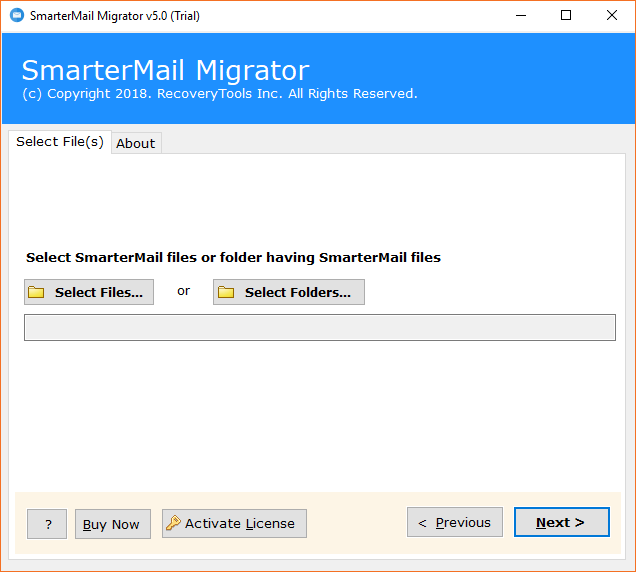
- Choose SmarterMail data correctly from default storage location by clicking on Select Folder option.
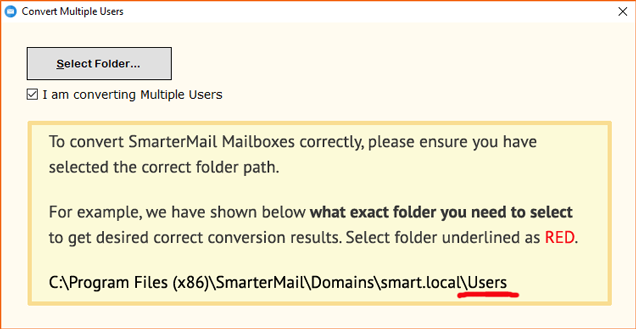
- After selecting SmarterMail data, click on the Next button.
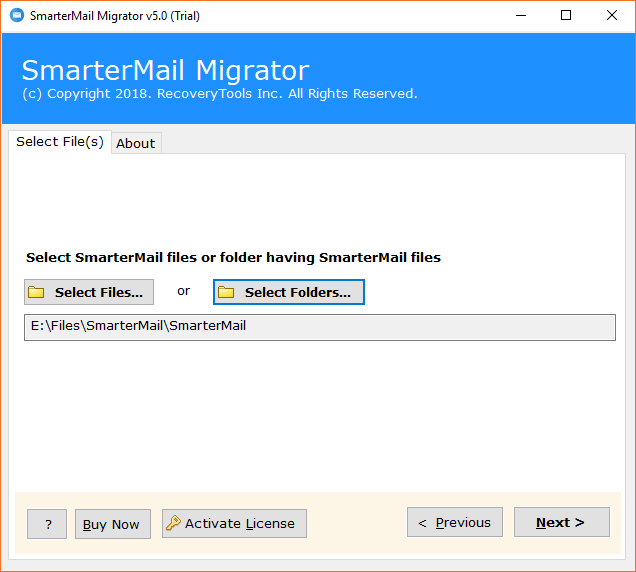
- Now select SmarterMail items and folders from software panel and press Next button to continue.
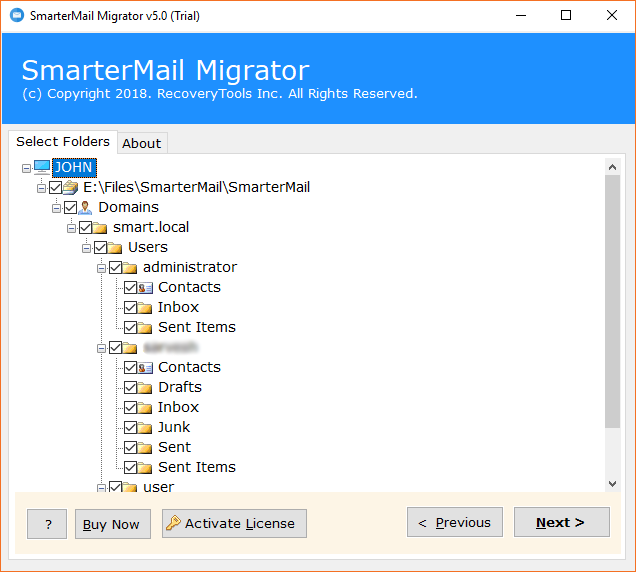
- Choose Lotus Notes as saving format for SmarterMail to NSF conversion.
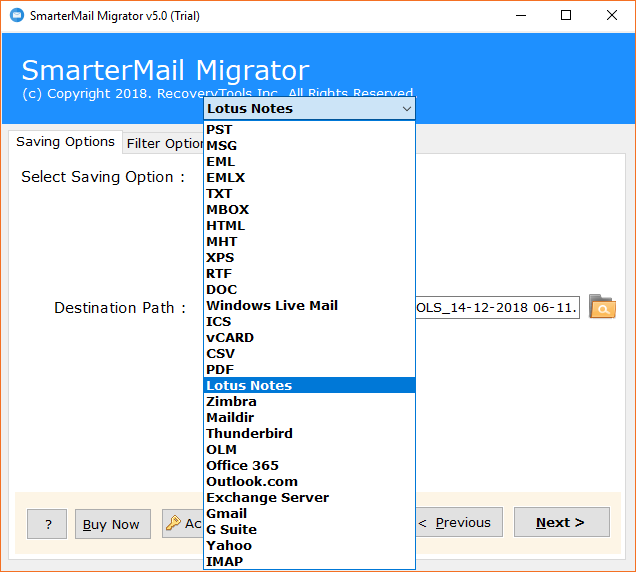
- By default the tool chooses Desktop as destination path but users can change the data storage path by clicking on the Folder icon and press Next button.
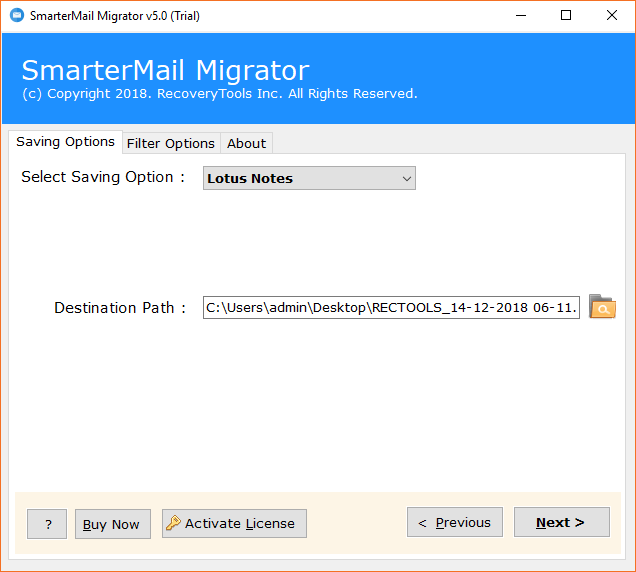
- SmarterMail to NSF migration process is running, it will take very less time.
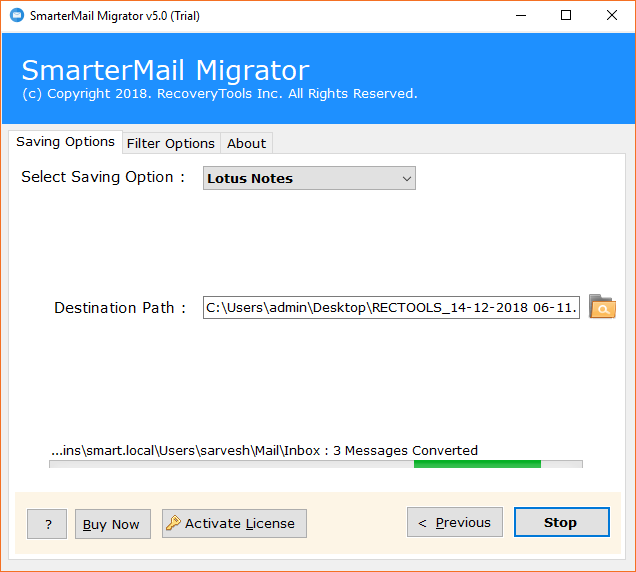
- SmarterMail to NSF conversion procedure completed successfully, now press Ok button.
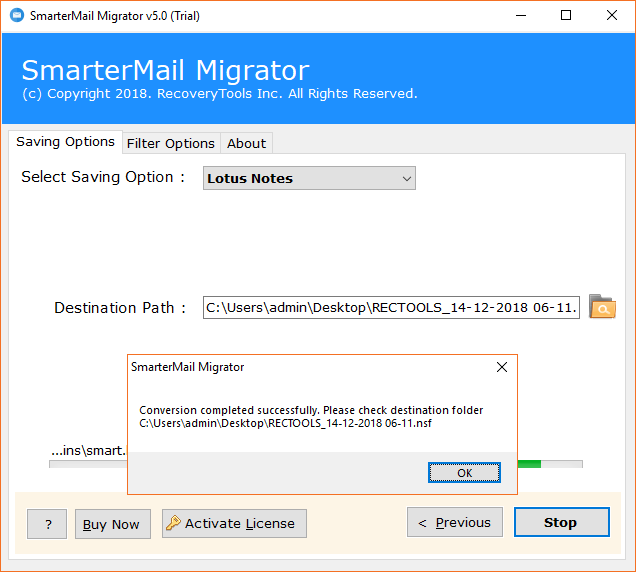
- After completing the process, the tool will automatically open the destination path so that users can easily get the resultant data in NSF format. SmarterMail to NSF Converter also creates a log report automatically which has all detailed information about converted data.
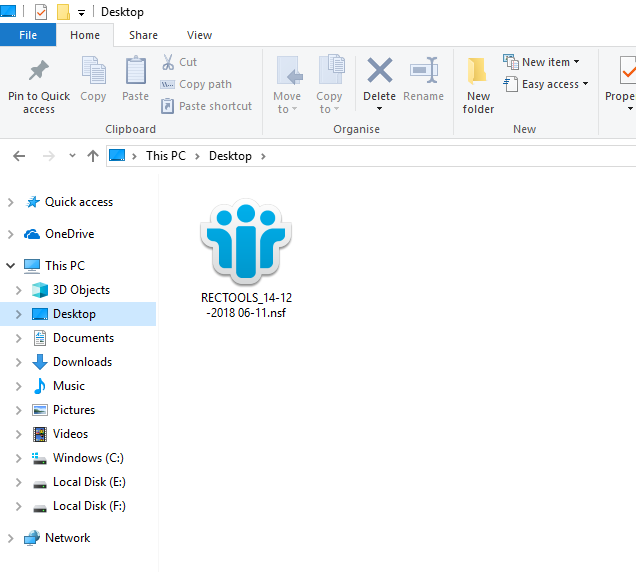
- At last, run IBM Notes email client and import resultant NSF files as shown in the screenshot. It’s done now!
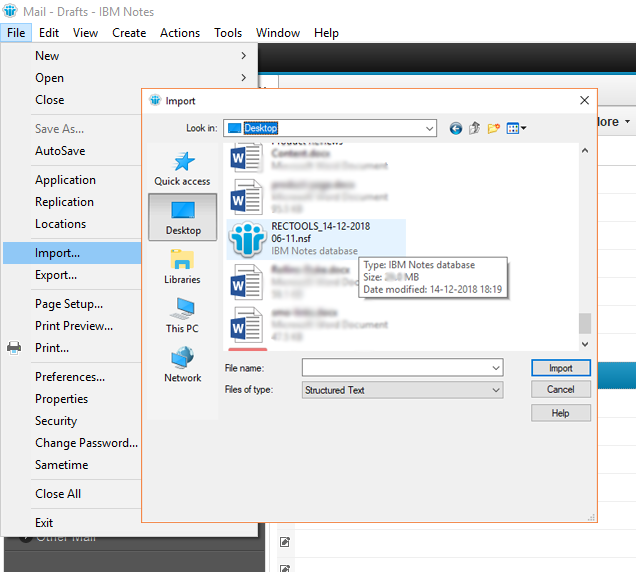
What Is Special in IBM Notes and IBM Domino Server?
- One UI theme and discover page are available to provide complete information about IBM Notes and IBM Domino Server.
- Users can easily change the end-users language in several international languages by changing preferences setting.
- It provides facility to insert attachments with the email messages and also provides encryptions facilities.
- Users can manage emails offline and all changes automatically synchronize when connected to the network again.
- IBM Notes also supports drag and drop local files and advanced name picker features.
- It has facilities to manage email messages, address book contacts and calendar detail in the professional way.
- Lotus Notes also provides various types of collaboration features to the users.
- IBM Notes comes with advanced security features from starting, it was the first software which supports public key cryptography.
SmarterMail Server to Lotus Notes Converter Features
- The tool allows to convert SmarterMail Server to NSF format in bulk.
- It is capable to transfer SmarterMail emails, contacts, calendar, etc. into IBM Notes.
- SmarterMail to IBM Notes Converter gives permission to export selective data from SmarterMail to IBM Domino Server.
- Users can choose the destination path according to their choice by clicking on the Folder icon.
- This application shows live conversion status report during SmarterMail to NSF migration.
- After completing the process, it creates a log report automatically which as all detailed information about the converted data.
- SmarterMail to NSF Converter offers dual options to add SmarterMail data in the software panel.
- It is compatible with all 32 bit or 64 bit Windows OS and it comes with free demo edition too.
Frequently Asked Questions
Que 1 – How to switch SmarterMail to IBM Lotus Notes?
Ans – First download SmarterMail to Lotus Notes Converter and after that follow these simple steps for completing the procedure.
- Run SmarterMail to IBM Notes Converter and add SmarterMail data in software UI.
- Check or uncheck SmarterMail items and folders and choose Lotus Notes as saving format.
- Choose destination path and press Next button to start SmarterMail to NSF migration process.
- After completing the process, run IBM Notes and import resultant NSF files in IBM Notes Domino Server.
Que 2 – Is IBM Notes installation necessary for SmarterMail to NSF conversion?
Ans – Yes, the tool requires IBM Notes interface to convert SmarterMail to NSF format because it necessary in the technical way to generate standard NSF files.
Que 3 – Is internet connection require by software to convert SmarterMail Server to NSF format?
Ans – No, internet connection is not mandatory to change SmarterMail to NSF IBM Notes format.
Que 4 – Does it preserve email attachments during SmarterMail to Lotus Notes migration?
Ans – Yes, the tool is capable to maintain all types of email attachments during export SmarterMail to IBM Domino Server.
Client Testimonials
Thank you OneTime Software developers for providing us this great application at affordable price, I have used it to migrate SmarterMail too Lotus Notes IBM and I am 100% satisfied.
– Gaenbald
Tas ir ļoti jauki produkts puiši, es tikko izmantoju šo produktu, lai pārslēgtos SmarterMail uz Lotus Notes IBM, tostarp e-pastus, kontaktus, kalendāru, pielikumus, interneta virsrakstu, parakstu utt.
– Garbeorht
The Ending
OneTime SmarterMail to Lotus Notes Converter comes with free trial edition which is capable to convert maximum 25 emails from each SmarterMail folder to NSF format inclusive of all email items. Free demo edition is helpful for checking the working procedure of software without spending money and after clearing all doubts users can purchase its license keys at affordable price to convert SmarterMail Server to IBM Notes without limitations.
