How to Migrate SmarterMail to cPanel Email Accounts – Get Classic Solution Now!
Creative Team | December 14th, 2018 | Convert Emails
A lot of users are asking for an excellent solution to move their mailboxes from SmarterMail Server to cPanel email accounts on various forums sites but still, they did not get the right answer. Now we have decided to publish a complete write-up for solving these types of queries and after reading this blog post anyone can easily transfer SmarterMail data in cPanel accounts by providing the credentials of the respective cPanel email account. Let’s start now!
Related Blog Posts
Best Software to Move Email from SmarterMail Server to cPanel
Use SmarterMail Server Migration Tool by OneTime Software which is specially designed for transferring emails from SmarterMail to cPanel email accounts. SmarterMail to cPanel Converter Software comes with simple to use interface which can be easily operable by both technical as well as non-technical users. The tool is consistent with every edition of Windows OS such as Win 10, Win 8.1, Win 8, Win 7, Win Vista, Win XP, Win Server 2019, Win Server 2016, Win Server 2012, Win Server 2008, etc.
Steps to Switch SmarterMail to cPanel with Real Screenshots
Download recommended software from here, install it with Windows computer and after that follow step by step process.
- Start SmarterMail to cPanel Converter and click on Select Files or Select Folders option to add SmarterMail data.
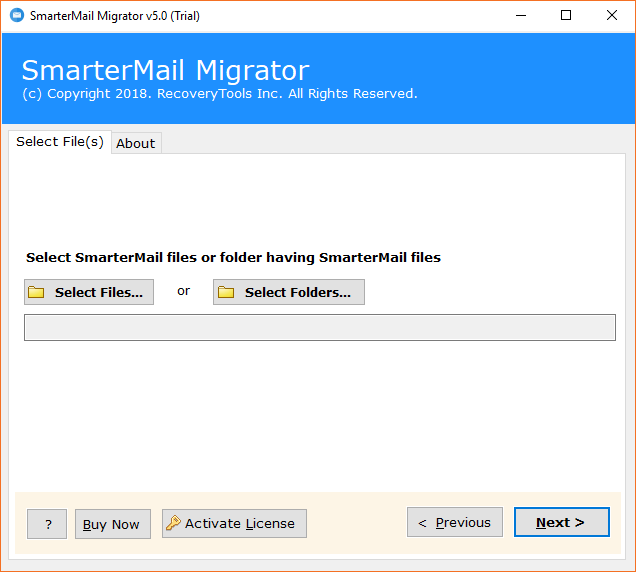
- Choose SmarterMail data from right path as shown in the given screenshot and click on Select Folder option.
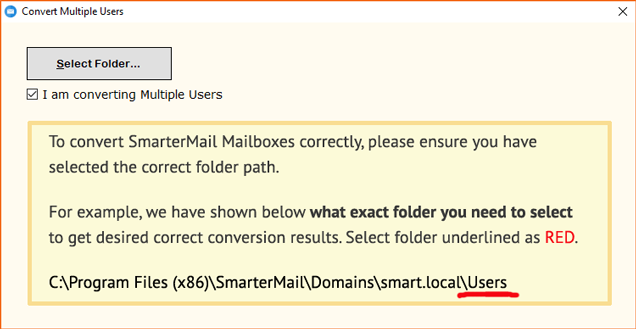
- After selecting SmarterMail data, press Next button to continue.
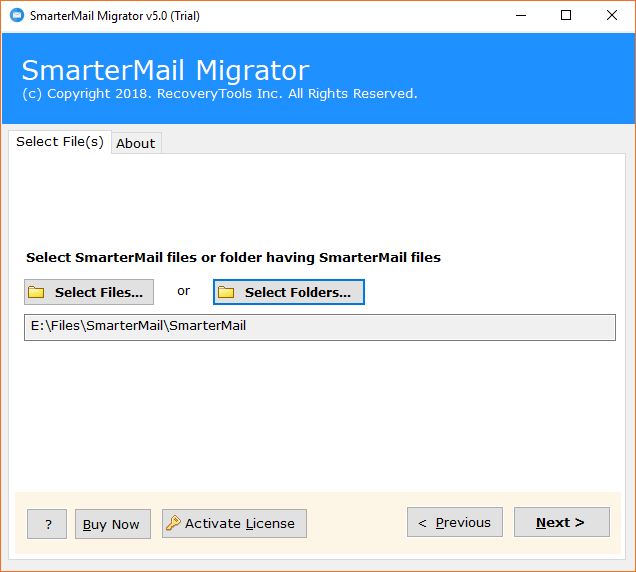
- Check or uncheck SmarterMail folders from software interface and click on the Next button.
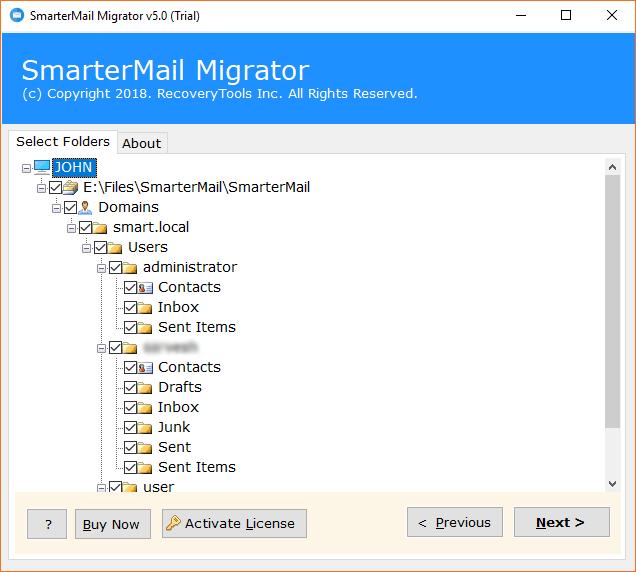
- Now select IMAP as saving format from product interface.
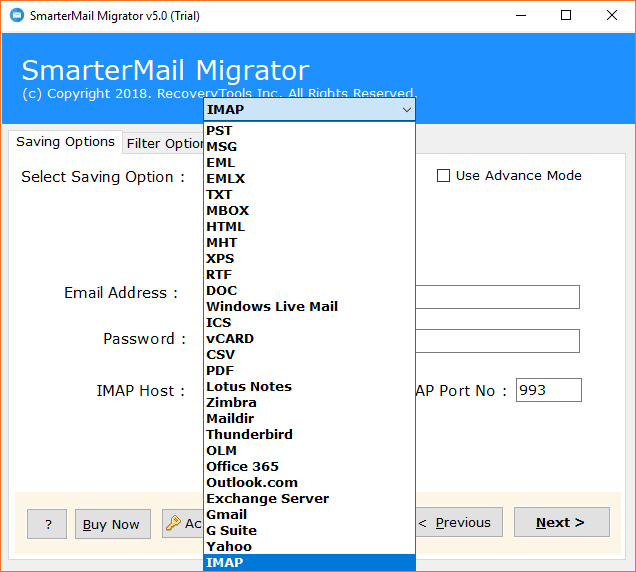
- Fill cPanel email, password and IMAP Host in the software UI and press the Next button to start the procedure. You can also check “Use Advance Mode” option to get more accurate result.
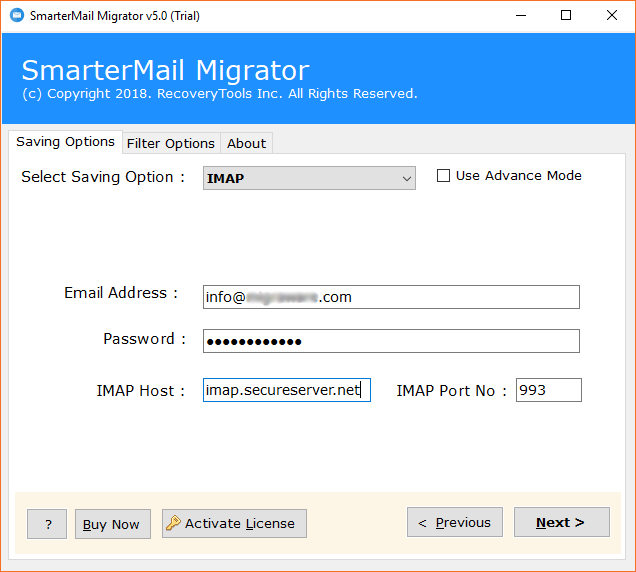
- SmarterMail to cPanel migration process is running by showing live conversion report.
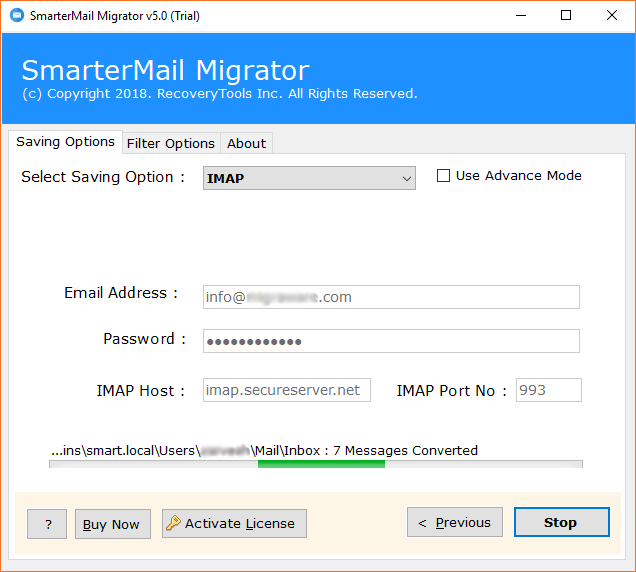
- SmarterMail to cPanel conversion process has been finished, now click on Ok button to confirm. After that it will automatically generate a log report of converted data.
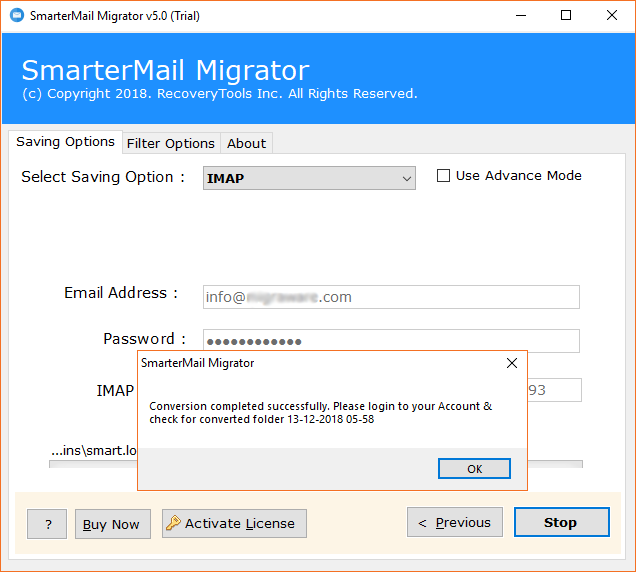
- At last login to your cPanel email account to check the SmarterMail Server data in cPanel account. It’s done successfully.
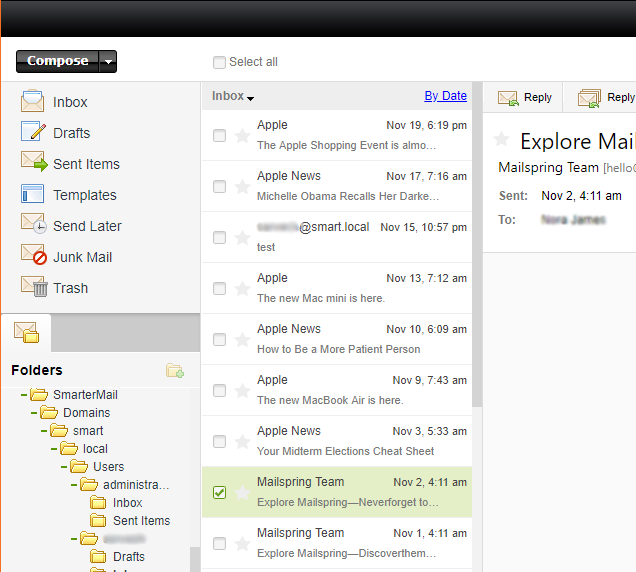
Why Do Users Switch from SmarterMail to cPanel Email Accounts?
- Because users do not want to spend extra money on the email server as well as hosting services.
- Because users can manage their corporate email account by cPanel without need of SmarterMail Server.
- Because users do not want to use extra facilities which come with heavy costing and heavy maintenance charges.
- Because cPanel comes with user-friendly interface which is very easy to use for accessing email accounts.
- Because of their personal as well as corporate reasons such as speed, server downtime, errors, problems, etc.
- Because cPanel is running on Linux based hosting platform so it is more secure compared to other services.
What Is cPanel
cPanel is one of the best Linux based control dashboard which helps to manage web hosting server by providing a human-friendly interface for the users. Without cPanel, it is very difficult to manage websites or servers for non-technical users but cPanel makes things very easy. With the help of cPanel control dashboard, users can create new FTP (File Transfer Protocol) and email address for monitoring the corporate resources.
cPanel provides various facilities to the users to manage websites or servers such as Backup, Disk Usage, File Manager, FTP Connections/Accounts, Language Change, Change Main Domain, Update Contact Information, MySQL Database, phpMyAdmin, Remote MySQL, Drupal, Joomla, WordPress, Addon Domains, DNS Manager, Website Preview, Redirects, Errors, IP Blocker, SSL/TLS, PHP Version Selector and many more.
SmarterMail to cPanel Converter Features
- SmarterMail to cPanel Migration Tool comes with dual options to choose SmarterMail Server files or folders.
- The tool gives facility to move SmarterMail Server to cPanel email account directly without manual technique.
- This application gives permission for transferring selective SmarterMail Server data in cPanel accounts.
- SmarterMail to cPanel Converter asks only account login details and IMAP Host for completing the task professionally.
- The tool comes with Use Advance Mode which is helpful to get the more accurate result with 100% accuracy.
- After completing the conversion task, the tool automatically creates a log report of converted data.
- It preserves all email items like attachments, signature, subject, inline images, hyperlinks, etc. during the migration.
- This application comes with free demo version so that users can easily evaluate the software before upgrading to pro.
Frequently Asked Questions
Que 1 – How to export SmarterMail to cPanel email account?
Ans – Just go with these simple steps for completing the conversion process quickly.
- Run SmarterMail to cPanel Migration Tool and add SmarterMail data in the software UI.
- Select email folders and IMAP as saving format from software panel.
- Fill cPanel email account credentials and press Next button to start the process.
- After completing the procedure, login to your cPanel account, it’s done!
Que 2 – Does it maintain email attachments during SmarterMail Server to cPanel migration?
Ans – Yes, it keeps all types of email attachments during completing the task.
Que 3 – How can I check, how many emails are moved by the software?
Ans – After completing the conversion process, the tool creates a log report which has the complete information about converted email messages.
Que 4 – Can I transfer SmarterMail to cPanel in bulk using your software?
Ans – Yes, of course, the tool supports batch conversion without any size limitation.
Client Testimonials
In my organization all employees were using SmarterMail Server from past few years then we have decided to switch from SmarterMail to cPanel for avoiding the extra cost of per year. After discussed with technical support team, I have decided to purchase the migration license and I am satisfied using OneTime product.
– Donaldson
I am a system administrator in a medium-sized IT company, here we were using SmarterMail Server but before a few days ago, the management decided to move all SmarterMail emails in cPanel email accounts because SmarterMail charged per year heavy costing. Now I have successfully transferred all employee’s data in cPenal.
– Griphene
Ending
We hope that, after reading the above information, anyone can easily migrate SmarterMail to cPanel email account using the suggested software. The tool will ask only cPanel email account login details for completing the conversion related task instantly. Make sure about the internet connection during the email migration from SmarterMail to cPanel. The tool is available with free demo edition so first test the software and after complete satisfaction purchase its license keys with 30 days money back guarantee.
