How to Migrate SmarterMail to Another Server (New Server) – Get Exclusive Solution Now!
Creative Team | December 18th, 2018 | Convert Emails
If you are looking for a solution for SmarterMail migrate to new server then just stop your search now because now we have a reasonable solution to migrate SmarterMail to another server inclusive of email messages, items, attributes, and components. In this blog post, we are going to explain complete information about how SmarterMail move domain to new server with emails, contacts and calendar details. After reading this article anyone can easily switch SmarterMail Server to New Server without having more technical knowledge.
SmarterMail Migrate to New Server – Here Is Solution!
SmarterMail Converter by OneTime Software Company is an excellent toolkit for solving “how to migrate SmarterMail to another server” related queries because it is capable to switch SmarterMail Server to various new email servers such as Microsoft Exchange Server, Zimbra Server, IBM Domino Server, IMAP Server, MS Office 365, etc. SmarterMail to New Server Migration Tool is a Windows Compatible Software which supports both 32 bit and 64 bit Windows OS.
SmarterMail Move Domain to New Server Professionally
OneTime SmarterMail to New Server Migration Tool provides various alternatives to switch email server from SmarterMail Server to New Server so that users can choose any email server instead of any specific email server. The tool comes with free trial edition which is most beneficial for checking the software functionality before purchasing the license keys. Here are the alternatives of SmarterMail Server!
- Switch SmarterMail to MS Exchange Server
- Switch SmarterMail to Zimbra Server
- Switch SmarterMail to IBM Domino Server
To get more information about above solutions, click on any solution to get full details about the process to SmarterMail move domain to new server. Click on particular link for getting the brief information.
Steps to Transfer SmarterMail to Another Server
First, download OneTime SmarterMail Server to New Server Migration Tool and after that follow step by step procedure for completing the task.
- Start the toolkit and choose one option from Select Files or Select Folders to load SmarterMail domains in the software panel.
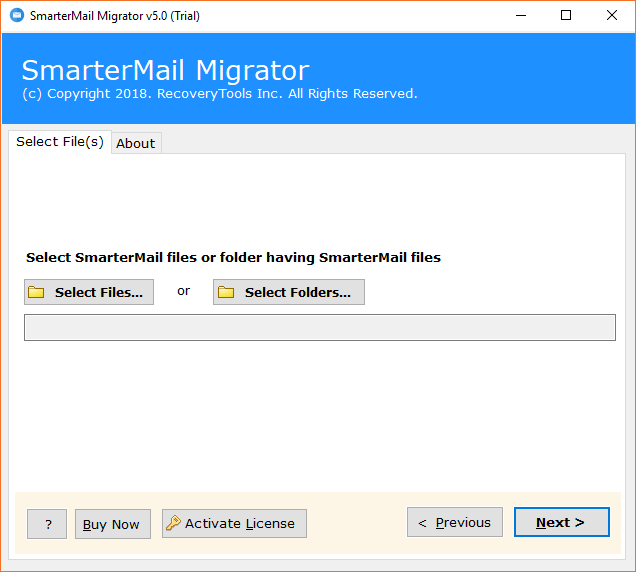
- After selecting the SmarterMail Server data from computer, click on the Next button to continue.
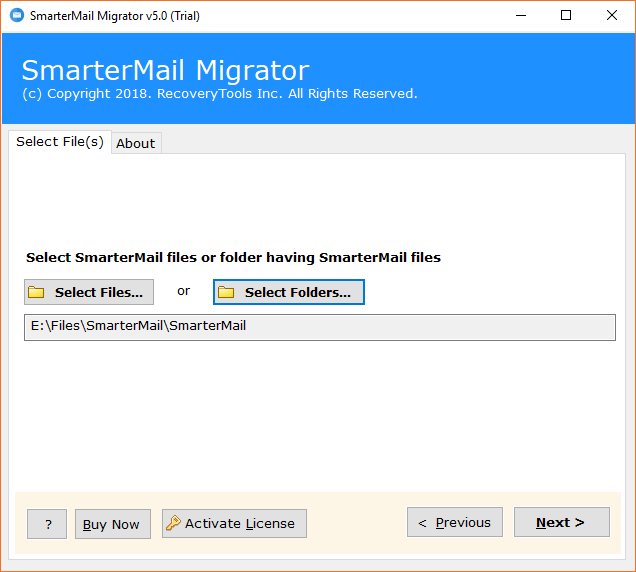
- Now check or uncheck specific or all folders from software interface and click on the Next button.
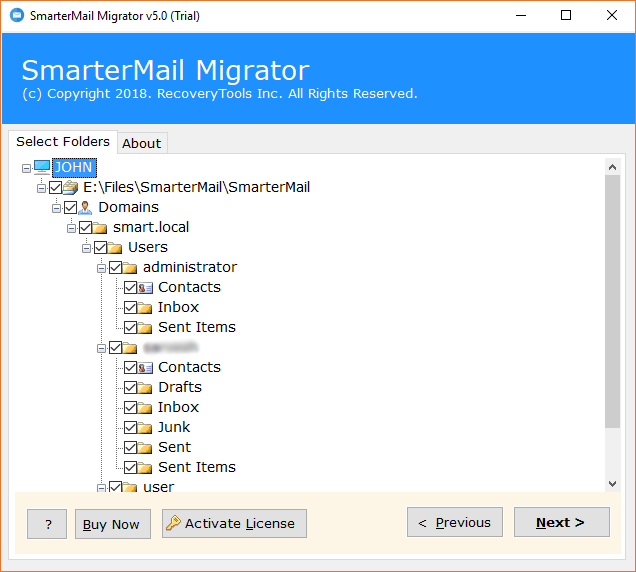
- Now choose specific email server from MS Exchange Server, Zimbra Server, IBM Domino Server, IMAP Server, etc.
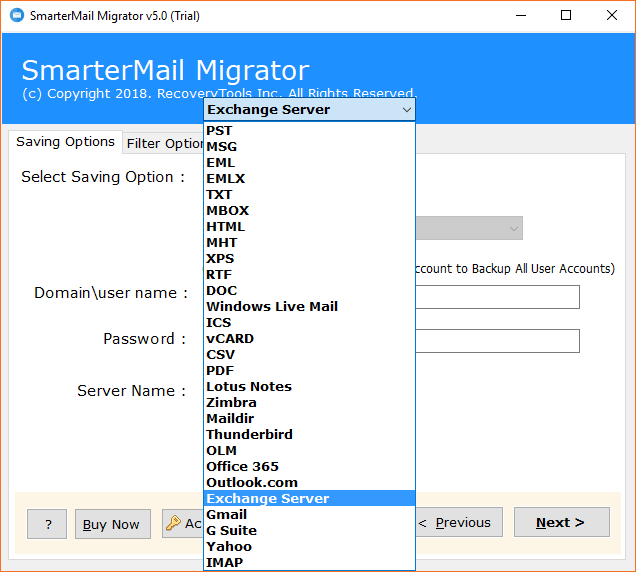
- Enter New Server account login details and complete the process.
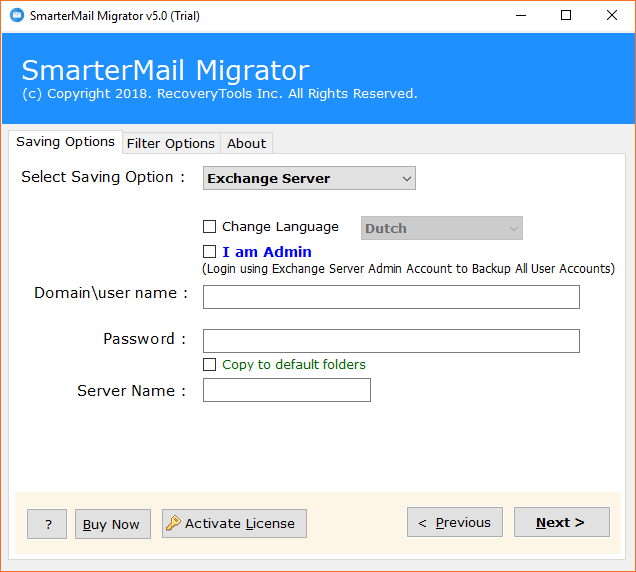
SmarterMail to New Server Migration Tool Features
- The tool is offering various alternative options for SmarterMail move domain to new server such as Exchange, Zimbra, IMAP, and IBM Domino, etc.
- This application gives dual options for adding SmarterMail domains in the software panel like Select Files or Select Folders.
- Users can transfer selective email folders from SmarterMail Server to New Server.
- SmarterMail to New Server Converter permits to import SmarterMail to another server inclusive of emails, contacts, calendar, events, etc.
- This software preserves all email items and components during completing the procedure like attachments, signature, sender information, receiver information, etc.
- SmarterMail to New Server Software is compatible with all latest as well as previous Windows OS inclusive of Windows 10 and Windows Server 2019.
Frequently Asked Questions
Que 1 – How to migrate SmarterMail to another server?
Ans – Download and install OneTime SmarterMail to New Server migration tool and follow these steps.
- Run the tool and add SmarterMail Server data in the software panel.
- Choose specific email folders from software panel and press Next button.
- Select desired email server from alternatives and fill account credentials.
- Press Next button to start SmarterMail Server to New Server migration.
Que 2 – Does your software allow to transfer SmarterMail contacts to New Server?
Ans – Yes, it is capable for transferring SmarterMail Server address book to new server.
Que 3 – Can I switch SmarterMail to another server inclusive of email attachments and components?
Ans – Yes, OneTime SmarterMail to New Server Migration Tool is able to preserve all email attachments and items during completing the procedure.
Client Testimonials
I was looking for a solution to migrate SmarterMail to another server from past few months but now finally got the reasonable solution. It is very nice product for SmarterMail Server users for archiving the data.
– Florence
Thank you OneTime Software for suggesting me this strong software for SmarterMail move domain to new server inclusive of all emails, address book, calendar, attachments, signature, internet header, text formatting, etc.
– Tamsyn
Conclusion
This product will surely help you in switching SmarterMail to another server. It offers various alternatives for SmarterMail Server users which is most beneficial for our respective clients. Now users can change their email server without loss of emails, address book, calendar, events, attachments, to, cc, bcc, email subject, signature, hyperlinks, text formatting, etc. Just download the free demo edition of this software and after that check the functionality. After getting complete satisfaction, upgrade it to pro edition.
