How to Export SmarterMail Server to Outlook.com – Get Best Solution Now!
Creative Team | January 5th, 2019 | Convert Emails
If you are looking for a reasonable and trustworthy solution to migrate SmarterMail Server to Outlook.com account without loss of previous email messages then you are visiting the right blog post. Here we are going to decode the solution to convert SmarterMail to Outlook.com by following step by step procedure.
Some SmarterMail Server users want to switch from SmarterMail to Outlook.com because SmarterMail comes with heavy per user pricing while Outlook.com (Online Outlook) is available 100% free of cost. Users can also save hard drive space too as Outlook.com stores the database on the cloud.
Similar Blog Post – How to Migrate from SmarterMail to Office 365?
Powerful Tool to Migrate SmarterMail Server to Outlook.com
Use SmarterMail Migration Tool to export SmarterMail Server to Outlook.com directly by providing the account login details. SmarterMail to Outlook.com Migration Tool has a separate option to switch from SmarterMail to Online Outlook inclusive of all email attributes, components, attachments, etc. After completing the conversion process, the tool creates a separate folder for resultant data so that users can easily find imported data on Outlook.com.
Convert SmarterMail to Outlook.com – Step by Step Procedure
Download OneTime SmarterMail to Outlook.com Migration Tool from given download button and after that follow step by step process.
- Start SmarterMail to Outlook.com Migration Tool and click on Select Files or Select Folders option.
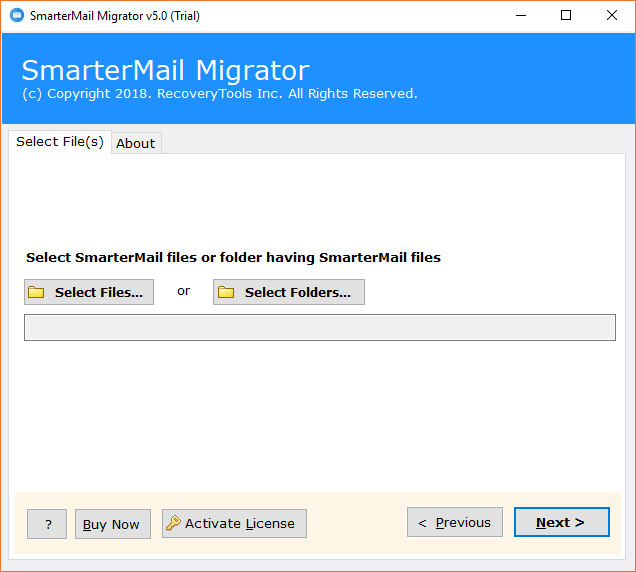
- Choose SmarterMail profiles data from default storage location and check I am converting Multiple Users option if required. Now click on Select Folder option for adding the data in software.
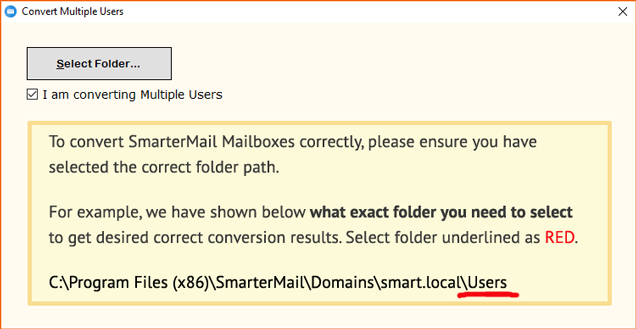
- After loading SmarterMail Server data in the software interface, click on the Next button.
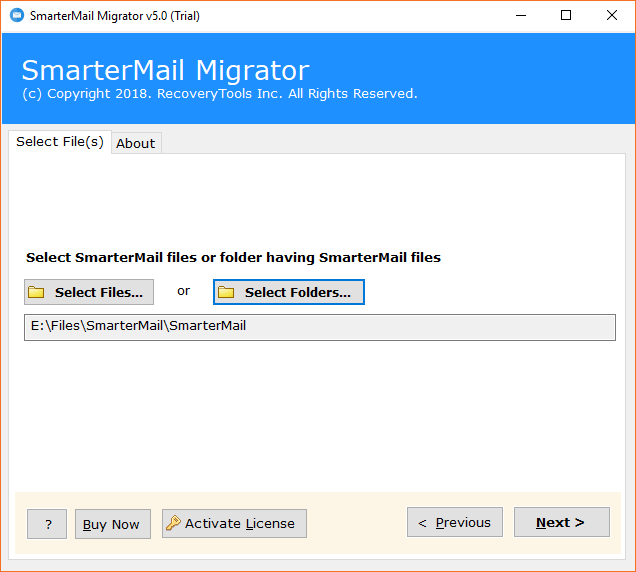
- Select email folders from software panel and press Next button.
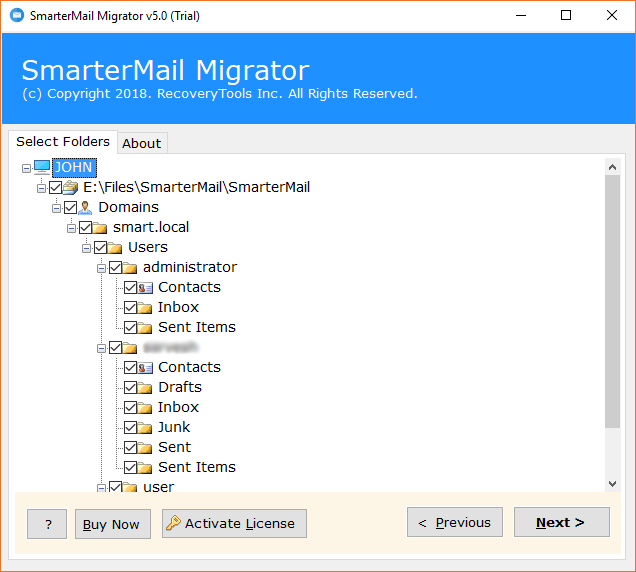
- Choose Outlook.com as saving format.
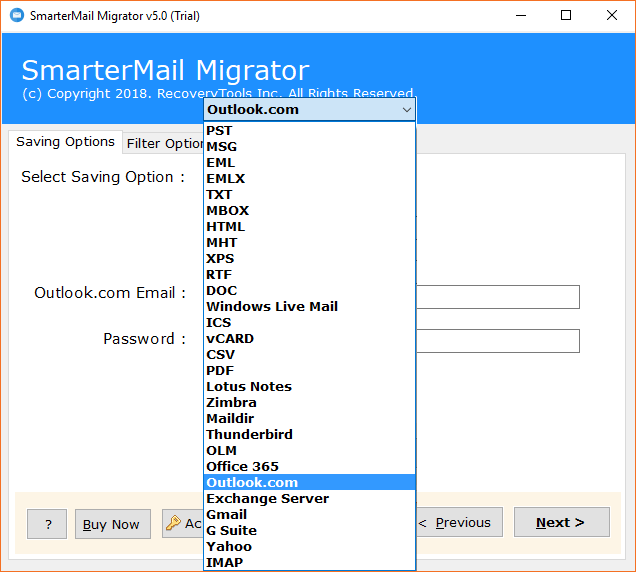
- Enter Outlook.com account login details and click on the Next button.
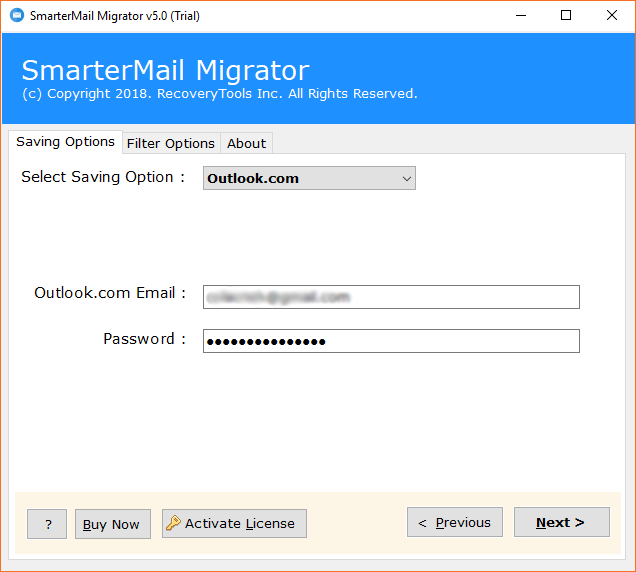
- SmarterMail to Outlook.com migration process is running.
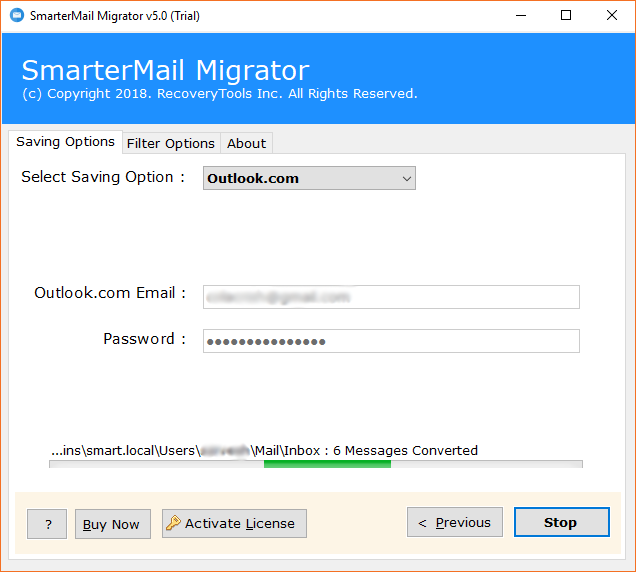
- SmarterMail Server to Online Outlook conversion procedure completed successfully.

- At last login to your Online Outlook account to checking the imported data.
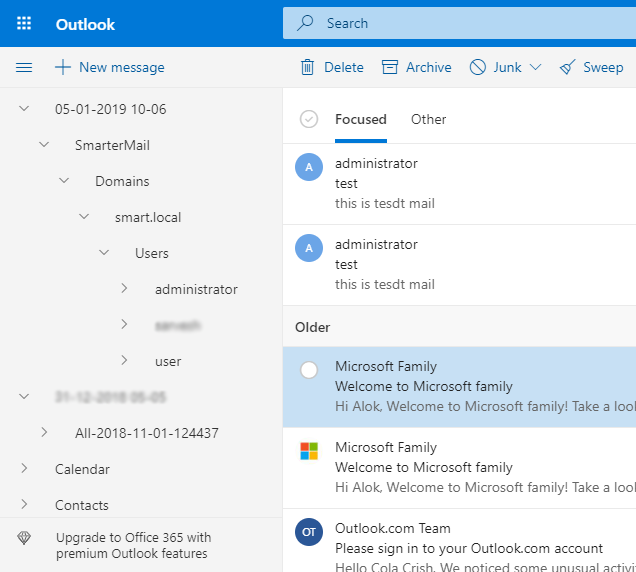
What Is Outlook.com?
Outlook.com (Online Outlook) is a freeware cloud-based email service which is provided by Microsoft Corporation. It is similar to Google Gmail, Microsoft has combined Hotmail or Windows Live into one email service which is known as Outlook.com. Microsoft Outlook.com comes with emails, contacts, task, calendar, etc. MS Outlook.com was first introduced on 31 July 2012 with the beta version. After releasing the beta version, existing Hotmail users could freely upgrade to Outlook.com and downgrade also to the Hotmail.
Outlook.com Benefits
- Users can save hard drive space because Outlook.com is a web-based email service which saves its data on cloud.
- Outlook.com comes with simple to use Graphical User Interface (GUI) which can be easily operable by both technical and non-technical users.
- Outlook.com is 100% freeware web-based email service while SmarterMail comes with heavy pricing.
- Outlook.com can be easily accessed from any location, any time by using different types of computing devices.
SmarterMail to Outlook.com Migration Tool Features
- SmarterMail to Outlook.com Migrator permits to export single as well as multiple SmarterMail user profiles into Outlook.com at once.
- Users can load SmarterMail files or folders in the software interface as it comes with dual options.
- SmarterMail to Outlook.com Exporter users can transfer selective folders from SmarterMail Server to Outlook.com account.
- It is a fully automatic software which asks only Outlook.com account credentials for completing the conversion.
- SmarterMail to Outlook.com Converter shows live conversion progressive report and creates a log report too.
- This application keeps all email attachments, attributes, components, objects, etc. during the task.
- The tool preserves folders and sub-folders hierarchy after finishing the migration procedure.
- It is a Windows Compatible Software which comes with free demo edition.
Frequently Asked Questions
Que 1 – How to export SmarterMail Server to Outlook.com?
Ans – Just follow given simple steps for moving emails from SmarterMail to Outlook.com.
- Run SmarterMail to Outlook.com Migration Tool and load SmarterMail Server data in the software panel.
- Select email folders from software GUI and choose Outlook.com as saving format.
- Enter Outlook.com account credentials and click on the Next button.
- Transferring emails from SmarterMail to Outlook.com account.
- At last login to your Online Outlook account to access imported email messages.
Que 2 – Can I transfer same SmarterMail data into various Outlook.com accounts?
Ans – Yes, it is an excellent technique for transferring same SmarterMail data into several Outlook.com accounts by filling the account credentials.
Que 3 – Does SmarterMail to Outlook.com migration tool keep email attachments during the task?
Ans – Yes, this software keeps all email attachments and items during the conversion.
Que 4 – Can I count total number of emails during SmarterMail to Outlook.com conversion?
Ans – After completing the conversion task, the tool automatically creates a log report which has completed information about converted email messages, so do not worry.
Client Testimonials
It is a great idea for moving email messages from SmarterMail Server to Outlook.com. I am very impressed with the tool as it is an easy to use software which is capable for completing the task without showing any error message.
– Patrick
I would like to use SmarterMail to Outlook.com Migration Tool because it is a fully automatic software which asks only Outlook.com account login details for transferring mailboxes from SmarterMail to Outlook.com account.
– Jasmine
Conclusion
SmarterMail to Outlook.com Migration Tool is an authoritative software which is specially developed to migrate SmarterMail Server to Outlook.com. The tool is able to complete the desired task without showing error or failure message. Users can easily convert SmarterMail to Outlook.com together with emails, attachments, folders, sub-folders, sender and receiver information, etc. This application is available with free demo edition so that users can evaluate it before upgrading to the pro edition. Let’s enjoy now!
