How to Export SmarterMail Server to IMAP Server Accounts – Get Fully Automated Solution Now!
Creative Team | January 4th, 2019 | Convert Emails
Now Smartermail users can migrate SmarterMail Server to IMAP Server accounts, if you are one of them who are looking for a reasonable solution for transferring emails from SmarterMail to IMAP then you are at right place. Actually, our developers have been developed a powerful tool which well-suitable to convert SmarterMail to IMAP Server accounts. Let’s start now!
Related Blog Posts
Excellent Software to Migrate SmarterMail Server to IMAP
OneTime SmarterMail Server Migrator is perfect software for transferring mailboxes from SmarterMail to IMAP Server accounts inclusive of all email items and attributes. SmarterMail to IMAP Migrator asks only your IMAP Server credentials such as Email Address, Password, IMAP Host and IMAP Port No for completing the task in the professional ways. Most of the email clients and services support IMAP (Internet Message Access Protocol) which is a standard email protocol for storing the email messages on an email server. Users can access, view and manipulate the email messages as are stored locally on the end user’s digital devices. IMAP allows users to organize messages into folders in different styles.
Steps to Export SmarterMail Server to IMAP Server
Download and configure SmarterMail to IMAP Exporter on Windows Computer. After that follow step by step process to convert SmarterMail to IMAP Server.
- Run OneTime SmarterMail to IMAP Exporter and choose one option from Select Files or Select Folders.
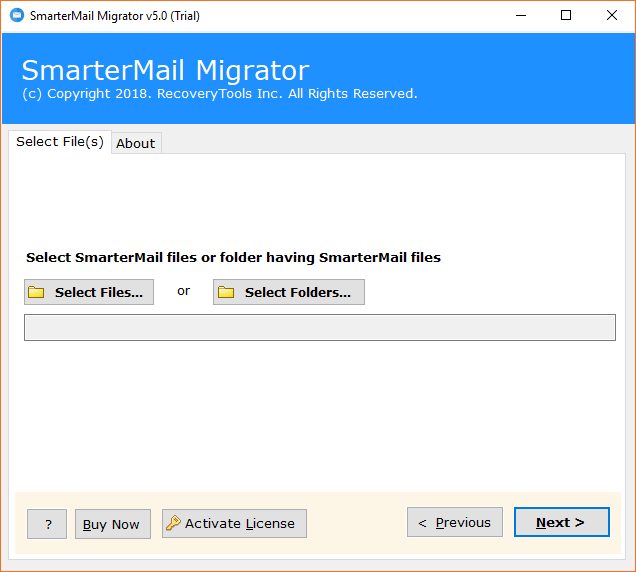
- Now click on Select Folder… option to load email messages in the product GUI. Users can also check I am converting Multiple Users option if they are eligible.
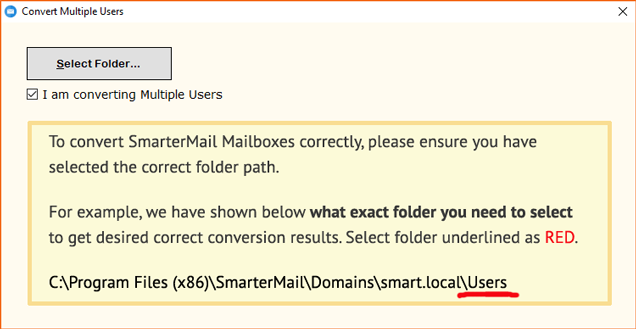
- After choosing SmarterMail Server data from Windows PC, click on the Next button to continue.

- Select all email folders including contacts, calendars and press Next button.
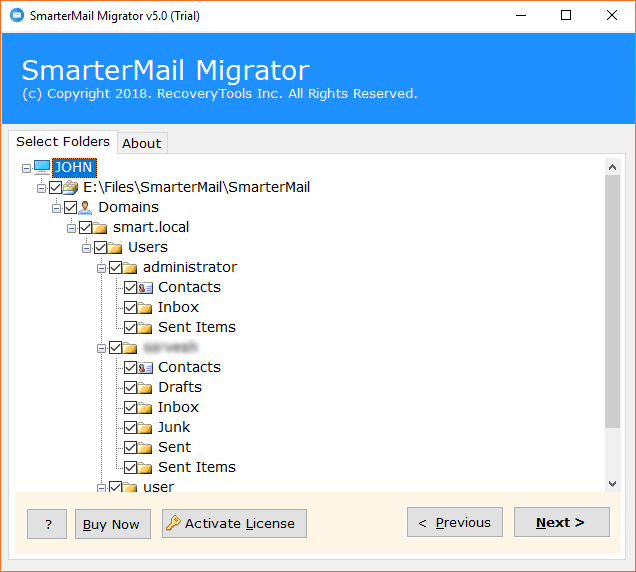
- Choose IMAP as saving format to continue the procedure.
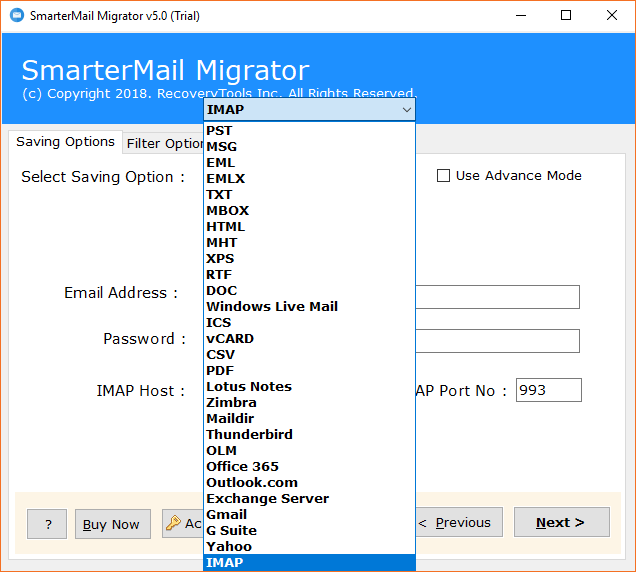
- Enter your IMAP credentials in the software panel and press Next button. SmarterMail to IMAP Migrator is asking Email Address, Password, IMAP Host and IMAP port number.
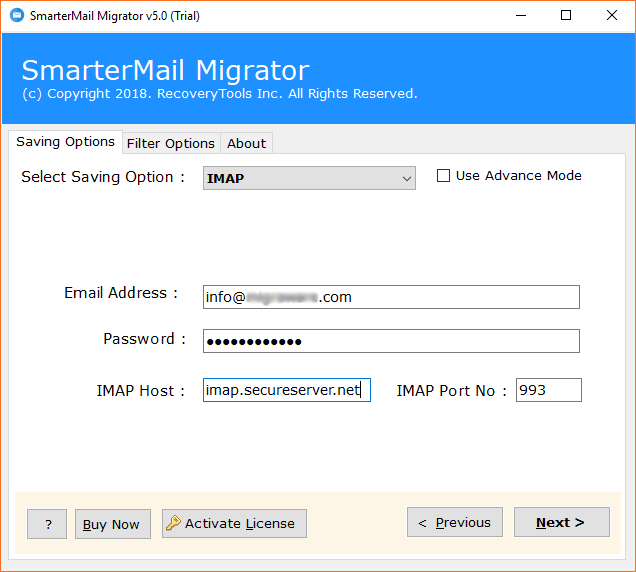
- SmarterMail to IMAP migration procedure is running with progressive report.
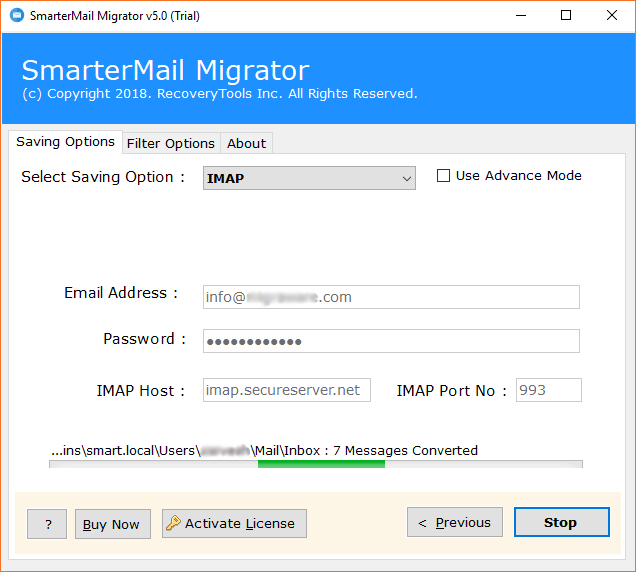
- SmarterMail Server to IMAP conversion process has been completed successfully.
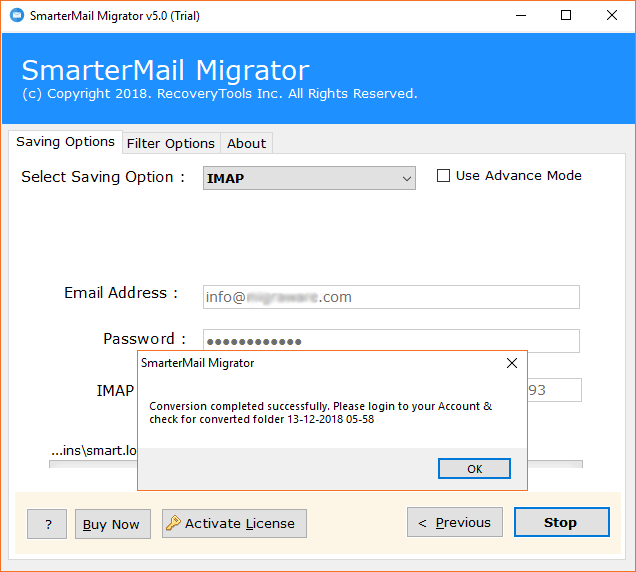
- Now login to your IMAP account to check the imported email messages.
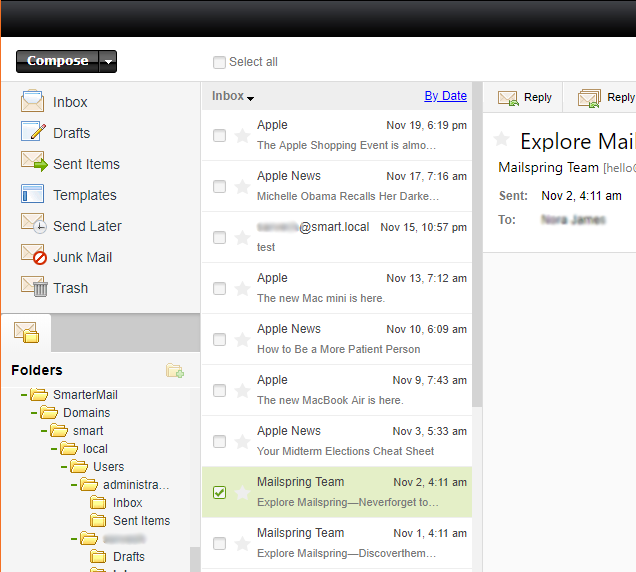
What is IMAP?
IMAP (Internet Message Access Protocol) is a standard email protocol for saving the mailboxes on email serves. IMAP allows users to access their emails by using internet connectivity. Users can directly read emails using IMAP without downloading them so as a result, users can check their emails from various different devices without missing any information. In simple words, IMAP works as an intermediary between email clients and email servers. Email clients can send and receive email messages using IMAP without removing the original mailboxes from serves. For example, if you configure Mozilla Thunderbird email client using IMAP then it will contact to the IMAP server for sending or receiving the mailboxes. Without clicking on the email, only headers are displayed and after clicking on the emails, particular emails will be quickly downloaded. Emails are not downloaded automatically unless you need to open them which is beneficial for users.
IMAP Benefits
- IMAP allows users to access their email messages from anywhere anytime using various types of devices according to the choice of users.
- IMAP allows users to download emails from the server after clicking on specific email messages.
- IMAP allows users to read specific emails without waiting for downloading all email messages.
- Email attachments are not automatically downloaded which is beneficial for saving the space of hard drive.
SmarterMail to IMAP Exporter Features
- OneTime SmarterMail to IMAP Migrator gives dual options to choose SmarterMail data such as Select Files or Select Folders.
- Users can convert single as well as multiple SmarterMail accounts to IMAP server at once without having size limitations.
- SmarterMail Server to IMAP Exporter permits to transfer selective email folders from SmarterMail to IMAP.
- It is a fully automatic software for moving emails from SmarterMail to IMAP by asking account credentials.
- SmarterMail to IMAP Converter shows live conversion process report and also creates a log report.
- This application keeps all email attachments, items, signature, subject, to, cc, bcc, sender information and receiver information, etc.
- SmarterMail to IMAP Migration Tool preserves folders and sub-folders structure during the conversion procedure.
- The tool supports all latest as well as previous Windows Operating System and it comes with free demo version.
Frequently Asked Questions
Que 1 – How to export SmarterMail Server to IMAP accounts?
Ans – You can follow given steps for completing SmarterMail to IMAP migration task.
- Start SmarterMail to IMAP Migration Tool and add SmarterMail data.
- Select specific email folders and IMAP as saving format.
- Enter IMAP account credentials and press the Next button to start the migration process.
- SmarterMail to IMAP conversion process will be complete soon. It’s done now.
Que 2 – Does the tool keep email attachments during SmarterMail to IMAP migration procedure?
Ans – Yes, it keeps email attachments and other email items during the process.
Que 3 – Can I migrate multiple SmarterMail profiles to IMAP server at one time?
Ans – Yes, it is a great software for moving multiple SmarterMail profiles into IMAP Server at one time so that users can save their time and efforts.
Que 4 – Is internet connectivity mandatory for transferring data from SmarterMail to IMAP accounts?
Ans – Yes, it is a cloud based migration process so internet connection is mandatory for completing the conversion.
Ending
SmarterMail to IMAP Migrator is an energetic software to migrate SmarterMail Server to IMAP inclusive of all email items and components. The tool comes with free demo version so that users can evaluate it before purchasing the license keys. After getting complete satisfaction, users can purchase license keys of the tool with 30 days money back guarantee. Now users can easily switch from SmarterMail to IMAP Server without loss of old data.
