How to Migrate Mailboxes from Tenant to Tenant Office 365 in Real-Time ?
Creative Team | June 8th, 2021 | Migrate Emails
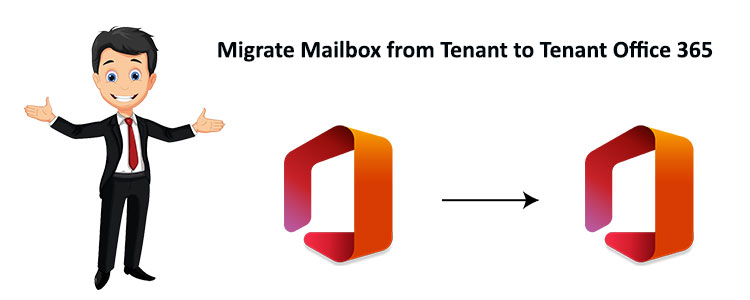
When organizations migrate mailbox from Tenant to Tenant in Office 365, they need complete assistance with a step-by-step guide. Undoubtedly, it is a crucial task and requires proper planning and execution. This guide talks about the concept of mailboxes migration from one Microsoft 365 / O365 organization to another. Here, you will find the tenant to tenant O365 migration step-by-step process without any downtime.
This post aims to help non-Technical users and IT Admin to accomplish migrate mailbox from one Office 365 tenant to another without any glitches. So, stay tuned!
Key Takeaways
Basic Planning before Migrating mailbox from tenant to tenant Office 365
Office 365 tenant to tenant mailbox migration step-by-step
Manual Solution for O365 tenant to tenant mailbox migration
Third-party solution for
Merger & Acquisition Needs to Migrate O365 Mailboxes between tenants
There are thousands of organizations running on the Office 365 domain. Its paid license edition has various business tools efficient for the current market needs. At the time of merger and acquisition activity, a company using Office 365 tenant plans to migrate to another Microsoft 365. In this scenario, what happens is:
Two companies are involved, let say Patrick Solutions and Linens Pvt. Ltd. Now, Patrick has taken the rights of Linens and wanted to migrate Linens Office 365 users’ mailboxes to Patrick Office 365 organization accounts.
The above-highlighted scenario is hypothetical to make you understand the case of merger and acquisition scenario.
Similar Solution ~ Migrate Emails from Google to Office 365
The Real Scenarios Organizations Undergo to Migrate Mailbox from Tenant to Tenant Office 365
To know the actual scenario for Office 365 tenant mailbox migration to another, please check the below user queries received by the OneTime Support team, which says:
Scenario 1: I’m going to migrate a customer to their O365 tenant. I’ve started with a Mailbox, but after the migration (completed), I’ve seen that many emails have not been migrated to the tenant (thousand emails!). Then, I’ve migrated the same mailbox into a PST without losing emails. What’s the cause? – Alan
Scenario 2: I am the administrator of a small nonprofit trying to migrate two users from one 365 online environment to another (tenant to tenant) migration. I would like to know what the cost of your tool would be for me, given the small data transfer I am trying to manage. – Shawn
Scenario 3: Can we use a Business license to migrate O365 tenant to tenant, or it will migrate emails with attachments, contacts, calendars, etc.? Please let me know – Mark.
Scenario 4: Would Office 365 Email Migration Tool be sufficient to migrate mailboxes from 365 to another tenant?
Now, we have enough information on what kind of situation the user lands in when migrating mailboxes from one Office 365 tenant to another.
What’s the Best Solution for O365 tenant to tenant mailbox migration?
The technology has evolved to exceptional standards. As a result, it’s easy to resolve any scenario with the proper assistance of a professional. In the case of tenant to tenant Microsoft 365 mailbox migration, various methods are available. But, remember, not all are accurate.
Therefore, the team at OneTime has devoted weeks to figure out the top two ways to migrate mailboxes from one Office 365 tenant to another tenant.
We have tested the solution with more than 10 Office 365 user mailboxes. In addition, we switched data from recoverytools.onmicrosoft.com to onetimesoft.onmicrosoft.com.
So, let’s dive into the process without any further delay
On-Demand #No.1 Solution: Office 365 Migration Tool
We have our in-house Email Backup Tool that allows you to migrate mailboxes from one tenant to another swiftly. The application also contains the I am Admin for the user facility. It is a powerful and trustworthy program that both non-technical and IT pros can access the tenant to tenant O365 migration task.
The toolkit facilitates the organization to:
- Migrate Office 365 user mailbox from one tenant to another O365 tenant.
- Microsoft Office 365 one domain mailbox to another O365 domain migration.
- Use I am Admin to migrate multiple Office 365 users at once.
- Keep the data integrity, fidelity, folder structure, attributes intact.
- Support all type of attachments from the Office 365 user mailbox.
- An intuitive interface gives your clear visibility of the migration task.
- Simple, accurate, and real-time migration process with no complexities.
- No limitation on user accounts for the Microsoft 365 tenant to tenant migration.
Therefore, we can conclude that migrating Organization Office 365 user mailboxes from tenant to tenant is an easy and straightforward task.
Migrate mailbox from one Office 365 tenant to another following the below steps:
Quick Preparation:
- Prepare the source tenant for the mailbox migration process, including creating Admin accounts, accessing O365 user mailboxes and training users to use O365 post-migration.
- After that, you have to verify the details of both the source and target domain.
- Next, create a CSV file containing details of user mailboxes for the tenant to tenant migration.
- Facilitate the mailbox migration from O365 one tenant to another with the assistance of professionals.
Step-by-step process:
Download and set up the Windows O365 Migration tool on your system.

Now, enter your source Office 365 domain credentials, such as email address and password, in the software tab.

Check the Admin option to migrate multiple Office 365 mailboxes in bulk and upload a .csv file with all the user mailboxes information. Then, click on the Login button.
Next, the software analyses all the O365 user mailboxes with the best capabilities and after scanning completes, it list the mailboxes in the interface. Finally, you need to check the desired mailbox checkbox to continue the process.

In the Backup window, select Office 365 as the saving option.

Now, the user has various helpful options to process the migration, such as Change Language. In addition, it helps to migrate Office 365 user mailboxes to languages like French, Dutch, Spanish, etc.

Check the Admin option to map multiple Office 365 user accounts by enabling the application impersonation and mailbox delegation option. This will help to add delegates and specify permission for each delegate and also modifying folder permission directly.

After that, press the backup button for real-time migration from O365 tenant to tenant mailbox migration with zero impact on data.

Solution#2: Manual Way
First of all, there is no validated manual way available for the Office 365 mailbox tenant to tenant migration. Moreover, this is one of the most crucial migration processes for the organization as the data of years at the stake of risk. So, we recommend you go with a professional and trustworthy solution. It ensures complete accuracy, data security, and no errors.
The Conclusion
When it comes to performing data migration on the organization level, a professional and reliable solution is the only way to do it. The above blog post talks about one such migration – migrate mailbox from Office 365 one tenant to another. It details everything you should know before and after the Office 365 tenant to tenant mailbox migration.

