How to Transfer IncrediMail to Thunderbird Freeware Email Client ?
Creative Team | March 18th, 2020 | Convert Contacts, Convert Emails

A lot of home and corporate users want to migrate IncrediMail to Thunderbird email client because it is an open-source email client developed by a trustworthy Mozilla Foundation brand. If you are using IncrediMail 2.0, 2.5 email client and looking for a stable solution to export IncrediMail emails and contacts into Mozilla Thunderbird email client then you have landed on the right webpage. In this article, team OneTime Software is explaining the steps by step process to export IncrediMail messages to Thunderbird.
Related Blog Posts
Some Users Problems
Hi sir, I am currently using IncrediMail 2.5 email client but now I want to move on Mozilla Thunderbird email client because of its functionality. Do you have a solution to export emails from IncrediMail to Thunderbird inclusive of attachments and address?
Chloe, Seattle
I was using IncrediMail 2.0 email client from past few years and now it has been crashed but I have IncrediMail profile data in IML, IMM, CAB files and I want to import IncrediMail IMM to Thunderbird. Please suggest me a professional technique / software.
Alexis, San Jose
Migrate IncrediMail to Thunderbird – Step-by-Step
At first, download all-in-one IncrediMail Converter which is capable to export IncrediMail IMM, IML, CAB, IMF, IME, IMI, IMH, etc. files into several generic file formats. The tool also has separate option to import emails from IncrediMail to Thunderbird so it is also known as IncrediMail to Thunderbird Converter. This application is compatible with IncrediMail 2.0, 2.5 and special editions.
1 – Start IncrediMail to Thunderbird Software that automatically detects IncrediMail profile data from the default storage location. However, you can also add IncrediMail files manually also.
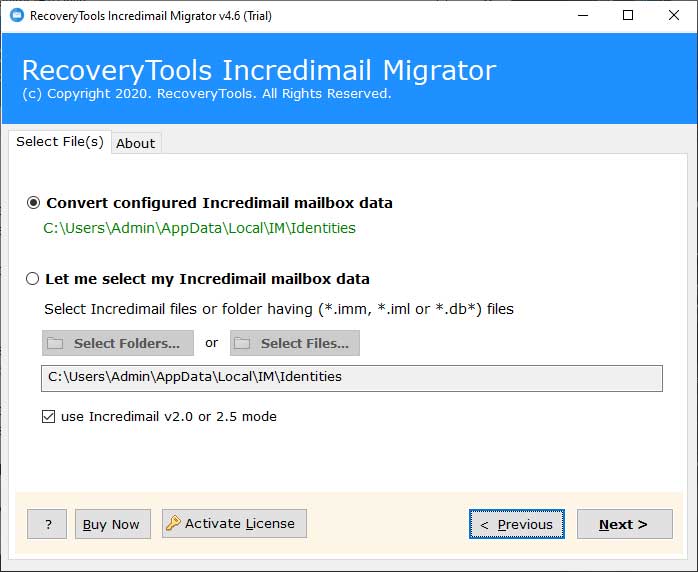
2 – Now you can preview IncrediMail files and folders in the software panel, choose them and press the Next button to continue.
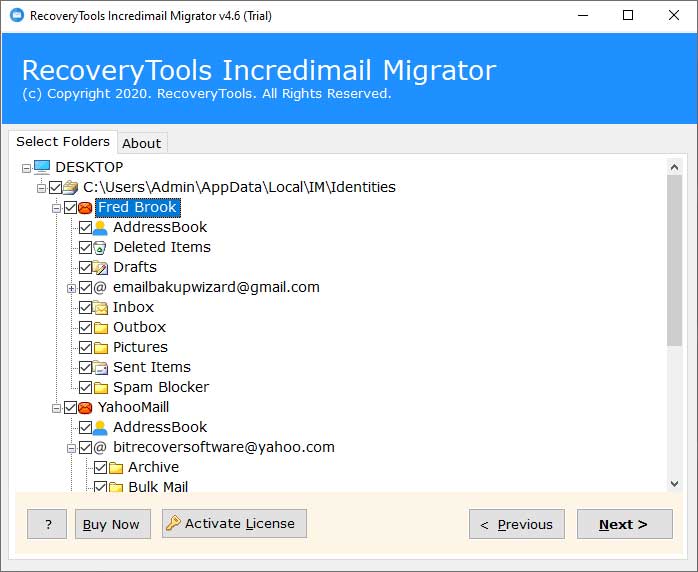
3 – Select Thunderbird from saving formats and click on the Next button.
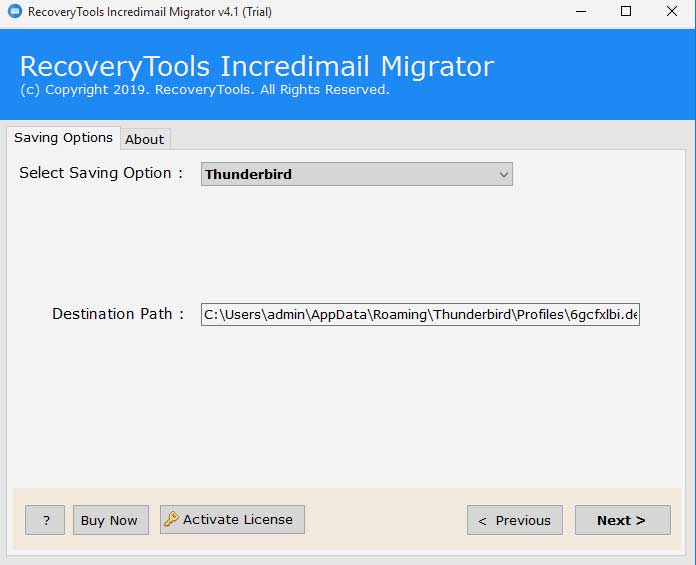
4 – IncrediMail to Thunderbird conversion process is finished, you can see the message of completion.
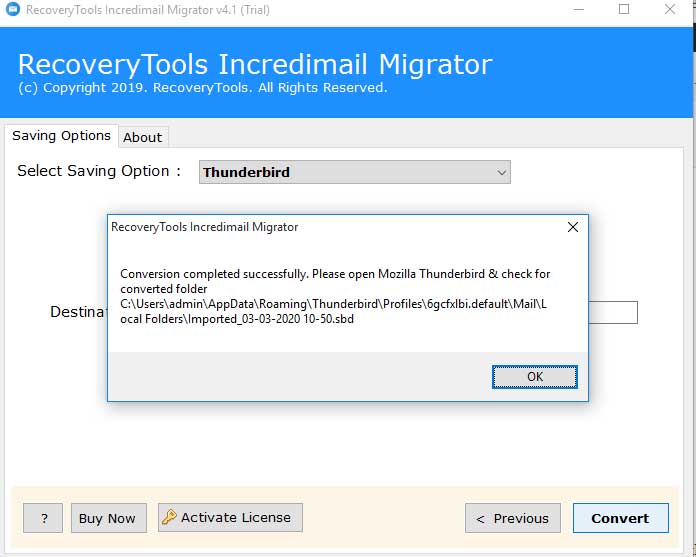
5 – Therefore, at last start your Mozilla Thunderbird email client to preview imported IncrediMail emails.
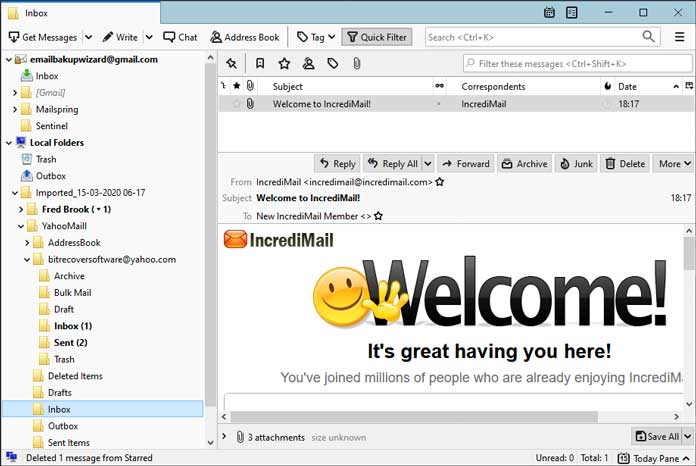
IncrediMail to Thunderbird Converter Functionality
- IncrediMail 2.5 to Thunderbird Software is proficient software to export IncrediMail contacts to Thunderbird with all contacts details.
- The tool is capable to load IncrediMail profile data in the software panel automatically from default storage location.
- This application has dual options for adding IncrediMail profile data manually in the software UI such as Select Folder or Select File.
- Raw mode option is helpful for importing crashed IncrediMail profile data into Mozilla Thunderbird email client.
- IncrediMail to Thunderbird Converter permits to switch IncrediMail 2.5 to Thunderbird as well as IncrediMail 2.0 to Thunderbird.
- It preserves folders, sub-folders structure, attachments, email components, attributes, signature, subject, etc. during IncrediMail IMM to Thunderbird conversion.
- The tool allows to preview IncrediMail profile data in the software interface before starting the conversion process.
- IncrediMail to Thunderbird Software offers facility to choose destination path for storing the converted files.
- IncrediMail to Thunderbird Converter freeware edition allows to convert 25 emails from each IncrediMail folder to Thunderbird for software evaluation before investing money.
- Users can import IncrediMail CAB to Thunderbird without loss of any important information with 100% accurate result.
Frequently Asked Questions
Q 1 – How to transfer IncrediMail to Thunderbird ?
A – Follow given steps to export IncrediMail messages to Thunderbird.
- Start IncrediMail to Thunderbird Converter, it will automatically upload IncrediMail profile data in the software window
- Select IncrediMail folders from the software panel and press the Next button to continue.
- Choose Thunderbird as saving format and the tool will automatically choose the default destination path.
- After that, press Next button to start IncrediMail to Mozilla Thunderbird conversion.
- After completion, run Mozilla Thunderbird email client and preview imported emails.
Q 2 – How to export IncrediMail contacts to Thunderbird ?
A – Just follow these steps to import IncrediMail contacts into Mozilla Thunderbird.
- Download IncrediMail IMM to Thunderbird Converter which has a separate option to export IncrediMail address book into vCard format.
- Run Mozilla Thunderbird email client and choose Address Book >> Tools >> Import option.
- It gives an option to import vCard contacts into Mozilla Thunderbird, complete the process by clicking on the Open button.
Q 3 – Can I Convert IncrediMail 2.5 to Thunderbird using your software ?
A – Yes, of course, the tool is compatible to migrate IncrediMail 2.0, 2.5 to Mozilla Thunderbird.
Why Mozilla Thunderbird
- It is an open-source email client that is available 100% free of cost.
- The program is developed by Mozilla Foundation which is a trustworthy brand in the IT sector.
- It provides advanced-level security features and facilities to the users.
- Thunderbird is a well-suitable email client for both home and professional users.
The Closure of Article
IncrediMail to Thunderbird Converter freeware is also available which is able to export a maximum 25 emails from each IncrediMail folder to Thunderbird folder for software testing. After checking software functionality and getting complete satisfaction, users can upgrade it to the pro edition to migrate IncrediMail to Thunderbird without any limitation. The tool is able to export IncrediMail contacts to Thunderbird inclusive of complete information.







