Migrate Email from IMAP to Office 365 Automatically with Complete Details
Creative Team | March 2nd, 2021 | How To
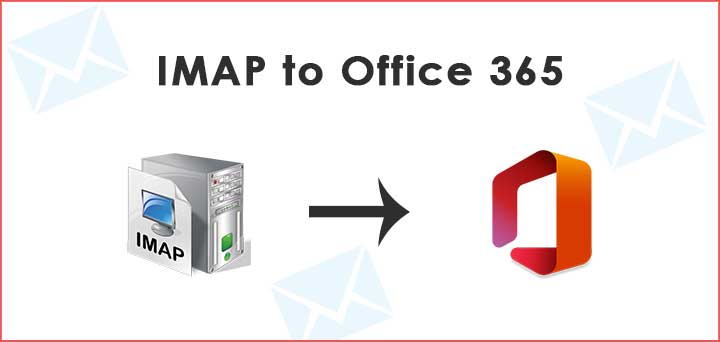
Do you want to know how to migrate IMAP to Office 365? Then read this blog post and get complete information. IMAP is almost universally supported. By making it a good method for migrating from a non-Exchange Server platform to Office 365.
IMAP to Office 365 migration is one of the best decisions. IMAP stands for Internet Message Access Protocol. There is one significant limitation to this migration method that user needs to be aware of IMAP migrations that they can only migrate mail items. But users also look to migrate Contacts, calendar items, etc. For them, IMAP backup Software will work. By using this they will be able to migrate these items as well.
If users want to migrate from IMAP to Office 365 then, the above-suggested software will solve their problems in a few simple clicks.
Similar solution ~ Migrate Emails from Google to Office 365
How to Migrate IMAP to Office 365 – Simple Steps
- Run IMAP Backup Tool on your Windows computer.
- Enter details of IMAP Account in the user interface.
- Select the required email folder & Email saving option.
- Choose destination location and advance filter options.
- Click on the Backup button to migrate IMAP to Office 365.
The step-by-step process of IMAP migration in Office 365?
There are few simple steps through which user will be able to do the IMAP to Office 365 migration process:
Download for Win OS
Download for Mac OS
- Firstly, the user has to install and run the IMAP backup Wizard on the Windows Platform.
- Select IMAP, then enter its credentials and enter IMAP hostname & port number.
- After that, press the Login button to continue.
- Now users have to select the saving option & choose Office 365 from the given list.
- Thereafter, enter the Office 365 credentials and click on Backup.
- A pop-up message will appear on the screen after completion of the migration process.
- The saving log report will open automatically in the screen.
Why IMAP backup software is good for IMAP to Office 365 migration?
IMAP to O365 migration tool is the well-known application for downloading email from local and online IMAP servers to multiple email file types, webmail and online email services, email clients, and mail servers. Its software provides several benefits to download or migrate emails from IMAP Server to Another Server. It also Saves IMAP Emails in 25+ Common Formats like PDF, PST, MBOX, DOC, EML, EMLX, etc. It has an advanced filter option available to download selective items from IMAP Server Mailboxes. This software maintains the internal structure, Integrity, & Email Formatting of IMAP Server Mailboxes.
IMAP to O365 migration tool features
- Option to backup selective IMAP mailbox emails: The IMAP Backup tool provides multiple options to the users to save IMAP mailbox emails, messages, attachments to the local format. Users can easily download the selective emails from IMAP Server mailboxes with advanced setting options. These filters are used to backup IMAP emails by date, by time, by email address, and exclude email folder.
- Backup multiple IMAP Server Mailboxes: IMAP Backup software provides an advanced option to download multiple IMAP mailboxes from the same as well as from different servers. One can easily download all items from IMAP Server mailboxes via a CSV file. The user simply needs to add the IMAP account credentials along with the email address, password, server address, and port number to the CSV file. The software will automatically detect all your IMAP mailboxes in the interface for the batch IMAP mailbox backup process.
- Maintains Original Folder Hierarchy Structure: Another great feature of the IMAP Backup software is that after complete the process the software will maintain the email folder hierarchy structure because the software is developed with advanced technology that provides options to backup IMAP emails with maintaining the email folder hierarchy structure after complete the IMAP Mailbox backup process.
- Manage IMAP emails with file naming options: IMAP Backup migrator is one such best application that enables its users to export emails from the IMAP server along with the email attachments as well. The tool also provides multiple file naming options to manage the resultant data according to the requirements of the user. The utility provides different file naming options like the subject, subject + date, etc. These file naming convention options are used with single file saving options only.
- Backup IMAP Emails to webmail client & server: This tool provides several options to migrate IMAP email to Webmail services such as Backup IMAP mailbox to Outlook, IMAP emails to Zimbra IMAP emails to Windows Live Mail, IMAP emails to Apple Mail, IMAP emails to Lotus Notes, IMAP emails to Thunderbird, IMAP emails to Gmail, IMAP emails to Outlook.com, IMAP emails to Yahoo Mail.
- Transfer IMAP Mailboxes to another mail server: IMAP Backup software supports to download all emails from popular email server through IMAP settings. The software allows users to backup IMAP emails to Office 365, IMAP emails to Exchange Server, IMAP emails to Hosted Exchange Server, IMAP emails to G Suite, IMAP emails to IBM Verse, IMAP to IMAP migration.
- Backup IMAP emails to several Email file types: The IMAP backup software is designed with options that a user needs to download emails from the IMAP server to the local machine. The software providers multiple file saving options such as Backup IMAP emails to PST, IMAP emails to MSG, IMAP emails to EML, IMAP emails to EMLX, IMAP emails to MBOX, IMAP emails to PDF, IMAP emails to HTML, IMAP emails to Zip, IMAP emails to DOC, IMAP emails to XPS, IMAP emails to RTF, IMAP emails to CSV.
Free download of tool for migrating IMAP to Office 365
IMAP backup tool free download edition is also available which will make users understand the migration process and the functionality of the software. It works completely similar to the pro-edition but it has some limitations as well. The trial edition is capable to migrate only 25 emails with no trouble. For more facilities, users have to buy the software.
Conclusion
So, in the above blog, we have explained the functioning of the IMAP backup wizard through which the user can now do the migration process easily without facing any hassle. IMAP backup tool provides 100 % secure and easy to use graphical interface. By using this user can get rid of all the problems related to the migration of IMAP to Office 365.

