How to Add Exchange Account to Outlook.com – Definitive Solution
Creative Team | January 21st, 2019 | Convert Emails
Today, Outlook.com, formerly known as Hotmail (Windows Live Hotmail), is Microsoft’s widely used free online email service. Outlook.com is a web-based e-mail service that allows users to access the Internet from any web browser worldwide. There are several users who want to migrate from Exchange to Outlook.com so that Exchange Server emails can be easily opened in Outlook.com. There are also a number of solutions to achieve this, but not all are good to use. In this post, we provide a direct and reliable solution to add Exchange email to Outlook.com. First, let’s see some user queries about migrating from Exchange to Outlook.com
Hii, ich möchte Exchange Server entsprechend meinen neuen Projektanforderungen an Outlook.com übertragen. Ich habe wirklich wichtige Daten in meinem Exchange-Konto und 30 lakhs E-Mails für den Migrationsprozess. Bitte schlagen Sie mir eine professionelle Lösung für meine Bedürfnisse vor.
– Klara Jonas, USA
Hello, I am using the Exchange Server email application for 2 years. But now I want to change from MS Exchange to Outlook.com. I find it suitable for my needs since I manage the account with POP3 or IMAP to synchronize your emails, contacts and calendar elements with multiple devices such as desktop computer, smartphone, etc. I am looking for the best and easy solution. Your help and suggestion will be appreciated.
– Richard Muse
Error-Free Solution to Add Exchange Email to Outlook.com
OneTime Exchange Migration Tool was designed specifically for converting Hosted Exchange Server to Outlook.com. The software is a professional application that is easy to use and performs smooth conversion without loss of personal data. The tool transfers all data elements with their attachments to the desired location. The software offers to select any location to store the resulting data at the user’s desired location. The software has advanced features that allow the user to backup of specific emails using filtering options.
Similar Blog Post – Migrate Exchange Server to Office 365
How to Move Email from Exchange to Outlook.com
First, Download OneTime Exchange to Outlook.com Migration Tool on your computer. Follow these steps to move emails from Exchange to Outlook.com.
- Select the Hosted Exchange Server / Exchange Server option from the software display.
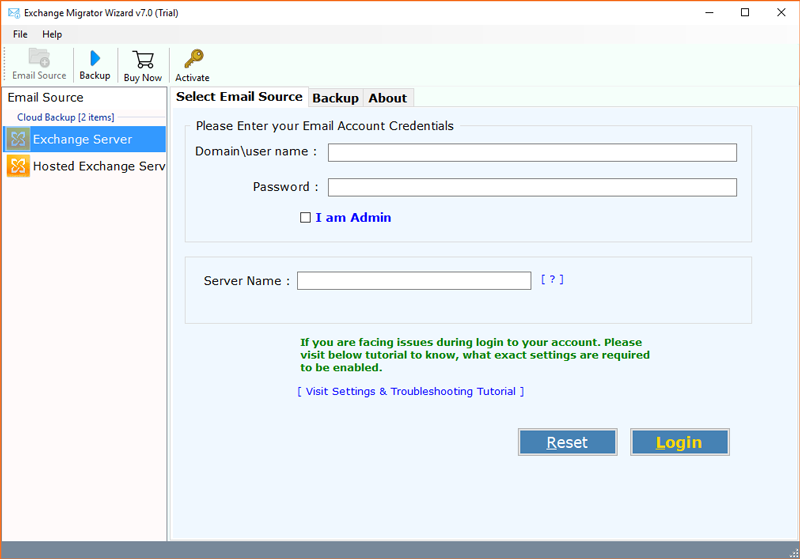
- Enter the credentials of the Exchange account. You can also check/uncheck the “I am Admin” option to find multiple user accounts. Click the Login tab.
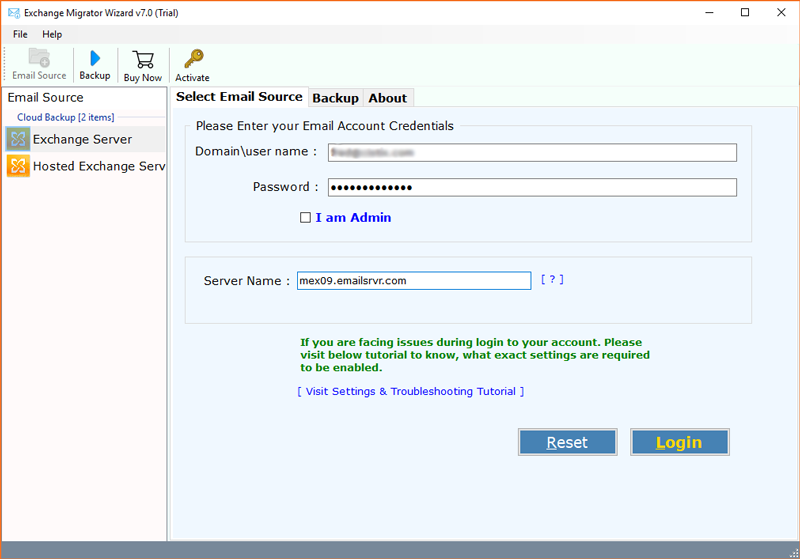
- The preview of the Exchange Server items is in progress. Select the folder for the backup operation. Select Outlook.com as the saving option.
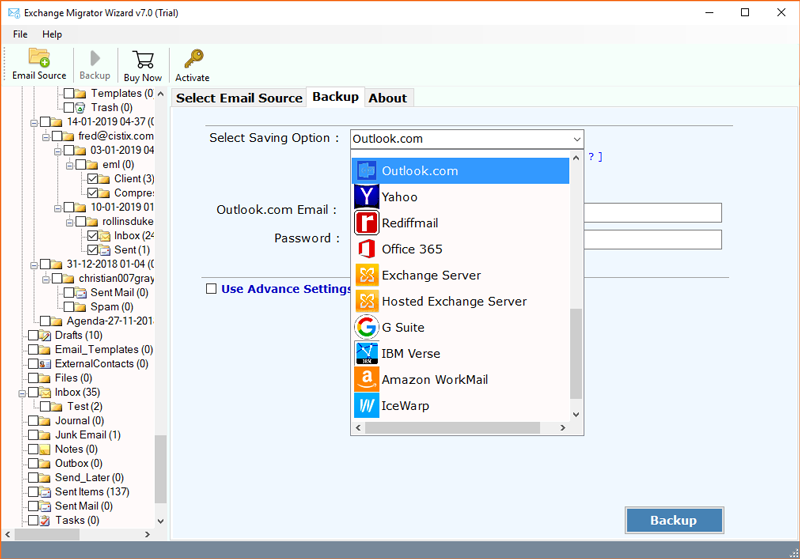
- The migration tool comes with advanced filtering options. This allows you to back up specific emails by using date-range, from-to-subject filter options.
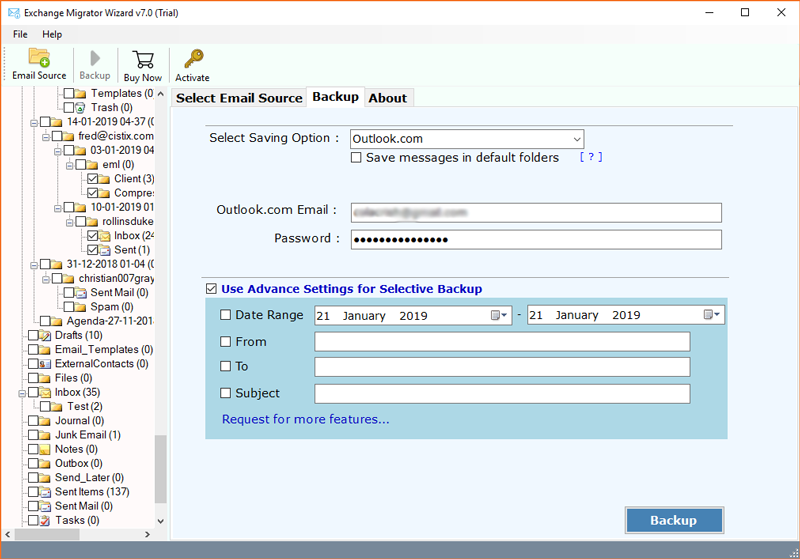
- Enter Outlook.com account credentials and click on the Backup button to migrate from Exchange to Outlook.com.
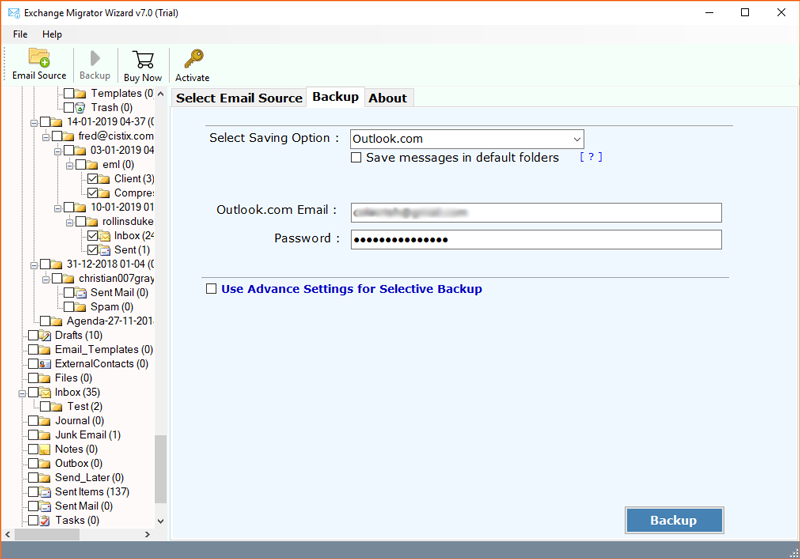
- Migration from Live Exchange to Outlook.com is in progress. It will take some time.
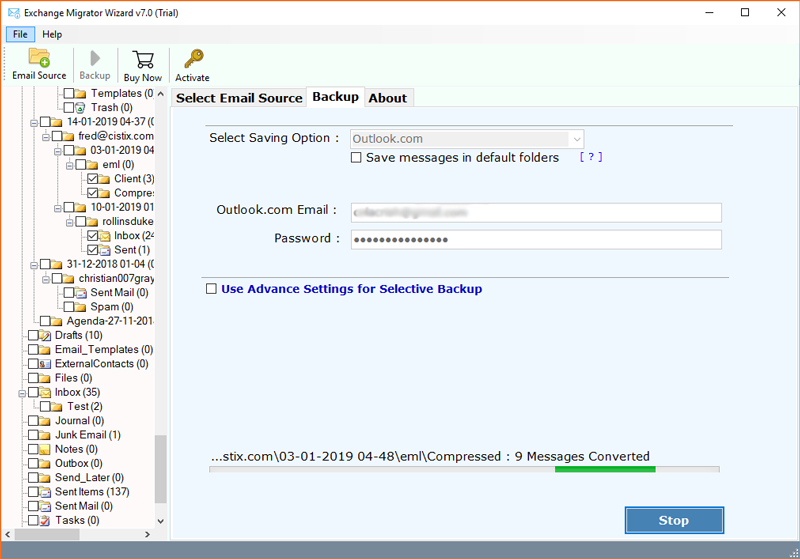
- Migration from Exchange to Outlook.com completed successfully.
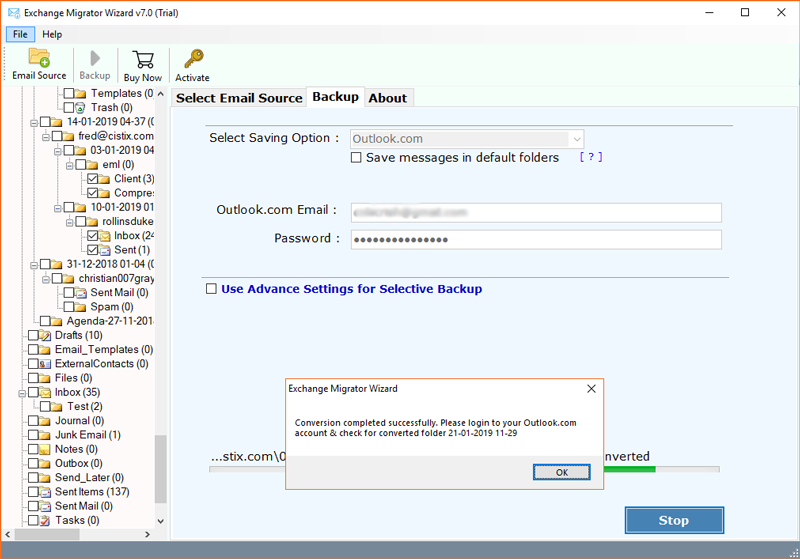
- At last login to Outlook.com account to check imported emails.
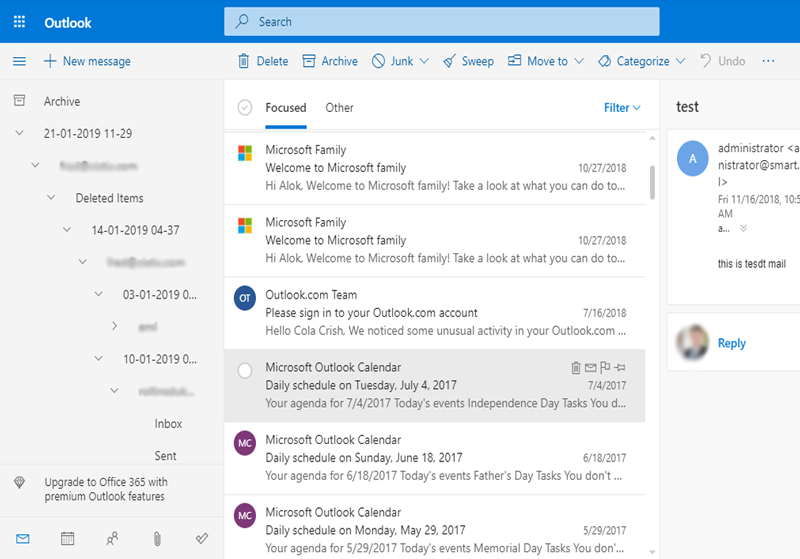
Major Benefits of Using Exchange to Outlook.com Migration Tool
- The On-Premise Exchange to Outlook.com Converter is a great utility and preserves the integrity of the data and the structure of the email.
- The software easily transfers emails, contacts, calendar from Exchange Server to Outlook.com.
- This application provides a 100% secure and safe conversion with cache free environments. It also maintains the privacy of the user and does not store any information.
- The program is a completely independent platform and no third-party add-ons are required. Nor does it require any external application to perform the migration task.
- The utility migrates the entire Exchange mailbox folder directly to the Outlook.com account with the maintained layout.
- Supports all Exchange Server platforms such as Microsoft Exchange Server, Exchange Server, Hosted Exchange Server, Online Exchange, etc. and also Exchange Server version.
- The Hosted Exchange Server to Outlook.com Migrator comes with the advanced filter option to export specific emails by selecting data range, date, etc.
- The software is specifically designed for this type of migration. i.e. On-Premise Exchange Server to Outlook.com. It is easy-to-use and an inexpensive product that preserves all the emails properties like cc, date, to, from while conversion process.
Frequently Asked Questions
Que 1 – What are the requirements for Exchange Server to Outlook.com migration?
Ans – You just need to download this software. It is an independent application and doesn’t require any other installation for the conversion process.
Que 2 – Can I install this application for Exchange Server 2019 version?
Ans – Yes, this application is compatible with all the versions of Exchange Server such as Exchange Server 2019, Exchange Server 2016, and Exchange Server 2013 etc.
Que 3 – Can I backup my Exchange Server 2010 contacts with this software?
Ans – Yes, you can backup your Exchange Server 2010 contacts with this software.
Client’s word
Qué software tan sorprendente con una interfaz tan fácil de usar. Me encanta el filtro avanzado que hace que mi tarea sea extremadamente fácil. El software es sinónimo de resultados precisos y es completamente profesional.
– Rossie Jonas
Die Schnittstelle dieser Software ist extrem einfach zu bedienen. Was für ein Produkt. Ich habe alle meine Exchange-E-Mails in wenigen Stunden ohne Datenverlust übertragen. Das Support-Team ist auch sehr hilfreich. Tolle Jungs und ausgezeichnetes Produkt.
– Allen George
The Final Words
The user can check the working of Exchange to Outlook.com Exporter by accessing the trial version that is available for free on the official website. The trial version allows you to convert 25 Exchange files into Outlook.com. After getting complete satisfaction of the trial version, you can purchase the licensed edition. The functionality of the trial version and the licensed edition is same.
