How to Convert Exchange to IMAP Server – Recommended and Trusted Software
Creative Team | January 22nd, 2019 | Convert Emails
Users often experience difficulty when migrating from Exchange to IMAP. And it gets more complicated if the user did not get exactly the same procedure. In this blog, we introduce a very useful software recommended by Professional to easily convert Exchange Server to IMAP. However, first look at a few user queries who want to change Microsoft Exchange to IMAP.
“Hi, I was facing a catastrophic week. I’d like to move my Hosted Exchange account to IMAP, which has been running for 10 years. A team in my organization faced the problem of email theft. Most of their Exchange account information gets corrupted. I am looking for the best and risk-free solution. Your help will be appreciated. “
– Chase George, Netherlands
“Hola, estoy buscando la mejor solución para transferir los datos de mi servidor de Exchange local a la cuenta IMAP. El internet está inundado con múltiples de terceros. Por favor ayúdame a seleccionar lo mejor.”
– Kerio Swath, South America
Data is the most important jewel for any person. Therefore, handling over in a wrong hand can destroy that jewel. We have searched, asked experts and visited several software review platforms to find the world’s most famous and appropriate solution for moving from Exchange to IMAP. OneTime Exchange Server Migrator is the complete solution for transferring data from Microsoft Exchange 2019, 2016, 2013, 2010, etc. to the IMAP account. It is the most trusted platform with unbeatable functionality. There are also a number of benefits that you get when you migrate from Exchange to IMAP.
Related Blog Post – Migrate Exchange to Hosted Exchange Server
Highlighted Features of MS Exchange to IMAP Converter
- This migration tool not only moves emails from Microsoft Exchange Server to IMAP account but also migrate all contacts, calendars at once without loss of data.
- The software preserves the integrity of the data after the completion of the Microsoft Exchange to IMAP migration process.
- Exchange to IMAP exporter completely maintains attachments, email header, email components, subject, sender, recipient and do not store any information.
- The utility allows users to import a specific email into the IMAP server by enabling the filter option as the date range, from, to the subject.
- With this application, you can migrate unlimited data from Microsoft Exchange Server to IMAP account without any technical problems.
- The migration tool comes with advanced functionality, such as the I am Admin option, which allows users to back up Exchange Server data for all users.
- The software has a user-friendly interface that can be used by technical and non-technical users to move from Exchange to IMAP all at once.
- The default application stores resulting files at the desktop. You can also select any of the destination path to store the resulting email messages in the IMAP format.
How to Migrate from Exchange to IMAP Account?
To convert Exchange Server to IMAP, it is important to know the credentials of the IMAP account. When you move Microsoft Exchange to IMAP with the migration tool, you will be prompted with the following IMAP details.
Email address – Most of us are aware of this term. It is the local address of @domains. The tool will require your email address when converting Hosted Exchange to IMAP server.
Password –The On-Premise Exchange to IMAP Converter will also request the e-mail password when moving from Exchange to IMAP account.
IMAP Host and Port No. – There are two options to know about your IMAP Host and IMAP Port No. One is to contact your email service provider and know the same. Second, you can also search on Google like Gmail hostname, Outlook hostname, IMAP port number for yahoo mail, IMAP port number for Exchange, etc.
Follow the given steps for a smooth and error-free migration from MS Exchange Server to IMAP.
- Download and launch Exchange to IMAP Migration tool on your machine.
- Choose Exchange Server and Hosted Exchange Server from the left side of the software panel.
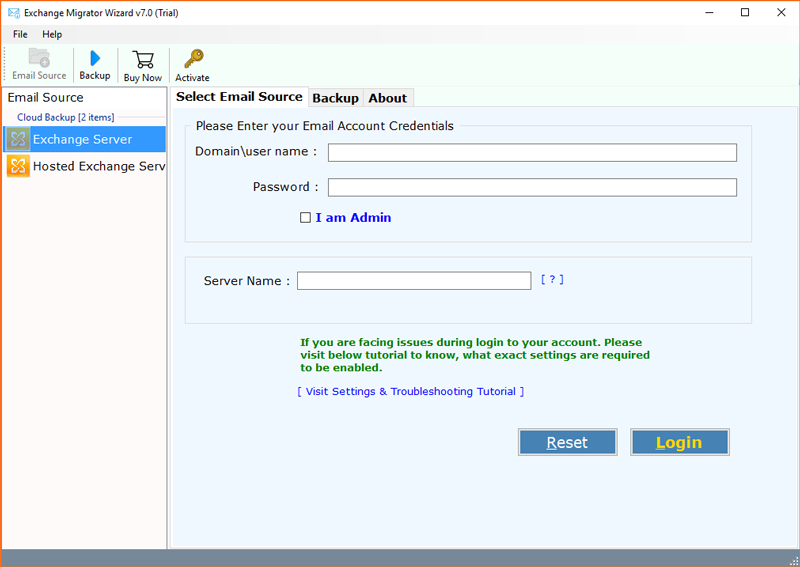
- Enter the login credentials of Exchange Server for the migration process. The tool comes with the advanced option I am Admin that permits the user to locate multiple user accounts. Now, click on the Login button.
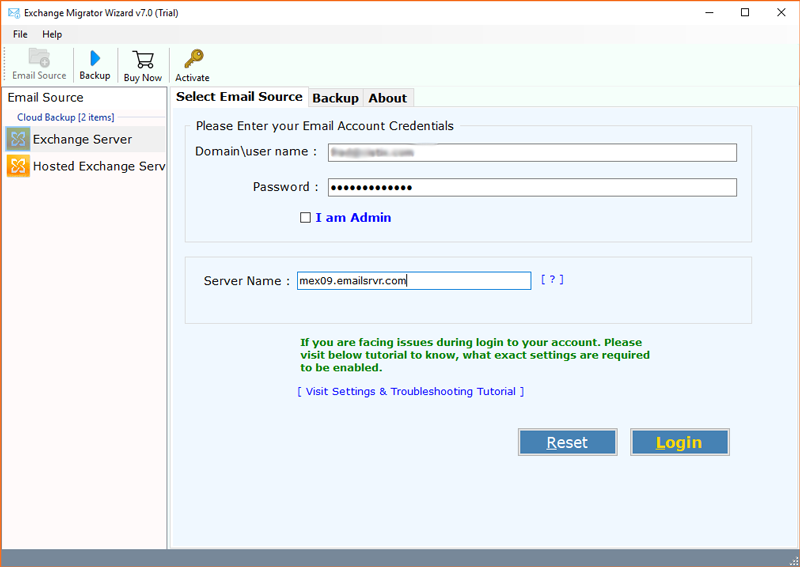
- The application is running to preview Exchange Server mailbox. Select the desired folder for the backup procedure from Exchange account to IMAP. Select IMAP as Saving option from the list.
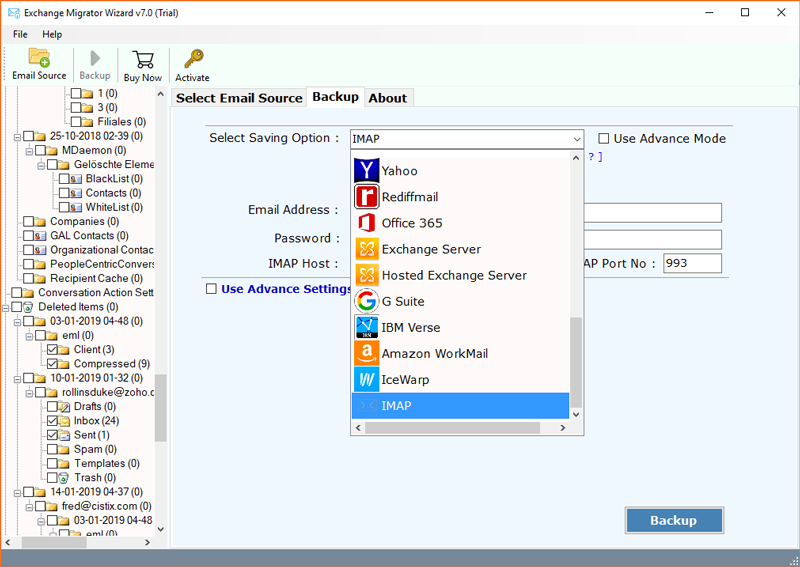
- Now fill IMAP account credentials in the software panel, Exchange to IMAP Migration tool provides a selective backup option for users. Enable this option and filter your emails by date range, from, to, subject, etc.
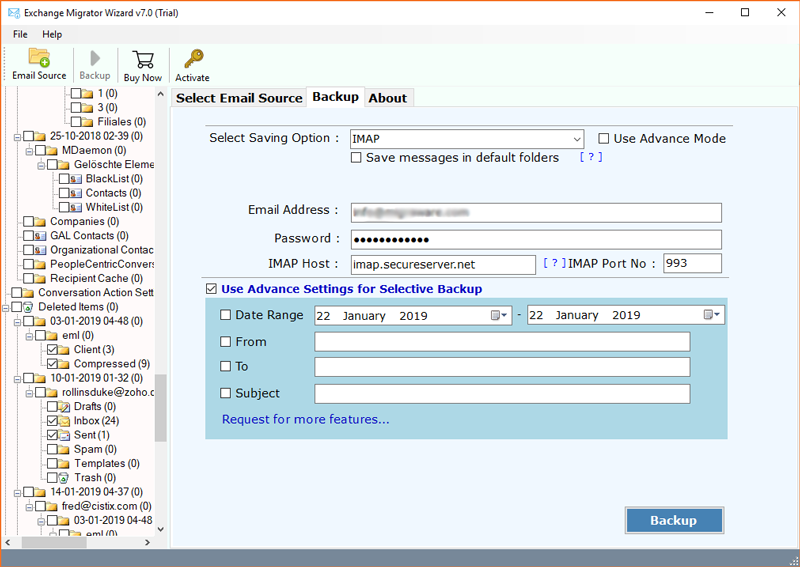
- Users can also choose Use Advance Mode option, Save messages in default folders. Click on the backup button.
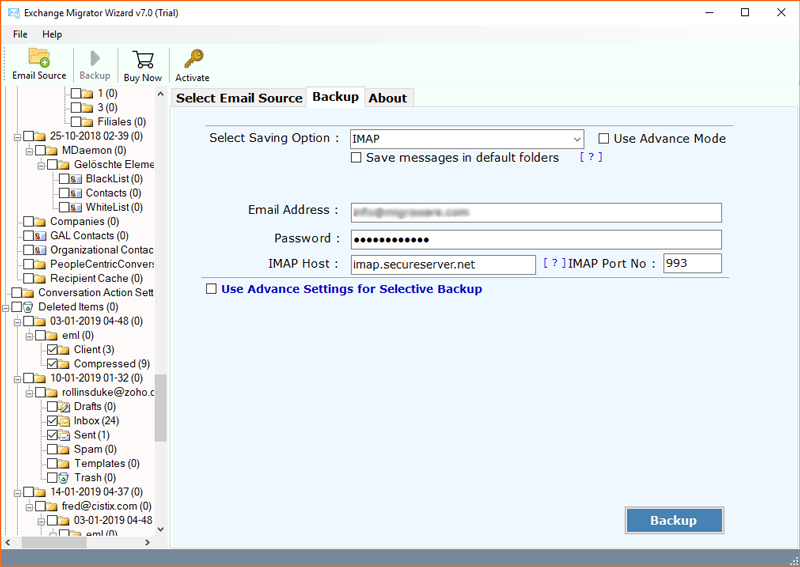
- Exchange to IMAP migration process running. It will take some time.

- Live Exchange to IMAP Migration is completed.
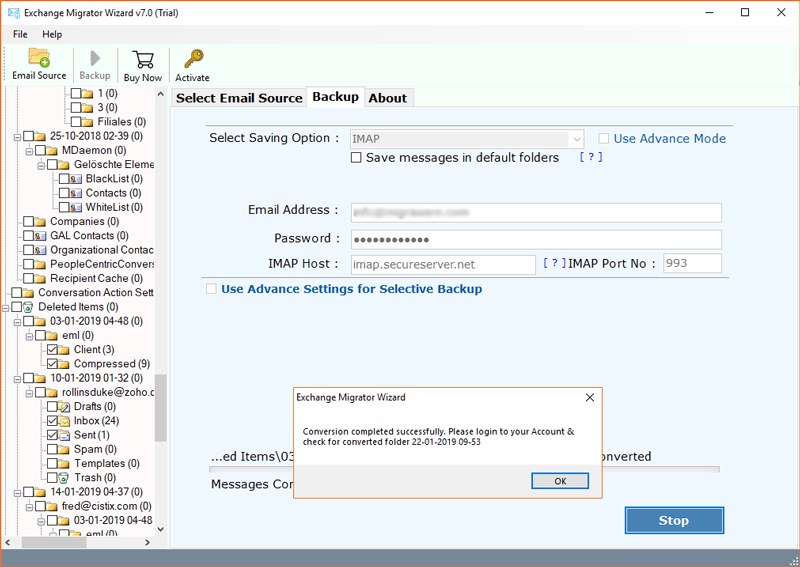
- Now, Login to IMAP account to get the resultant files.
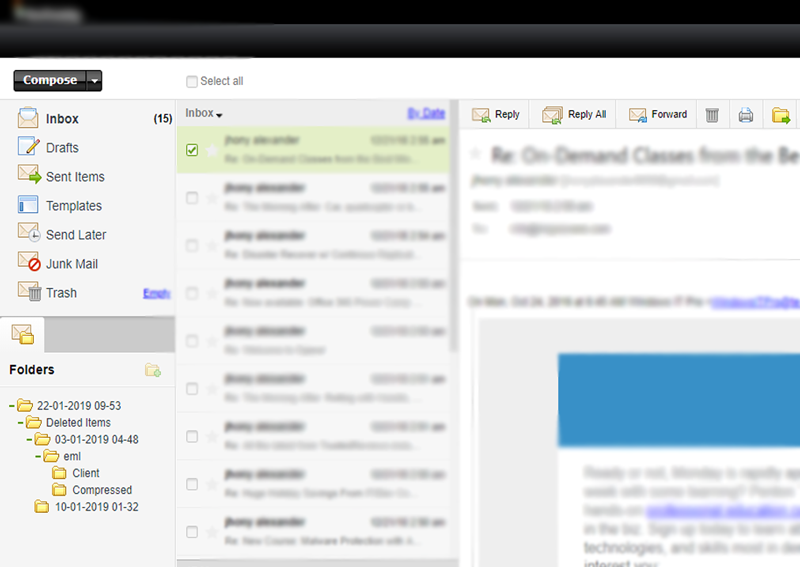
Client’s word
“I get to know about this tool from one of my friends. I used this tool to import Exchange to IMAP account. The product is easy to use and the interface provides a complete understanding of its operation. This application has successfully converted my data from Exchange Server to IMAP without any problem. Many thanks to the whole team.”
– Carolina Kerry, USA
El funcionamiento de este software es extremadamente suave y los pasos son fáciles de realizar. Migré los datos de mi Servidor Exchange Server al servidor IMAP sin ningún problema. El producto también tiene características avanzadas sorprendentes.
– Gloria George, New York
The Final Verdict
The exchange to IMAP Exporter is a 100% reliable and safe product and completed numerous migrations with the best reviews. One can use this software without paying money. This migration tool comes with a trial version available on the official website. You can test the operation of this application but you can migrate 25 Exchange Server files to IMAP account with the trial version. Try it and once you are satisfied, buy this for the most incredible experience.
