How to Migrate Exchange to Zimbra Desktop & Server – A complete Step by Step Guide
Creative Team | January 8th, 2019 | Convert Emails
Sending and receiving emails is the most remarkable and cost-effective way to maintain strong relationships with clients to drive business. With the advancement of technology, companies are saying goodbye to Exchange Server and moving to Zimbra mail client. Thus, for a complete and reliable migration from Exchange to Zimbra, we have come up with the world’s most renowned software. In this blog, we will share full information on “How to migrate Exchange to Zimbra?”
Similar Blog Post – How to Download Emails from Exchange to Outlook?
Exchange to Zimbra Migration Tool – The Ultimate Solution
First, you need to understand that neither the MS Exchange Server provides an option to transfer Zimbra files, nor does the Zimbra mail provide an option to import an Exchange mailbox. Thus, the best and only way to accomplish this task is with Exchange Server Migrator. The software is an independent application and does not require any other installation on your computer. The software is a full-fledged solution compatible with all Windows Operating Systems. The Hosted Exchange to Zimbra Converter is very descriptive in nature and known for incredible ease of use. The tool is well suitable for Exchange 2010 to Zimbra migration, Exchange 2013 to Zimbra migration, etc.
Steps to Migrate from Exchange to Zimbra with Complete Accuracy
- Download and launch OneTime Exchange to Zimbra Migration tool on your system.
- Select Exchange Server or Hosted Exchange Server from the software panel.
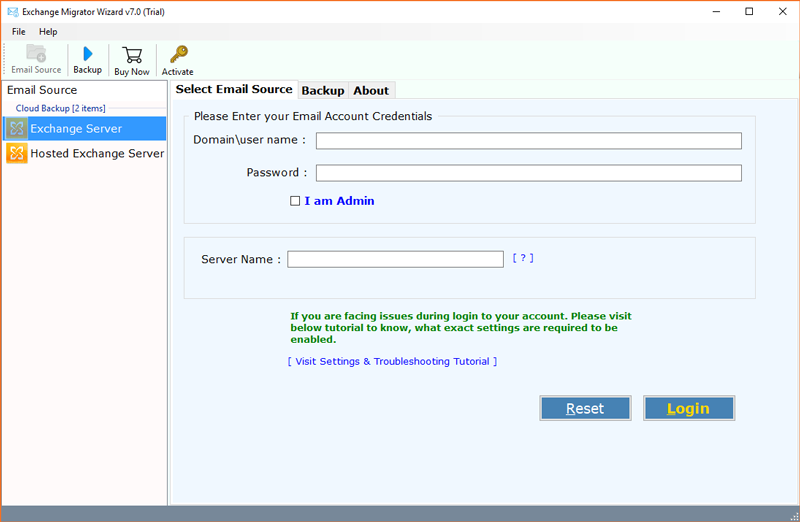
- Enter Exchange Server Email address, Password, and Server Name. If you are an Admin and want to locate multiple user accounts, Enable I am Admin option. Then, Click on “Login” button.
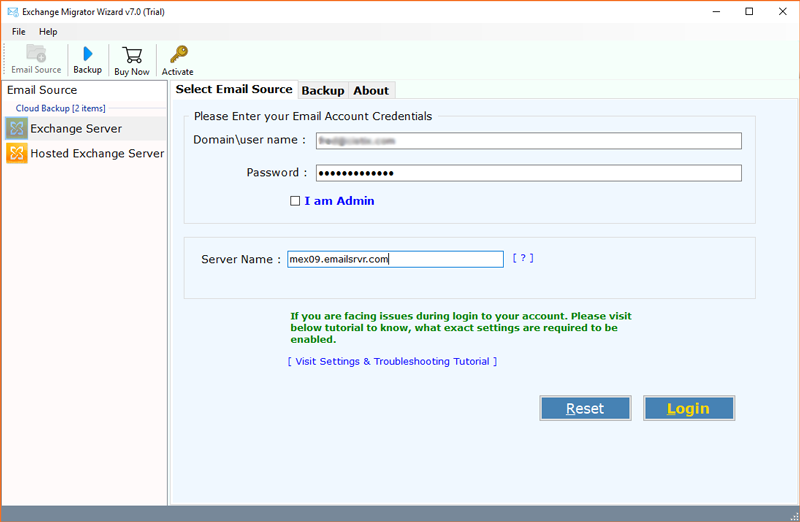
- The migration tool will display folder structure with email count. Choose folders for the backup procedure and select Zimbra as saving option.
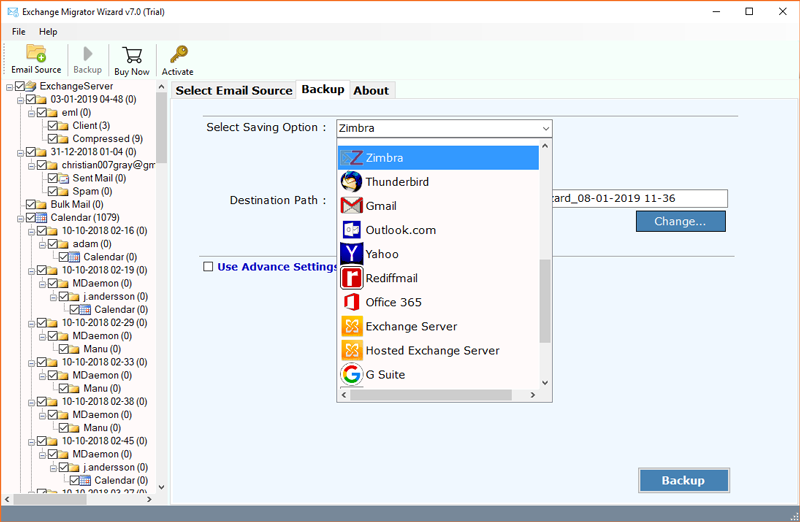
- You can also select some Advance filter option for selective backup of items.
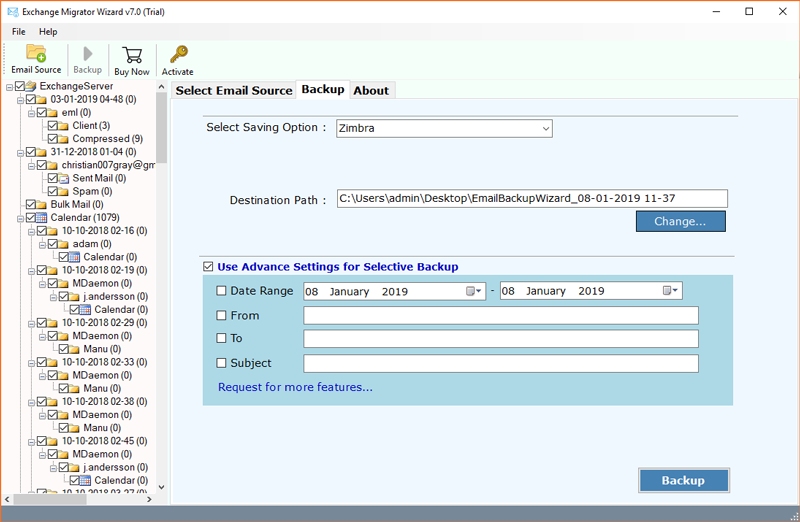
- Select the Destination path to save the resultant Zimbra files. Now, click on “Backup” button to migrate Hosted Exchange Server to Zimbra with all attachments.
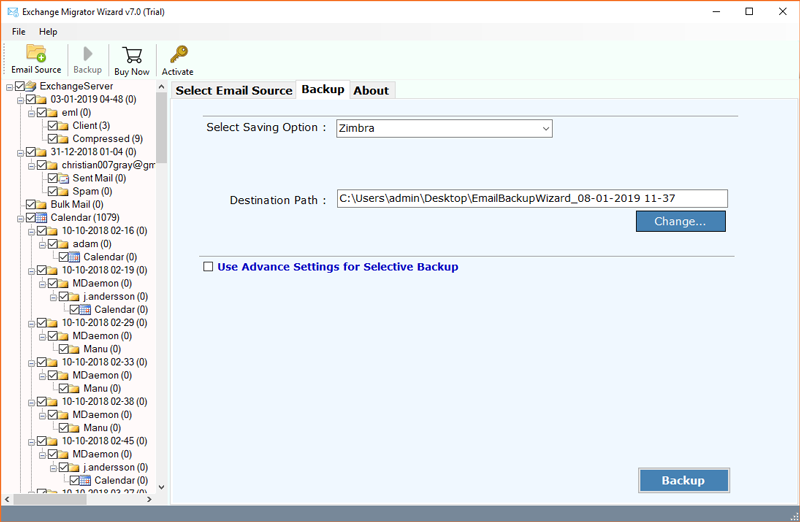
- Exchange Server to Zimbra conversion is running, it will take some time.
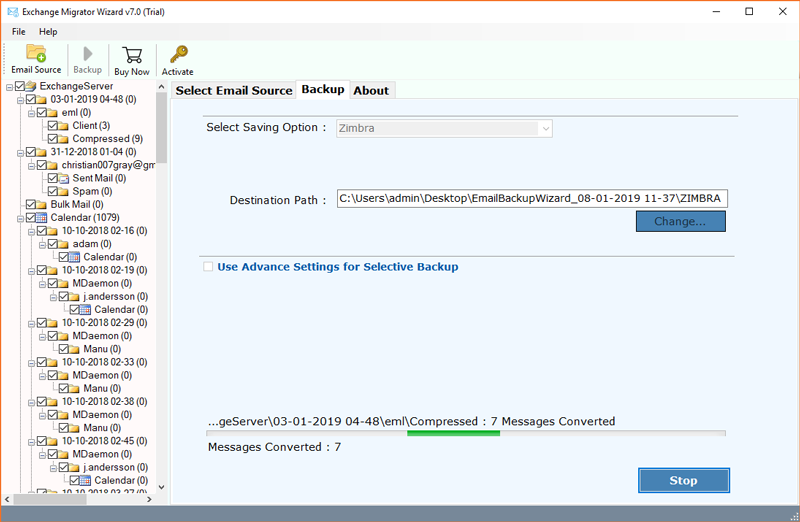
- Your backup process is completed successfully. Access the resultant Zimbra files from the destination folder.
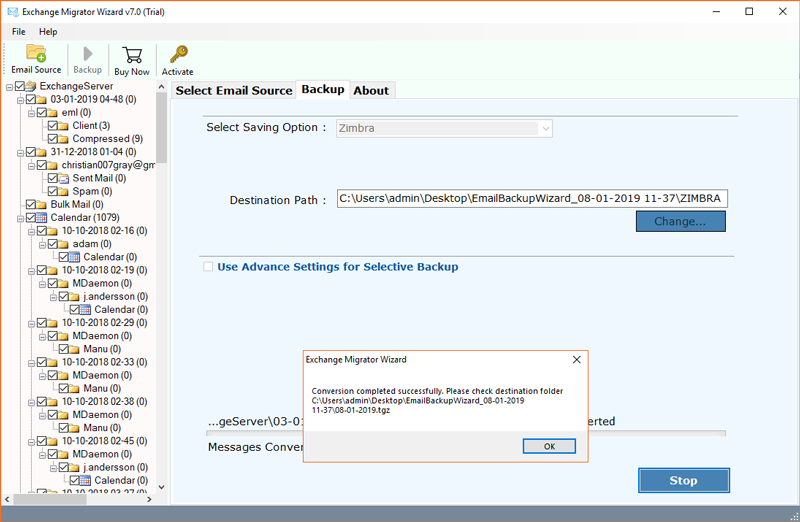
- Here is resultant data in TGZ format which is supported by Zimbra desktop and server editions.
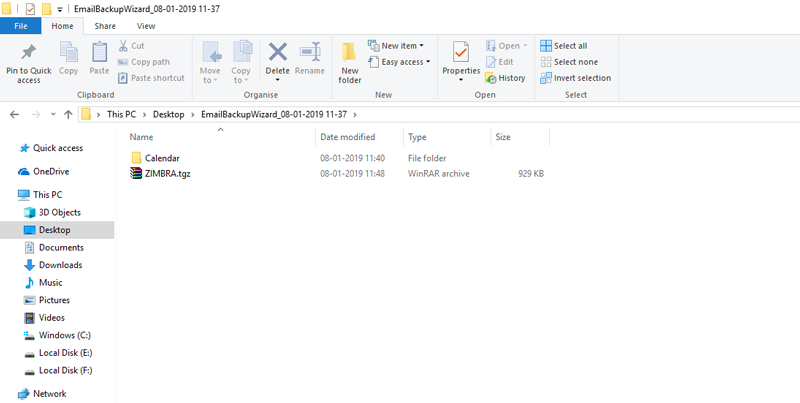
- At last run Zimbra desktop email client and choose Preferences << Import/Export << Choose File option and browse resultant TGZ file from computer.
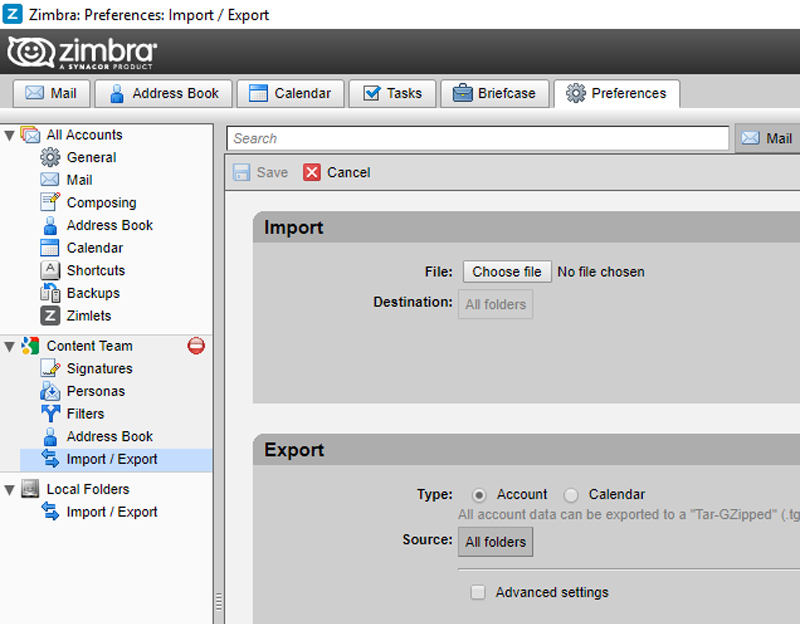
MS Exchange Server to Zimbra Exporter comes with a trial version. You can use the trial version to export some files of Exchange Server to Zimbra account. It also provides you an option to test the functionality and use of Migration tool. No matter what reason you want to convert Exchange to Zimbra, this tool will do the conversion easily, saving you time and energy.
Remarkable Features of Exchange Server to Zimbra Tool
- Microsoft Exchange Server to Zimbra Migration Tool is a complete package of advanced features and successfully export Hosted Exchange to Zimbra TGZ and On-Premise Exchange Server to Zimbra TGZ.
- The software is a great product and can download emails from Hosted Exchange Server to Zimbra and On-Premise Exchange Server to Zimbra without data loss.
- If you are an administrator and want to download emails from a specific user account, you can use I am Admin option. This option allows you to map a specific Exchange user account to export Hosted and On-Premise Exchange data locally in TGZ format.
- Hosted Exchange Server to Zimbra converter is a well-suited application for selective folder backup. The Advanced Filter option allows converting Exchange Server email messages from a specific date range, from an email address to email address and the subject of email messages.
- Exchange Server to Zimbra migrator is a fully automated software. Migrate from On-Premise exchange directly by specifying domain \ username, password, server name, and so on. For Hosted Exchange Server direct migration provide email address, password, and server name.
- The utility is compatible with Exchange 2007, 2010, 2013, 2003, 2016, 2019 etc., and successfully converts MS Exchange Server data to a Zimbra account without any obstacles.
- In addition to maintaining data integrity and folder structure, this tool also displays a progressive live conversion report as emails are downloaded from Microsoft Exchange Server to Zimbra server and desktop.
- The software automatically creates a SavingLog.txt file after the migration of hosted Exchange Server e-mail is completed. This SavingLog.txt contains complete information about converted data.
Exchange VS Zimbra
The Zimbra email client is an open source that can be used for free while Microsoft Exchange Server requires a subscription to access it. With Zimbra, there are no restrictions for users, while MS Exchange Server has many problems. Zimbra offers cross-platform compatibility and can also be synchronized with mobile devices. The Zimbra Network Edition provides access to Outlook plug-ins, which is an additional benefit of using Zimbra. Due to Zimbra advance features and great functionality users are looking for a way to migrate from Exchange to Zimbra.
How to Export Exchange Server to Zimbra – Common Queries
Hi, I want to move the mailboxes of me and my wife from MS Exchange Server to Zimbra. We both have a total of 15 lacs files for conversion. We both have very important information in our mailboxes. It also contains feedback from my previous projects. I’m looking for the most trusted solution to my problem. Your help is appreciated.
– Harun Khan, Canada
Hello, we are a pharmacy company and our email setup is on Exchange Server 2010. We are planning a migration from Exchange to Zimbra. We have a total of 60 employees and they have very important emails in their accounts. I am looking for the best solution with the highest speed and authenticity. Suggest the best for me.
– Chris Fathmonia, USA
The Final Words
In this blog, we provided the professionally tested software to convert Live Exchange to Zimbra with just a few clicks. The application has supported multiple organizations and migration projects to ensure successful migration without data loss. Download the trial version of this Exchange to Zimbra Migration Tool available for free to analyze its functionality and usage.
