Exchange Server to Hosted Exchange Server – Step-by-Step Solution
Creative Team | January 14th, 2019 | Convert Emails
If we talk about the current trend in the world of e-mail, there are only two names, Data migration, and Cloud computing. Migrate Exchange to Hosted Exchange Server is no longer a difficult task. A large number of users are exporting emails from Exchange to Hosted Exchange. However, migrating from MS Exchange to Hosted Exchange is something new, and people are less aware of it. Taking into account the needs, this article describes the one-stop solution for moving data from On-premise Exchange to Hosted Exchange Server. But first, let’s start with the introduction.
Similar Blog Post – Migrate Exchange to G Suite
Exchange Server Vs Hosted Exchange Server
Exchange Server is an application suite from Microsoft Corporation that enables digital messaging and collaboration in a corporate IT environment. Hosted Exchange is installed, configured and hosted on a service provider platform. Clients can access their data from different locations and media. Both service platforms share the common goal of providing users with many opportunities to meet their needs.
Migrate Exchange to Hosted Exchange Server – An Excellent Solution
Hosted Exchange Migration Tool is the most popular solution for migrating mailboxes from Live Exchange to Hosted Exchange. The tool has been tested by professionals and provides 100% accurate results without data loss. The software is known for its simple graphical user interface and seamless user experience. One of the best features of this software is the direct export of contacts, calendars, and e-mails to the Hosted Exchange account.
Follow the step-by-step procedure to switch Exchange Server to Hosted Exchange Server:
- Download and install Microsoft Exchange to Hosted Exchange Converter on your system.
- Run the tool and select Exchange Server or Hosted Exchange Server from the software panel.
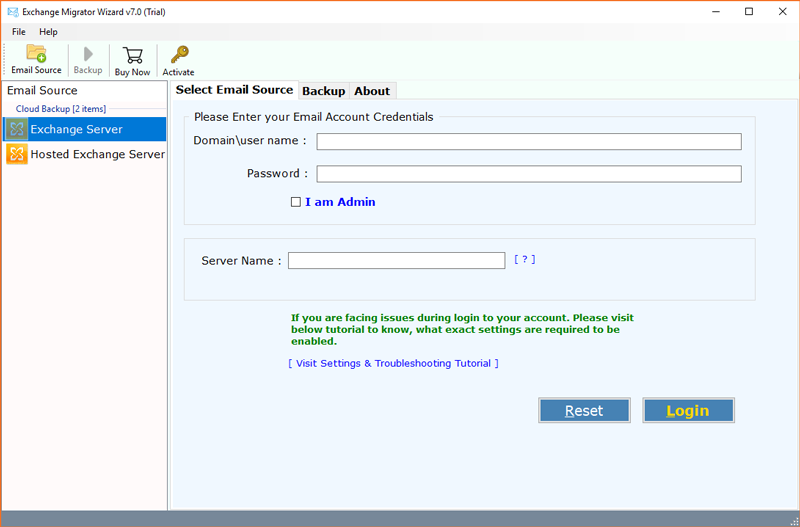
- Enter Exchange Server account login credentials i.e. Domain/user name, Password and Server Name. If you want to locate your multiple users’ account, this software provides I am Admin option. Then, press the Login button.
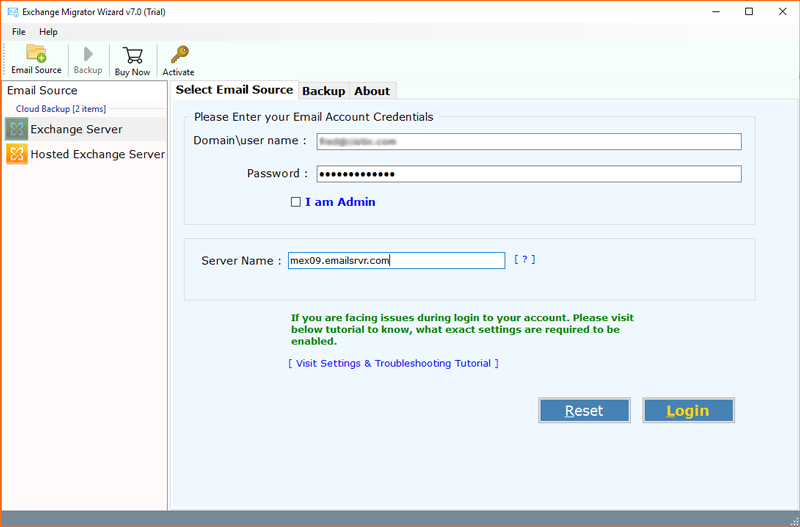
- The software is previewing the Exchange account folder. Now, select the folders for email backup procedure. Choose Hosted Exchange Server from the 30+ saving option list.
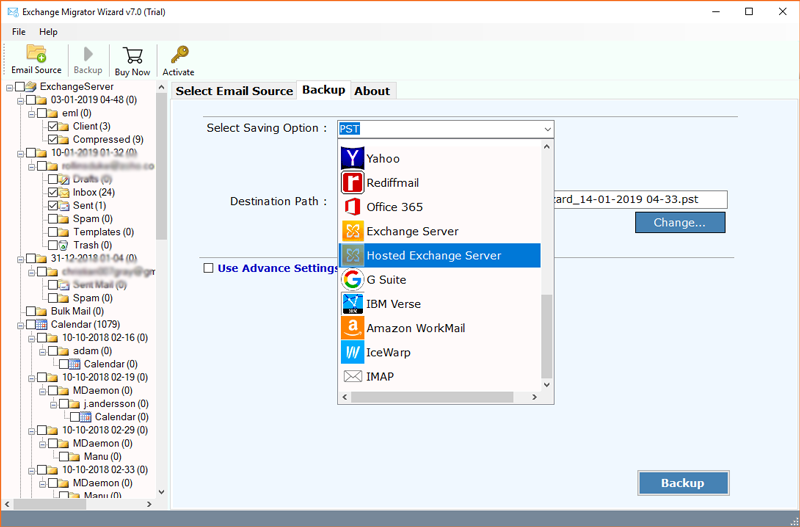
- Now enter Hosted Exchange account credentials in the software interface. Exchange to Hosted Exchange Server migration tool has various advance features such as save messages in default folders, I am Admin, Change Language, etc.
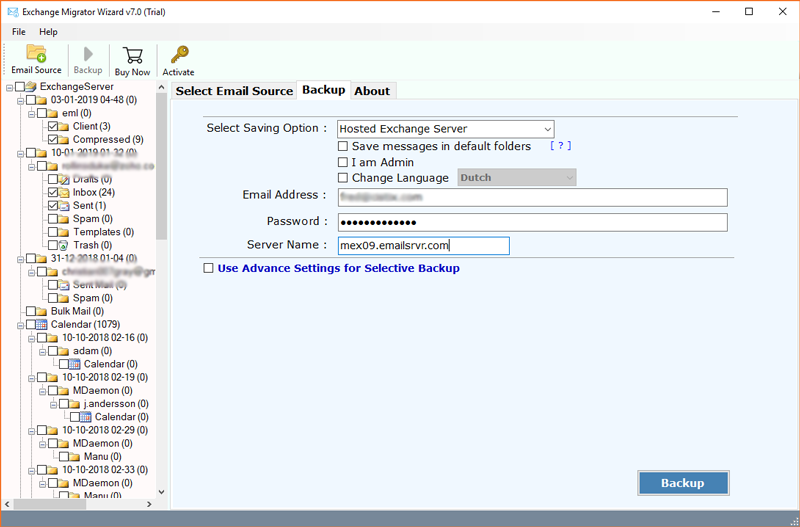
- The Migration tool also provides Advance setting option that allows emails filtration by Date, Range, by From & To Address and Subject. Enable Advance setting option to access this option. Click on the Backup to start the migration process.
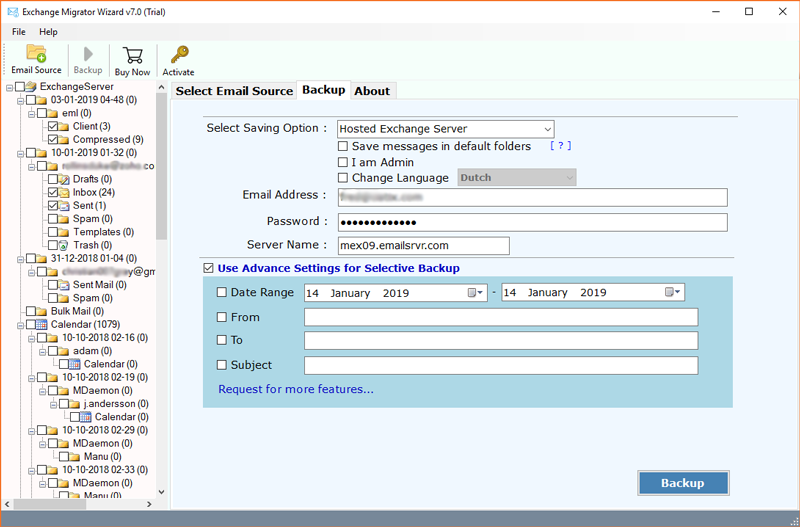
- The procedure is running, it will take some time.
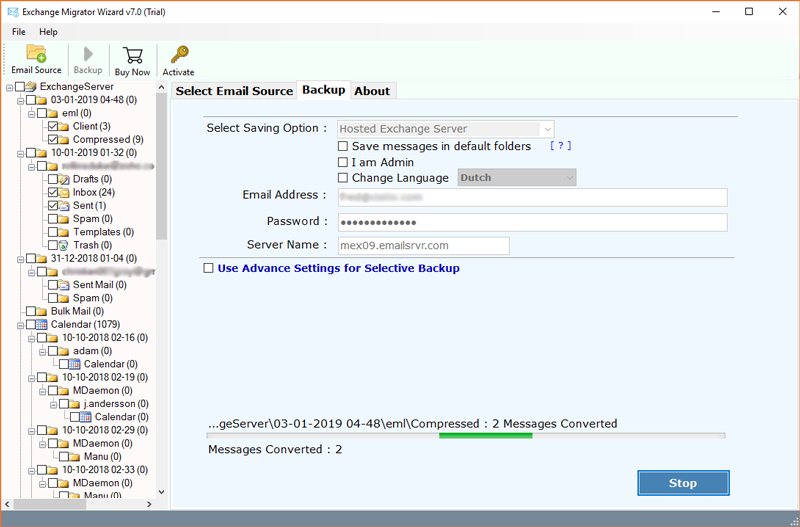
- The Migration process is completed.
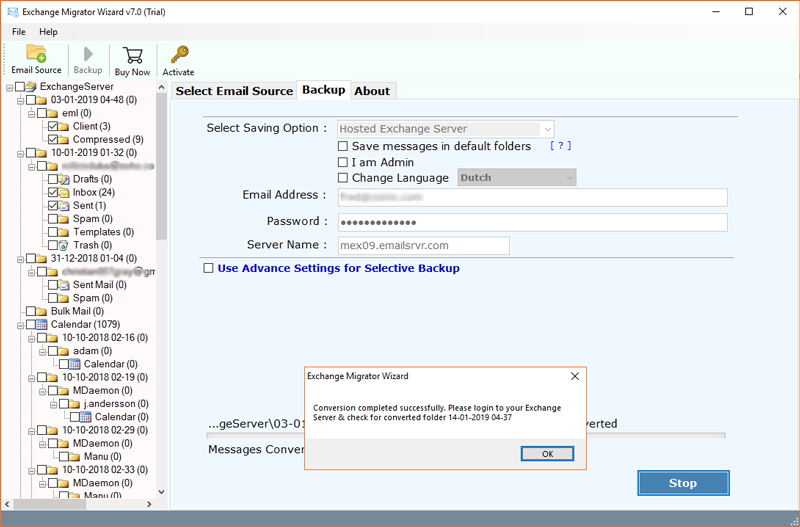
- Login to Hosted Exchange Account and access the resultant data.
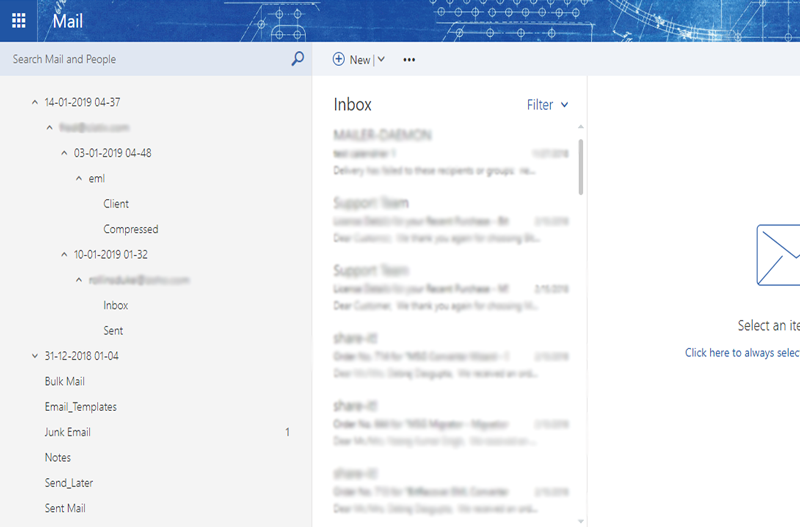
You can also try the DEMO version of this software. This Microsoft Exchange to Hosted Exchange Migrator successfully converts 25 Exchange account files to Hosted Exchange Server. To migrate complete data, you can purchase the license edition. The functionality of the DEMO version and the licensed edition is completely identical.
Features of Exchange to Hosted Exchange Migration Tool
- This Live Exchange to Hosted Exchange Exporter is a perfect solution for users, as it simplifies all migration of Exchange mailboxes with an easy-to-understand procedure.
- This product allows users to change the default language of Exchange Server mailbox items from any language to a popular and universally acceptable language.
- The advanced filter configuration allows users to perform selective conversion of On-Premise Exchange mailbox items such as emails, contacts, calendar, etc.
- The best thing about this tool is that it allows users to switch Exchange Server to Hosted Exchange by filing the account login details.
- This program has no restrictions in terms of size since it is capable of migrating unlimited mailboxes.
- The Live Exchange to Hosted Exchange Converter comes with a Trial version that permits the user to test its working before investing money.
- The product is capable of maintaining data integrity i.e. email structure and email properties.
- If you have any doubt or problem with the working of software, you can contact the support team anytime as they are available 24*7.
Customer’s Reviews
Excellent software with user-friendly functionality. I want to migrate from Exchange 2019 to Hosted Exchange for my startup. I was looking for a reliable solution and software that pays off. I am very satisfied with its functionality. The best part is that I did the entire conversion myself without any help. Great work and a big congratulations to the whole team.
– George Harry
Die Software ist sehr einfach zu bedienen und hat eine einfache Schnittstelle. Ich habe meine Exchange Server-Daten in wenigen Schritten erfolgreich in Hosted Exchange konvertiert. Großartige Software und das Support-Team ist auch sehr hilfreich. Tolle Jobs, Jungs!
– Hilary Mathew
Benefits to enjoy after migrating from MS Exchange to Hosted Exchange
There are many benefits to moving from On-Premise Exchange Server to Hosted Exchange Server. Some of the most important ones are listed below:
- A third-party provider who manages your Exchange Server data provides daily administrative management of the e-mail environment doesn’t require Exchange experts in-house.
- This SaaS model is monthly pricing that is “pay-as-you-go” that simplifies budgeting and optimizes the company’s cash flow.
- There are one-time costs associated with migrating data to the new application environment.
- Hosted Exchange Server leverages the latest scalability and storage technologies for servers. This is extremely helpful to protect the complexity of customers managing their data.
- With the hosted solution, the company does not have to worry about preserving the environment. Providers take on this role by continually updating and managing the email environment.
The Final Words
In this report, we provided an exceptional solution to migrate Exchange to Hosted Exchange. MS Exchange to Hosted Exchange Server Converter is an easy-to-use method to export mailboxes from Exchange server to Hosted Exchange account. The migration tool has the ability to transfer large files as well as unlimited data in a few clicks. For a smart and fast Live Exchange to Hosted Exchange Migration, choose this application.
