How to Migrate from Exchange to G Suite (Google Apps) – Get Fastest Solution!
Creative Team | January 14th, 2019 | Convert Emails
If you plan to migrate Exchange to G Suite (Migrate Exchange Server to Google Apps) and confuse among several third-party tools. Which is the best to use? Your confusion is erased here. In this write-up, we will provide the one-stop solution recommended by professionals and users in terms of functionality and speed. G Suite is a collaborative suite and email service leader widely used in countries such as the United States, Russia, Brazil, the United Kingdom, and other 217 countries. G Suite is easy to configure, use and manage, allowing you to work smarter and more focused. This is one of the reasons why users are looking to transfer Hosted Exchange Server to G Suite. Continue reading this blog to find the most professional solution for migrating from MS Exchange to G Suite.
Similar Blog Post – Import Exchange Server to Gmail
Exchange Vs G Suite
Exchange Server is a collaborative enterprise mail server, while G Suite is a cloud-based software application that offers various services such as Email, documents, slides, sheets, keys, calendars, units, etc. Both have a common motive to help their users to backup, store and share documents, presentations, etc. But, they differ in:
- Popularity – G Suite is extremely famous among users. On the other hand, Hosted Exchange Server is lagging behind, losing to G Suite in all segments.
- Accessibility – On-Premise Exchange Server is used primarily for business use and uses resources from a company as a computer. While G Suite can be used for both personal and professional use and can be accessed from anywhere.
- Administration – G Suite has better coverage of use in almost all sectors of Business and Industry, Art and Entertainment, Shopping and other 214 categories. MS Exchange Server contributes to construction and maintenance, to Law and Government, and to 25 other categories.
- Security – With so many email clients in the market, it is still difficult to overcome the security of Google. In addition, Google provides security updates, while Microsoft Exchange Server does not provide any security detail.
Step-by-step Guide to Migrate Exchange to G Suite
OneTime Exchange Migrator is an accurate solution for technical and non-technical users to migrate email from Exchange to G Suite properly. The software is known for its speed and simple functionality. Hosted Exchange to G Suite Migration Tool is the BEST in all aspects, be it conversion, email backup, data integrity maintenance, user-friendly interface, 100% secure migration etc.
Follow the steps below to convert Hosted Exchange Server to G suite in a couple of clicks
- Launch MS Exchange to G Suite Migrator on your system. From the software panel, select Hosted Exchange Server or Exchange Server from the left side.
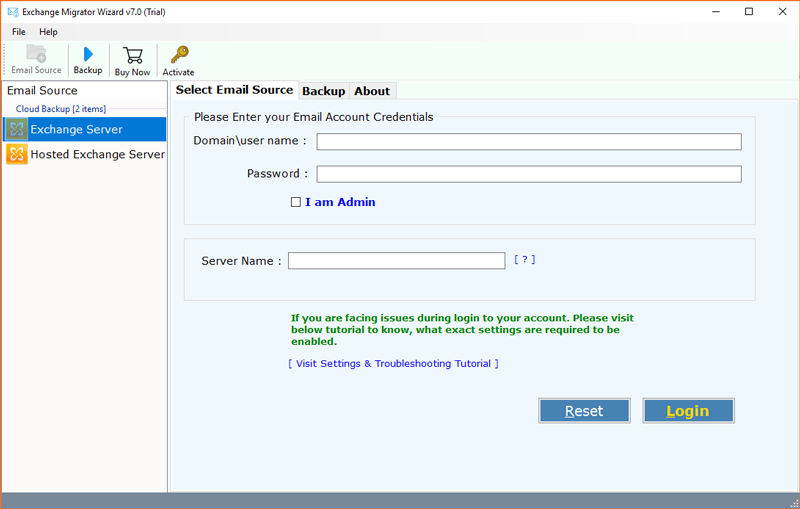
- Enter Exchange Server login details i.e. Domain Name, Password, and Server Name. Enable I am Admin option, to map multiple users mailboxes. Then, click on the “Login” button.
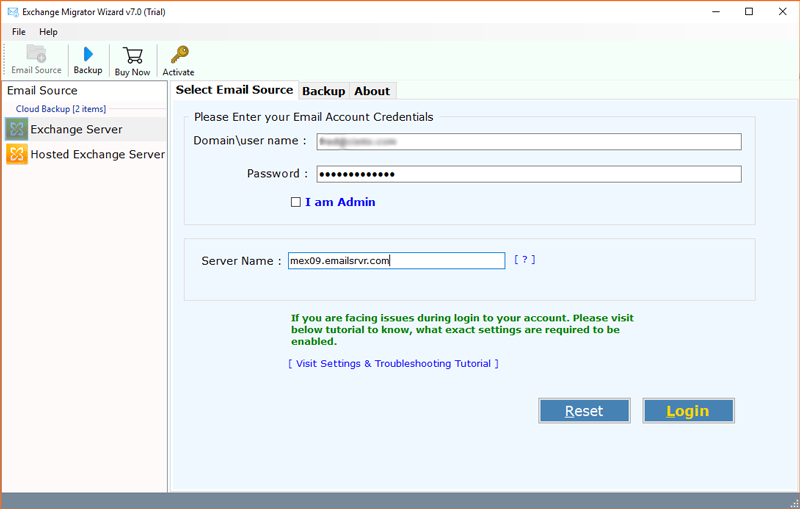
- Exchange to G Suite migration tool will start preview folder and email count. Select the folder for the backup process and select G Suite as saving option.
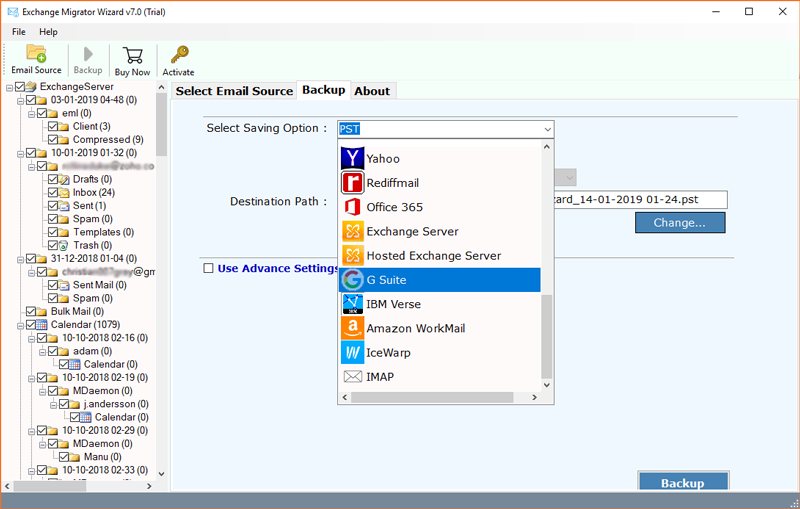
- Enter G Suite account login details and users can also choose email filter options for selective backup.
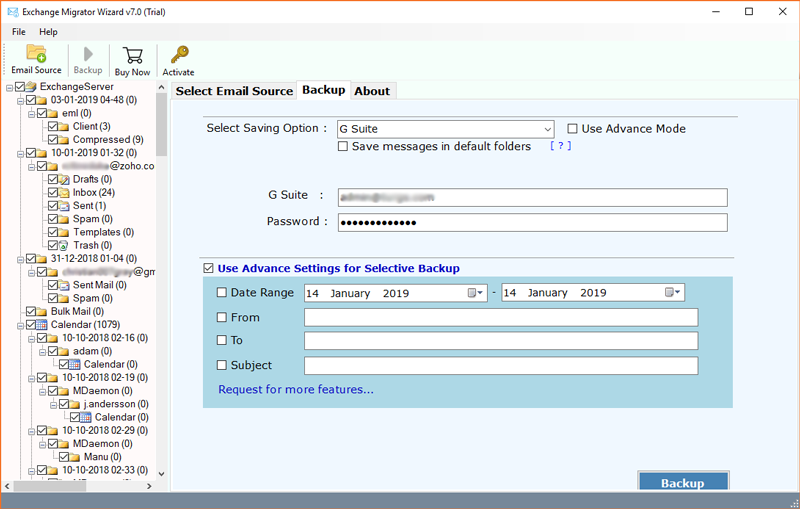
- The tool also offers “Use Advance Mode” option to provide more accurate result. Then, click on the Backup button.
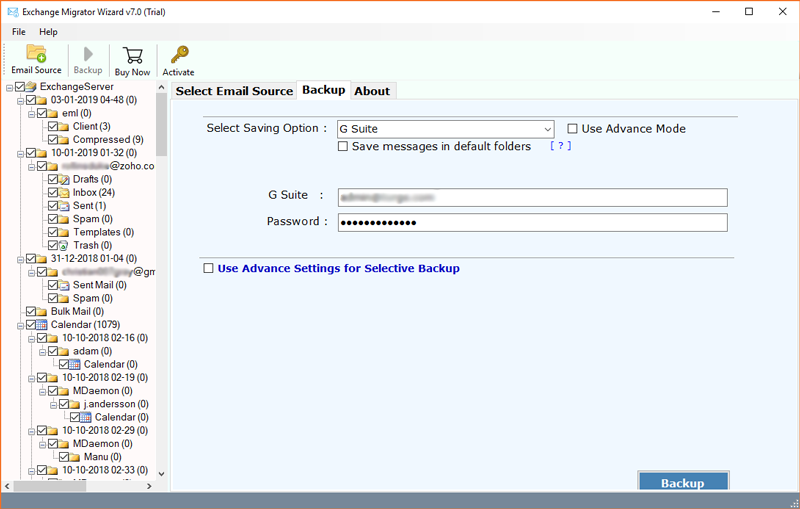
- Hosted Exchange Server to G Suite email migration in process. It will take some time.
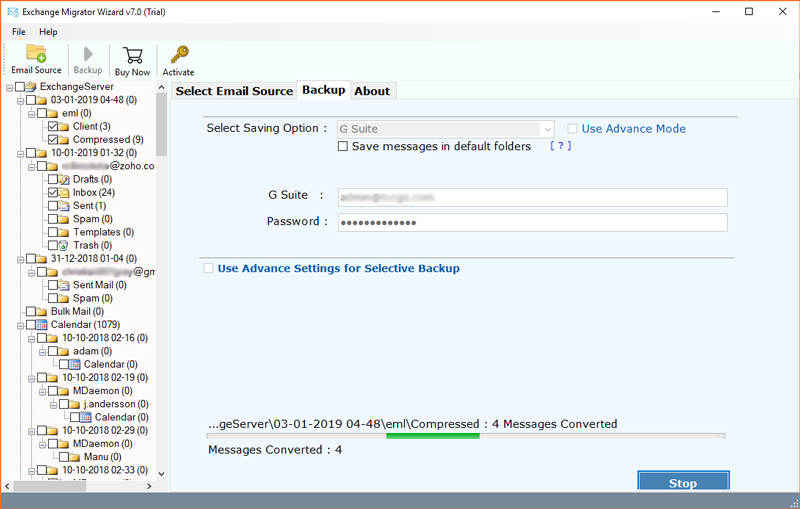
- Exchange to G Suite account migration is completed.
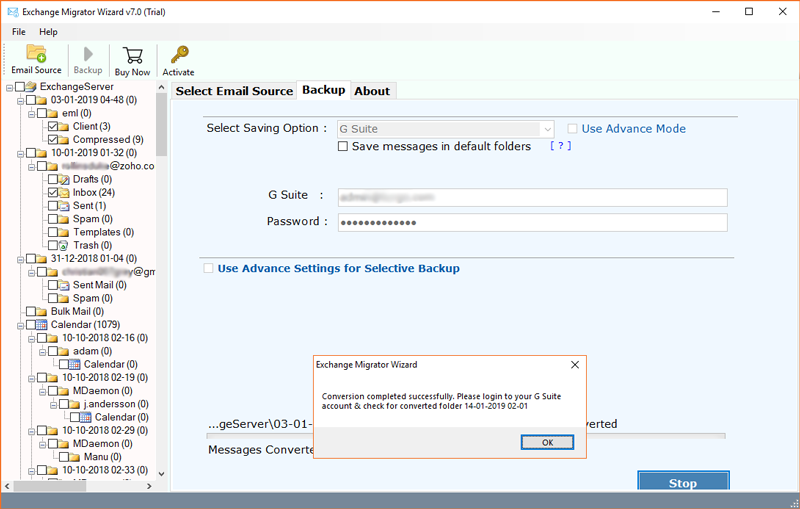
- Login to G Suite account to access the migrated Exchange Server data.
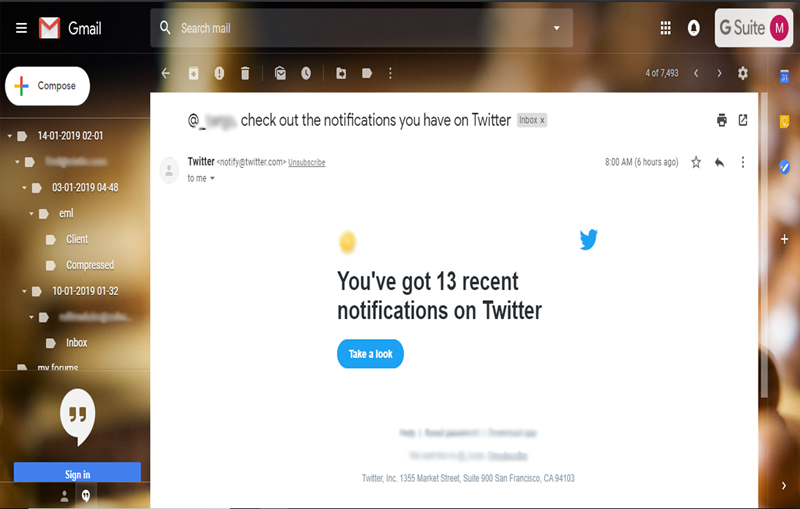
Why Hosted Exchange Server to G Suite Migration Tool better than others?
It is difficult to overcome the excellent characteristic of this utility. This software is 100% safe and provides a smooth conversion. Read on to learn the features:
- A Complete Package – This migration tool allows you to create a backup of your emails, attachments, contacts, calendars from Exchange server to Google Apps.
- Filter options – MS Exchange to G Suite Migration Tool allows users to back up their selective email with the help of the filter option. Users can download a single specific amount of emails with date filter options.
- Standalone application – The software is an independent application and does not require any external installation to create an email backup.
- Compatibility – The application runs exclusively on all versions of Windows editions and Exchange Server edition.
- Advanced functionality – This utility successfully extracts data from the Exchange server and the Hosted Exchange server without disrupting the properties of the email and the folder structure.
- Selective Migration – After entering Microsoft Exchange Server credentials, the tool shows all email folders and items in the software panel. Users can choose only specific folders to migrate Exchange Server to Google Apps.
This migration tool comes with a DEMO version so that the user can verify the operation of the software without investing money in it. The DEMO version comes with a limitation and converts 25 Microsoft Exchange Server files to Google Apps account without problems. The functionality of the DEMO version and the licensed edition is the same. To migrate the entire Hosted Exchange Server data to G Suite, you can purchase the licensed edition.
FAQs on MS Exchange Server to G Suite Exporter
Que 1 – Can I copy my Exchange contacts to G Suite account?
Ans – Yes, you can easily copy your Exchange contacts to the G Suite account.
Que 2 – Can I migrate Exchange 2019 mailboxes to G Suite?
Ans – Yes, this software allows you to convert Exchange 2019 to a G Suite account. It also supports Exchange 2013, Exchange 2016, etc.
Que 3 – I want to migrate from Exchange 2010 to G Suite. What about my attachments?
Ans – The product migrates your attachments along with emails from Exchange 2010 to G Suite.
The Final Verdict
The Exchange to G Suite Migration Tool is a hassle-free solution for migrating Exchange Server to Google Apps directly and speedily by providing account login details. The software is a trusted solution and does not leak any of your personal information. If you have questions about how the software or product works, you can easily contact the support team. They are available 24*7.
