How to Move from Exchange Server to Amazon WorkMail – Get Reliable Solution
Creative Team | January 9th, 2019 | Convert Emails
In this digital world, cloud computing services are most beneficial to businesses and entrepreneurs. As a result, most users are looking for the most suitable solution to migrate Exchange to Amazon WorkMail. Unlike other migration queries, this is also a common query. However, because users are not particularly familiar with migrating from Exchange to Amazon Workmail, the queries of users who are willing to migrate Hosted Exchange Server to AWS becomes more apparent such as:
- How can I transfer MS Exchange Server 2019, 2016, 2013 to Amazon WorkMail Mailbox?
- How to export On-Premises Exchange to AWS account?
- How to move Hosted Exchange Server emails to Amazon WorkMail?
To meet user needs, we have come up with a one-stop solution for Exchange to Amazon WorkMail Migration. Continue reading this blog to find the simplest and most unique conversion solution.
Exchange to Amazon WorkMail Migration Tool – Excellent Solution
OneTime Exchange Server Migrator is a direct option for converting Exchange mailboxes, calendars, and contacts into AWS. You can simply transfer your Exchange account data to Amazon WorkMail by specifying the credentials for the account. Exchange to Amazon WorkMail Converter is compatible with all versions of Exchange Server; 2019, 2016, 2013, 2010, 2007, etc. The software not only retains the email structure and properties but also preserves attachments with emails to export. The operation of this application is very simple and can be easily understood by both technical and non-technical users.
Related Solution – Migrate Exchange to Amazon WorkMail
Method to Migrate Exchange to Amazon WorkMail
- Download and install Exchange to Amazon WorkMail Software on your machine.
- Select Hosted Exchange Server or Exchange Server from the software panel for On-Premise Exchange to Amazon WorkMail migration.
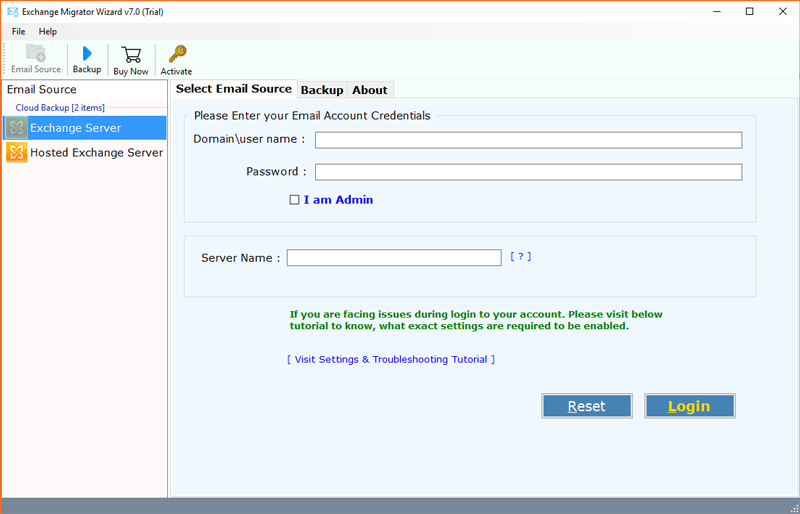
- Now, enter Exchange account login details. This tool permits to take backup of all user account of Microsoft Exchange by enabling I am Admin option. Then, click on the Login button.
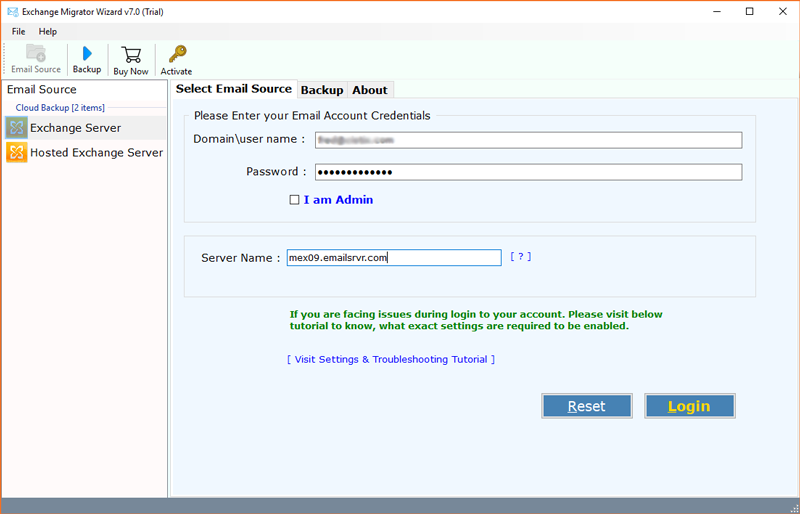
- The tool will start analyzing the folder after entering the login credentials. Select the folder for the backup procedure and Amazon WorkMail as Saving Option.
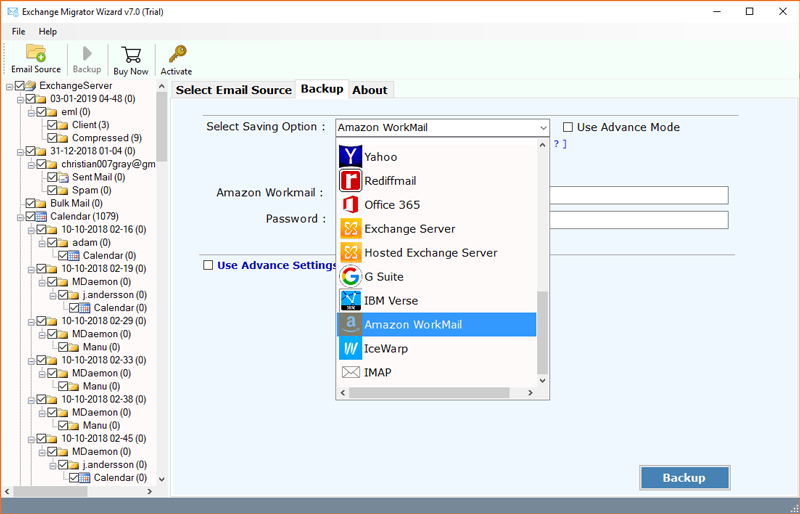
- You can also use Advance filter option if you need to convert your data advance feature mode.
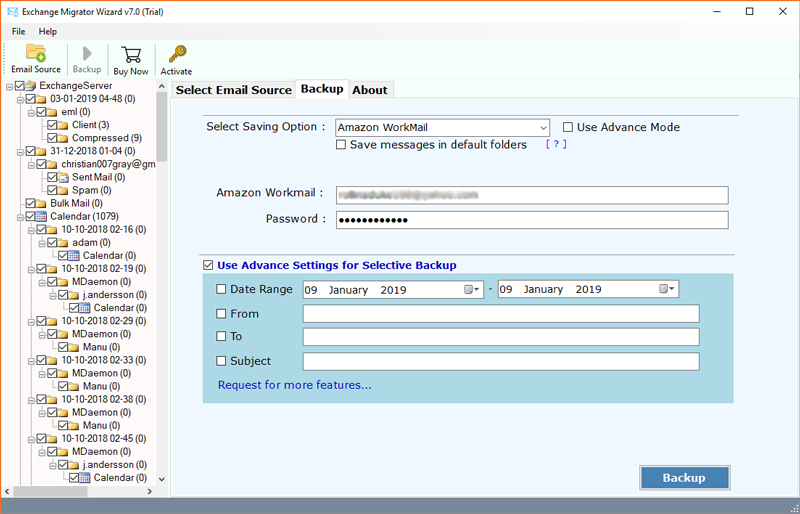
- Users can also choose save messages in default folders. Then, click on “Backup” button.
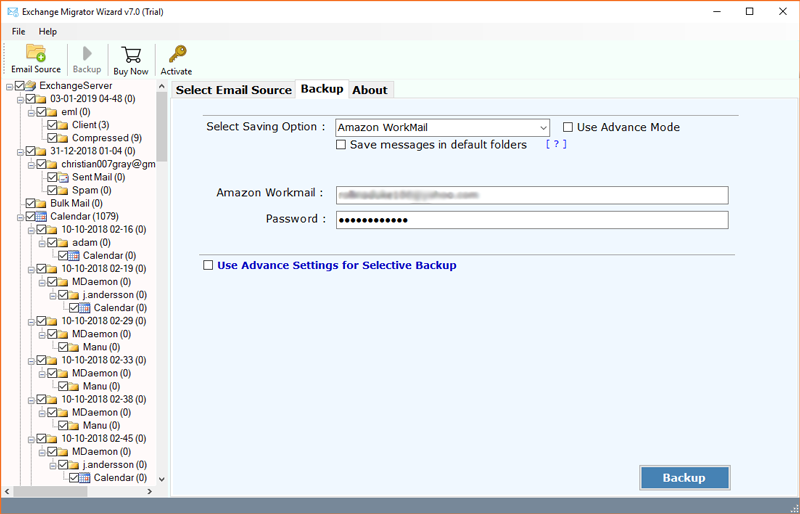
- Exchange to AWS migration is in process. It will take some time.
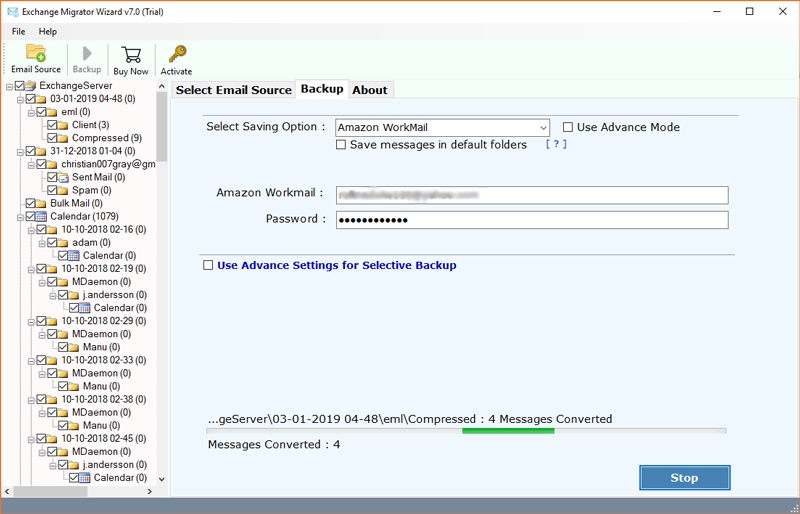
- MS Exchange Server data migrated into Amazon WorkMail.
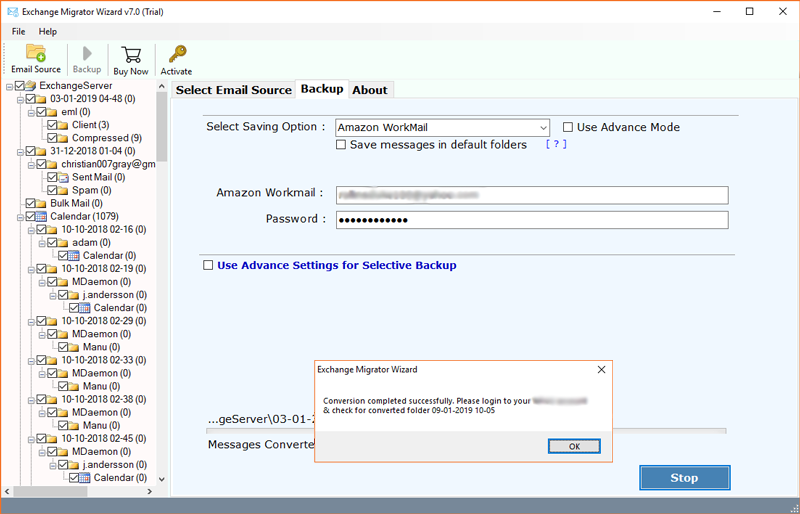
- A message of complete conversion will appear on your screen.
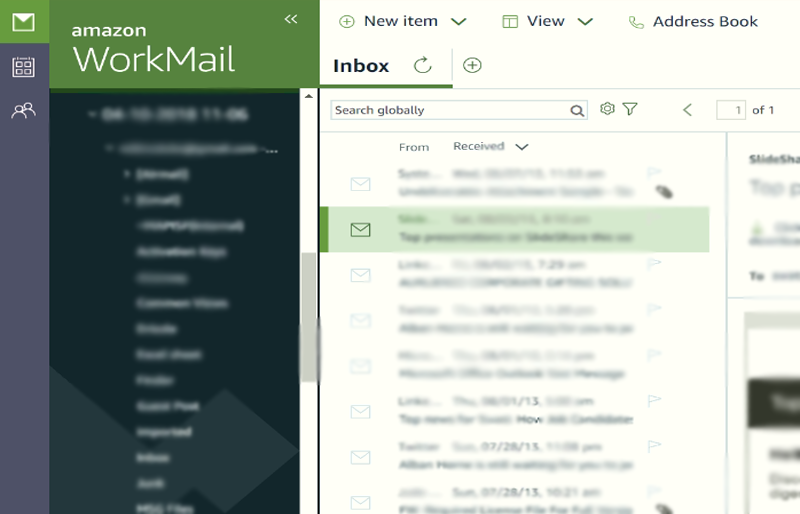
Major Benefits of Exchange to Amazon Workmail Migration Tool
Exchange Server to Amazon Workmail Converter has several advanced features that set it apart from the mass of third-party software. Highly valued by professionals and their users, the software is known worldwide for its cost-effectiveness and tremendous speed. Some of the amazing features of this all-in-one utility are described in detail below:
- The software provides 100% accurate results after migrating from On-Premise Exchange to Amazon Workmail and does not lose or store personal information.
- The application is designed to perform migration from both servers i.e. On-Premise Exchange to Amazon WorkMail as well Hosted Exchange Server to AWS.
- The software can transfer unlimited data from a range of megabytes to terabytes or gigabytes to Amazon Workmail account.
- Exchange to AWS Cloud Converter is an automated application that requires credentials of Exchange accounts to transfer Exchange Online archive data to Amazon Workmail.
- The utility is a completely standalone application for moving MS Exchange Server emails to Amazon Workmail Cloud without installing an external application.
- The application has the simplest graphical user interface that makes the migration process simple and fast.
- The tool transfers complete data without affecting the original formatting of the user’s mailbox and allows for smooth conversion.
- On-Premise Exchange Server to AWS migrator supports all versions of MS Exchange and Windows to convert Live Exchange Server to Amazon WorkMail without loss of data.
You can test how the migration tool works before investing in it. Hosted Exchange to AWS Exporter is available with the trial version. You can use the trial version to add 25 Exchange Server files to Amazon WorkMail mailbox. If you are satisfied with the functionality of the trial, you can purchase the licensed edition. The functionality of the DEMO version and the licensed edition is identical.
On-Premise Exchange and Amazon WorkMail
Amazon WorkMail is a desktop and mobile-based cloud based services that provides business email management and high-security calendaring services. Users can use multiple AWS features, to access e-mail, contacts, and calendars with Microsoft Outlook, browsers, or even native iOS and Android e-mail applications.
Microsoft Exchange Server is often used by professionals and businesses to manage their daily email activities. MS Exchange runs exclusively on all versions of MS Windows editions and the server. With Exchange Server, users can securely access e-mail, voice mail, instant messaging, and more from their desktops, web browsers or mobile devices.
Users Questions
Que 1. Can I migrate multiple emails from On-Premise Hosted Exchnage Server to Amazon Workmail?
Ans – Yes, you can easily migrate multiple Exchange mailboxes to Amazon WorkMail at the same time. All you have to do is select all the mailbox items for the conversion.
Que 2. How do I transfer my Exchange Server 2010 calendars to the Amazon WorkMail mailbox?
Ans – After entering the credentials for the Exchnage Server account, the tool displays all data from Exchange. Select the Calendar folder from the left side of the software panel.
Que 3. How many Exchange Server files can be imported to Amazon WorkMail with the Trail version?
Ans – You can convert 25 files of the Hosted Exchange server with the trial version. To migrate full data, you can purchase the licensed edition.
Ending
In this article, we provided the perfect hassle-free solution for migrating On-Premise Exchange Server data to Amazon WorkMail. The software is easy to use and does not require any technical knowledge for the migration process. Download the free Trial version of Exchange to Amazon WorkMail Migration. Once you have checked the functionality, purchase the software on the official site.
