How to Perform Email Migration from Google to Office 365 ?
Creative Team | June 5th, 2021 | Migrate Emails
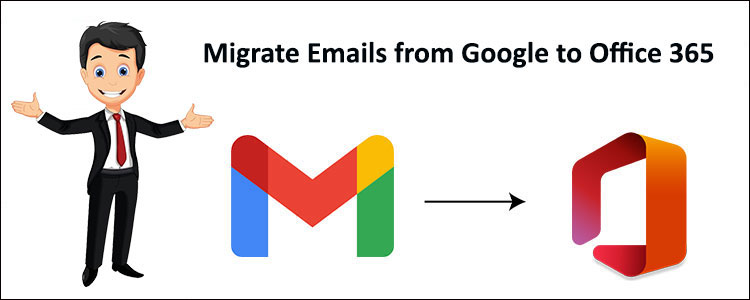
User query: “Hi, I am using Google for so long and I have a lot of emails. All the emails are very important to me. A few days ago, for official needs, I created a new Office 365 account. Now, I need to migrate emails from google to office 365. The problem is that I don’t know how to perform this task. Kindly help & suggest a professional solution for completion of this task.”
Are you guys searching for a solution for how to migrate emails from Google to Office 365 accounts? If yes, then this blog is helpful for you. Stay tuned with us for complete information.
In today’s world, billions of emails are sent and received every day, and almost everyone has a google account. But sometimes because of the advanced features of Office 365, users want to migrate email from google to an office 365 account.
Now users might want to transfer all their email from google to Office 365. We are here to help you in that way.
Before continuing to this process, let’s have a deep understanding of the need when users want to migrate emails from google to office 365.
Read Also ~ Migrate Single Mailbox to Office 365
Why do users want to migrate mails from Google to Office 365?
Office 365 offers multiple advance features to its users due to which they want to switch into it. Some benefits of Microsoft Office 365 account are mentioned below:
- It also offers a calendar option, which helps users in creating notes, manage events, tasks, and more.
- It has advanced features for the users which makes it different from other email applications.
- Office 365 webmail account can be accessed easily by users comparing to other email applications.
- Office 365 is a completely standalone application. It doesn’t require the support of any other email application.
Most of the people think that migrating emails from google to office 365 is a difficult task. It becomes easier with the help of third-party applications. Here, we are mentioning professional utilities to perform this task in an effective manner.
Migrate emails from Google to Microsoft 365
Google takeout users can use this MBOX to Office 365 Migration Tool in order to migrate MBOX mails to Office 365 account. This amazing application can be used by both professional and non –professional users. Many MBOX mailbox wants to know the solution of this issue.
Google to Office 365 migrator – Features
- User can easily import Google files into Microsoft Office 365 account along with attachments.
- Tool always keeps the integrity of the emails and doesn’t have any file size limitation.
- This application provides an option to the users to migrate selective files in Office 365 account.
- Users can easily move google files into the latest Microsoft 365 webmail in batch.
How to migrate google mail to office 365 – Complete Procedure
Users have to follow these simple steps for completion of the task:
- First, download install the mailbox to office 365 migrator on your system.
- It provides dual option to select Google files or Google folders. Users can choose accordingly. Select Google Files or Select Google Folders.
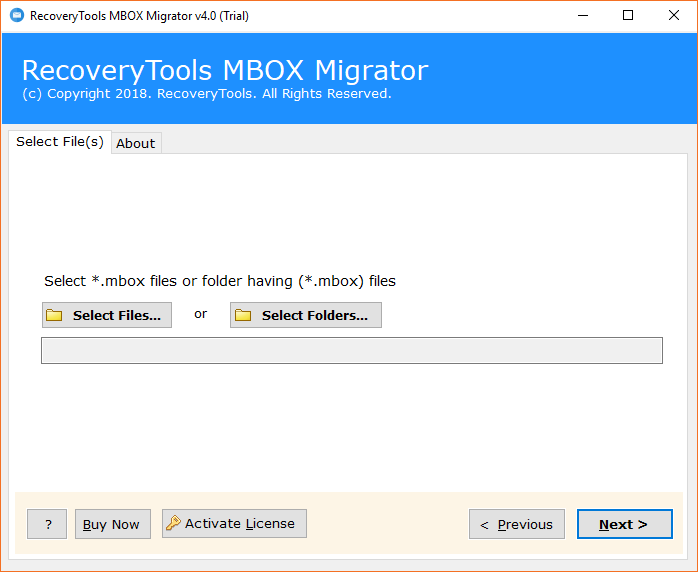
- Thereafter, select Office 365 saving option from the given saving options.
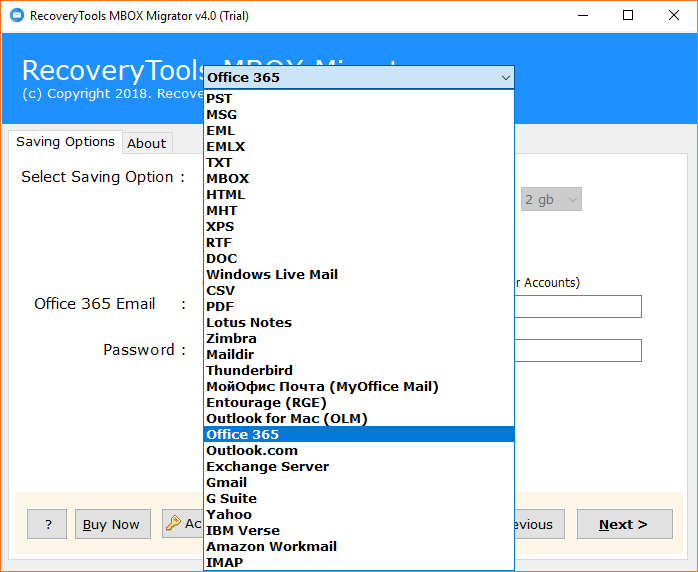
- Now, enter Office 365 account login credentials – login ID and Password.
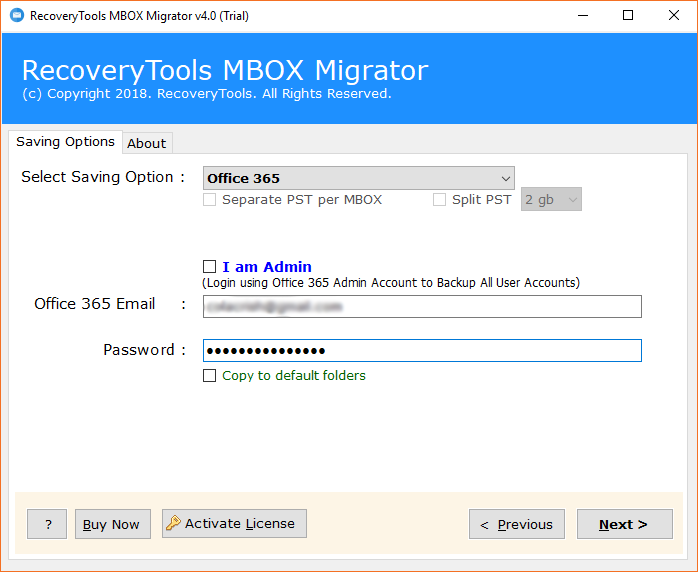
- Finally, click on convert button to start the process of migrate emails from google to office 365.
- The live migration process will run on the windows screen. Click on OK tab after completion.
Quick solution to Migrate emails from Google to Office 365
Email Backup Toolkit is an amazing solution for users. A novice user can also run this easily. This migrator application is free from virus attacks as well.
It can maintain email properties and folder structure during the process. This program also provides a batch mode option to migrate from multiple accounts at once just by providing essential login credentials.


Why to use this amazing solution – Features
- This application is a fully automatic & advanced product.
- It always maintains the email folder structure after migration.
- It is a secure and safe way to migrate emails from google to Office 365.
- Users can also move selective email folders into Office 365.
How to migrate emails from Google to Office 365 accounts?
Users have to follow some simple steps for quickly accomplishing this task without any issues:
- First, install and run Google to Office 365 migrator on your Windows OS.
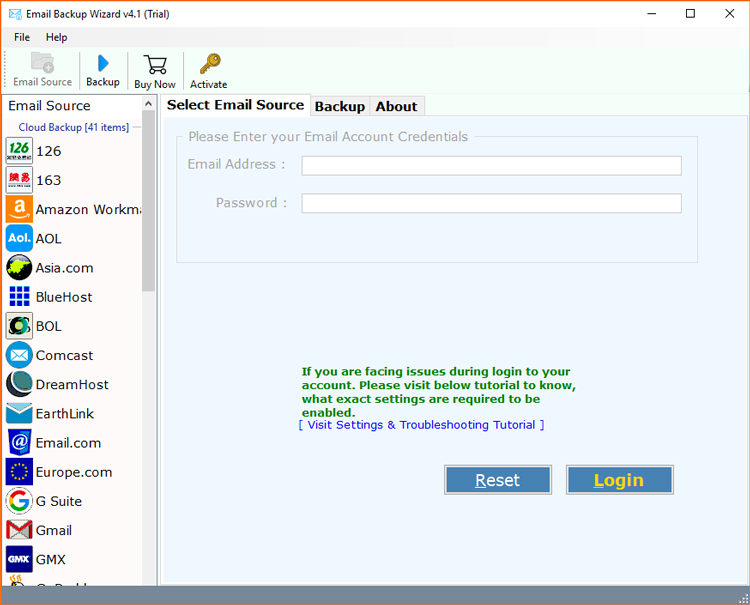
- Then, users have to select Gmail from the email source list and enter its login credentials.
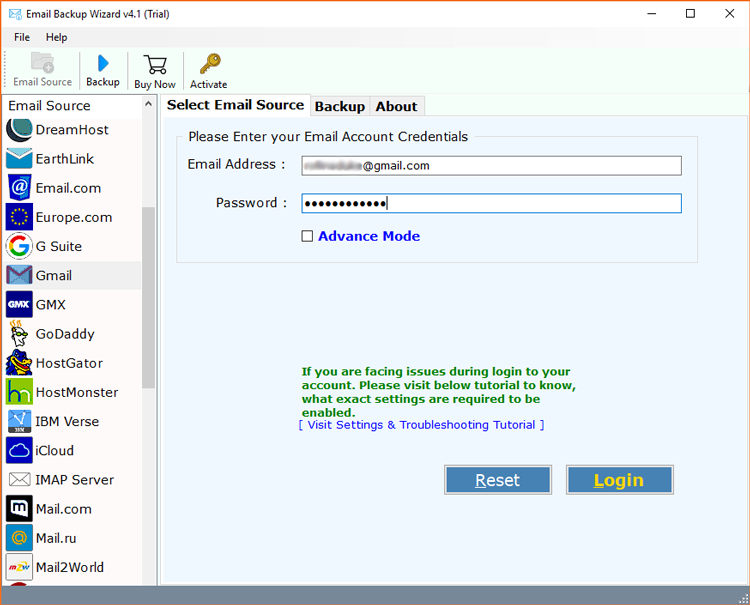
- Thereafter, select the required Email Folders to migrate into Office 365 account.
- After that, the software will show a list of various saving options. Select Office 365 option to proceed further.
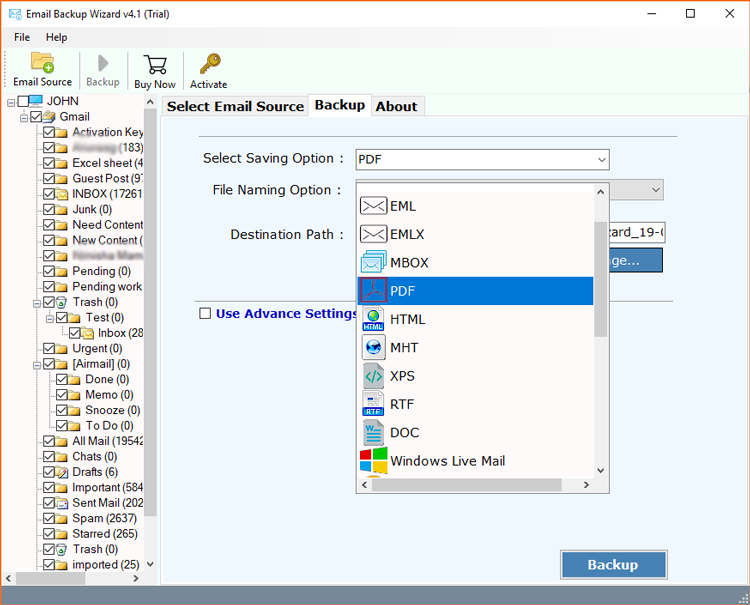
- Then, enter the login credentials of Office 365 in the software interface.
- Finally, click on backup button to start the process of Migrate emails from google to Office.
- At last, a dialogue box will open after completion of the task. Click on OK button to exit.
Final Verdict
In the above blog, we have explained about how to migrate emails from google to Office 365 account. We have given a complete solution for this. By following above – mentioned steps user can overcome this procedure.
If user is still facing some issues, then they can use trial version of the software. After satisfaction user can buy the licensed keys of application. In this user will get extra benefits.
Thank you for reading this blog and spending your valuable time. Hope this article will help you in accomplishing this task without facing any troubles. For any queries, you can contact us anytime.