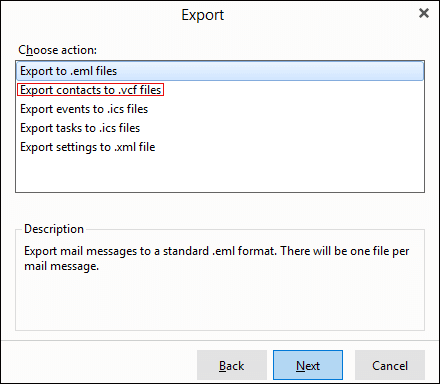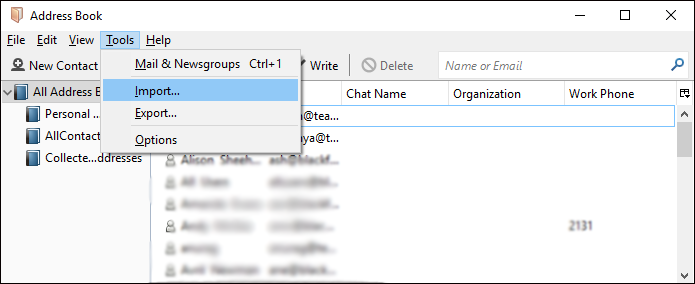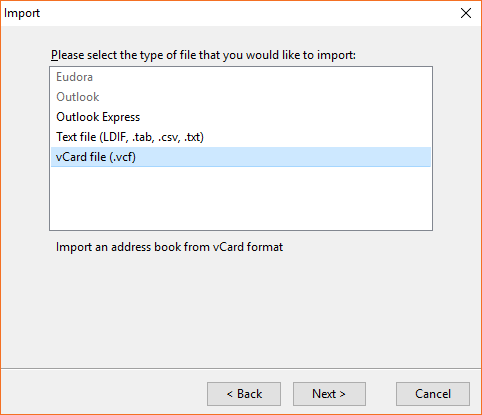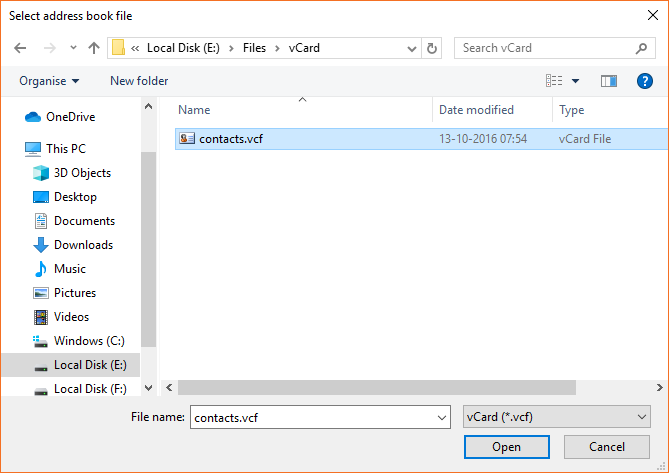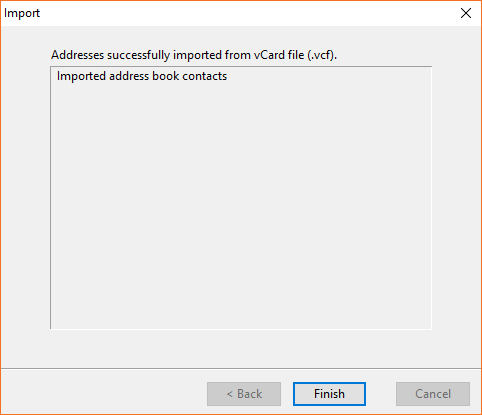How to Import Mail from eM Client to Thunderbird Directly and Automatically ?
Creative Team | June 26th, 2019 | Convert Contacts, Convert Emails
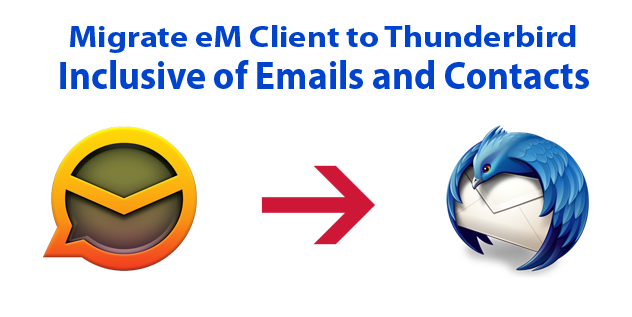
If you’re looking for the easiest way to migrate eM client to Thunderbird, including e-mail and contacts, you can stop your search now. In this blog post, our experts are introducing the professional and automatic solution to switch from eM Client to Mozilla Thunderbird desktop based email client. In this particular article, our team is also describing the complete step-by-step process to import eM Client contacts to Thunderbird inclusive of complete details and information.
Similar Blog Post – Switch from eM Client to Outlook
Migrate eM Client to Thunderbird – Follow Easy Steps
First of all, download all-in-one eM Client Converter which is specially developed to convert eM Client exported files into several standard file formats. It has a separate option to export eM Client to Thunderbird so it is also known as eM Client to Thunderbird Converter. It is a fully automatic software which does not require any import or export process for completion of the task. This recommended software is authorized to switch from eM Client to Mozilla Thunderbird without size limitation.
- Run eM Client and export its emails messages into .eml files as shown in the screenshot.
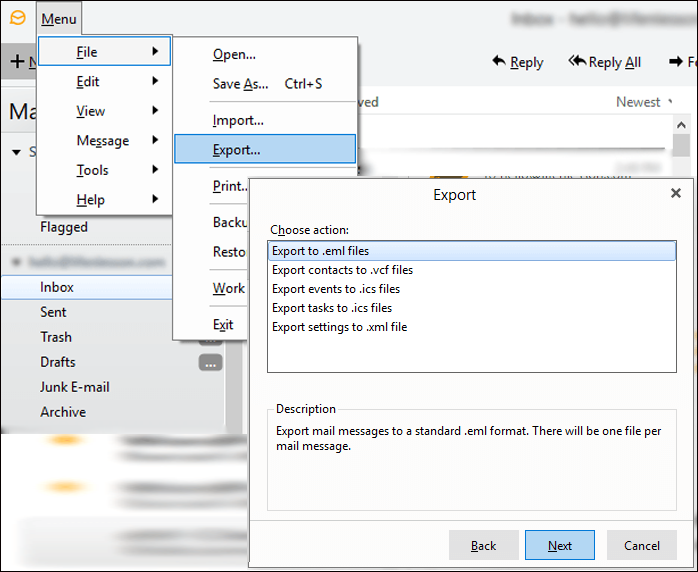
- Start eM Client to Thunderbird Converter and choose one option from Select Files or Select Folders for uploading eM Client exported files in the software interface.
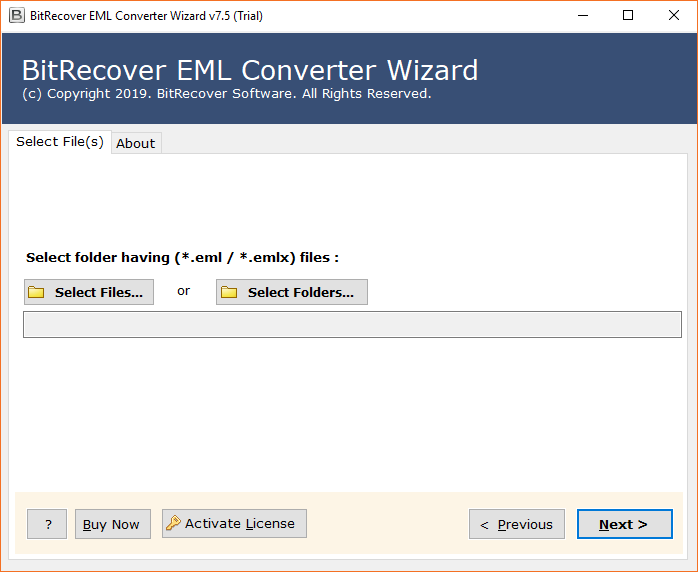
- After selecting a folder having multiple eM Client files, press Next button.
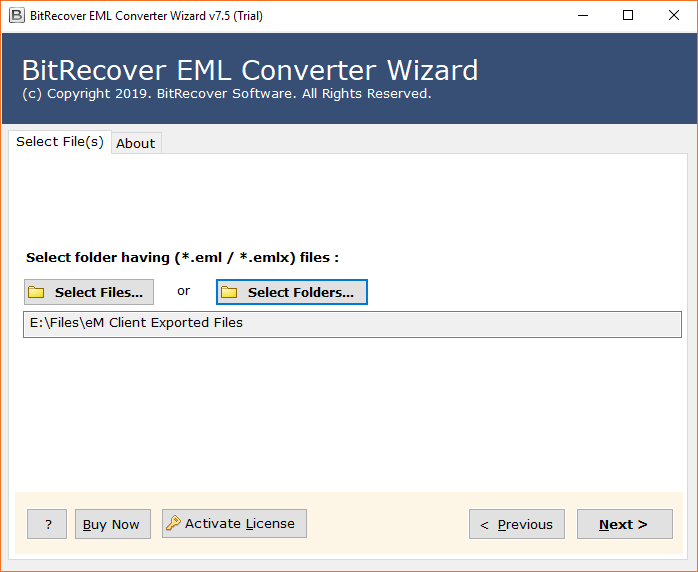
- Select email folder from software UI and press Next button to continue.
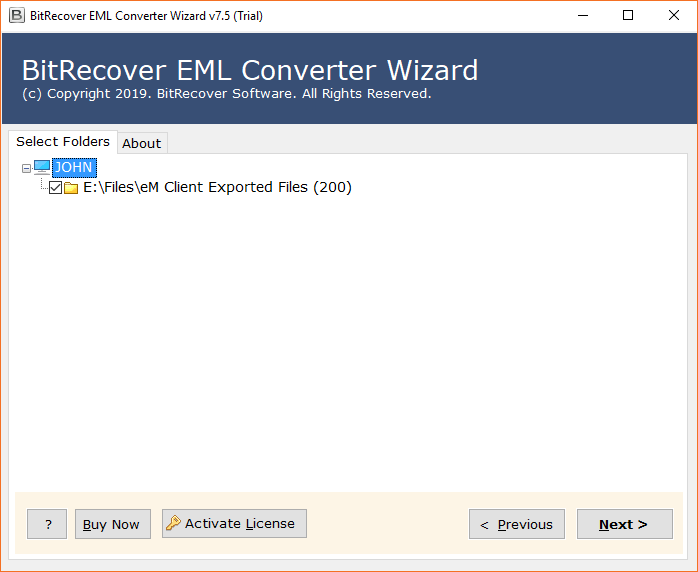
- Choose Thunderbird as saving format.
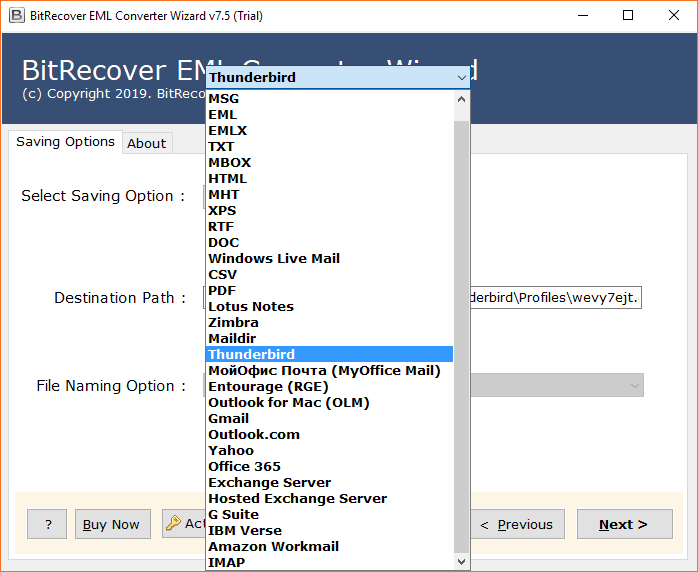
- eM Client to Thunderbird Migration Tool automatically choose default destination path so don’t change it. Click on Next button to start the process.
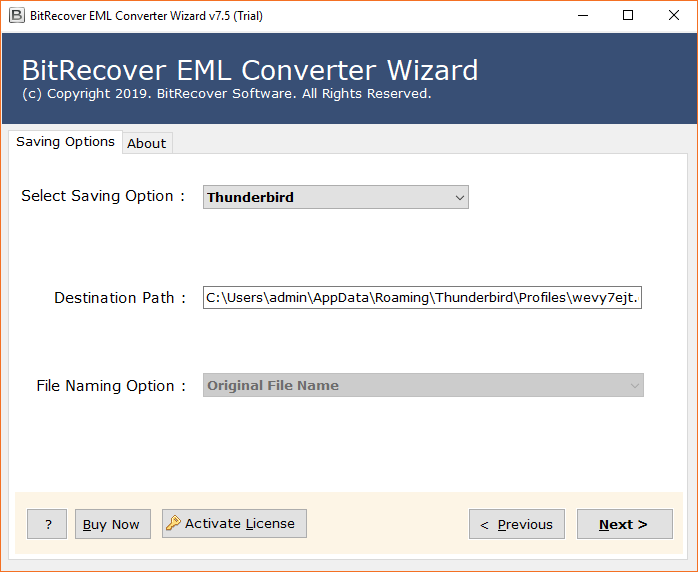
- eM Client to Thunderbird conversion process is running so please wait.
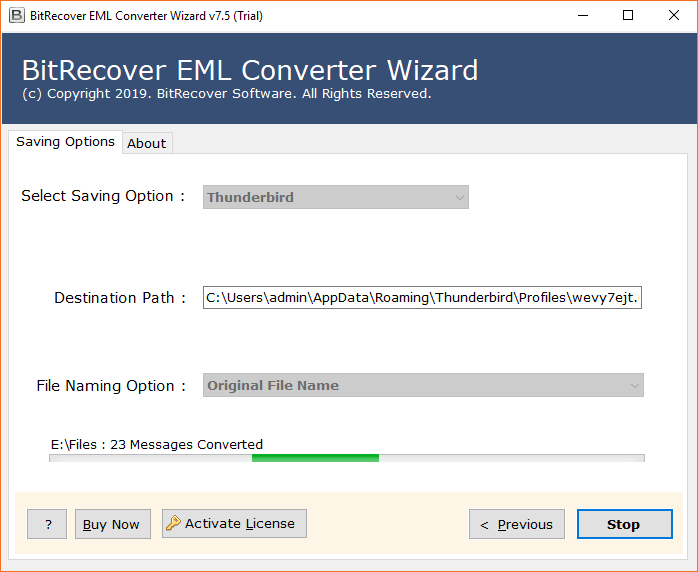
- eM Client to Mozilla Thunderbird migration procedure has been completed successfully.
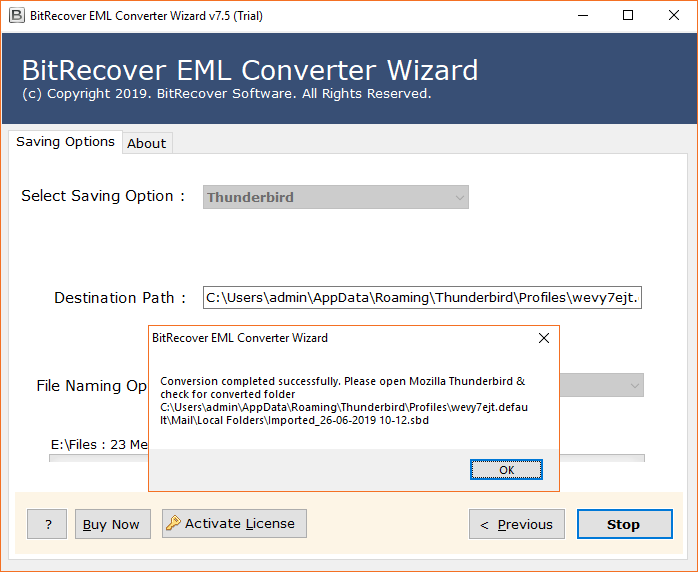
- At last, run Mozilla Thunderbird email client and check imported email folder for previewing email messages.
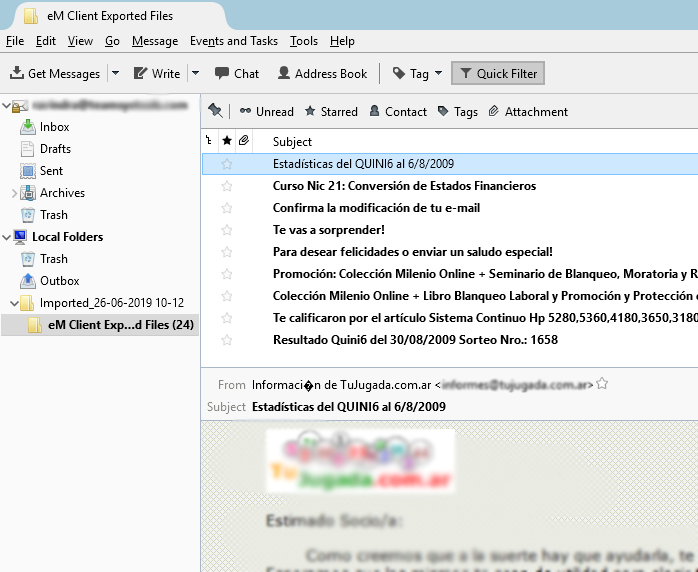
eM Client to Thunderbird Converter Features
- It is a fully automated software to export eM Client to Thunderbird which automatically chooses the default destination path for importing data automatically.
- eM Client to Thunderbird migration tool is able to move unlimited eM Client exported emails into Mozilla Thunderbird at once.
- The tool provides dual options for uploading eM Client files such as Select Files… or Select Folders… Users can use these options according to their choice.
- eM Client o Thunderbird Converter preserves folders structure, email attachments, email components, subject, signature, hyperlinks, etc.
- This application shows a live conversion progressive report so that users can wait for the completion of the task by seeing live conversion.
- After completion of the task, it creates a SavingLog.txt file which has few important information about the converted data.
- The tool is capable to switch from eM Client to Thunderbird 60.0, 52.0, 45.0, 38.01, 31.0, 24.0, 17.0, 16.0, 15.0, 14.0, 13.0, 12.0, etc.
- eM Client to Mozilla Thunderbird Converter can be installed on all latest and previous 32 bit or 64 bit Windows OS.
Frequently Asked Questions
Q 1 – How to import mail from eM Client to Thunderbird in simple steps ?
A – Follow these steps to transfer emails from eM Client to Mozilla Thunderbird.
- Run eM Client and export emails into .eml format by choosing Menu >> File >> Export >> Export to .eml files option.
- Start eM Client to Thunderbird Converter and load eM Client files into software panel using Select Files or Select Folders.
- Choose Thunderbird as saving format and complete the process, at last run Mozilla Thunderbird for previewing imported emails.
Q 2 – How to import eM Client contacts to Thunderbird ?
A – Follow these manual steps for transferring eM client contacts to Mozilla Thunderbird.
- Run eM Client and export contacts to .vcf (vCard) files as shown in the respective screenshot.
- Run Mozilla Thunderbird email client and from Address Book choose Tools >> Import option.
- Now select the type of material to import Address Book and click on Next button.
- Select vCard file (.vcf) option and press Next button to continue.
- Choose vCard VCF file from your computer and press Open button.
- eM Client contacts imported to Thunderbird, now press Finish button for confirming.
Q 3 – Can I import 50K eM Client exported files into Thunderbird at once ?
A – Yes, there is no size limitation, the tool permits to convert unlimited eM Client files to Thunderbird.
Why Mozilla Thunderbird
Mozilla Thunderbird is a freeware and open source email client which is available free of cost for public use. Mozilla Thunderbird comes with simple to use features and users can choose multiple skins for Thunderbird according to their choice. Mozilla Thunderbird supports POP and IMAP configuration settings for configuring email address with it. Mozilla Thunderbird provides an add-on manager, helping the user to quickly search for add-ons, so you do not have to access a website.
eM Client to Mozilla Thunderbird Software – Client Reviews
eM Client til Thunderbird Migration Tool er et fremragende produkt, der fungerer på en fuldstændig automatiseret måde. Jeg har brugt dette produkt til at skifte min eM Client nach Thunderbird inklusive e-mail og adressebog.
Edvard, Denmark
Depois de usar o eM Client para o Thunderbird Converter, estou muito impressionado, pois permite a conversão do eM Client para Thunderbird junto com e-mails, anexos, componentes de e-mail, etc.
Camila, Portugal
The Closure
Before suggesting eM Client to Thunderbird Converter software for users, we have successfully tested it many times. After solving a lot of queries, OneTime Software team can proudly say that it is an excellent software to migrate eM Client to Thunderbird. The tool comes with free demo edition which gives permission to import 25 eM Client emails from each folder to Mozilla Thunderbird directly. Free trial version is beneficial for checking the software working procedure before upgrading to the pro edition. After complete satisfaction, grab its license keys at an affordable price.