Know-How to Transfer Apple Mail to Outlook for Mac in Easiest Way
Creative Team | November 17th, 2020 | Convert Emails, How To
Summary: Are you looking for a technique to migrate Apple Mail to Outlook? We have an automated software solution for this issue and i.e. MBOX File Converter. Read the whole blog for knowing about the working of the tool. It will successfully export Mac mail to Outlook with all emails and attachments.
Sometimes users prefer to transfer their Apple Mail emails to Outlook due to various reasons. Outlook PST is more preferred because of its usability, extensive set of features and security updates.
If user wants to convert Apple Mail to Outlook, it can be done in an efficient manner. First, they have to export all emails in MBOX format, it is the default format and after that user can convert it into Outlook PST using Apple Mail to Outlook converter tool.
Why do migrate Apple Mail to Outlook?
For exporting Apple Mail to Outlook user have to first export to MBOX first and it can be done through Mac Mail to Outlook converter. It precisely exports MBOX file with attachments, mail headers & gives rapid throughput while fully preserving data fidelity.
This tool has been used by all home as well as corporate users around the globe for all MBOX File Conversion needs, both big and small.
Now we’ll discuss how to extract MBOX files from Apple mail
- Open Apple Mail.
- Select the required mailbox folder.
- Click on the mailbox in the menu bar and choose the export mailbox.
- Save apple mail MBOX Data and click on the Choose option.
- Successfully export selected Apple mail mailbox data
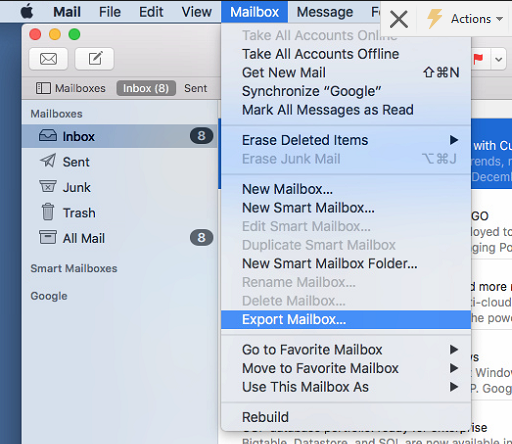
In a few seconds, it will export Apple mails to MBOX format. Now, user can easily convert these MBOX files can be to Outlook PST.
Step-by-step process to convert Apple Mail to Outlook
- First, install and Run Apple Mail to Outlook converter tool on your machine.
- Then Run and select MBOX with dual options like Add File & Add Folder.
- This Software provides various saving formats, select PST as saving format.
- After that user can set the destination location to save converted data according to his convenience.
- Then click on the Convert button to start the conversions process of MBOX files.
- Now go to the desired path and check converted file data.
- Run MS Outlook and import resultant PST file.
Major Features of Mac Mail to Outlook Converter
Migrate MBOX Files with attachments in 30 + formats – In order to export MBOX files, the tool offers many saving options that are compatible with popular email services. Users can pick any saving file type from the available options in which they want to convert. Options are MBOX to PST, MBOX file Migrator to convert MBOX to EML, MBOX to PDF, MBOX to MSG, MBOX to EMLX, MBOX to MBOX, MBOX to TXT, MBOX to CSV.
Option to create PST file for each MBOX file – The requirements of the users differ from each other. After, considering the needs of all users, the software is developed to migrate the MBOX files by creating single or multiple PST files.
- Create Single File: During MBOX Conversion, the user can merge all MBOX files in a single and create a common PST file.
- Create Multiple Files: One can create a different PST for each MBOX file. So, after the MBOX conversion process, the user will be having multiple files for various MBOX files.
Like, if the user wants to convert 5 MBOX files then the tool will create 5 separate PST files for each MBOX file.
Save MBOX files in the same source folder after conversion – The upsides of the utilization of Apple mail to Outlook Converter Wizard can act naturally reasonable as the client will get all his things comprising in the MBOX file in the same source folder after MBOX file migration wraps up. With this feature of tool, it becomes quite simpler for the users to deal with the emails after MBOX file conversion.
Manage resultant files with multiple file naming options – This software offers additional features that enhance user’s productivity. The MBOX Extractor gives the feature of predefined file naming options which may be a combination of Subject, Date, From, To, etc. Using this unique feature of the MBOX email conversion tool, one can manage resultant files in a professional manner i.e. subject + date (DD-MM-YYYY), from + subject + date (DD-MM-YYYY), date (DD-MM-YYYY) + from + subject, etc.
Explore endless benefits of the toolkit – This Apple Mail to Outlook Converter tool smoothly moves MBOX mailbox items into other formats as featured in the application. On that note, if the user has ever received a MBOX file as an email attachment or maybe he has a backup of MBOX messages. Then, in that scenario, the user must certainly need to convert MBOX emails so as to open/ view MBOX file items.
Some frequently asked questions of users and their solution
Query 1: Do I need to install MS Outlook on my machine to convert MBOX files to Outlook?
Solution: No, in this application there is no need to install MS Outlook to export MBOX files to Outlook.
Query 2: Is this software safe from all kinds of virus?
Solution: Yes, the software is 100% safe and tested on large MBOX files. It works perfectly to migrate MBOX file with respective emails and attachments.
Free download of tool for exporting Apple Mail to Outlook
Apple mail to Outlook tool’s free trial edition is available which will make user understand the functions and the process of the software. It works completely similar to the licensed version but it has some limitations as well. The trial edition is capable to convert only 25 emails without any trouble. After satisfaction users can purchase the licensed version as well for more features.
Bottom lines
Here in this blog, we have explained about exporting Apple Mail to Outlook. By following the above steps user can do this easily without facing any issue. With the help of Apple mail to Outlook converter users can easily export Apple mails without losing any crucial data. It is a 100% safe and secure tool.

