How to Export MBOX Emails to Text (TXT)? – Query Resolved Now!
Creative Team | April 3rd, 2019 | Convert Emails
Want to move the stored MBOX Emails to TXT? Finding it difficult?
Here, are the best possible solution that will let you understand how to convert MBOX to TXT format. Let’s clear more with one of the user query:
How Do I Import MBOX data into TXT?
“Hi, I am Smith and I want to transfer my all MBOX files to TXT format. I have more than thousands of emails, which is been stored in the MBOX mailbox. But, now I need to export to a reliable file format like TXT. Because it allows me to open the TXT file in any of the word processors platforms without any hassle. Could someone let me know the best approach to transfer or convert MBOX to TXT format? Earnestly waiting for a favorable response to know how to export batch MBOX emails to TXT format?”
Free Download MBOX to TXT Converter Tool
Before investing on the application, users can try this free demo version to understand the software’s working and functionality to perform MBOX to TXT Conversion.
Simple Steps to Convert MBOX to TXT Format – Quickly
Step 1: Install and Run MBOX File Converter software.
Step 2: If you want to transfer multiple MBOX files then, Select Folder option otherwise choose Select File.
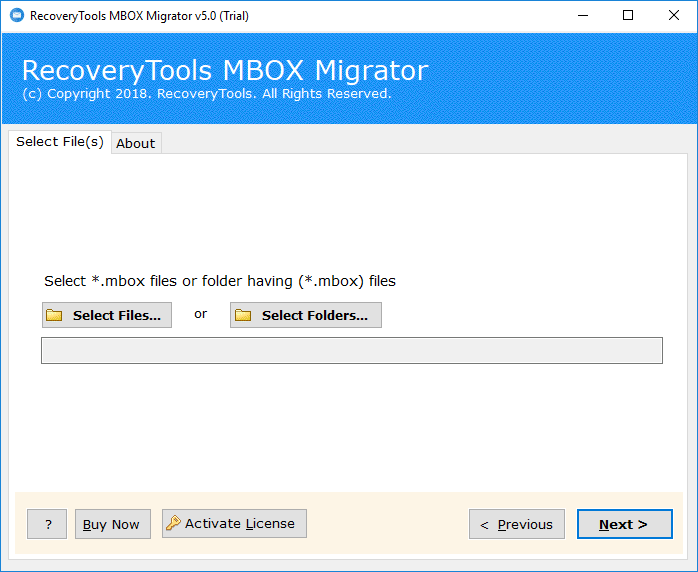
Step 3: Once you choose the MBOX files, it will show the file path then click on the Next button to export MBOX emails from to TXT.
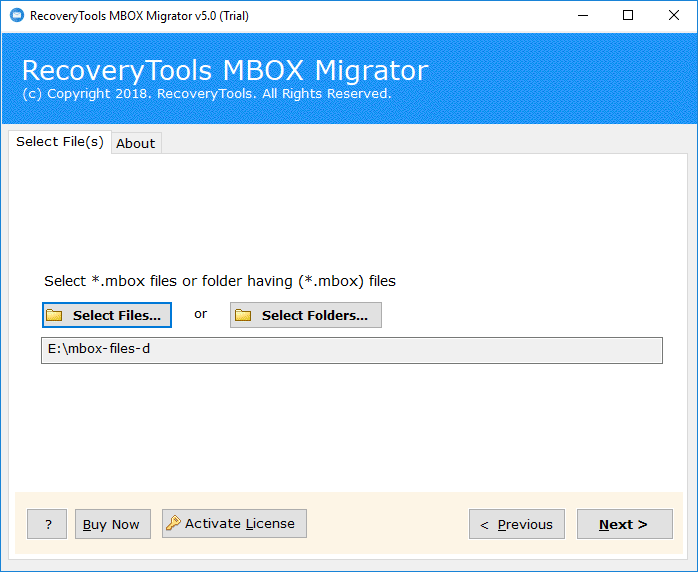
Step 4: Check the desired folder which you want to move from MBOX to TXT >> Click Next to convert MBOX to TXT.
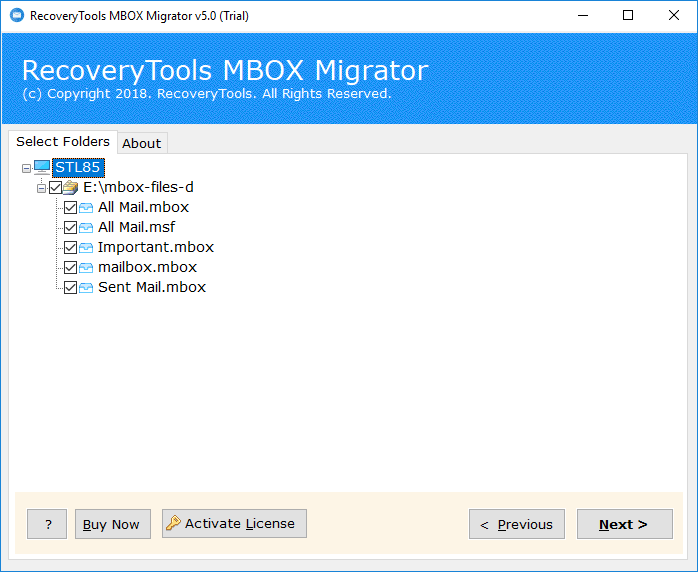
Step 5: From the below list of saving options, choose TXT format to save MBOX emails in Text format.
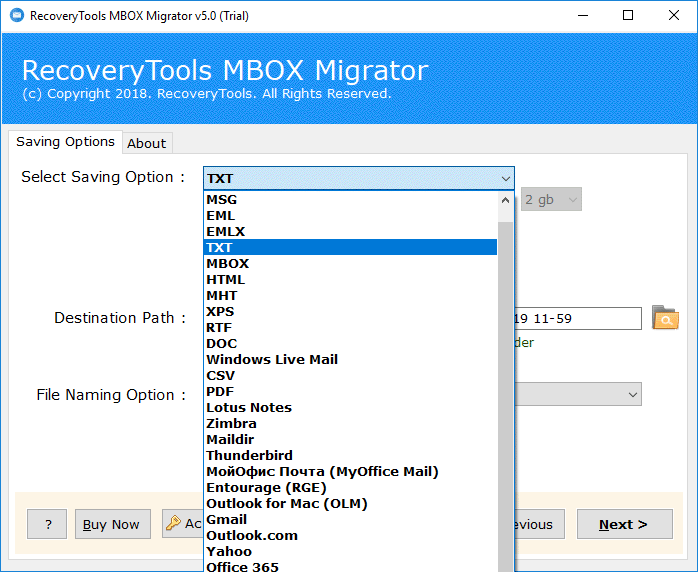
Step 6: Choose Destination Location to save your converted data for exporting MBOX items into TXT mailbox.
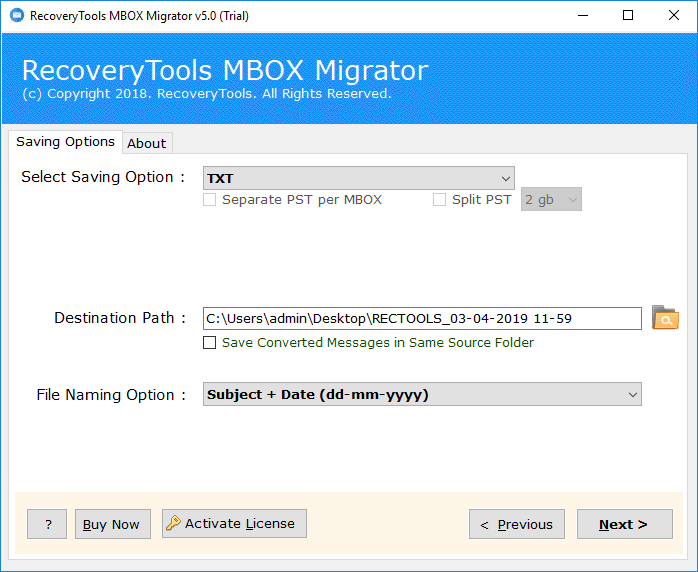
Step 7: Select File Naming Option from the list of multiple provided options to perform MBOX to TXT conversion >> Click on Next.
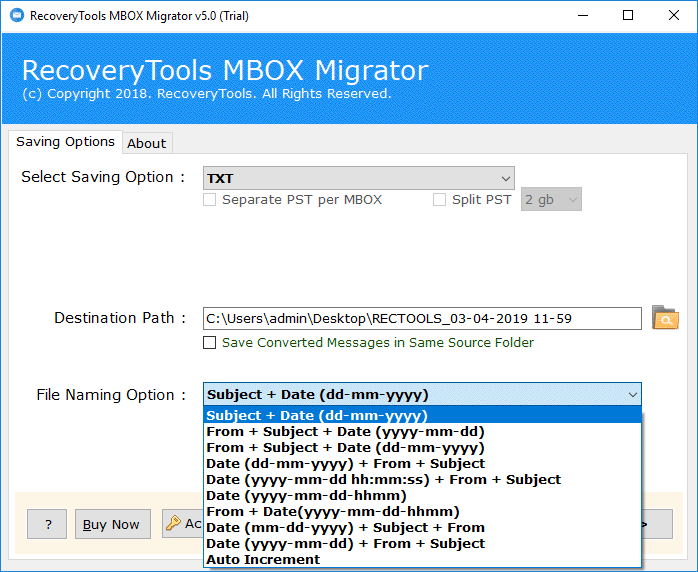
Step 8: Hit on the Convert button to transfer MBOX messages into TXT, the conversion procedure is started now, it takes few seconds to completion.
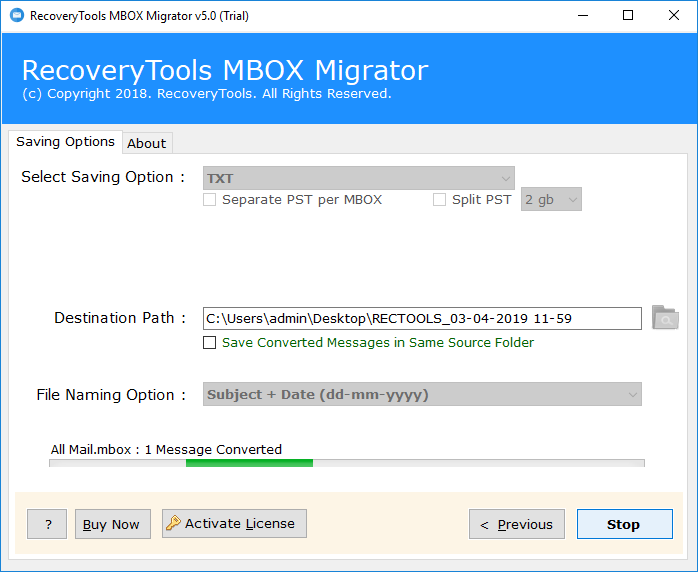
Step 9: Then, the tool will automatically open the Desired Path, where you get your Resultant Data Files.
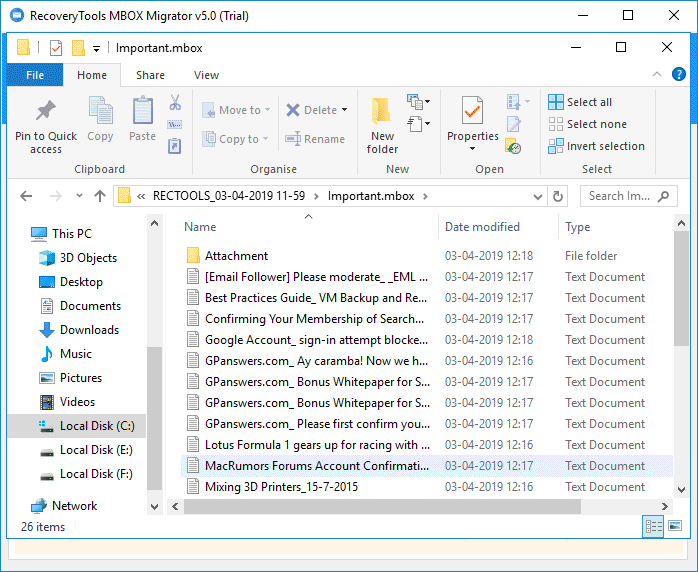
Why Choose this Software to Migrate MBOX Folders to Text?
OneTime MBOX to TXT Converter application is a complete utility to move your unlimited emails items from MBOX to TXT format. The tool is designed with a range of extremely technical algorithms that take care of complete MBOX databases such as emails, contacts, and calendars while exporting them.
Furthermore, the program provides a simple and user-friendly interface for migrating MBOX files into TXT file format. With the help of this bundled feature tool, one can make conversation a lot simpler. No, any other utility is needed to move MBOX to Text mailbox. It is a completely safe and secure tool to perform data conversion.
Advantages of Using MBOX to Text File Tool for Conversion
There are so many advanced features that make this software best or most popular for converting MBOX file to TXT file and some of the benefits are as follow-
- The application is capable to convert MBOX to TXT along with all attachments.
- It is very easy to use, even non-technical users can also operate the tool and perform the conversion without consulting experts.
- The users can easily transfer MBOX data files created from any MBOX supportive application as the program supports all MBOX based email clients.
- During the conversion, it keeps all the formatting, meta properties, and layout of emails.
- The tool to convert MBOX to TXT also maintained the folder structured when converting MBOX mailboxes into Text file.
- With the help of this utility, users can easily save multiple mailboxes to TXT file format at once or without losing any data.
- The software compatible with all editions of Windows including Win 10, 8.1, 8, 7, and more.
Reasons to Export MBOX to TXT Format
- It does not need any specific applications for reading the text data. Hence, a user can easily avail any of the word processors applications such as MS Word, WordPad, Notepad, Notepad++, etc.
- Text file typically matches the format accepted by the system terminal or simple text editor.
- It makes easy for the users to share TXT file on other platforms.
- Work with TXT file is very easy, they can all be stored in the same folder.
- Another factor to transfer batch MBOX emails to TXT is, the converted TXT file generates a file with little file size.
What Client’s Says about Product?
“Before I came to know about OneTime, I was unable to convert MBOX to TXT file. Now using this MBOX to TXT converter software, I am able to export MBOX all mailboxes items into text easily. Thanks to this utility for its magnificent performance.”
“Thanks to the development team for making such great software. This MBOX to TXT exporter is not only fast but also very easy to use. The best part is the tool is it allow users to export MBOX to TXT in bulk without any file size limit. I had transferred all my mailboxes in one go.”
Outcome
By ending my talk of the day, I would like to say that select an appropriate way to perform MBOX to plain text file conversion with attachments. Thus, in the above section, we provide the perfect and quick way to convert MBOX to TXT format safely. Users can try the Free Trial Version of this tool to check its efficiency.
