How to Copy MBOX Files to IMAP Server Directly without Any Trouble?
Creative Team | April 4th, 2019 | Convert Emails
So another day pass and I received a similar message from many readers that they want to know how to Import MBOX emails to IMAP. So here it is!!
Whenever anyone decided to switch from one email platform to another, the most considerable thing is data conversion. Recently, we have got a query where users are asking for MBOX to IMAP Migration software. So, we would like to recommend MBOX File Converter which is a suitable solution to Import MBOX to IMAP Server without any trouble.
Free Demo: User can try the free trial edition of the software, and understood the complete functionality of the tool. Once they satisfied, then easily purchased the full version of the application to perform unlimited MBOX to IMAP conversion.
Therefore, before going to the solution, we would like to mention some user’s queries to Copy MBOX to IMAP.
User Queries
“Hi, I am Scarlett Jones, and I have used so many solutions to convert MBOX file data to IMAP Server account but did not get the accurate result. Now, I completely got frustrate and I just want a straight-forward solution which allows me to copy MBOX to IMAP account directly. If anyone know how to import MBOX to IMAP then please suggest me the way.”
“I want to transfer selected MBOX emails files into IMAP account. Is there any automated solution available to accomplish this task completely? Comments and suggestions are most welcome!”
Step-by-Step Procedure to Import MBOX to IMAP Account
After downloading the MBOX to IMAP Migration tool, users should follow the stepwise procedure.
Step 1: Now, Select File / Folder in order to browse MBOX and click on the Next button. The user can Select Folder option for importing multiple MBOX files into IMAP account, otherwise, go with Select Files option to copy MBOX to IMAP.
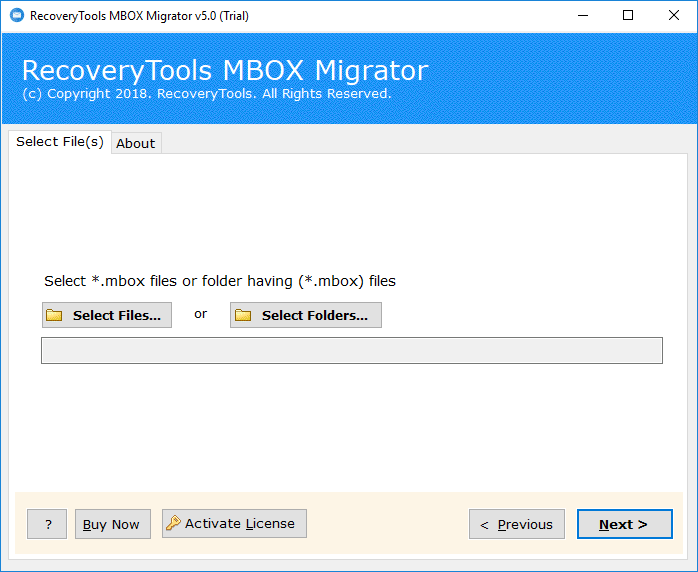
Step 2: Once you choose the MBOX files, it will show the path then click on the Next button to import MBOX to IMAP.
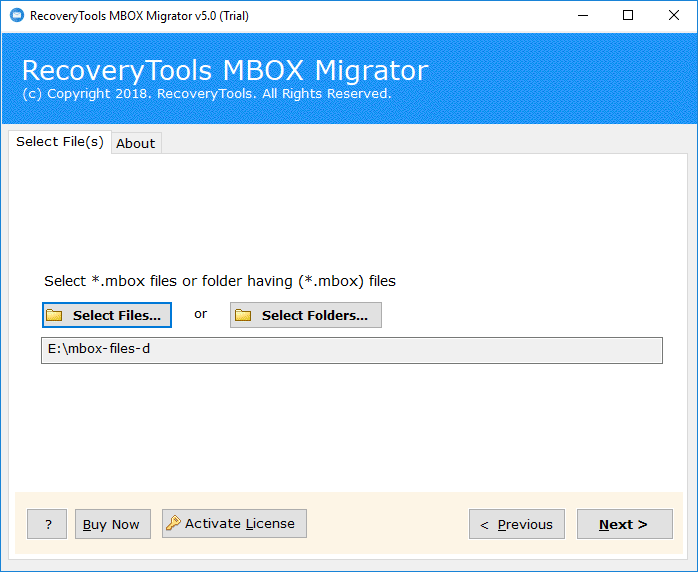
Step 3: After this, check the desired folder which you want to transfer MBOX mailbox to IMAP folder>>Hit on the Next button to export MBOX data items into IMAP server.
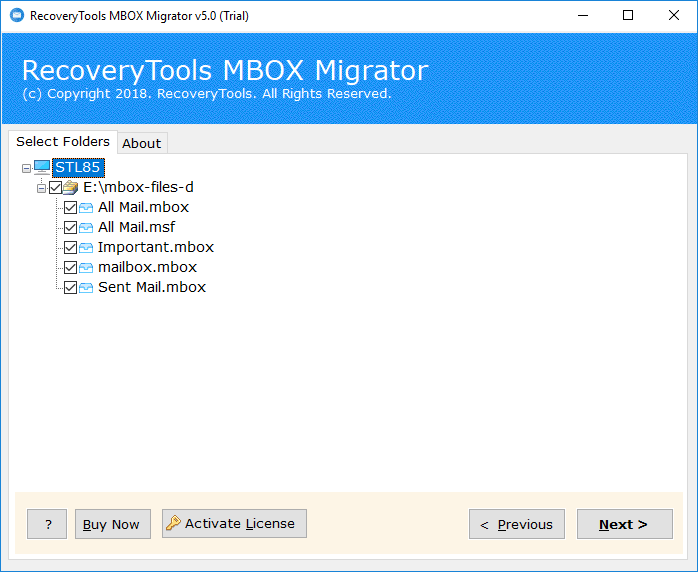
Step 4: Then from the below list, select IMAP as saving option to copy MBOX files to IMAP account.
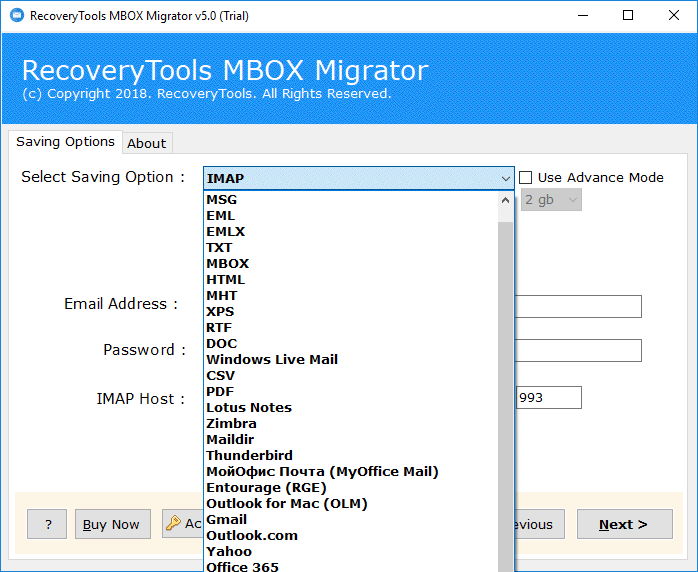
Step 5: Enter the credentials i.e., Email Address, Password, and IMAP Host and click on the Convert button to Import MBOX to IMAP server.
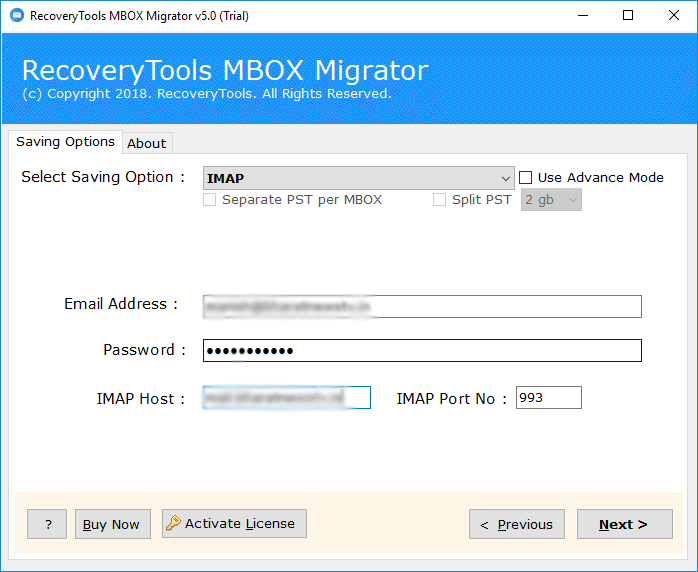
Step 6: The tool started the conversion procedure of exporting data from MBOX files to IMAP Server account.
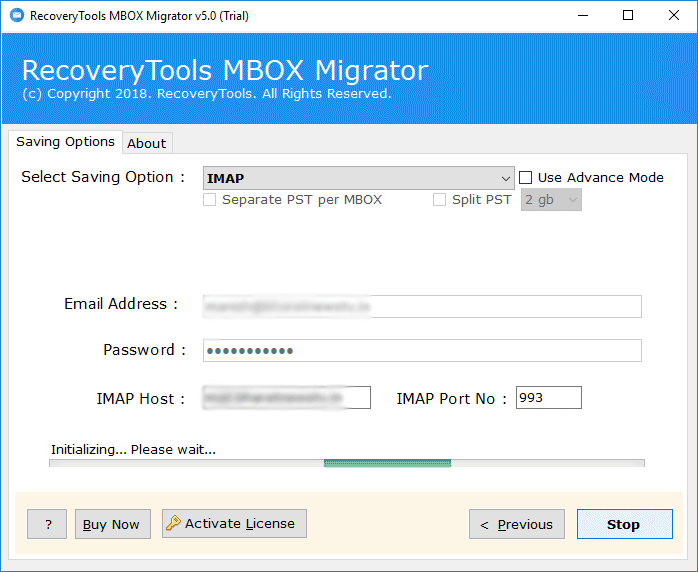
Step 7: Wait until the process completes then, you will get a completion message on your screen.
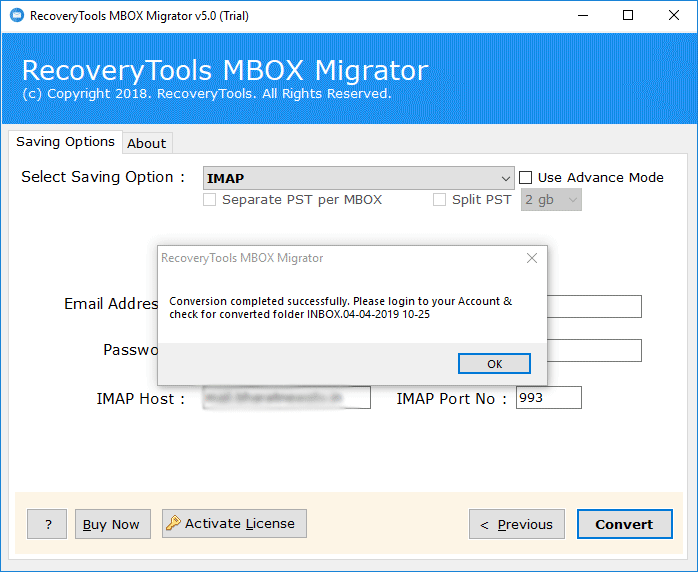
Once MBOX file is imported, you can easily access it on your IMAP mailbox without facing any difficulty. In this way, you can transfer all your data from MBOX to IMAP mailbox directly. Before coming to end, let us have a look at the software’s panel.
MBOX to IMAP Migration Tool – Safely Upload MBOX Files to IMAP Server
MBOX to IMAP Migrator is an application, which makes easy for users to import unlimited files from MBOX to IMAP. This utility is totally safe and secure to use. It does not need any external program to transfer MBOX emails data to IMAP account.
The software is designed in such a way that it converts countless MBOX mailboxes to IMAP server with attachments. Also, it gives dual mode option to Import MBOX to IMAP conversion, i.e., batch or selective migration. The tool takes only a few moments to export complete MBOX folders to Yahoo mailbox at once. Moreover, the application preserves the on-disk folder hierarchy after its conversion too. The software is simple, bug-free, and user-friendly tool for transferring data files quickly.
Benefits & Features of Software to Migrate / Copy MBOX to IMAP
This application gives bundled notable features, which makes it a marvelous software to export MBOX to IMAP account.
- Converts unlimited MBOX data items to IMAP mailbox directly.
- Transfer MBOX folders into IMAP effortlessly and the application retains the integrity of data after migration such as Meta Data, File Structure, etc.
- The user can migrate desired or even multiple MBOX files with attachments to IMAP server.
- No, any other tool is needed to Import MBOX to IMAP account conversion.
- The MBOX to IMAP migration tool is a safe and secure way to convert MBOX items to IMAP without making any loss in its data.
- It supports all editions of Windows including Win 10, 8.1, 8, 7, and more.
- The tool to copy MBOX to IMAP shows lives progressive report during the migration process.
What Client Says About Product?
“A few days back, I want to carry out MBOX to IMAP migration. I was looking for some amazing set of services, but could not find any successful solution. Then, I talked to my friend who is a software engineer. He recommended me to use OneTime MBOX to IMAP migration tool to migrate multiple MBOX items to IMAP account. I used it to Import MBOX to IMAP and I was really happy, after purchasing it. Seriously, great work by your Expert development team.”
“We had so many MBOX mailboxes which we decided to move in IMAP account. The size of the mailbox was too large, therefore we were looking for a solution using which we could perform the migration effortlessly. But, this MBOX to IMAP Migrator made the entire process really efficient and we imported all our mailbox data with ease.”
Final Words
While performing MBOX to IMAP Migration, the main concern of all the users is data security. We have suggested a reliable software to import MBOX to IMAP account directly. So, please go with this solution and get the accurate migration from MBOX emails files to IMAP Server. Also, it is recommended to Try Free DEMO edition to copy MBOX to IMAP to check the software working and functionality.
