Want to Know How to Export MBOX Emails to DOC Format? Let’s Read
Creative Team | April 2nd, 2019 | Convert Emails
After receiving some queries inquiring about the same thing i.e., How can I save MBOX as DOC files? Here we are with the solution. Read ahead and know the answer to all your MBOX conversion questions.
How to Convert MBOX to DOC Format? Expert Solution
Before moving ahead, users need to understand that there is no manual method to exporting the emails from MBOX folders to MSG files. That is why we are introducing an automated solution i.e., OneTime MBOX File Converter. The reason for selecting this MBOX converter Tool lies in its smooth functionality and high-quality user experience. It is easier and more efficient utility to transfer MBOX Mailbox files to DOC and other formats.
Free Trail: We offer users a free Demo version of MBOX messages to DOC exporter Tool to convert MBOX to DOC, which allows you to move first 25 emails from MBOX format to DOC. If users need to move unlimited MBOX items in DOC format, then it is necessary to activate the software using a license key by purchasing the appropriate license.
Let us see how the MBOX emails can be export in DOC format with this best software. The whole procedure is explained in detail. Also, there will be no requirement for any expert help. The users can just follow the guidelines in the next section and do the task in seconds.
8 Easy Steps to Transfer MBOX File to DOC Format Directly
After downloading the MBOX to DOC Converter tool, users should follow this stepwise procedure.
Step 1: The software allows a user to load MBOX files by dual ways i.e., Select Files or Select Folders to convert MBOX to DOC.
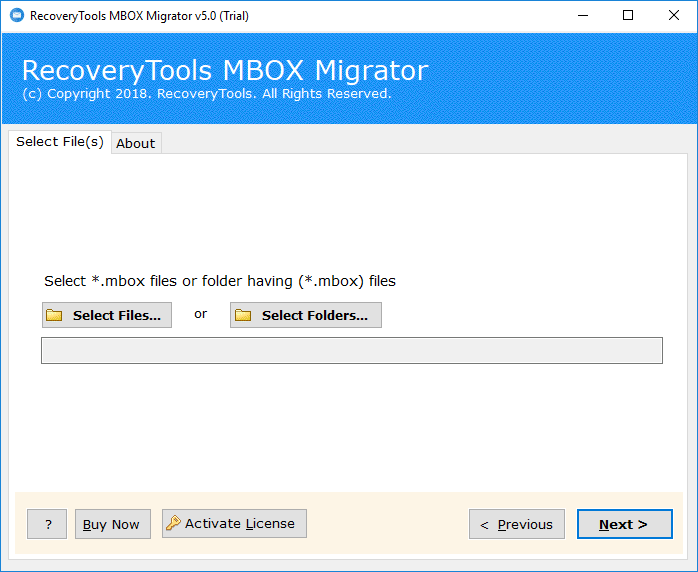
Step 2: Once you choose the MBOX files, it will show the file path then hit on the Next button to export emails from MBOX to DOC.
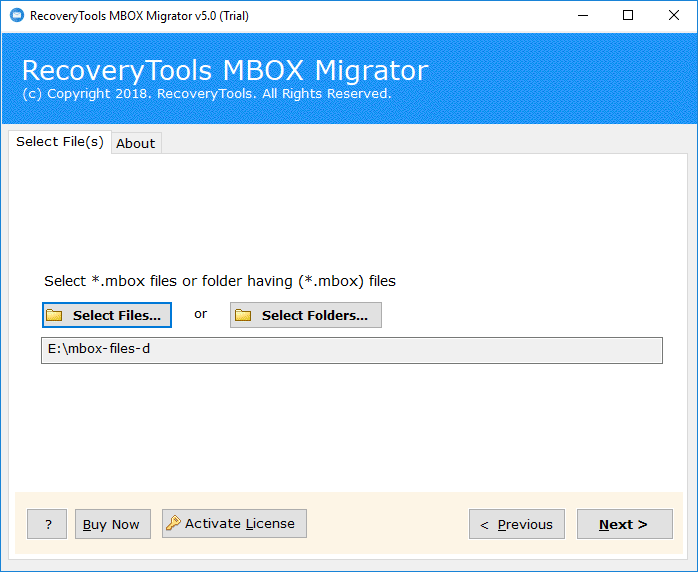
Step 3: Now, check the desired folder which you want to transfer MBOX format to DOC folder>>click on the Next button.
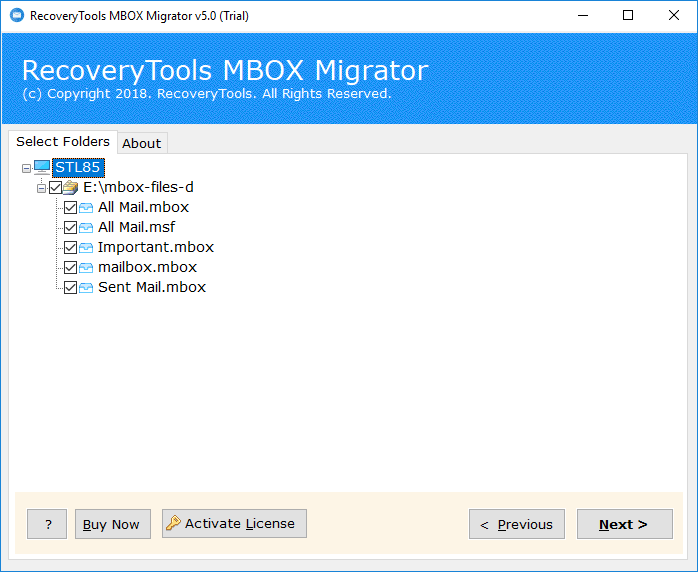
Step 4: From the below list, select DOC as saving option to convert MBOX to DOC quickly.
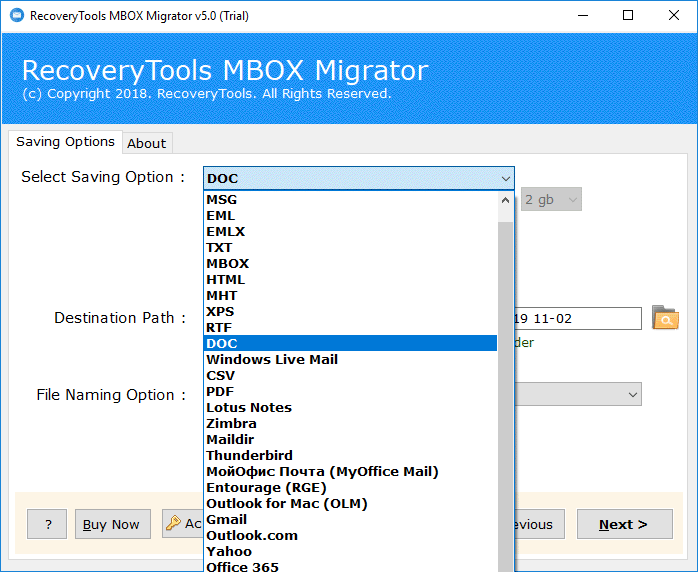
Step 5: MBOX to DOC converter tool select the Destination Location, by default. If users want to change the path then, they simply choose the desired location where they want to Save their converted data.
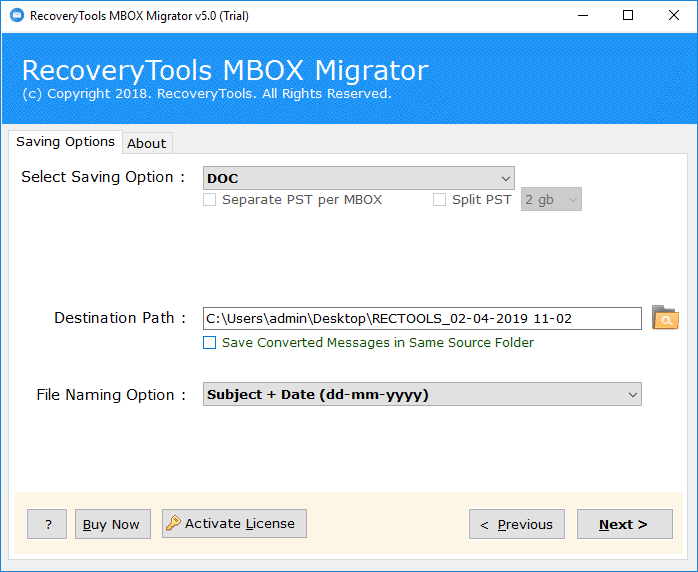
Step 6: It will offer Various File Naming Options to arrange the data properly.
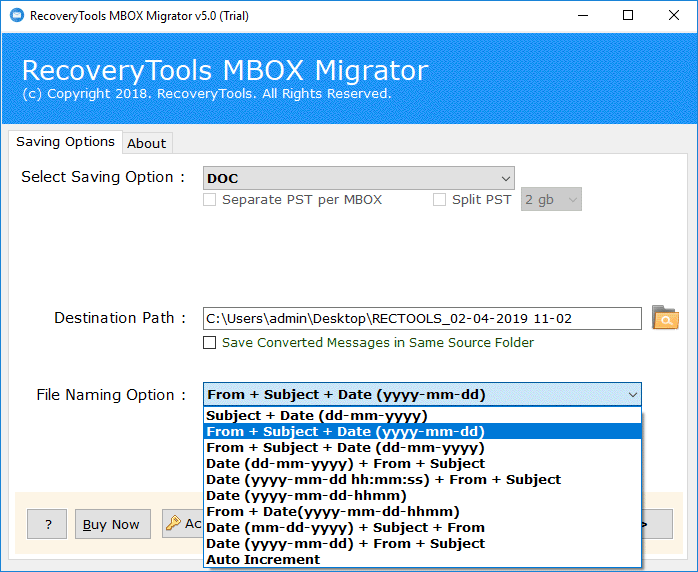
Step 7: Click on the Convert button to export MBOX files to DOC, the conversion procedure is started now it takes few seconds to completion.
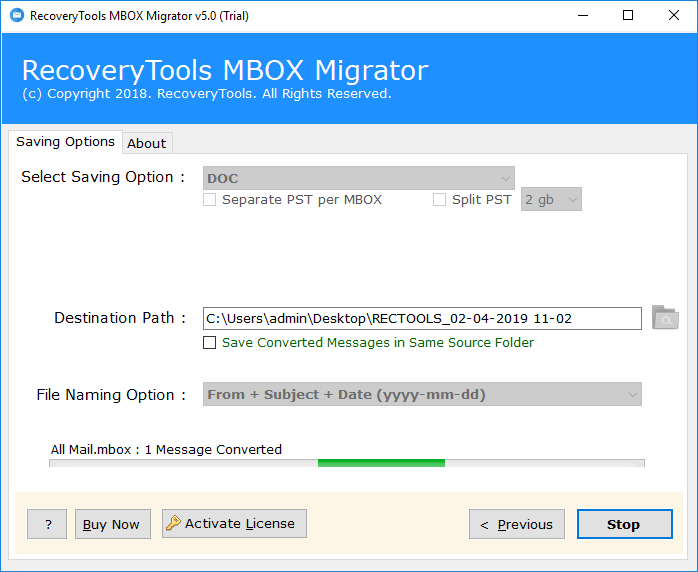
Step 8: After that, the software will automatically open the Desired Location, where you get your Resultant Data.
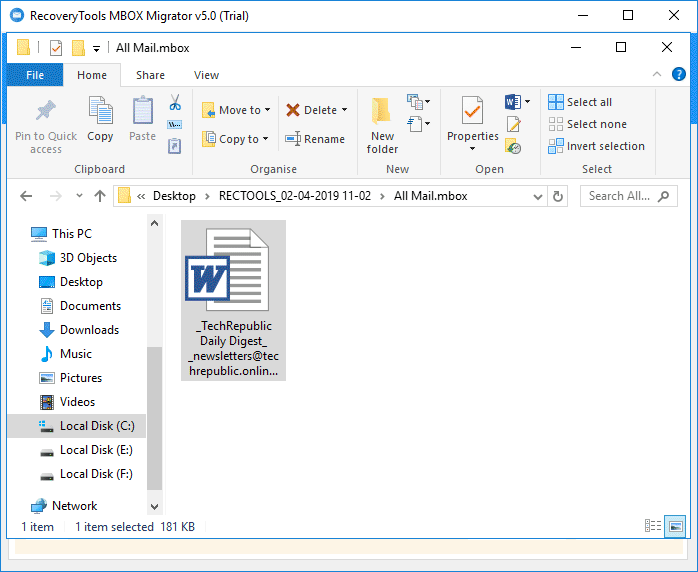
As it can be easily understood from the above working of this tool, it is very easy and simplified. This application is one of the best solutions for converting MBOX to DOC format and proves to be a preferred choice among the non-technical users. Also, it supports all the latest editions of Outlook & Windows OS.
Major Features of MBOX to DOC Converter Tool
The software is designed with advanced features or functionalities which makes it a preferred choice of all users. The prime reasons to choose this toolkit is its wide range of advantages. Some of them are listed below:
- This utility allows users to export multiple mailbox items from MBOX to DOC including all attachments.
- MBOX file to DOC file conversion toolkit is a standalone utility because it does not need any other program to perform the migration.
- It maintains the original on-disk System Folder Hierarchy without making any changes like Inbox, Drafts, Sent Items, Deleted Items, etc.
- The MBOX to DOC converter software is a safe and secure way to convert MBOX to DOC format without making any loss in its data.
- The application comes up with a simple and user-friendly working interface to easily perform the whole process without any trouble.
- It offers multiple file naming conventions to manage resultant email messages.
Advantages of DOC File
As most of the users are searching for a solution to convert MBOX to DOC, therefore, in this segment, what all are the benefits that DOC offers over MBOX are discussed.
- MS Word documents are easy to share with other users by using various instant messaging software including Facebook Messenger, WhatsApp, Telegram, Skype, etc.
- It can be easily sent with many email services or email clients as an attachment.
- The users can effortlessly open and access MS Word documents with various text programs.
- Microsoft Word documents can be simply edited as well as users can insert a number of items in the Word documents.
- It creates smaller, lighter files that are easier to read and transfer anywhere.
Bottom Line
In this write-up, we get to know about how a user can easily convert MBOX to DOC file format quickly. There are a number of users who want to export their multiple MBOX items into DOC mailbox directly with attachments. Thus, in the above article, we provide the best toolkit i.e., MBOX to DOC converter software for transferring MBOX files data to DOC format with ease. Also, a user can try the free trial version of the tool which allows you to convert the first 25 emails from each folder, by this you can check the working of the software.
