How to Convert IncrediMail to Outlook 2007, 2010, 2013, 2016, 2019 ?
Creative Team | March 18th, 2020 | Convert Emails
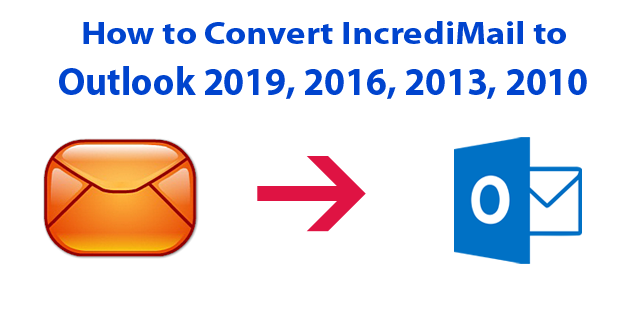
Download IncrediMail to PST Converter to migrate IncrediMail to Outlook 2019, 2016, 2013, 2010, 2007, 2003, 2002, 2000, etc. OneTime IncrediMail to Outlook Converter gives permission to change IncrediMail IMM, IML, CAB files to PST (Personal Storage Table) file for Microsoft Outlook editions. The tool is also authorized to export IncrediMail contacts to Outlook and IncrediMail emails to Outlook inclusive of complete details. After reading this blog post, these types of queries will be solved instantly.
- How to export IncrediMail to Outlook 2019 ?
- How to transfer IncrediMail to Outlook 2013 ?
Convert IncrediMail to Outlook 2019, 2016, 2013, 2010 – Step-by-Step
Firstly, download OneTime IncrediMail IMM Converter from official product page which is compatible to convert IncrediMail 2.0, 2.5 IMM, IML, CAB files into Microsoft Outlook PST format. The tool is also known as IncrediMail to PST Converter because it has a separate option to import mail from IncrediMail to Outlook 2019, 2016, 2013, 2010, 2007, 2003, etc. It gives dual options for creating resultant PST file such as Create New PST or Update Default PST.
1 – Start IncrediMail to Outlook Converter, it will automatically load IncrediMail profile data .imm, .iml, .cab files automatically from a default storage location in the software UI.
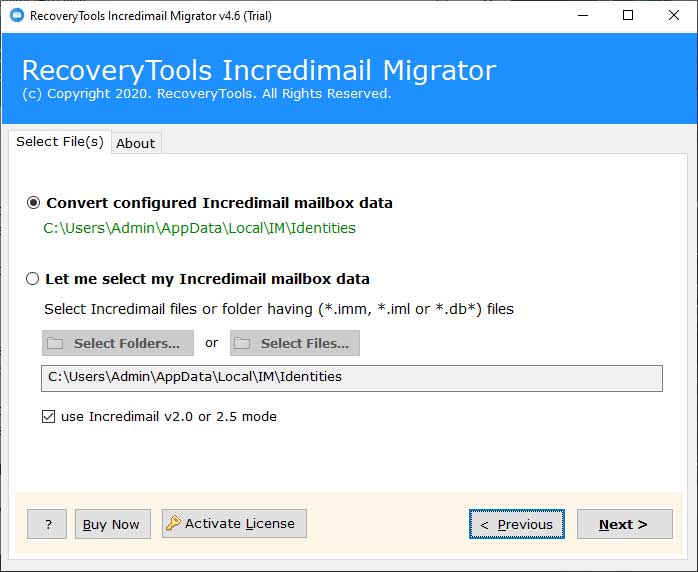
2 – Select IncrediMail email or contact folders from the software panel and press the Next button.
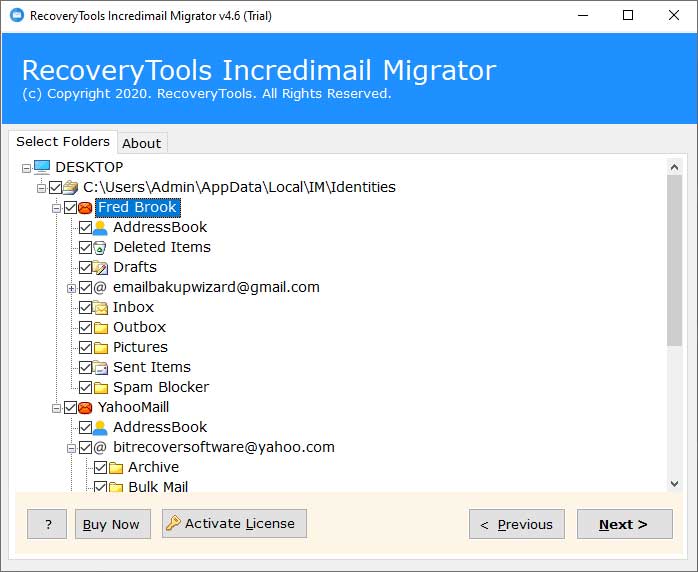
3 – Now choose PST as a saving format.
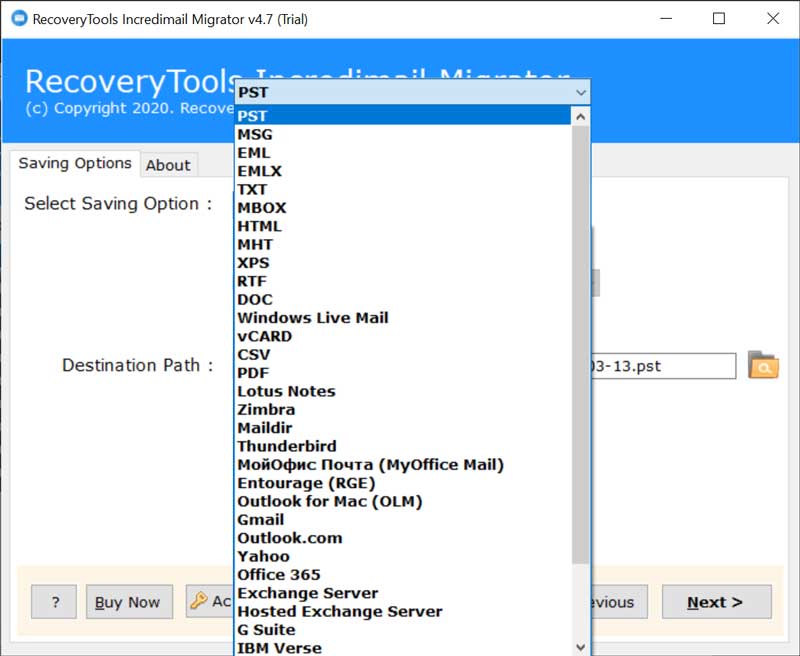
4 – After that, choose the destination path for storing the resultant PST file and press the Next button to continue.
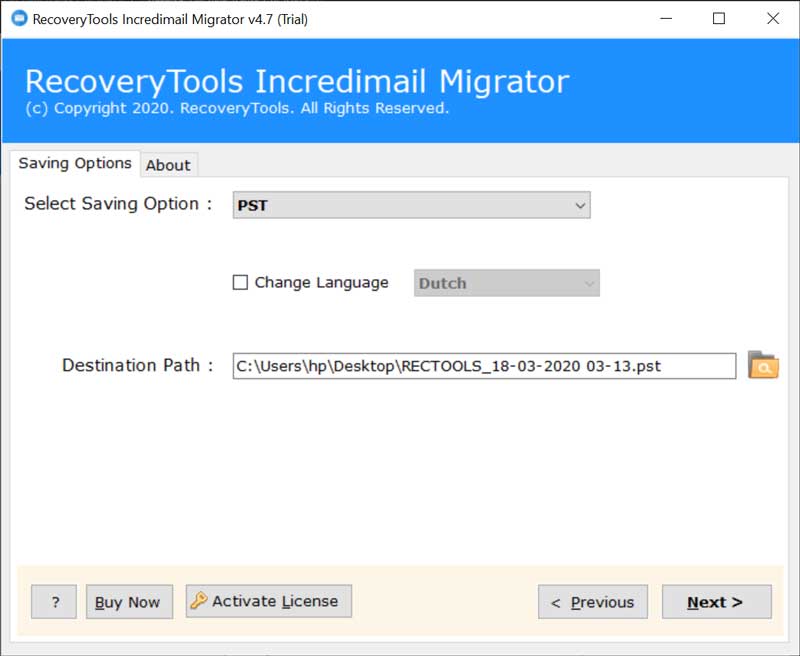
5 – IncrediMail IMM to Outlook PST conversion process is running and showing a live conversion progressive report.

6 – IncrediMail to PST migration process has been completed successfully.
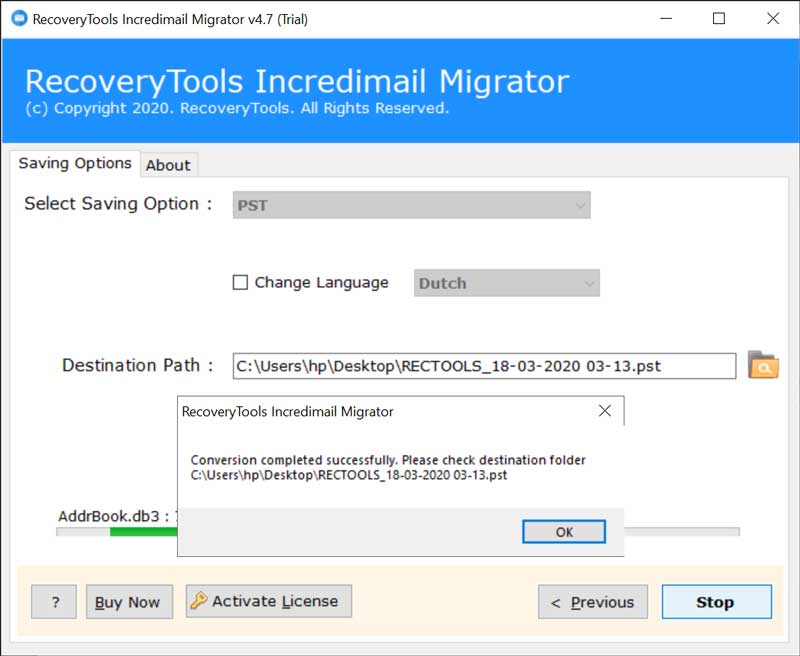
7 – After completion of the task, it will automatically open the destination path.
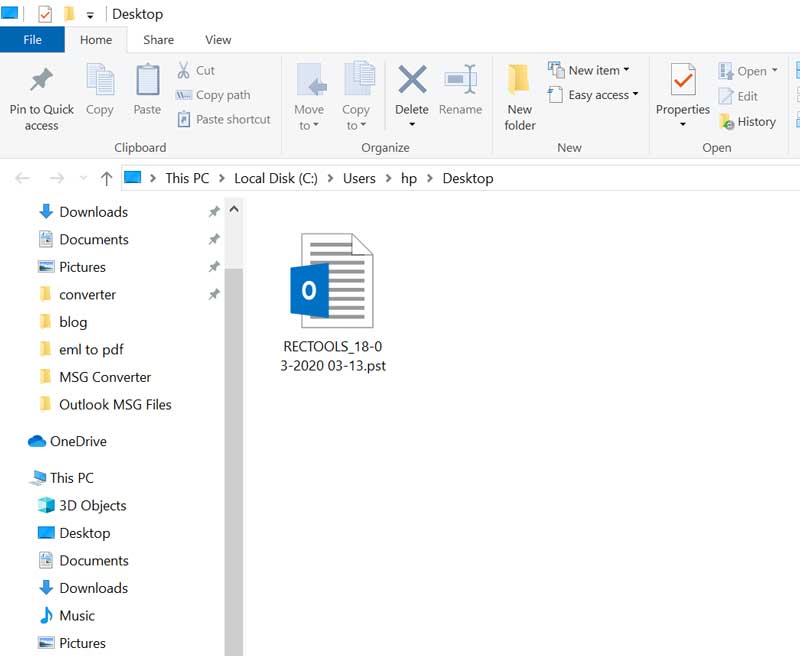
8 – Run MS Outlook email client and choose the Open Outlook Data File option and browse the resultant PST file to import in Microsoft Outlook.
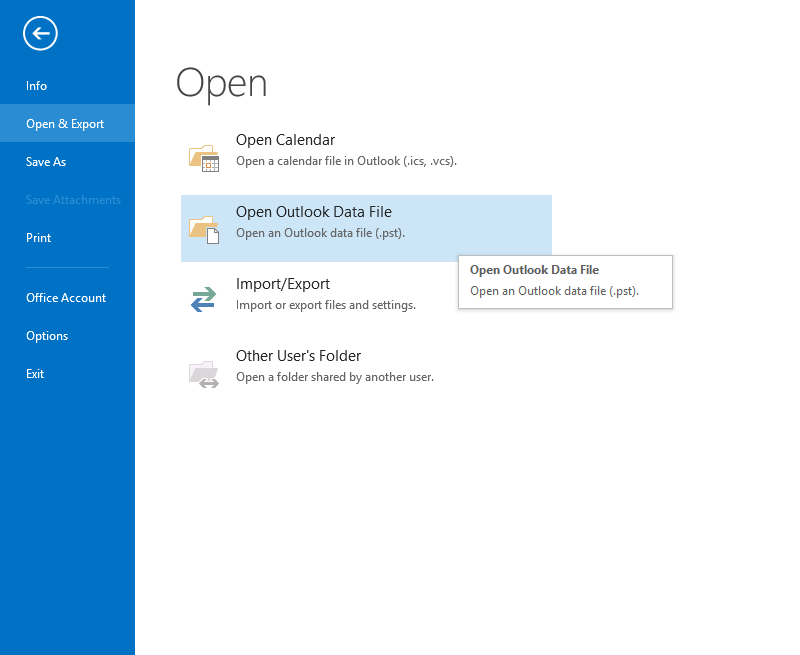
IncrediMail to PST Converter Features
- IncrediMail to Outlook Converter is a perfect software that supports IncrediMail 2.0, 2.5 editions IMM, IML, CAB files successfully.
- It is an excellent product that allows creating new PST as well as update the default PST file.
- IncrediMail to PST Converter is capable to load IncrediMail profile data automatically as well as manually in the software panel.
- The tool is able to preview IncrediMail folders in the software panel so that users can choose specific files / folders to convert IncrediMail 2.5 to Outlook.
- IncrediMail to Outlook transfer tool creates resultant Unicode PST file which is compatible with all latest MS Outlook editions.
- This application preserves folders and subfolders structure, attachments, email components, attributes, etc. during the completion of the task.
- IncrediMail 2.0 to Outlook Converter gives freedom to choose destination path for storing the converted PST file.
- IncrediMail IMM to PST Converter permits to export contacts from IncrediMail to Outlook without any error message.
Frequently Asked Questions
Q 1 – How to transfer IncrediMail to Outlook 2019, 2016, 2013, 2010, 2007 ?
A – Follow these steps to import mail from IncrediMail to Outlook.
- Run IncrediMail to PST Converter after that the tool will automatically upload IncrediMail IMM, IML, CAB files.
- Select IncrediMail profile files/folders from the software interface and press the Next button to continue.
- Choose PST as a saving format and click on the Browse icon for selecting the destination path.
- After that click on the Next button to start IncrediMail to PST conversion process.
- At last, run MS Outlook and choose the Open Outlook Data File option to import resultant PST file.
Q 2 – Does your software allow you to export IncrediMail contacts to Outlook ?
A – Yes, of course, the tool gives permission to import contacts from IncrediMail to Microsoft Outlook.
Q 3 – Can I convert IncrediMail 2.5 to Outlook using your software ?
A – Yes, the tool gives permission to migrate IncrediMail 2.0, 2.5 to MS Outlook and it supports IncrediMail IMM, IML, and CAB files.
Why Microsoft Outlook ?
Microsoft Outlook comes with MS Office suite which is the requirement of most of the home as well as business users so users can use MS Outlook email client without spending the extra money.
MS Outlook comes with several advanced as well as high-level security features and it is developed by a trustworthy brand so most of the users prefer to use it.
Microsoft Outlook allows to import and export emails in PST format so that users can easily backup MS Outlook data with emails, contacts, calendars, etc.
MS Outlook email client can be connected with MS Exchange Server which is the requirement of professional users. It is very easy to use email client.
Conclusion
OneTime IncrediMail to PST Converter is a well-suitable software to convert IncrediMail to Outlook 2019, 2016, 2013, 2010, etc. editions inclusive of emails, contacts, attachments, etc. Using recommended IncrediMail to Outlook Converter, users can easily switch their default IncrediMail 2.0, 2.5 email client, to Microsoft Outlook without loss of any important information. The tool comes with free demo edition so that users can evaluate it before purchasing the license keys. After complete satisfaction grab the license keys at an affordable price for using the complete functionality.







