Convert IncrediMail to EML with Attachments – It Supports IncrediMail IMM, IML, CAB Files
Creative Team | June 18th, 2019 | Convert Emails

If you are currently using IncrediMail email client and planning to export IncrediMail emails into EML files then you can follow step by step process. A lot of users want to store their email message into EML format because EML format is compatible with several email clients, for example, Windows Live Mail, Windows Mail, Outlook Express, eM Client, Mozilla Thunderbird, etc.
Read Also – Convert IncrediMail to Outlook
Users Queries
Hi OneTime Support team, I am currently using IncrediMail email client and looking for a solution to convert IncrediMail to EML for Windows Live Mail email client. If you have software to export IncrediMail IML to EML then please suggest it to me.
– Elijah, Florida
I am using IncrediMail 2.5 email client and now want to switch it into Windows Live Mail email client which supports EML files. Can you suggest me a well-suitable tool to transfer IncrediMail 2.5 to EML format inclusive of attachments?
– Isabella, California
Export IncrediMail IML to EML – Step-by-Step
First of all, download OneTime IncrediMail File Converter which has a separate option to export IncrediMail 2.5 to EML format so it is also known as IncrediMail to EML Converter. The tool offers multiple file naming options for arranging the resultant EML files in different styles. After downloading the software install it and follow step by step process for IncrediMail export to EML.
- Run IncrediMail to EML Exporter, it will automatically load IncrediMail profile data in the software UI. You can also click on the Open button for adding the IncrediMail IMM, IML, CAB files in software UI manually.
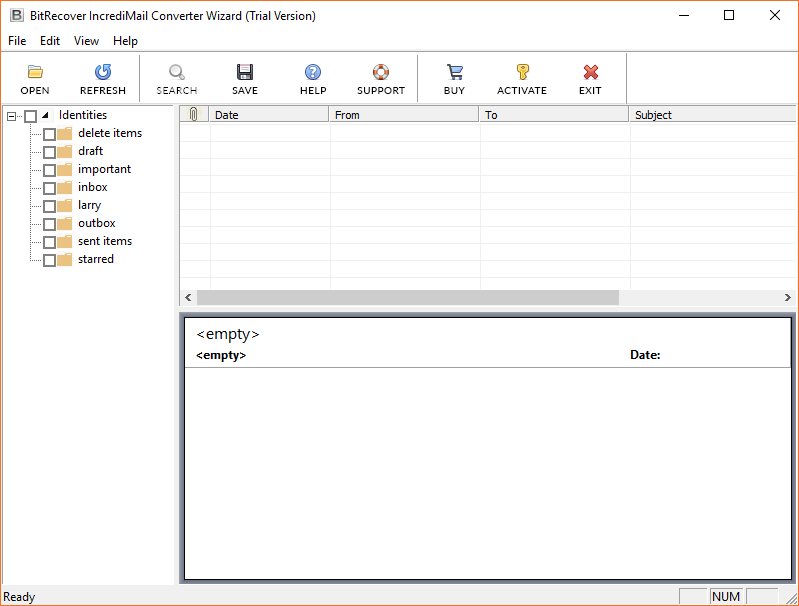
- This application previews IncrediMail files / folders in the software panel. Select IncrediMail folders and press Save button to continue.
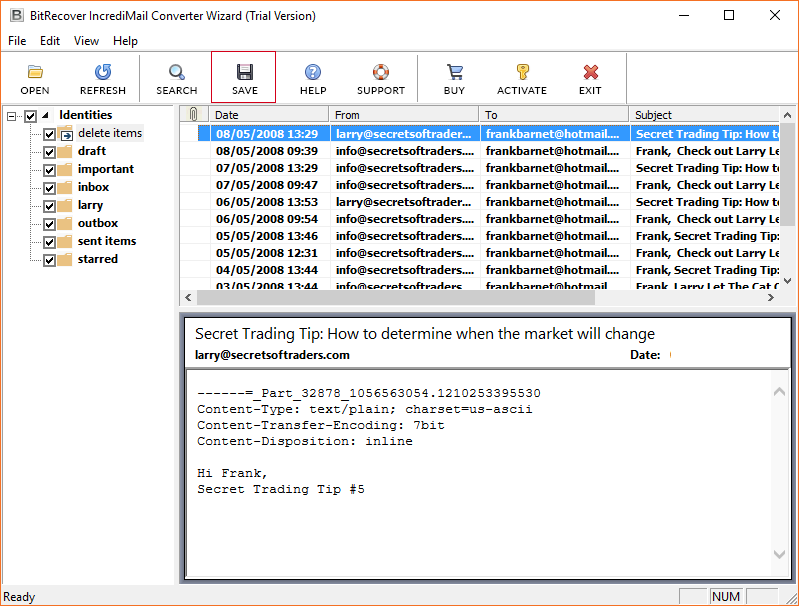
- Software offers multiple saving options, choose EML as saving format and click on Folder icon for choosing the destination folder. The tool also offers several file naming options and a separate option to create single vCard file for exporting IncrediMail contacts.

- Choose destination folder and press Ok button to continue.
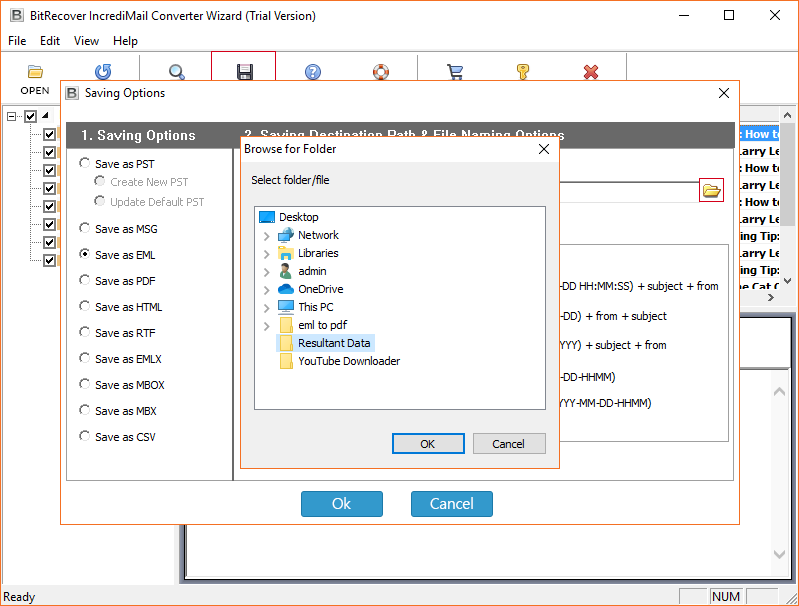
- After selecting the destination path and press Ok button.
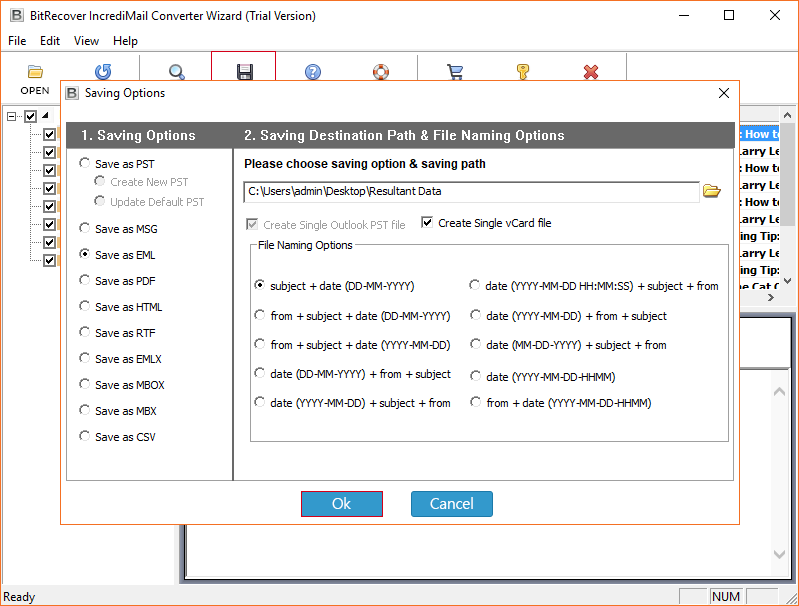
- IncrediMail 2.5 to EML conversion process is running, it takes very less time.
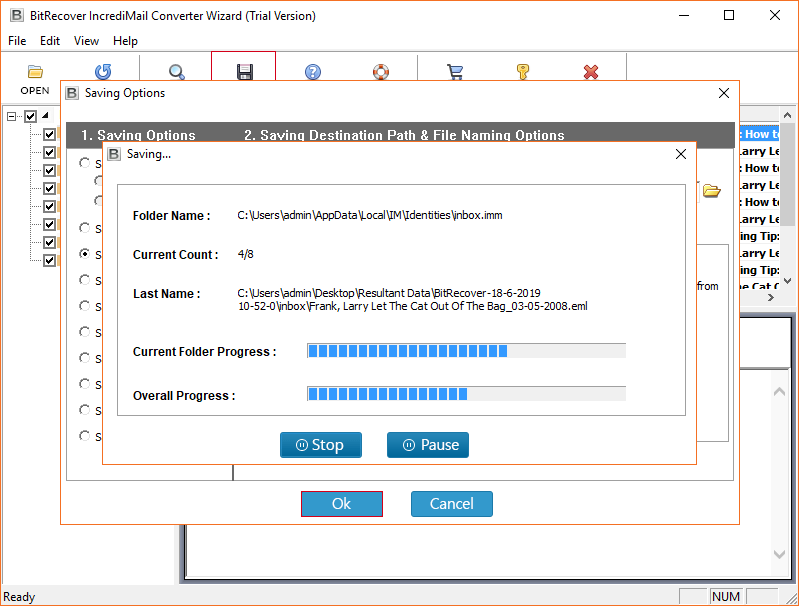
- Get resultant data from selected destination path.
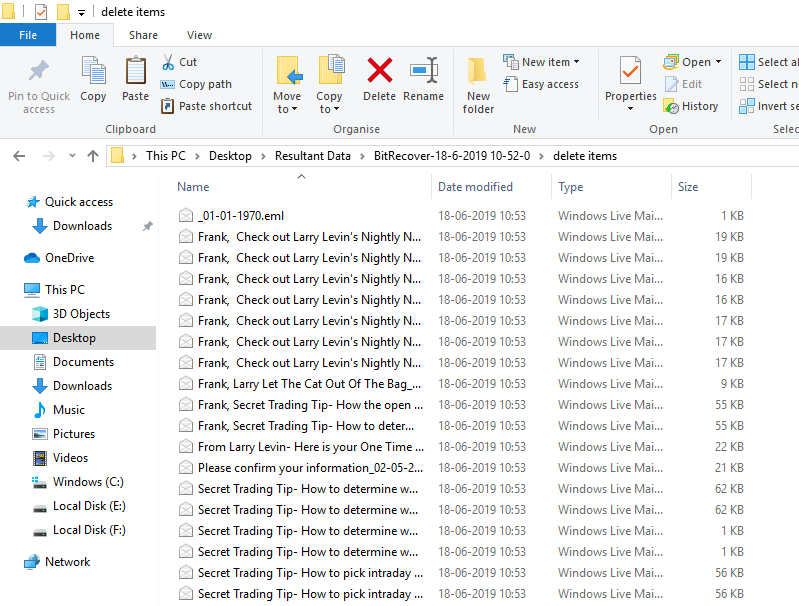
IncrediMail to EML Converter Features
- IncrediMail to EML Exporter is capable to add IncrediMail profile data automatically in the software panel from default storage location as well manually too.
- The tool supports IncrediMail IMM / IML / CAB / IMB / IMA / IMF / IME / IMH / IMI / IMN / IMR, etc. and allows to save them into EML files.
- IncrediMail to EML Migrator previews IncrediMail files / folders inclusive of complete information in the software UI before conversion.
- This application also provides multiple file naming options for storing the emails by subject, date, from, time, etc. It offers approx 10+ file naming options.
- IncrediMail to EML Converter gives freedom to select destination path for storing the converted EML files.
- It has a distinct option to export IncrediMail contacts into a single vCard file.
- The tool shows live conversion progressive report during IncrediMail to EML migration.
- It creates generic resultant EML files which are compatible with several email clients such as Mozilla Thunderbird, Windows Live Mail, eM Client, etc.
- IncrediMail to EML Converter preserves folders and subfolders structure during completion of the task.
- This application keeps all email attachments, to, cc, bcc, from, subject, signature, etc. information during IncrediMail export to EML format.
Frequently Asked Questions
Q 1 – How to convert IncrediMail to EML files ?
A – Follow these simple steps to migrate IncrediMail IML to EML files.
- Start OneTime IncrediMail to EML Converter and load IncrediMail IMM, IML, CAB files in the software UI.
- Select IncrediMail profile folders from software interface and press Save button.
- Choose EML as saving format and also select the file naming option according to your need.
- Select destination path and press Ok button to start IncrediMail to EML conversion process.
- After completion of the task, get converted EML files from selected destination folder.
Q 2 – Does your software allow to convert IncrediMail 2.5 to EML files ?
A – Yes, it is a well-suitable program to migrate IncrediMail 2.5 to EML files.
Q 3 – Can I convert IncrediMail IML to EML files inclusive of email attachments ?
A – Yes, it preserves all types of email attachments during completion of the task.
Final Words
IncrediMail to EML Converter is available with free demo edition so that you can evaluate it without investing money. Freeware edition allows exporting maximum 25 emails from each IncrediMail folder to EML format so that you can check the software functionality and after complete satisfaction purchase its license keys to transfer IncrediMail IML to EML without having any limitations. It is a well-qualified software to export emails from IncrediMail 2.0, 2.5 to EML files.






